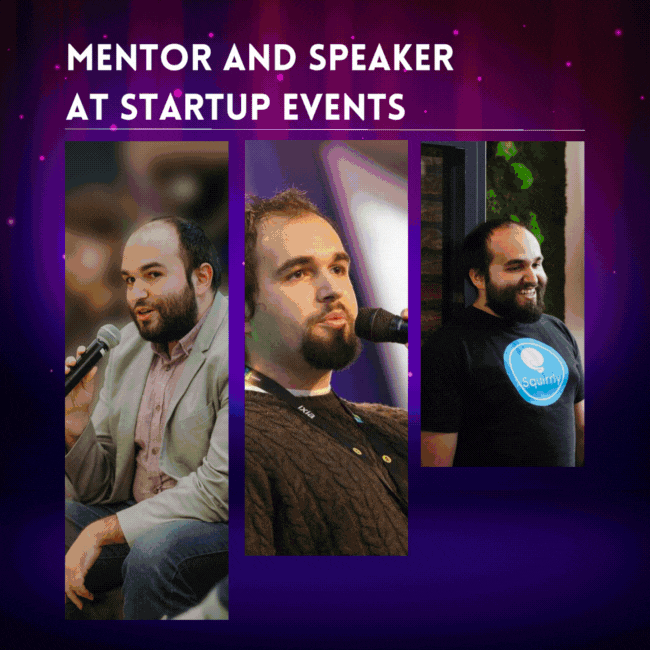Time for a new class today, and we’re continuing the Idea Generation Course with this lesson which is all about being on alert in order to really get better at content generation.
You already have the proper sets of tools, right?
By now, you should have an Editorial Calendar that you are using, as well as Trello Boards on which you can place ideas that you generate.
You should also have a way of filtering which ideas are worth turning into content that you’ll share with your audience.
Oh, and you also learned a few productivity tips to help you out in dealing with all the new ideas and key activities you have to perform in order to generate more AND better ideas.
Keeping up with the News in Your Industry
In order to generate more ideas you, as a content writer, have to read a lot. Well, that’s great, but it can also wear you out real fast.
You’ve probably noticed that when you first started creating content for your WordPress site it was simple to come up with brand new ideas and things you wanted to share with the world, so idea generation wasn’t a real issue for you.
Back then, it was so simple for you to tell stories because you basically had a huge amount of stories inside of you just waiting to burst out and see the light of a WordPress blog page. Great times!
Then, as time went by, and your scheduled articles got published, you realized that it was starting to get harder and harder to keep up with everything that you needed to get done in order to take your site to the next level.
So it became even harder to keep up with creating new content for your website.
Now let’s say for a minute here that you did manage perfectly to do all that (even though we both know it hasn’t been a walk in the park).
Even if you somehow managed to juggle with everything and keep all your balls in the air, even if you’ve managed to keep your readers happy and satisfied with brand new content, there’s one thing still missing: getting a much-needed break.
So that you can refresh your brain and revamp your ideas.
Burnout is a real thing, and it applies to the process of generating new ideas as well. That’s why you need Refreshments.
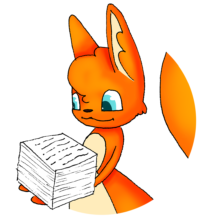
Feeding Your Intellect
If you keep giving and never getting anything back into your brain, you will become drained.
Yes, this is the main reason behind the course I’m teaching you right now. Idea Generation will help with this refreshment part. But you need more than just Headlines and general ideas.
When you keep losing track of all that’s new in your field, you won’t get only a drained brain, you’ll also get a hard time getting back in the game.
So you end up jeopardizing your whole content writing activity by not keeping up with the news and feeding your intellect with the latest things happening in your and your readers’ world.
Be on Alert for Better Idea Generation! More like, Google Alert really
I’ve got some great news for you. In this lesson and also in Lesson 8, you will find some really cool ways to help you stay on top of all that’s new in your industry.
For today, you’ll learn about Google News and how to set it all up to work awesome for your idea generation process.
1) How Will This Help?
By setting up Google Alerts on certain topics that you usually cover regarding your industry, you will get daily (or weekly) the best things that have been written about that topic and ended up being crawled by Google.
What’s important here is that all the stuff you’ll be getting is current, so it will spare you of having to manually to research what’s been written lately. Google Alerts will do that for you.
What I’m teaching you right now is an efficient method of reducing the time you spend on coming up with new content ideas. It’s always important to find new ways to reduce the production time so that you don’t get overwhelmed.
2) Setting up your own Google Alerts to rock out and feed your intellect.
– Go to google.com
– Make sure you’re logged in with your Google Account
– type in google.com: “Google Alerts”
– Click on the result from google.com/alerts
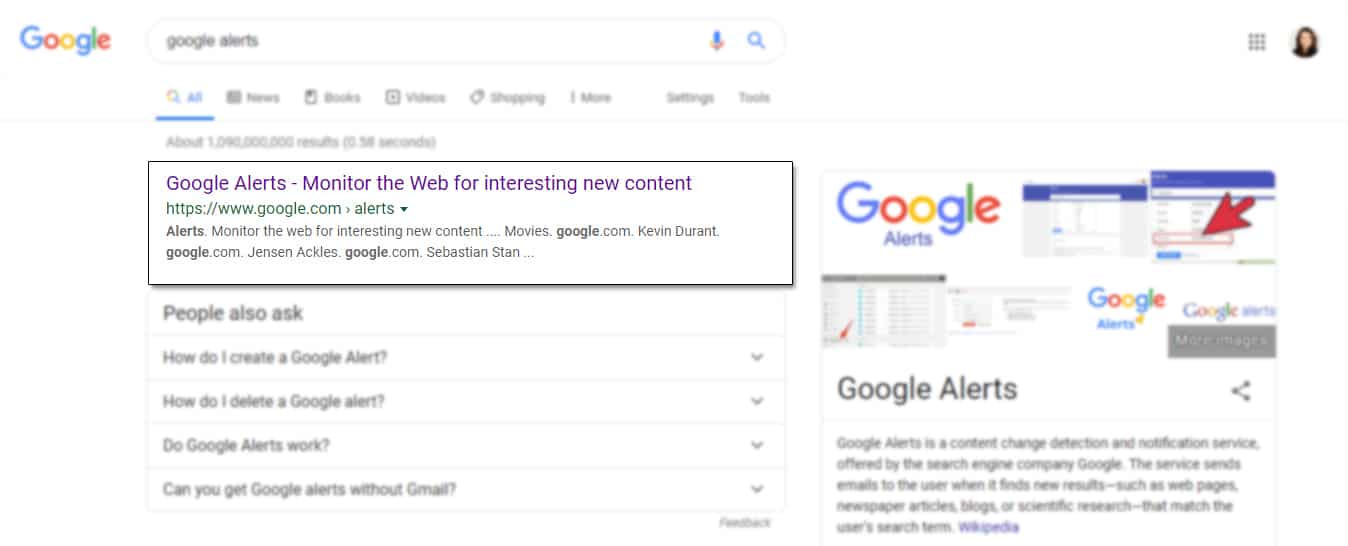
In the text field just below “Monitor the web for interesting new content,” you will type in one of the topics that you generally write about.
Let’s say you usually write about “cooking recipes for dinner”. Type that topic into the text field (as shown below).

If you go to Show Options, you’ll see some cool settings that you can apply. They can help you decide how you want the alerts to be sent to you.
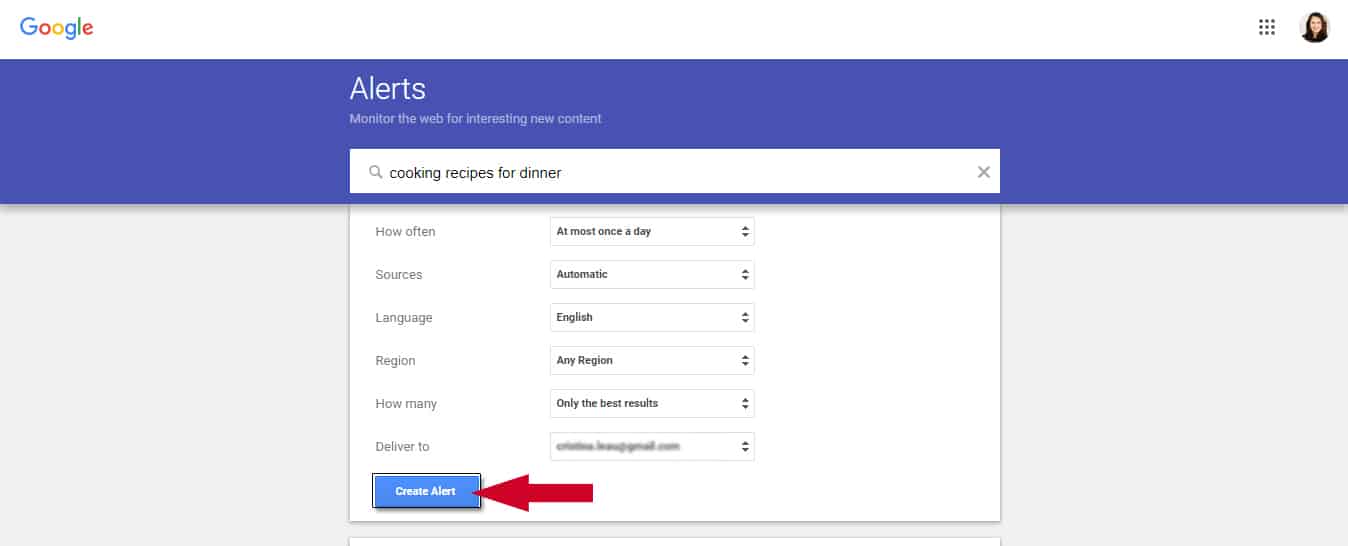
The last step is to click on Create Alert.
You’re all done. You’ve just set up your first ever Google Alert
3) Now set up alerts for all the other special topics that you cover.
The more precise the topic, the better and more targeted results you will get (and also more relevant articles will be made available for your reading).
Next time: more ideas on how to keep up with the news and the latest posts from your industry
Okay. It was great having you in class today. You’ll get some more great tips in the next lesson on how to rock your idea generation and forget about ever feeling drained and helpless in the face of new content that you have to build up.