As a content creator, your bio box is a key element in establishing your authority and credibility with your readers.
A well-crafted author bio box can make a big difference in attracting new readers and keeping your existing ones engaged.
👇 Here are the key elements that construct an author bio box:
- Image: Your image helps to establish your personal brand and create a connection with your readers. A good-looking headshot or other high-quality image is a must-have.
- Description: Your author bio should be concise, engaging, and informative. It should include information about your background, expertise, and accomplishments.
- Social Media Icons: Including icons for your social media profiles is an easy way to encourage your readers to connect with you and follow your updates.
- Call-to-action (CTA): Including a CTA in your author box is an effective way to encourage your readers to take action. This could be anything from asking them to subscribe to your blog to invite them to connect with you on social media.
Now that we recapped the key elements of an effective author bio box, let’s take a look at some tools to help you create one that stands out:
🖼️ Image:
We are going to assume that you did not pay someone to take your professional pictures and that maybe you took one yourself with your phone.
That’s amazing. Besides ensuring you have good lighting and not a very distracting background, there are tools to help you edit the image and make it pop and look fantastic.

Tools:
- Snapseed: is a free mobile photo editing app that offers a range of tools and filters to improve your portrait photo. You can use it to adjust brightness, contrast, color balance, and other aspects of your image.
- VSCO: is a popular mobile photo editing app that allows you to edit your portrait photo with a range of presets and filters. It also offers a range of manual adjustment tools to fine-tune the image to your liking.
- Canva: is a versatile graphic design tool that can be used to edit your portrait photo and add text or graphic elements to create an author image. It has a range of templates and design elements that you can use to create a professional-looking image.
✍️ Description:
We already talked about how to use ChatGPT to create an amazing copy for your author bio.
So now, let’s look at some tools that can help you improve your grammar, eliminate repetitive language, and enhance the tone of your writing.
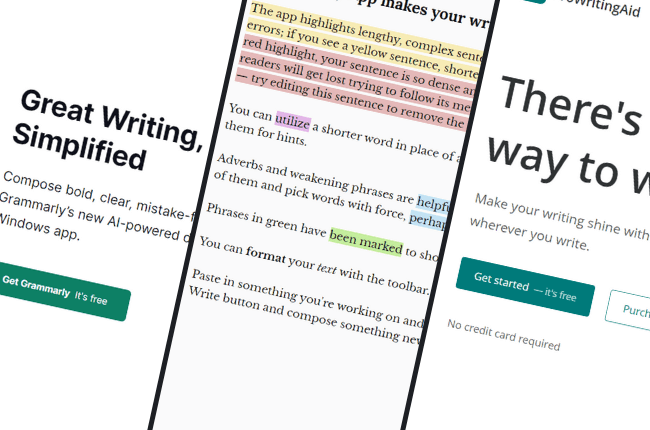
Tools:
- Grammarly: is a popular choice for writers, as it checks your grammar and spelling while also suggesting ways to improve your sentence structure and word choice.
- ProWritingAid: this tool analyzes your writing for a range of issues, including grammar, style, and readability. It provides suggestions for improving your writing, including how to eliminate repetitive language.
- Hemingway Editor: this tool focuses on improving the clarity and readability of your writing by highlighting long, complex sentences and suggesting simpler alternatives. It also identifies adverbs, passive voice, and other issues that can make your writing seem dull.
🌟 Social Media Icons:
As I am sure you already know, you can add your social media icons directly with the help of Starbox PRO. But in case the option we already offer you is not enough, here are some tools that can create a “tree” of links that you can then use in the author box.
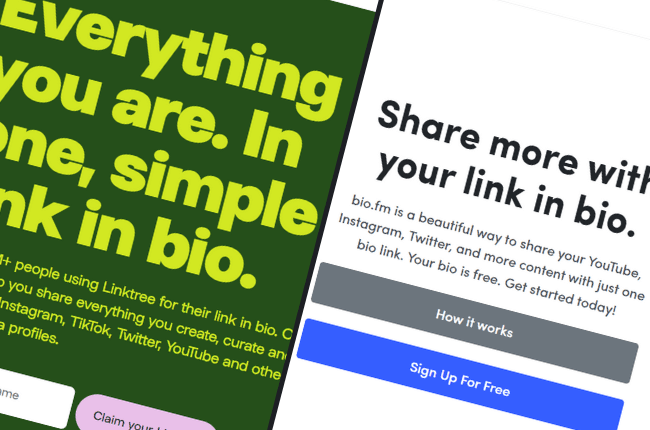
Tools:
- Linktree: is a tool that allows you to create a “tree” of links, which can be useful for showcasing multiple social media profiles or other links in a single place. You can customize the design of your Linktree to match your branding and style.
- Bio.fm: is a free tool that offers a simple and user-friendly interface for creating a customizable bio page. With Bio.fm, you can add links to your social media profiles, website, and other resources. You can also customize the design and layout of your page to match your personal branding. Bio.fm also offers analytics to help you track clicks and engagement on your links.
🎯 Call-to-action:
You can use the following prompt on ChatGPT to help you create a great call-to-action:
Prompt:
“Can you provide me 10 examples of effective call-to-action statements that an author can use in their author box to encourage readers to engage with their content or follow them on social media?”
You can ask for more or less examples, and then just choose the one you like.
We hope that these tools will help you create an author bio box that truly represents your personal brand and engages your readers. If you have any questions or need any assistance, please don’t hesitate to drop us a comment below.













