Are you tired of struggling to write long-form content that engages readers and ranks well in search engine results? Look no further! Introducing the Writing Assistant, your go-to tool for creating compelling articles that are optimized for search engine optimization (SEO). In this article, we’ll explore how the Writing Assistant can help you craft high-quality, long-form content that captivates your audience and boosts your online visibility.
The Importance of Writing Assistant Write Long-Form Content
In today’s digital landscape, creating long-form content is crucial for attracting and retaining readers. Lengthy articles provide an opportunity to delve deep into a topic, offering comprehensive information and value to your audience. Additionally, long-form content tends to rank higher in search engine results, increasing the visibility of your website and driving organic traffic.
However, crafting long-form content can be a daunting task. It requires careful planning, thorough research, and an engaging writing style. That’s where the Writing Assistant comes in to save the day!
Introducing the Writing Assistant Write Long-Form Content
The Writing Assistant is a powerful tool that ensures your articles are long enough to captivate readers while being optimized for search engines. With its real-time SEO tips and user-friendly interface, the Writing Assistant guides you through the process of creating content that strikes the perfect balance between audience engagement and search engine visibility.

Key Features of the Writing Assistant
- Length Optimization: The Writing Assistant ensures that your articles meet the recommended length to keep readers engaged. Gone are the days of guessing whether your content is long enough or too short. The Writing Assistant provides real-time feedback, helping you maintain an ideal article length. (with the help of Focus Pages)
- Strong Introduction: The Writing Assistant emphasizes the importance of a compelling introduction that clearly states the topic of your article. By grabbing readers’ attention from the start, you can hook them into reading the entire piece.
- Eliminating Repetitions: No one likes reading content that is filled with excessive and annoying repetitions. The Writing Assistant helps you identify and eliminate unnecessary repetition, making your writing concise and engaging.
- Keyword Optimization: Writing content without considering SEO can be detrimental to your online visibility. The Writing Assistant ensures that you don’t engage in keyword stuffing or under-optimization. It helps you incorporate the target keyword naturally throughout your article, increasing its chances of ranking higher in search engine results.
- On-Page SEO Fundamentals: The Writing Assistant takes care of all the on-page SEO fundamentals. It checks if your target keyword is present in the title, headlines, alt tags of images, and more. By optimizing these crucial elements, you’re already on your way to securing top positions in search engine results.
- Gamification Elements: The Writing Assistant adds an element of fun and motivation to the writing process through built-in gamification elements. Each time you fulfill a requirement or optimize a section, the Assistant turns green, making you feel like a champion.
Re-Optimizing Existing Pages
The Writing Assistant write long-form content to help you create new content and to re-optimize existing pages on your website. By simply navigating to the Edit Post section and adding your target keyword, the Assistant will analyze the current optimization level and provide actionable steps to reach 100% optimization.
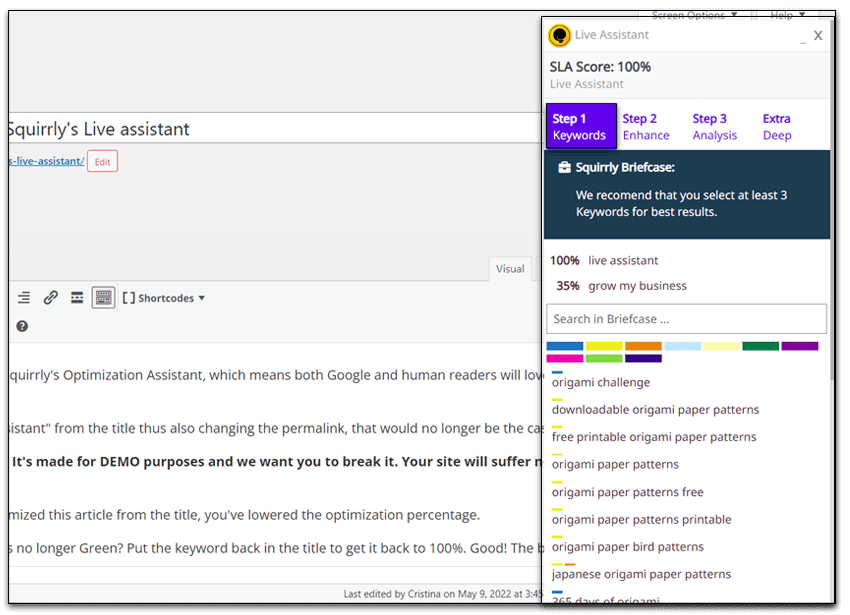
Multiple Keyword Optimization
The Writing Assistant allows you to optimize a single page or article for multiple keywords, providing SEO context and improving your Rank Brain ratings. By adding secondary keywords to the Assistant through Squirrly Briefcase, you can monitor the optimization percentage for each keyword in real-time.
Enhance Your Content
In addition to optimizing your content for keywords, the Writing Assistant offers additional features to enhance the quality and appeal of your articles. You can easily insert copyright-free images, include relevant Tweets and Wikis, and reference related blog posts using Squirrly’s incorporated blogging tools. These features enrich your content, making it more engaging and informative for your readers.
Writing Assistant Write Long-Form Content for Maximum Impact
While using the Writing Assistant, it’s essential to keep a few key tips in mind to maximize the impact of your long-form content:
- Write for Readers: Although SEO optimization is crucial, never forget that your primary audience is human readers. Your content should be informative, engaging, and valuable to them. Focus on providing comprehensive insights, addressing their pain points, and offering practical solutions.
- Keyword Placement: The Writing Assistant prompts you to use the target keyword in one of your headlines (H2-H6) and as alternative text for at least one image. Additionally, it’s important to use synonyms of the keyword throughout your content to avoid repetitive usage. Adding synonyms to Squirrly Briefcase enables you to optimize for multiple keywords effortlessly.
- Article Length: Aim to create articles that exceed 1,500 words, and if possible, extend them to 2,000 words or more. Long-form content tends to perform better in search engine rankings and keeps readers engaged for longer periods. However, ensure that the length is justified by providing valuable and relevant information throughout the article.
- Quality over Quantity: While it’s crucial to meet the recommended length for long-form content, don’t compromise quality for the sake of word count. Focus on delivering high-quality content that resonates with your audience. Each sentence should serve a purpose and contribute to the overall value of the article.
- Promote Your Content: Once the Writing Assistant write long-form content, it’s time to promote it to attract readers. Share your post on social media platforms, utilize relevant hashtags to expand your reach, and consider email marketing to notify your audience about your new post. Additionally, engaging in guest posting and building backlinks through high-authority web directories can further enhance the visibility of your content.
Analyzing and Improving Results
After publishing your fully optimized article, it’s important to track its performance and make necessary improvements over time.

Connect your website with Google Analytics and Facebook Pixel through Squirrly’s SEO Configuration to gather essential data such as average time on page, bounce rate, and returning visitors. Analyzing this data helps you understand how well your content is performing and allows you to refine your strategies accordingly.
Furthermore, Squirrly SEO provides a Focus Pages section where you can generate an audit and evaluate the visibility signals of your post or page. This analysis helps you gauge your chances of ranking higher in search engine results and make any necessary optimizations.
To ensure the Writing Assistant meets your preferences, you can access the Assistant Settings in the Squirrly SEO plugin. These settings allow you to personalize your experience and tailor the Assistant’s functionalities to suit your specific requirements. You can enable copyright free Images, activate Squirrly Live Assistant in frontend to customize the posts and pages with builders as well as select places where you do NOT want Squirrly Live Assistant to load.
The Writing Assistant write long-form content is your ultimate companion for crafting engaging and SEO-optimized content. By using its real-time feedback and optimization suggestions, you can create articles that captivate readers, rank well in search engine results, and drive organic traffic to your website. Remember to prioritize quality, employ effective keyword optimization techniques, and promote your content to maximize its impact. With the Writing Assistant as your guide, you can confidently create long-form content that excels in both reader engagement and search engine visibility.












