In today’s digital landscape, the security of your WordPress website is of paramount importance.
With the ever-increasing number of cyber threats, protecting your site from unauthorized access should be a top priority.
One of the most common forms of attack is through brute force attempts to log in to your WordPress admin panel.
However, with the right measures in place, you can effectively block login attempts and safeguard your website’s integrity.
Maximize Security with the WordPress Block Login Attempts feature from Hide My WP Ghost
Let’s explore the significance of protecting your WordPress login page and discuss the benefits of using the Hide My WP Ghost plugin.
By implementing this powerful tool, you can fortify your website’s security and keep potential intruders at bay.

Understanding the Threat of Unauthorized Login Attempts
The login page of your WordPress website is often the gateway to your website’s administration area.
Unfortunately, this also makes it a prime target for hackers and malicious actors. By launching brute force attacks, where hackers attempt multiple login combinations, these cybercriminals can gain unauthorized access to your website’s backend.
Once inside, they can wreak havoc by:
- tampering with your site’s content,
- stealing sensitive data,
- injecting malware,
- or causing widespread damage.
The consequences of a successful attack can be severe, leading to compromised user data, loss of customer trust, and a significant blow to your website’s reputation.
To protect your WordPress login page from unauthorized access attempts, it’s crucial to employ robust security measures.
One such solution is the Hide My WP Ghost plugin, an exemplary solution for mitigating the risk of WordPress block login attempts.
The Hide My WP Ghost plugin acts as a formidable shield, preventing unauthorized login attempts and enhancing the overall security of your website.
This plugin operates by employing various intelligent algorithms and security mechanisms, effectively neutralizing any potential threats.
By integrating it into your WordPress site, you gain control over login attempts and can implement additional security layers.
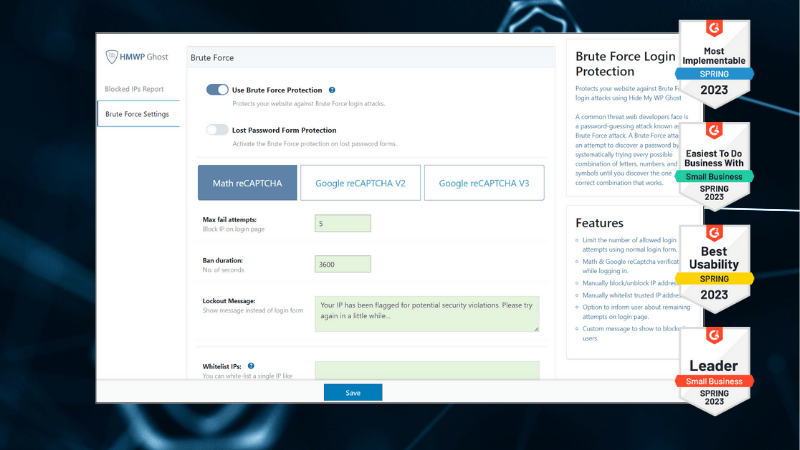
Key Features and Benefits of Hide My WP Ghost Plugin
- Advanced Login Protection: The Hide My WP Ghost plugin offers advanced login protection mechanisms, such as IP blocking and CAPTCHA integration. By detecting and blocking suspicious IP addresses or restricting login attempts from certain regions, this plugin significantly reduces the chances of successful brute-force attacks.
- Customizable Lockout Policies: With the Hide My WP Ghost plugin, you not only gain robust security against WordPress block login attempts but also enjoy the flexibility to tailor lockout policies to suit your preferences. You can set the number of login attempts allowed before a user is locked out temporarily or permanently. This feature helps strike a balance between security and user convenience.
- IP Whitelisting and Blacklisting: The plugin allows you to create whitelists and blacklists for IP addresses. Whitelisting trusted IP addresses ensures that authorized users can log in without interruption, while blacklisting suspicious IP addresses adds an additional layer of security against potential threats.
- Hidden Login URL: Hide My WP Ghost plugin provides the option to change the default login URL to a custom one. This simple yet effective feature helps obscure the login page from potential hackers, making it harder for them to target your website.
- Real-Time Monitoring and Notifications: The plugin offers real-time monitoring of login attempts, providing you with valuable insights into potential threats. It can send instant notifications to your designated email address or mobile device, alerting you to any suspicious login activity.

Protecting your WordPress website from unauthorized login attempts is paramount in maintaining its security and integrity.
The Hide My WP Ghost plugin empowers you with advanced features and functionalities specifically designed to counteract WordPress block login attempts.
You can implement robust measures to defend against brute force attacks and safeguard your valuable online assets.
By leveraging its advanced features, including login protection, customizable lockout policies, IP whitelisting, hidden login URLs, and real-time monitoring, you can significantly enhance your website’s security posture.
Don’t leave your WordPress site vulnerable to malicious intruders!
Invest in the Hide My WP Ghost plugin today and fortify your website’s defense against unauthorized login attempts, ensuring a safe and secure online presence.












