Content curation is a powerful strategy for businesses to engage their audience, boost interaction, and establish themselves as thought leaders in their respective industries.
Sharing articles from trusted publishers not only adds diversity to your content mix but also helps to keep your audience engaged and interested.
By curating and sharing valuable content from various sources, you can position your brand as a thought leader, one that focuses on improving the overall experience of your audience.
However, finding the best content with no help can be time-consuming and demanding.
This is where Squirrly Social’s Content Curation feature comes to the rescue.
The Social Media Assistant from Squirrly Social mines the web to surface relevant content that is worth sharing with your audience.
By leveraging this tool, you can take a break from constantly generating new content while still sharing high-quality and relevant articles with your audience.
Let the Social Media Assistant do the heavy lifting of finding and curating the most suitable content for your target audience.
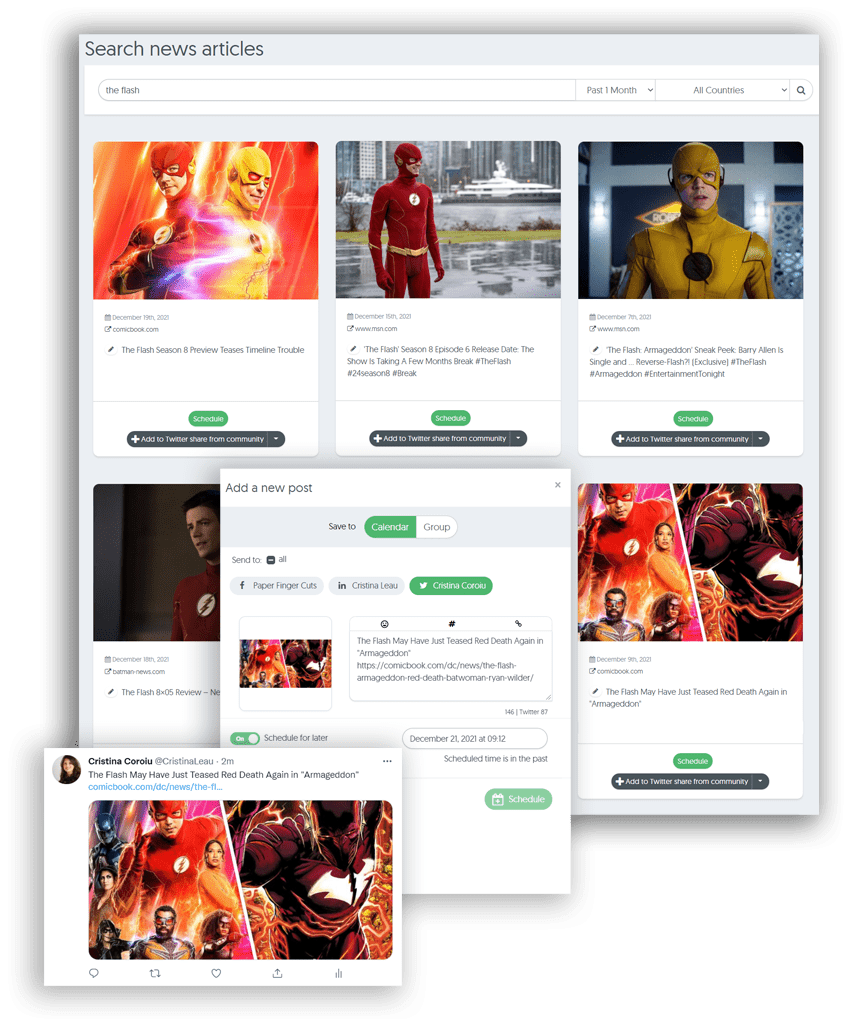
With Squirrly Social’s Content Curation feature, you can:
1. Save time and effort:
Our Social Media Assistant mines the web to find the most relevant and engaging content for your audience, eliminating the need for extensive research on your part.
2. Boost engagement:
By sharing diverse and valuable content, you can keep your audience interested and foster increased engagement with your brand.
3. Establish thought leadership:
Showcasing your expertise doesn’t always mean sharing only your own thoughts or ideas.
By curating content from trusted publishers, you position your brand as a thought leader that is focused on delivering value.
4. Enhance audience experience:
Your audience seeks a brand that continuously strives to enhance their experience.
By curating and sharing content that resonates with their interests, you cater to their needs and aspirations.
To explore this feature and get started with content curation, simply log in to your Squirrly Social account and navigate to the Social Media Assistant section > Search news articles.
Give it a try now and see firsthand just how much time you can save with this incredible tool!













