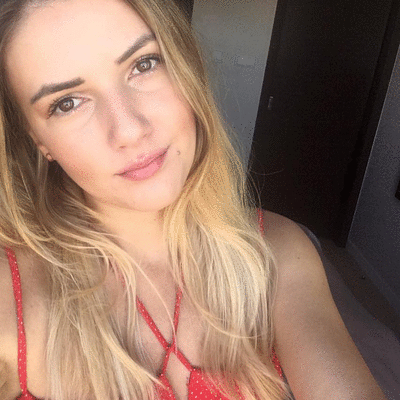Navigating a website should be as effortless as strolling through a well-organized store – smooth, intuitive, and without any unnecessary detours. In the digital realm, easy website navigation plays a pivotal role in ensuring that visitors find what they need quickly and efficiently.
Imagine clicking through a site with confusing menus, broken links, and hidden search bars – it’s like trying to find a needle in a haystack! But fear not, for we’re here to unravel the mysteries of seamless browsing.
By implementing some clever tips and tricks, you can transform your website into a user-friendly paradise where visitors glide effortlessly from page to page. Let’s embark on this journey together!
Clear and Consistent Navigation Labels
When it comes to improving website navigation, one key aspect to focus on is using clear and consistent navigation labels. These labels serve as signposts for users, guiding them through your website and helping them find what they’re looking for with ease.
Imagine you’re visiting a website for the first time. You click on the menu bar, and instead of seeing generic labels like “Services” or “Products,” you encounter vague terms that leave you scratching your head.
Confusing navigation labels can frustrate users and lead to high bounce rates as visitors struggle to navigate your site.
To create a seamless browsing experience, it’s crucial to use descriptive and straightforward labels for menu items.
Each label should clearly indicate the content or section it represents, making it easy for users to understand where they are on your website. For example, instead of using a label like “Offerings,” opt for something more specific such as “Our Services” or “Product Catalog.”
Consistency is also key when it comes to navigation labels.
Maintain uniformity across all pages of your website to avoid confusion. If you use “Contact Us” in the main menu, stick with that label throughout the site rather than switching to “Get in Touch” or “Reach Out.”
Consistent labels establish a sense of familiarity and predictability for users, enhancing their overall browsing experience.
When users can quickly identify and comprehend the purpose of each menu item, they are more likely to stay engaged on your site and explore further. By prioritizing clear and consistent navigation labels, you pave the way for a user-friendly browsing journey that keeps visitors coming back for more.
So, next time you’re reviewing your website’s navigation structure, remember the power of descriptive and straightforward labels in creating an intuitive user experience. Happy labeling!

Implement a Hierarchical Structure
When it comes to mastering easy website navigation, one key strategy is to implement a hierarchical structure. This involves organizing your website content in a logical hierarchy, with main categories and subcategories, to guide users through the site effortlessly.
By creating a clear and intuitive navigation system, you can enhance the user experience and make it easier for visitors to find the information they are looking for.
A hierarchical structure helps users understand the relationship between different pages on your website. It allows them to navigate from broad topics to more specific details, making it easier for them to explore your content in a structured way. Think of it as creating a roadmap that leads users from the homepage to deeper layers of information with just a few clicks.
Start by identifying the main categories or sections of your website based on the primary topics or services you offer.
These main categories should be displayed prominently in your site’s navigation menu, making them easily accessible from any page. Under each main category, you can then create subcategories that further break down the content into more specific topics.
For example, if you have an e-commerce website selling clothing, your main categories could be “Men’s Clothing” and “Women’s Clothing.” Under “Men’s Clothing,” you could have subcategories like “T-shirts,” “Jeans,” and “Jackets.”
This hierarchical structure helps users quickly navigate to the section that interests them without feeling overwhelmed by too much information at once.
By implementing a hierarchical structure on your website, you not only improve user-friendly website navigation but also help search engines better understand and index your content.
This can lead to improved SEO performance and increased organic traffic over time. Remember, simplicity is key when designing your site’s hierarchy – aim for clarity and ease of use to provide a seamless browsing experience for your visitors.
Incorporate Breadcrumbs for Easy Navigation
When it comes to mastering easy website navigation, one essential element to consider is the use of breadcrumbs. Breadcrumbs are a navigational tool that displays the user’s current location within the website hierarchy.
They typically appear at the top of each page and provide users with a trail of links that show the path they have taken to arrive at their current location. By incorporating breadcrumbs into your website design, you can significantly enhance the overall browsing experience for your visitors.
One of the primary benefits of using breadcrumbs is that they offer users a clear and visual representation of where they are within the site structure. This can be especially helpful for larger websites with multiple levels of content, as it allows users to quickly understand their position and navigate back to higher-level pages if needed.
For instance, if a user lands on a specific product page from a search engine result, breadcrumbs can show them how they got there by displaying links such as “Home > Category > Subcategory > Product.” This not only helps users orient themselves but also provides them with an easy way to backtrack without having to rely solely on the browser’s back button.
Moreover, breadcrumbs contribute to improving the overall usability of your website by reducing user frustration and increasing efficiency.
Instead of getting lost in a maze of pages or feeling disoriented, users can use breadcrumbs as a guide to retrace their steps or explore related content effortlessly. This streamlined navigation process not only saves time but also enhances the user experience, making it more enjoyable and intuitive for visitors to browse through your site.
Incorporating breadcrumbs into your website design is a simple yet effective way to enhance user-friendly website navigation and improve overall usability.
By providing users with a clear pathway to follow and easy access to previous pages, you can create a more seamless browsing experience that keeps visitors engaged and encourages them to explore further. So, next time you’re optimizing your site’s navigation, don’t forget to include breadcrumbs for that extra touch of user-friendliness!

Mobile-Friendly Navigation
When it comes to optimizing your website for easy website navigation, one crucial aspect to consider is ensuring that your site is mobile-friendly.
With the increasing use of smartphones and tablets for browsing the internet, it’s essential to provide a seamless user experience across all devices. Implementing responsive design and mobile-friendly navigation menus can make a significant difference in how users interact with your site on their mobile devices.
Responsive design is a critical element in creating a mobile-friendly website.
This approach allows your site to adapt and display correctly on various screen sizes, ensuring that users have a consistent experience no matter what device they are using. By utilizing responsive design, you can eliminate issues such as text being too small to read or images not loading correctly, which can frustrate users and lead them to abandon your site.
In addition to responsive design, optimizing your navigation menus for mobile devices is essential for creating a seamless browsing experience. Mobile screens have limited space compared to desktop screens, so it’s crucial to prioritize the most important menu items and simplify the navigation structure. Consider using collapsible menus or hamburger icons that expand when clicked, allowing users to access different sections of your site without cluttering the screen.
By implementing mobile-friendly navigation menus, you can make it easier for users to find what they are looking for quickly and efficiently on their smartphones or tablets. This streamlined approach not only enhances the user experience but also encourages visitors to explore more pages on your site, ultimately increasing engagement and reducing bounce rates.
In conclusion, optimizing your website for mobile devices through responsive design and mobile-friendly navigation is key to providing a seamless user experience across all devices.
By prioritizing mobile usability, you can ensure that visitors have a positive interaction with your site no matter where they are accessing it from.
Search Functionality
When it comes to easy website navigation, having a search bar prominently displayed on your site can make a world of difference. Imagine this: your website visitors are looking for specific information or products, and instead of clicking through multiple pages, they can simply type in their query and voila!
The search functionality saves the day.
By incorporating a search bar on your website, you are giving users the power to quickly find what they need, enhancing their browsing experience and saving them time and effort. This feature is especially crucial for websites with a vast amount of content or products, where navigating through numerous pages can be overwhelming and frustrating.
To optimize the search functionality on your website, consider implementing features such as auto-complete suggestions, filters, and advanced search options. Auto-complete suggestions provide users with real-time feedback as they type their query, helping them refine their search terms and find relevant results faster.
Filters allow users to narrow down their search results based on specific criteria, making it easier for them to locate exactly what they are looking for.
Moreover, offering advanced search options such as sorting by relevance, date, or category can further enhance the user experience by providing more control over the search results. By fine-tuning these features, you can ensure that users not only find what they are looking for but also enjoy doing so.
Incorporating a well-designed search bar into your website is a simple yet powerful way to improve website navigation. It empowers users to take control of their browsing experience and helps them find relevant content or products efficiently.
So don’t underestimate the impact of this small but mighty feature – make searching a breeze for your visitors and watch your engagement soar!

Minimize Clicks
When it comes to mastering easy website navigation, one crucial aspect to focus on is minimizing the number of clicks required for users to reach their desired destination. Long and convoluted navigation paths can frustrate visitors and lead to a higher bounce rate.
To ensure a seamless browsing experience, it’s essential to keep navigation paths short, direct, and straightforward.
By reducing the number of clicks needed to access information or complete a task on your website, you not only make it easier for users to find what they are looking for but also enhance overall user satisfaction. Complex navigation structures can confuse visitors and make it challenging for them to navigate through your site efficiently.
Simplifying the process by minimizing clicks can significantly improve user experience and encourage users to explore more of your content.
One effective strategy to minimize clicks is to streamline your website’s menu structure. Organize your navigation menu in a logical manner, grouping related pages or sections together.
Avoid overcrowding the menu with too many options, as this can overwhelm users and make it harder for them to find what they need. By presenting a clear and concise menu layout, you can help users navigate your site with ease and efficiency.
Another tip for reducing clicks is to implement clear call-to-action buttons throughout your website. Make sure that these buttons are prominently displayed and easily accessible, guiding users towards their intended actions or destinations in just a click or two. Whether it’s prompting users to sign up for a newsletter, make a purchase, or explore specific content, strategically placed call-to-action buttons can simplify the user journey and minimize unnecessary steps.
Incorporating features like drop-down menus, breadcrumbs, and internal linking can also help shorten navigation paths and provide users with multiple routes to explore your website seamlessly.
By optimizing the structure of your site’s navigation elements and strategically placing interactive features, you can create a more intuitive browsing experience that keeps visitors engaged and encourages them to delve deeper into your content.
User Testing and Feedback
When it comes to mastering easy website navigation, one of the key strategies you should definitely not overlook is user testing and feedback. This step is crucial in ensuring that your website is intuitive and easy to navigate for your visitors.
Regularly conducting usability testing with real users can provide invaluable insights into how people interact with your website. By observing actual users as they navigate through your site, you can identify any pain points or areas of confusion that may be hindering their browsing experience. This firsthand feedback is like gold dust, giving you a clear understanding of what works well and what needs improvement.
User testing doesn’t have to be a complicated process.
You can start by recruiting a small group of diverse users who represent your target audience. Provide them with specific tasks to complete on your website, such as finding a product or signing up for a newsletter. As they go through these tasks, pay close attention to their actions, comments, and any difficulties they encounter.
After the testing session, gather feedback from the participants about their experience. What did they find easy or challenging? Were there any elements of the navigation that confused them?
Take note of their suggestions for improvement and use this information to make necessary adjustments to enhance the overall user experience.
Remember, user testing is an ongoing process. As you make changes to your website based on feedback, it’s essential to continue monitoring and gathering new insights from different users.
By consistently seeking feedback and iterating on your design, you can create a seamless browsing experience that keeps visitors engaged and satisfied.
So, don’t underestimate the power of user testing and feedback in optimizing your website navigation for a more user-friendly experience. It’s all about putting yourself in your users’ shoes and making sure they can easily find what they’re looking for without any hassle.
Start Implementing These Tips for Easy Website Navigation
In a world where online experiences can make or break a user’s journey, website navigation stands out as a crucial element for success. By implementing the tips you’ve learned by reading this article, you pave the way for seamless browsing.
Remember, the key is to prioritize the user’s needs and preferences at every step of the way.
With these tips and tricks in your arsenal, you’ll be able to drastically improve your website’s user experience and better serve your visitors.
But why stop here? The digital realm is brimming with possibilities and insights waiting to be discovered. I encourage you to delve deeper into the wealth of knowledge available on our blog. Your next great discovery awaits.