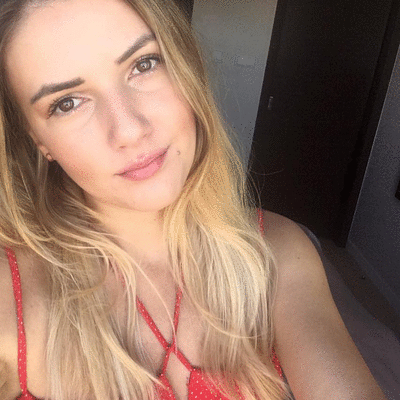We’re thrilled to announce a major update that’s set to further strengthen your website’s security: The new 8G Firewall protection is now available within Hide My WP Ghost by Squirrly!
I’m excited to tell you more about what this feature brings to the table — let’s get started!
🛡️ What are the Benefits of using 8G Firewall?
Developed by security specialist Jeff Starr, the new 8G firewall provides lightweight, server-level protection without compromising performance.
- Shields your site against a wide range of malicious requests, bad bots, automated attacks, spam, and a variety of other threats.
- Fortifies your site’s security by preventing unauthorized access.
- Seamlessly integrates with other security plugins, adding an extra layer of protection without causing conflicts.
- Ensures that your SEO and loading speed remain untouched.
🔧 How to Activate the 8G Firewall for Your Website
Start by navigating to: Hide My WP > Change Paths > Firewall & Headers. Once there, scroll down to “Firewall Strength” and select 8G Firewall from the drop-down menu.

After enabling the 8G Firewall, take a moment to check that your site is functioning correctly, and you’re all done!
Just like that, you’ve added a crucial layer of security—it’s a simple yet effective step towards protecting your website.
See What Else Is New!
The 8G Firewall is just one of the exciting updates we’ve rolled out recently. To see all the enhancements and new features, don’t forget to check out the complete changelog here.
We’re constantly working to make Hide My WP Ghost even better, ensuring it offers top-notch protection and a smooth user experience.
We hope you find the new 8G Firewall a valuable addition to your website security arsenal.