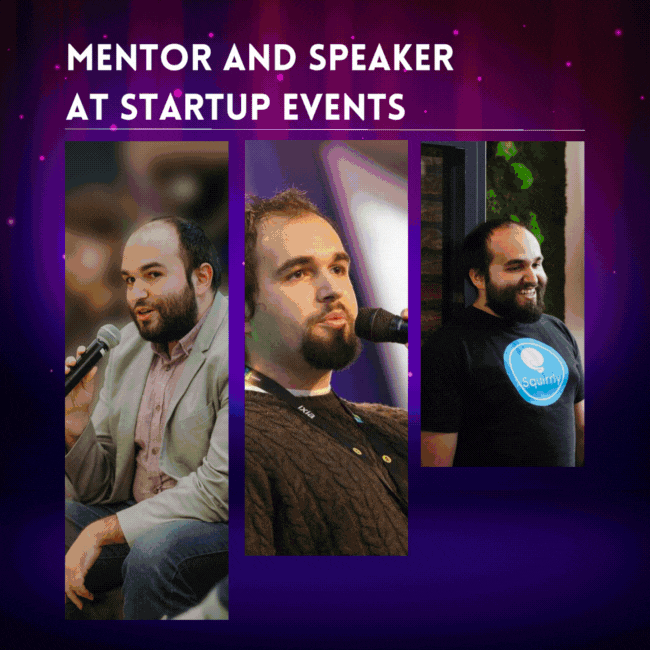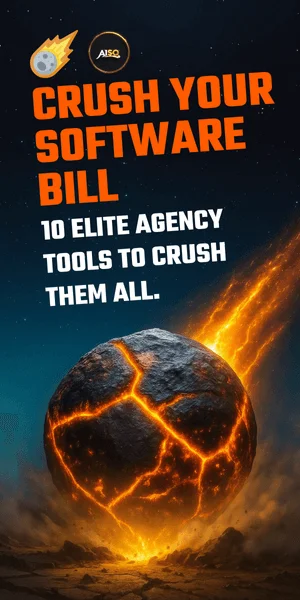Are you giving out admin rights like you’re Oprah?
While it might seem harmless, it can actually put your website at significant risk.
If you collaborate with other people on your WordPress site, it’s time to embrace the Principle of Least Privilege (PoLP).
What is the Principle of Least Privilege (PoLP)?
The essence of PoLP is simple: grant users the minimum access they need to accomplish their tasks and revoke it once they’re done.
Imagine you hire someone to mow your lawn. You let them into your yard to do their job, but you don’t hand them the keys to your bedroom or office. They have access to what they need for the duration of the task, and that’s it.
When applied to website security, this principle works in the same way, limiting what users can do on your site.
It acts as a gatekeeper, reducing the risk of breaches and data misuse by restricting access to sensitive areas.
Why PoLP is Crucial for Your Website Security
Applying PoLP to your site helps control who has access to what. In WordPress, different user roles—like Administrator, Editor, and Contributor—come with varying levels of permissions.
Administrators can install plugins and make major changes, while Contributors might only submit content for review.
But here’s the catch: the fewer people who have high-level access, the safer your site is. If everyone has admin rights, you’re increasing the risk of unauthorized access or malicious activities.
How to Implement PoLP on Your WP Site
Without PoLP, you risk creating over-privileged users, like giving out too many keys to your house. To avoid this, ask yourself these two questions when assigning roles for each user:
- What is the minimum level of access they need to do their job?
- How long do they need this access?
By limiting user roles to the bare essentials, you lower the risk of accidental or malicious actions. And remember, not everyone needs to be an Administrator.
It’s perfectly okay—and often necessary—to set lower privileges for most users.
But what if you need to provide temporary access to your site’s admin area?
In this case, you can use the Temporary Logins feature from Hide My WP Ghost (included in the PRO version of the plugin).
This feature helps you create a temporary login URL with any user role which grants access to the website dashboard without requiring a username and password.
It will come in handy whenever you need to create temporary accounts to give access to the admin area of your site for a limited amount of time.

How to Create a New Temporary Login Using Hide My WP Ghost
1. Go to Hide My WP Ghost > Temporary Logins and click on Create New Temporary Login.
2. Configure the following:
- Email: Provide an email address for the user to whom you want to grant temporary login rights (required)
- First & Last Name: Add the user’s details for identification.
- User Role: Select a user role.
- Redirect after login: Choose a custom page to redirect the user to after they log in.
- Expire time: Set how long the temporary account should last, starting from the user’s first access.
Once you’re happy with your settings, click on Create to save the new temporary login user!
Now You Know
By implementing PoLP, you’re not just protecting your website—you’re ensuring that every user has exactly the access they need, no more, no less.
This simple step can make a huge difference in your site’s security.