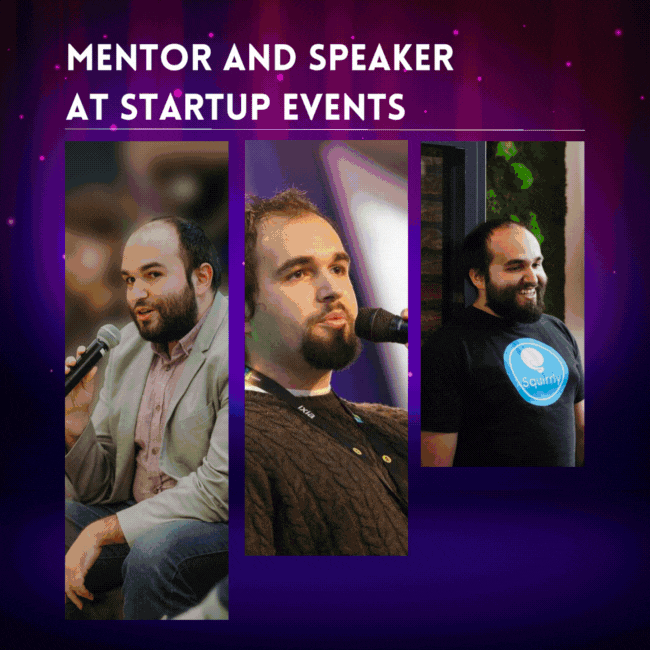Adoption for AISQ’s Next Level Marketing AI has been through the roof, and we thank you so much for your support!
By the 3rd of December 2024 we had sold 940 credits packs (individual codes. That’s 47,000 AI Credits in total)We’ve made many updates and we kept improving the Web App. I will soon make an official announcement for that side as well. There were many things that were completed before we released it in Early Access. And many more after.
Also, for those of you who have asked us for a complete resource you can send to those peers and networks you’ve been thinking about, our landing page is finally ready. Soon, it will be complete with upper menu and footer. Best viewing experience is from Desktop, until next week.
But my focus today will be on the WordPress plugin for Next Level Marketing. (of course, NLM can be used on any platform and website, not just WordPress — but WP makes things a lot easier)
The updated file can be downloaded from here.
When making the upload to WordPress, just choose replace files. There’s no need to delete it first. Just place it over everything you already have inside, and there will be No Friction. Make the upload like you normally would, and when WordPress asks you if you want to replace the existing version inside, choose yes, replace. Updates branch on Squirrly’s CloudFixed the WordPress Core for youUX improvementsFeatured image The plugin has come a long way from the first versions that you’ve seen (especially those of you who have been using it since the Alpha versions).
And there have been many updates done to it. From now on, you will be able to update the plugin directly from WordPress admin, just like you would normally do with other plugins. We have connected it to a branch we’ll be using for this product, which works from Squirrly’s Cloud.
So for the next updates, you won’t need to reupload the plugin. One thing that didn’t make sense at all was why for about half the people using NLM plugin everything got scheduled properly and on time… and for others it didn’t. Because our plugin was exactly the same for everyone.
Well, it turns out that posts on WordPress (even when you schedule them manually) only get to be switched from draft to published IF there is a visitor on the site during that time.
I know it sounds like BS, but I didn’t build WordPress… and that’s how it works.
The good news is: We’ve fixed this annoying problem of WordPress itself for everyone who uses our plugin from now on.
This big fix does two things: makes sure the content is indeed published (that’s important, in order for the entire AI solution to make the auto-indexing happen on Google and Bing) — and it ensures that any missed_schedule statuses inside the WP system itself, get fixed automatically without you having to lift a finger. Many other smaller fixes have been made to the UX of the plugin. Quality of life updates and working with the plugin is more smooth now.
This was an important reason for why I could make that full workflow work on my video. That video where I showed how I prepare the entire weekly marketing work for a website in just 15 minutes. (15 minutes for 1500 words content that got auto-published, auto-indexed on Google and Bing and auto-promoted on LinkedIN and Facebook — those were the only socials I chose. You can choose more)
Fixes to buttons, opening and closing different panels, a new X button inside to close panels, logo loading properly, updates to adding and removing time slots in the scheduler, ux updates around drop-down menus. Better text field inside meta description.
Adding to a different post category works better now.
Removed useless menu items or actions that were only clutter. Some of you who have the files previous to the 27 zip file, haven’t seen this yet.
The new plugin version takes the Featured Image from the Web App and adds it as a Featured Image inside WordPress.