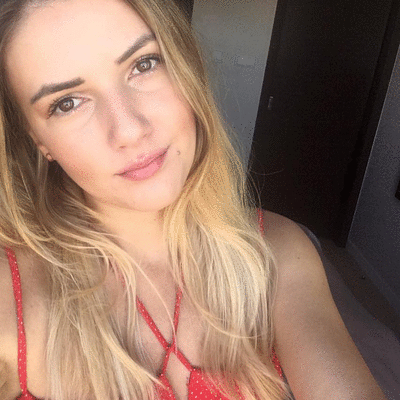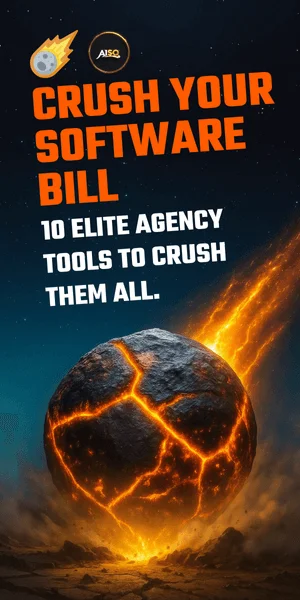There is no SEO without keywords.
If you were to search right now for any competitive keywords such as car insurance quotes, you will likely see that most of the pages that rank at the top use that EXACT keyword in their title tag.

Research confirms this.
- Analysis of 1M Google search results found a correlation between keyword-rich title tags and first page rankings.
- There are also studies that show that the more a blogger researches keywords, the more likely they are to report success.
Stop listening to people who don’t know what they’re talking about and who say that keywords no longer matter to Google.
Google cares about Keywords.
In fact: did you know that Google’s own blog is called: “The Keyword”? You should check it out.

Everything Google does search-wise is keyword-based.
Everything they do ads-wise is keyword-based.
In fact, when you place your ads on Google Adwords your Cost Per Click depends on the Quality Score (QS).
You pay 8 TIMES more for clicks if your quality score is 1 compared to 10.
There are a lot of tips on how to achieve QS = 10, but the #1 that Neil Patel recommends is this:
Always include the search keyword in your:
- headline
- URL
- description
- and on your landing page
^^ Most of the checks from that list are covered by the Live Assistant from Squirrly.
You just have to look at how Google operates to see that they very much still care about keywords and that they still take them into account when displaying Search Results.
By understanding this process, you’ll see just how much they rely on keywords to provide the most useful and the most relevant answers to searcher’s questions.
So, how does Search work?
- 🕷️ Crawling. Google’s first job is to ‘crawl’ the web with ‘spiders.’ These spiders will take notes on your website (from the titles you use to the text on each page) to learn more about who you are, what you do, and determine who might be interested in finding you.
- 🗂️ Indexing. After locating new data and recording what it’s about, Google will then store that information (with some accuracy) in a database. Only AFTER a page is in the index, it’s in the running to be displayed as a result to relevant queries.
- 🥇 Ranking. Then, Google’s next job is to figure out how to best match and display the information in its database when someone types in a search query. This is where keyword optimization comes into play.
Just because your pages have been crawled and indexed by Google does NOT mean your pages will rank for the keywords you want to rank.
Google will NOT magically figure out that it should rank precisely this page in your site for that exact keyword.
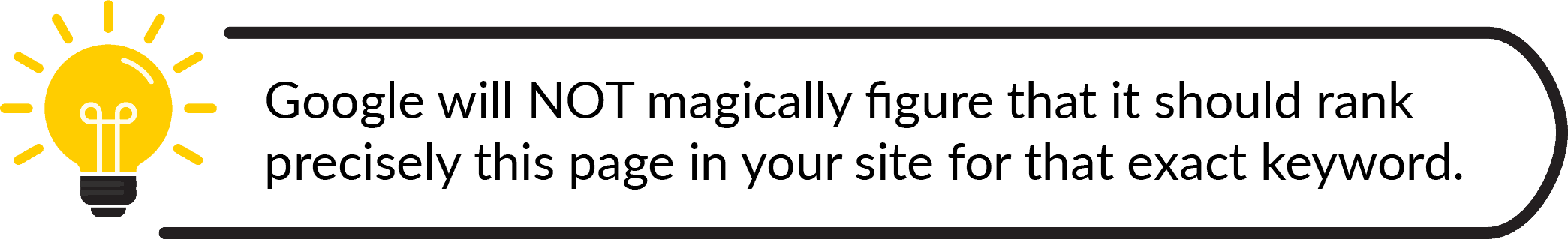
Read that again. It’s important.
Google is smart. But it’s not that smart. And it’s certainly not magic.
To figure out which pages in its database best match the search query and provide results that would make their users happy, search engines look at the words written on those pages.
So, it’s NOT enough to throw your URLs at Google’s crawlers, hoping that their mysterious algorithms will work in mysterious ways to magically deliver your pages to valuable users.
Google can’t and won’t do all the heavy lifting for you.
You need to help search engines sort your pages from the billions of possible pages on the web by optimizing for keywords.
Take a look at what Google’s own “How Search Works” report states:

Google wants to deliver results that match the exact intent of the user searching on the web.
Why?
It’s simple.
A relevant result → a satisfied user → a satisfied user keeps using Google to run searches → Google makes more money.
Let’s take Jessie, for example.
Jessie is a talented 17-year-old who loves DIY projects and is passionate about fashion. She has her prom coming up and wants to make her own dress for the event.
She goes to Google search and types in these words:
homemade prom dress ideas
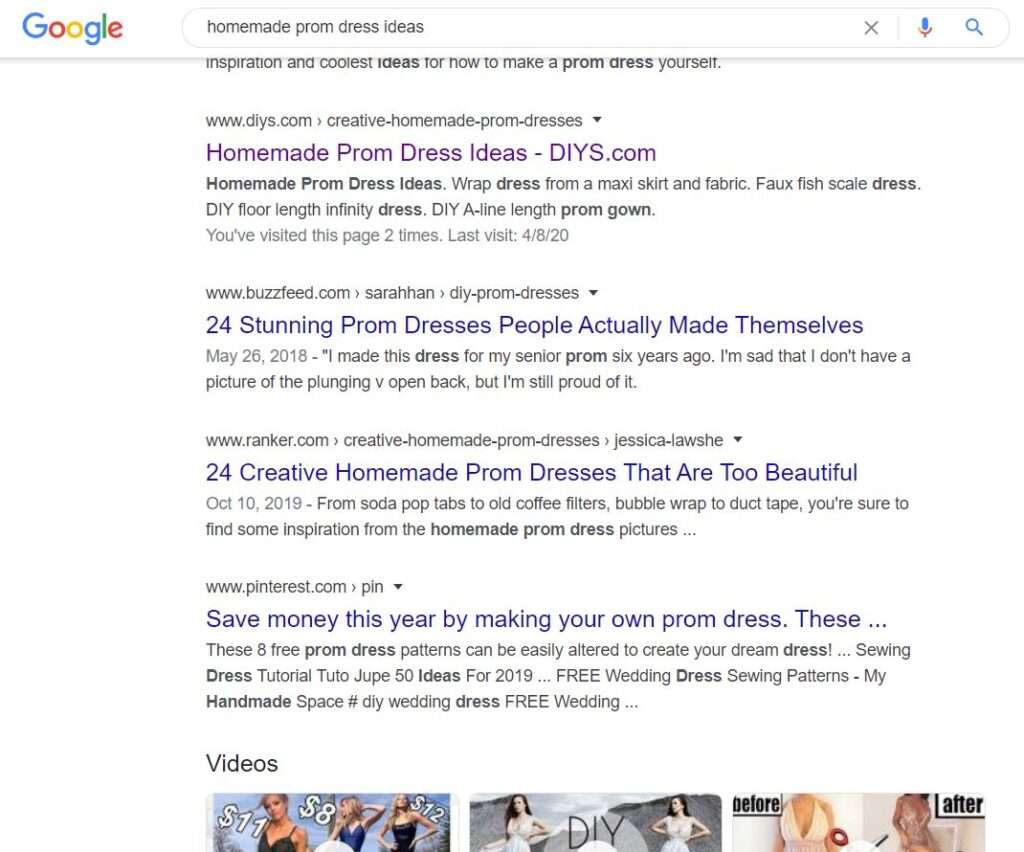
Google will want to serve Jessie an article or a video that contains those exact keywords in the title, in the description, across the content of that page, and more.
Because that is one of the signs that tells Google that page is relevant to what Jessie is searching for.
So, if you have a DIY blog and want your site to show up when someone types homemade prom dress ideas into Google, you need to be intentional about optimizing your content for that phrase.
This way, when a person like Jessie lands on your page from Search, they will feel like they are reading an answer for their EXACT question.
Remember, Google wants to deliver results that match the exact intent of the user searching on the web.
By using the right sets of words, it will be easier for your answers and your pages to match the intent of the person searching on the web.

You’ll also avoid visitors immediately feeling like they landed on the wrong page (in which case they’d hit the BACK button in their browser, which then sends a signal to Google telling them that that user doesn’t like the page).
Once again, Google’s job is to serve its users, to make them happy. And keywords are one of the “instruments” they rely on to identify relevant pages in their index so that they can deliver results that make their users happy.
It’s really as simple as that.
You now understand some of the mechanics of why Google cares about Keywords.
Next up, you’ll see the power of keywords in action.

Keyword optimization is what can help you knock out your competition – even the big dogs.
Right now, you may think that you don’t stand a chance to outrank sites like Amazon with your WordPress site.
That there’s nothing that you could be doing so that Google will place the big ‘ol Amazon(dot)com below your site when people search for anything on the web.
I have good news for you:
If you choose the right keywords by doing keyword research and then optimize using the SEO Live Assistant, you can outrank domains with (much) bigger authority than yours.
In some cases.
Let me present you such a case:
Every single item on your site, if it has a URL, it’s basically a page of some sort (this is what WordPress calls a post type).
So every page, product, category, blog post needs to be fully optimized for keywords if you want it to be displayed on the first page of Google and other search engines.
How do you optimize it? – it’s not about Meta Description, Meta keywords, schema org, and other ideas.
The text needs to be optimized for your main keyword. This will create what is called: “search relevance”.
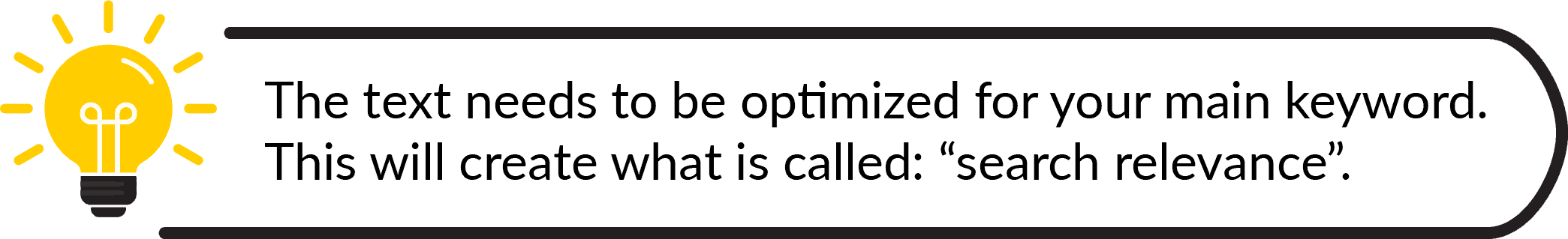
You need to pay attention to this.
We used this over at Squirrly Ltd. to outrank Yoast, Moz, Amazon and a few others. And we also outranked StackOverflow and Quora.
As I said: it has nothing to do with anything else than optimizing the text on any page after a main keyword.
Creating search relevance.
By making the text itself 100% optimized with SEO Live Assistant for the keyword: “Focus Pages”.
2 Billion results on the Google Search Engine if you search for “focus pages”. Focus and pages… these words are pretty common, so there’s bound to be a lot of competition.
Our users need to find our site and our ideas around this method of using “focus pages”, which is a method originally developed by Squirrly.
So how can we make one of our pages outrank 2 billion other pages and reach position 1?
I already told you: 100% with the Live Assistant, but stay close to see examples of sites that ranked without 100% and those who couldn’t rank at all.
Depending on when you search “focus pages” inside Google.com, the first 3 positions will be assets owned by Squirrly. Then you’ll see the WordPress Directory (we had to optimize with the SEO Live Assistant inside the WP plugin description inside the directory!)
Before we optimized the text inside our page on WordPRESS.org, our plugin’s page from the WP directory didn’t get shown on Google when people searched for “focus pages”.
Before we did the optimizations using the SEO Live Assistant, the pages ranked in the top 10 were from:
- StackOverflow (huge site, top 100 in Alexa)
- Quora (huge site as well)
- Moz
- TheFocusJournal
- Yoast
- Amazon (yes, the super huge company).
We changed all that after optimizing. Some other sites also optimized using the keyword: “focus pages”.
We ranked in the Top 10 pushing everybody else down.
Why us and not them?
– because they only mentioned “focus pages” a few times inside their pages, but they didn’t use the SEO Live Assistant from Squirrly to optimize to 90% or 100%. Costly mistake…
Quicksprout (owned by Neil Patel and a few other experienced marketers) was the only one who didn’t optimize to 100%, but still ranked Top 10. Why? Because it has insanely huge authority on all SEO topics. And also because they optimized to a larger percentage than all the sites we’ve outranked. But mostly the authority.
Then we had sites like:
- Kinsta
- Plugin Archive
- Search Engine Journal
- Capterra
- Bruce Clay
+10 more who optimized to 30% up to 50% maximum.
Because all of these sites (some also with good web authority) didn’t optimize the text better and write a better text for that keyword using the SEO Live Assistant, they didn’t manage to get to the first page of Google for that query.
So, it’s what it is. (favorite quote from “the Irishman”)
You need the SEO Live Assistant if you’re planning to take your WordPress site off the ground and have it shown to people on search engines.
If you want customers to find you, this is something you can’t afford to overlook.
Better Pages in the “eyes” of search engines are those pages that will be 100% relevant to what your customers search for on search engines.
There are a few more things like time-on-page that will change results, but getting your pages to true search relevance is what will get your page ranked on the first positions. Then it’s up to your text, your design, other UX mechanics to keep their interest up.
If I land on your page and you’re not talking about what I was searching for, then I’ll instantly leave, creating problems for search engines (because the search engines only make money if people like the results that get shown).
So without 100% optimization for the text, it’s highly unlikely that they will believe you really cover the desired topic properly.
So, do keywords even matter to Google anymore?
ABSOLUTELY!💯
Now you know why.