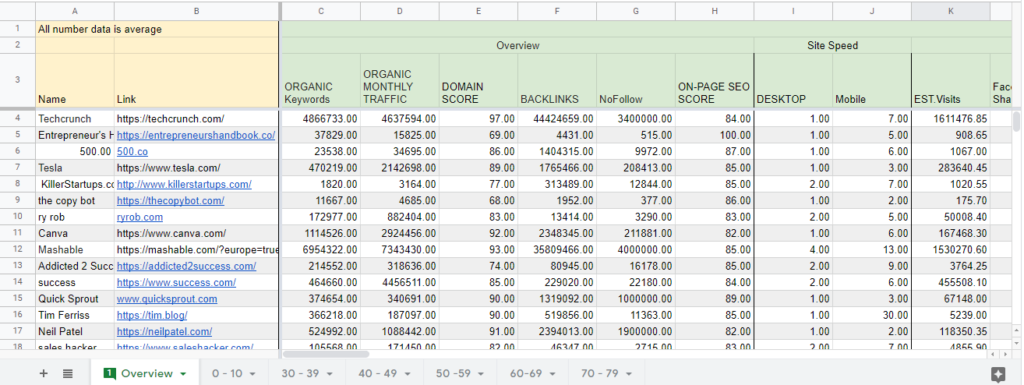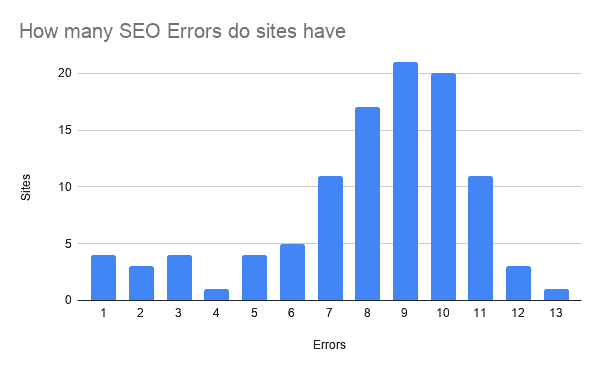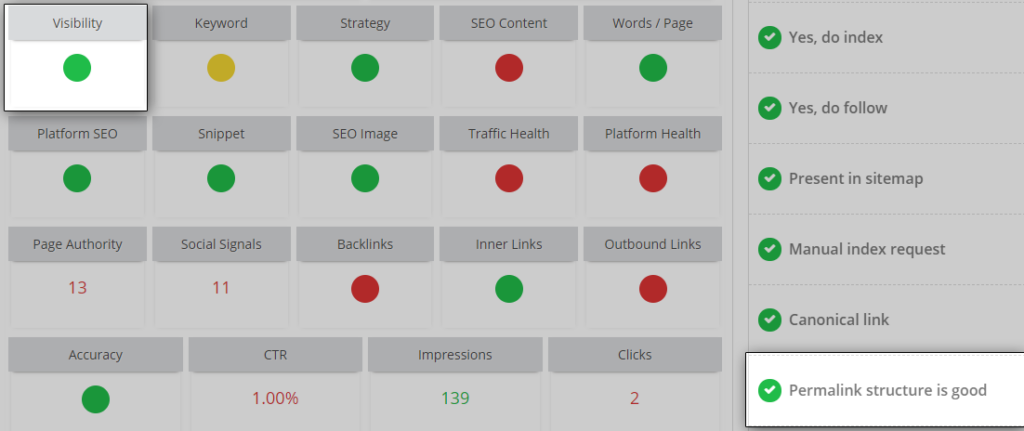Issue #2: The tag is too long</h3></div></div><div class="elementor-element elementor-element-b307d11 elementor-widget elementor-widget-text-editor" data-id="b307d11" data-element_type="widget" data-widget_type="text-editor.default"><div class="elementor-widget-container"><ul><li><strong>What does it mean to have a < title > tag that is too long?</strong></li></ul></div></div><div class="elementor-element elementor-element-cc48752 elementor-widget elementor-widget-text-editor" data-id="cc48752" data-element_type="widget" data-widget_type="text-editor.default"><div class="elementor-widget-container"><p>Google’s display titles max out (currently) at 600 pixels.</p><p>That is the equivalent of about 80 characters, depending on what characters you use.</p></div></div><div class="elementor-element elementor-element-9a3a9e1 elementor-widget elementor-widget-text-editor" data-id="9a3a9e1" data-element_type="widget" data-widget_type="text-editor.default"><div class="elementor-widget-container"><p><strong>Neil Patel</strong> recommends that you keep your title tag under <strong>65 characters</strong> so it will be visible.</p><p>In one lesson by <strong><a href="https://moz.com/learn/seo/title-tag" target="_blank" rel="nofollow noopener noreferrer">MOZ</a>,</strong> we see that they recommend that you keep your title tag <strong>between 50-60 characters.</strong></p><p>According to <strong><a href="https://www.orbitmedia.com/blog/ideal-blog-post-length/" target="_blank" rel="nofollow noopener noreferrer">Orbit Media,</a> the title length </strong>should be <strong>55 characters.</strong></p></div></div><div class="elementor-element elementor-element-ae1c113 elementor-widget elementor-widget-heading" data-id="ae1c113" data-element_type="widget" data-widget_type="heading.default"><div class="elementor-widget-container"><h3 class="elementor-heading-title elementor-size-default">Out of the 105 sites that we included in our study, 89 sites have titles that are longer than the recommended length.</h3></div></div><div class="elementor-element elementor-element-8462865 elementor-widget elementor-widget-text-editor" data-id="8462865" data-element_type="widget" data-widget_type="text-editor.default"><div class="elementor-widget-container"><p>The average number of pages that have this issue/site is 28.7.</p></div></div><div class="elementor-element elementor-element-fad3983 elementor-widget elementor-widget-image" data-id="fad3983" data-element_type="widget" data-widget_type="image.default"><div class="elementor-widget-container">
<img loading="lazy" loading="lazy" decoding="async" width="600" height="371" src="https://www.squirrly.co/media/2020/11/chart-8.png" class="attachment-large size-large wp-image-43688" alt="" srcset="https://www.squirrly.co/media/2020/11/chart-8.png 600w, https://www.squirrly.co/media/2020/11/chart-8-500x309.png 500w, https://www.squirrly.co/media/2020/11/chart-8-220x136.png 220w, https://www.squirrly.co/media/2020/11/chart-8-24x15.png 24w, https://www.squirrly.co/media/2020/11/chart-8-36x22.png 36w, https://www.squirrly.co/media/2020/11/chart-8-48x30.png 48w" sizes="(max-width: 600px) 100vw, 600px" /></div></div><div class="elementor-element elementor-element-879e59f elementor-widget elementor-widget-heading" data-id="879e59f" data-element_type="widget" data-widget_type="heading.default"><div class="elementor-widget-container"><h3 class="elementor-heading-title elementor-size-default">🧰How to fix this issue?</h3></div></div><div class="elementor-element elementor-element-1fbadac elementor-widget elementor-widget-text-editor" data-id="1fbadac" data-element_type="widget" data-widget_type="text-editor.default"><div class="elementor-widget-container"><p>Having very long titles won’t necessarily impact your SEO performance.</p><p>We saw that the best title length can mean different things from one site to the next.</p><p>For example, we’ve had a client for which long titles worked best.</p><p>However, as a best practice, you should try to keep your titles in the 10 to 75 characters range.</p></div></div><div class="elementor-element elementor-element-59b8818 elementor-widget elementor-widget-heading" data-id="59b8818" data-element_type="widget" data-widget_type="heading.default"><div class="elementor-widget-container"><h3 class="elementor-heading-title elementor-size-default">How can Squirrly help you avoid/fix this issue?</h3></div></div><div class="elementor-element elementor-element-d1a3972 elementor-widget elementor-widget-text-editor" data-id="d1a3972" data-element_type="widget" data-widget_type="text-editor.default"><div class="elementor-widget-container"><p>You will be advised in real-time to keep your titles under 75 characters when optimizing your articles using the Live Assistant feature.</p></div></div><div class="elementor-element elementor-element-e88ca4c elementor-widget elementor-widget-image" data-id="e88ca4c" data-element_type="widget" data-widget_type="image.default"><div class="elementor-widget-container">
<img loading="lazy" loading="lazy" decoding="async" width="281" height="122" src="https://www.squirrly.co/media/2020/11/title-lenght.jpg" class="attachment-large size-large wp-image-43689" alt="" srcset="https://www.squirrly.co/media/2020/11/title-lenght.jpg 281w, https://www.squirrly.co/media/2020/11/title-lenght-220x96.jpg 220w, https://www.squirrly.co/media/2020/11/title-lenght-24x10.jpg 24w, https://www.squirrly.co/media/2020/11/title-lenght-36x16.jpg 36w, https://www.squirrly.co/media/2020/11/title-lenght-48x21.jpg 48w" sizes="(max-width: 281px) 100vw, 281px" /></div></div></div></div></div></section><section class="elementor-section elementor-inner-section elementor-element elementor-element-ffa41dc elementor-section-boxed elementor-section-height-default elementor-section-height-default" data-id="ffa41dc" data-element_type="section"><div class="elementor-container elementor-column-gap-default"><div class="elementor-column elementor-col-100 elementor-inner-column elementor-element elementor-element-bf66b8d" data-id="bf66b8d" data-element_type="column"><div class="elementor-widget-wrap elementor-element-populated"><div class="elementor-element elementor-element-bb715df elementor-widget-divider--view-line elementor-widget elementor-widget-divider" data-id="bb715df" data-element_type="widget" data-widget_type="divider.default"><div class="elementor-widget-container"><div class="elementor-divider">
<span class="elementor-divider-separator">
</span></div></div></div><div class="elementor-element elementor-element-b9e9a97 elementor-widget elementor-widget-heading" data-id="b9e9a97" data-element_type="widget" data-widget_type="heading.default"><div class="elementor-widget-container"><h3 class="elementor-heading-title elementor-size-default">Issue # 3: The<title> tag is too short</h3></div></div><div class="elementor-element elementor-element-dae9adb elementor-widget elementor-widget-text-editor" data-id="dae9adb" data-element_type="widget" data-widget_type="text-editor.default"><div class="elementor-widget-container"><ul><li><strong>What does it mean to have a < title > tag that is too short?</strong></li></ul></div></div><div class="elementor-element elementor-element-a2b6498 elementor-widget elementor-widget-text-editor" data-id="a2b6498" data-element_type="widget" data-widget_type="text-editor.default"><div class="elementor-widget-container"><p>When you have a title that is shorter than 10 characters, it will be hard for Google and other search engines to understand what your page is about.</p></div></div><div class="elementor-element elementor-element-a7cdae6 elementor-widget elementor-widget-heading" data-id="a7cdae6" data-element_type="widget" data-widget_type="heading.default"><div class="elementor-widget-container"><h3 class="elementor-heading-title elementor-size-default">89 of 105 sites included in our study have this issue.</h3></div></div><div class="elementor-element elementor-element-3052e74 elementor-widget elementor-widget-text-editor" data-id="3052e74" data-element_type="widget" data-widget_type="text-editor.default"><div class="elementor-widget-container"><p>The average number of pages that have this issue (across all sites) is 12.</p><p>That means that about 12 pages /site have a <title> tag length that is too short.</p></div></div><div class="elementor-element elementor-element-725a0bc elementor-widget elementor-widget-image" data-id="725a0bc" data-element_type="widget" data-widget_type="image.default"><div class="elementor-widget-container">
<img loading="lazy" loading="lazy" decoding="async" width="600" height="371" src="https://www.squirrly.co/media/2020/11/chart-9.png" class="attachment-large size-large wp-image-43690" alt="" srcset="https://www.squirrly.co/media/2020/11/chart-9.png 600w, https://www.squirrly.co/media/2020/11/chart-9-500x309.png 500w, https://www.squirrly.co/media/2020/11/chart-9-220x136.png 220w, https://www.squirrly.co/media/2020/11/chart-9-24x15.png 24w, https://www.squirrly.co/media/2020/11/chart-9-36x22.png 36w, https://www.squirrly.co/media/2020/11/chart-9-48x30.png 48w" sizes="(max-width: 600px) 100vw, 600px" /></div></div><div class="elementor-element elementor-element-13c998a elementor-widget elementor-widget-heading" data-id="13c998a" data-element_type="widget" data-widget_type="heading.default"><div class="elementor-widget-container"><h3 class="elementor-heading-title elementor-size-default">🧰How to fix this issue?</h3></div></div><div class="elementor-element elementor-element-96f4e5e elementor-widget elementor-widget-text-editor" data-id="96f4e5e" data-element_type="widget" data-widget_type="text-editor.default"><div class="elementor-widget-container"><p>We recommend that you keep your title length within the 10 to 75 characters range.</p></div></div><div class="elementor-element elementor-element-5488cda elementor-widget elementor-widget-heading" data-id="5488cda" data-element_type="widget" data-widget_type="heading.default"><div class="elementor-widget-container"><h3 class="elementor-heading-title elementor-size-default">How can Squirrly help you avoid/fix this issue?</h3></div></div><div class="elementor-element elementor-element-70167d6 elementor-widget elementor-widget-text-editor" data-id="70167d6" data-element_type="widget" data-widget_type="text-editor.default"><div class="elementor-widget-container"><p>You’ll be notified if your pages have this issue via the SEO Audit.</p><p>Plus, you will also be advised in real-time to make your titles longer than 10 characters when optimizing your articles using the Live Assistant feature.</p></div></div><div class="elementor-element elementor-element-0e740e5 elementor-widget elementor-widget-image" data-id="0e740e5" data-element_type="widget" data-widget_type="image.default"><div class="elementor-widget-container">
<img loading="lazy" loading="lazy" decoding="async" width="281" height="122" src="https://www.squirrly.co/media/2020/11/title-lenght.jpg" class="attachment-large size-large wp-image-43689" alt="" srcset="https://www.squirrly.co/media/2020/11/title-lenght.jpg 281w, https://www.squirrly.co/media/2020/11/title-lenght-220x96.jpg 220w, https://www.squirrly.co/media/2020/11/title-lenght-24x10.jpg 24w, https://www.squirrly.co/media/2020/11/title-lenght-36x16.jpg 36w, https://www.squirrly.co/media/2020/11/title-lenght-48x21.jpg 48w" sizes="(max-width: 281px) 100vw, 281px" /></div></div></div></div></div></section><section class="elementor-section elementor-inner-section elementor-element elementor-element-0103d3a elementor-section-boxed elementor-section-height-default elementor-section-height-default" data-id="0103d3a" data-element_type="section"><div class="elementor-container elementor-column-gap-default"><div class="elementor-column elementor-col-100 elementor-inner-column elementor-element elementor-element-45d5938" data-id="45d5938" data-element_type="column"><div class="elementor-widget-wrap elementor-element-populated"><div class="elementor-element elementor-element-5adcd23 elementor-widget-divider--view-line elementor-widget elementor-widget-divider" data-id="5adcd23" data-element_type="widget" data-widget_type="divider.default"><div class="elementor-widget-container"><div class="elementor-divider">
<span class="elementor-divider-separator">
</span></div></div></div><div class="elementor-element elementor-element-755d80d elementor-widget elementor-widget-heading" data-id="755d80d" data-element_type="widget" data-widget_type="heading.default"><div class="elementor-widget-container"><h3 class="elementor-heading-title elementor-size-default">Issue #4: Low word count</h3></div></div><div class="elementor-element elementor-element-5c0186e elementor-widget elementor-widget-text-editor" data-id="5c0186e" data-element_type="widget" data-widget_type="text-editor.default"><div class="elementor-widget-container"><ul><li><strong>What does it mean when you have a low word count issue on your site?</strong></li></ul></div></div><div class="elementor-element elementor-element-c4e78dd elementor-widget elementor-widget-text-editor" data-id="c4e78dd" data-element_type="widget" data-widget_type="text-editor.default"><div class="elementor-widget-container"><p><a href="https://www.impactbnd.com/blog/seo-statistics" target="_blank" rel="nofollow noopener noreferrer">According to impactbnd.com,</a> <em>the average content length of the top position Google article contains 2,416 words.</em></p><p>In order for Google or any other search engine to understand what is on your page/article, you need content.</p><p>If you have just a few words written on that page/article, then there is a big chance that Google will NOT understand exactly what you want to say or how your particular page can help others.</p><p>This is what we call <a href="http://squirrly.co/thin-content-seo-strategy-you-can-apply-today/" target="_blank" rel="nofollow noopener noreferrer">thin content</a>.</p><p>There is a purpose for it as well (meaning: there are times when you might choose to publish Thin Content), but NOT if you want to rank your pages and outrank your competition.</p></div></div><div class="elementor-element elementor-element-92fe151 elementor-widget elementor-widget-heading" data-id="92fe151" data-element_type="widget" data-widget_type="heading.default"><div class="elementor-widget-container"><h3 class="elementor-heading-title elementor-size-default">🧰How to fix this issue?</h3></div></div><div class="elementor-element elementor-element-5baa6f3 elementor-widget elementor-widget-text-editor" data-id="5baa6f3" data-element_type="widget" data-widget_type="text-editor.default"><div class="elementor-widget-container"><p>There is an eternal debate about how many words an article/page you want to get on the 1st page of Google should have.</p><p>Some say it should be around 1,500 words long, while others recommend a word count of over 2,200 words.</p><p>In 2016, <strong>Brian Dean</strong> and <strong>Eric Van Buskirk</strong> <a href="https://backlinko.com/search-engine-ranking" target="_blank" rel="nofollow noopener noreferrer">analyzed 1 million websites</a> to find out how long an article should be to rank high on Google.</p><p>This is what the study revealed:</p></div></div><div class="elementor-element elementor-element-7634b5d elementor-widget elementor-widget-text-editor" data-id="7634b5d" data-element_type="widget" data-widget_type="text-editor.default"><div class="elementor-widget-container"><p><strong>“We found that longer content tends to rank higher in Google’s search results. The average Google first page result contains 1,890 words.”</strong></p></div></div><div class="elementor-element elementor-element-e780127 elementor-widget elementor-widget-text-editor" data-id="e780127" data-element_type="widget" data-widget_type="text-editor.default"><div class="elementor-widget-container"><p>And in 2019, <strong>Dean and BuzzSumo</strong> reviewed <a href="https://backlinko.com/content-study" target="_blank" rel="nofollow noopener noreferrer">912 million blog posts</a> to discover that long-form content gets more backlinks.</p></div></div><div class="elementor-element elementor-element-ab7db5e elementor-widget elementor-widget-text-editor" data-id="ab7db5e" data-element_type="widget" data-widget_type="text-editor.default"><div class="elementor-widget-container"><p><strong>“Long-form content gets an average of 77.2% more links than short articles. Therefore, long-form content appears to be ideal for backlink acquisition.”</strong></p></div></div><div class="elementor-element elementor-element-7248c79 elementor-widget elementor-widget-text-editor" data-id="7248c79" data-element_type="widget" data-widget_type="text-editor.default"><div class="elementor-widget-container"><p><strong>Neil Patel also</strong> recommends you write more than 2,200 words in your articles.</p><p>Our own study showed that the average number of words the articles have for all sites is: <span data-sheets-value="{"1":3,"3":2161.2290712131316}" data-sheets-userformat="{"2":4291,"3":[null,2,"0.00",1],"4":{"1":2,"2":16776960},"9":2,"10":2,"15":"Arial"}" data-sheets-formula="=AVERAGE(R[-105]C[0]:R[-1]C[0])">2,159.</span></p><p><span data-sheets-value="{"1":3,"3":2161.2290712131316}" data-sheets-userformat="{"2":4291,"3":[null,2,"0.00",1],"4":{"1":2,"2":16776960},"9":2,"10":2,"15":"Arial"}" data-sheets-formula="=AVERAGE(R[-105]C[0]:R[-1]C[0])">If we are to take a look at the SEO score and the number of words per article, we can see that the sites that have an SEO score between 40 and 49 write an average of 2,998 words.</span></p></div></div><div class="elementor-element elementor-element-2997e0b elementor-widget elementor-widget-text-editor" data-id="2997e0b" data-element_type="widget" data-widget_type="text-editor.default"><div class="elementor-widget-container"><ul><li><span data-sheets-value="{" data-sheets-userformat="{" data-sheets-formula="=AVERAGE(R[-105]C[0]:R[-1]C[0])">Sites that have an <strong>SEO score between 50 to 59 write an average of 2,335</strong> <strong>words/post.</strong></span></li><li><span data-sheets-value="{" data-sheets-userformat="{" data-sheets-formula="=AVERAGE(R[-105]C[0]:R[-1]C[0])">Sites that have an <strong>SEO score between 60 and 69 write an average of 1,828 words/post.</strong></span></li><li><span data-sheets-value="{" data-sheets-userformat="{" data-sheets-formula="=AVERAGE(R[-105]C[0]:R[-1]C[0])">Sites that have an <strong>SEO score between 70 and 79 write an average of 1,709 words/post.</strong></span></li></ul></div></div><div class="elementor-element elementor-element-f298c68 elementor-widget elementor-widget-heading" data-id="f298c68" data-element_type="widget" data-widget_type="heading.default"><div class="elementor-widget-container"><h3 class="elementor-heading-title elementor-size-default">80 sites out of the 105 we analyzed have an issue with low word count on their pages.</h3></div></div><div class="elementor-element elementor-element-2e3bf15 elementor-widget elementor-widget-text-editor" data-id="2e3bf15" data-element_type="widget" data-widget_type="text-editor.default"><div class="elementor-widget-container"><p>The average number of pages that have this issue per site is 14.</p></div></div><div class="elementor-element elementor-element-350fa3d elementor-widget elementor-widget-image" data-id="350fa3d" data-element_type="widget" data-widget_type="image.default"><div class="elementor-widget-container">
<img loading="lazy" loading="lazy" decoding="async" width="600" height="371" src="https://www.squirrly.co/media/2020/11/chart.png" class="attachment-large size-large wp-image-43691" alt="" srcset="https://www.squirrly.co/media/2020/11/chart.png 600w, https://www.squirrly.co/media/2020/11/chart-500x309.png 500w, https://www.squirrly.co/media/2020/11/chart-220x136.png 220w, https://www.squirrly.co/media/2020/11/chart-24x15.png 24w, https://www.squirrly.co/media/2020/11/chart-36x22.png 36w, https://www.squirrly.co/media/2020/11/chart-48x30.png 48w" sizes="(max-width: 600px) 100vw, 600px" /></div></div><div class="elementor-element elementor-element-99e6619 elementor-widget elementor-widget-heading" data-id="99e6619" data-element_type="widget" data-widget_type="heading.default"><div class="elementor-widget-container"><h3 class="elementor-heading-title elementor-size-default">How can Squirrly help you avoid/fix this issue?</h3></div></div><div class="elementor-element elementor-element-4d667e2 elementor-widget elementor-widget-text-editor" data-id="4d667e2" data-element_type="widget" data-widget_type="text-editor.default"><div class="elementor-widget-container"><p>If you are not new to Squirrly, then you already know that we recommend you write at least 1,500 words on an article/page you want to rank on Google.</p><p>We help you keep track of this aspect for the pages you want to rank via our Focus Pages feature.</p></div></div><div class="elementor-element elementor-element-1d86ef9 elementor-widget elementor-widget-image" data-id="1d86ef9" data-element_type="widget" data-widget_type="image.default"><div class="elementor-widget-container">
<img loading="lazy" loading="lazy" decoding="async" width="800" height="350" src="https://www.squirrly.co/media/2020/11/words-page-e1579174790943-1024x448.jpg" class="attachment-large size-large wp-image-43692" alt="" srcset="https://www.squirrly.co/media/2020/11/words-page-e1579174790943-1024x448.jpg 1024w, https://www.squirrly.co/media/2020/11/words-page-e1579174790943-500x219.jpg 500w, https://www.squirrly.co/media/2020/11/words-page-e1579174790943-220x96.jpg 220w, https://www.squirrly.co/media/2020/11/words-page-e1579174790943-768x336.jpg 768w, https://www.squirrly.co/media/2020/11/words-page-e1579174790943-1080x472.jpg 1080w, https://www.squirrly.co/media/2020/11/words-page-e1579174790943-24x10.jpg 24w, https://www.squirrly.co/media/2020/11/words-page-e1579174790943-36x16.jpg 36w, https://www.squirrly.co/media/2020/11/words-page-e1579174790943-48x21.jpg 48w, https://www.squirrly.co/media/2020/11/words-page-e1579174790943.jpg 1351w" sizes="(max-width: 800px) 100vw, 800px" /></div></div></div></div></div></section><section class="elementor-section elementor-inner-section elementor-element elementor-element-9490c9a elementor-section-boxed elementor-section-height-default elementor-section-height-default" data-id="9490c9a" data-element_type="section"><div class="elementor-container elementor-column-gap-default"><div class="elementor-column elementor-col-100 elementor-inner-column elementor-element elementor-element-3f8049e" data-id="3f8049e" data-element_type="column"><div class="elementor-widget-wrap elementor-element-populated"><div class="elementor-element elementor-element-b03e3b1 elementor-widget-divider--view-line elementor-widget elementor-widget-divider" data-id="b03e3b1" data-element_type="widget" data-widget_type="divider.default"><div class="elementor-widget-container"><div class="elementor-divider">
<span class="elementor-divider-separator">
</span></div></div></div><div class="elementor-element elementor-element-1cc58a9 elementor-widget elementor-widget-heading" data-id="1cc58a9" data-element_type="widget" data-widget_type="heading.default"><div class="elementor-widget-container"><h3 class="elementor-heading-title elementor-size-default">Issue #5: No meta description</h3></div></div><div class="elementor-element elementor-element-a998900 elementor-widget elementor-widget-text-editor" data-id="a998900" data-element_type="widget" data-widget_type="text-editor.default"><div class="elementor-widget-container"><ul><li><strong>What does the no meta description issue mean?</strong></li></ul></div></div><div class="elementor-element elementor-element-7d18839 elementor-widget elementor-widget-text-editor" data-id="7d18839" data-element_type="widget" data-widget_type="text-editor.default"><div class="elementor-widget-container"><p>According to <strong><a href="https://webmasters.googleblog.com/2017/06/better-snippets-for-your-users.html" target="_blank" rel="nofollow noopener noreferrer">Google</a>:</strong></p></div></div><div class="elementor-element elementor-element-d8b5ede elementor-widget elementor-widget-text-editor" data-id="d8b5ede" data-element_type="widget" data-widget_type="text-editor.default"><div class="elementor-widget-container"><p><strong>“Good meta descriptions are short blurbs that describe accurately the content of the page. They are like a pitch that convinces the user that the page is exactly what they’re looking for.”</strong></p></div></div><div class="elementor-element elementor-element-72db752 elementor-widget elementor-widget-text-editor" data-id="72db752" data-element_type="widget" data-widget_type="text-editor.default"><div class="elementor-widget-container"><p>If you don’t customize your meta description, Google will usually display the first sentence of the post/page as your meta description.</p></div></div><div class="elementor-element elementor-element-90bd6c8 elementor-widget elementor-widget-heading" data-id="90bd6c8" data-element_type="widget" data-widget_type="heading.default"><div class="elementor-widget-container"><h3 class="elementor-heading-title elementor-size-default">82 out of 105 analyzed sites have pages that don’t have a meta description.</h3></div></div><div class="elementor-element elementor-element-7695d93 elementor-widget elementor-widget-text-editor" data-id="7695d93" data-element_type="widget" data-widget_type="text-editor.default"><div class="elementor-widget-container"><p>The average number of such pages is 32.6.</p></div></div><div class="elementor-element elementor-element-1fafc5f elementor-widget elementor-widget-image" data-id="1fafc5f" data-element_type="widget" data-widget_type="image.default"><div class="elementor-widget-container">
<img loading="lazy" loading="lazy" decoding="async" width="600" height="371" src="https://www.squirrly.co/media/2020/11/chart-11.png" class="attachment-large size-large wp-image-43693" alt="" srcset="https://www.squirrly.co/media/2020/11/chart-11.png 600w, https://www.squirrly.co/media/2020/11/chart-11-500x309.png 500w, https://www.squirrly.co/media/2020/11/chart-11-220x136.png 220w, https://www.squirrly.co/media/2020/11/chart-11-24x15.png 24w, https://www.squirrly.co/media/2020/11/chart-11-36x22.png 36w, https://www.squirrly.co/media/2020/11/chart-11-48x30.png 48w" sizes="(max-width: 600px) 100vw, 600px" /></div></div><div class="elementor-element elementor-element-25b9449 elementor-widget elementor-widget-heading" data-id="25b9449" data-element_type="widget" data-widget_type="heading.default"><div class="elementor-widget-container"><h3 class="elementor-heading-title elementor-size-default">🧰How to fix this issue?</h3></div></div><div class="elementor-element elementor-element-83a7417 elementor-widget elementor-widget-text-editor" data-id="83a7417" data-element_type="widget" data-widget_type="text-editor.default"><div class="elementor-widget-container"><p>It’s simple, go through the pages you want to rank and customize your meta descriptions to get more clicks.</p></div></div><div class="elementor-element elementor-element-89effe5 elementor-widget elementor-widget-heading" data-id="89effe5" data-element_type="widget" data-widget_type="heading.default"><div class="elementor-widget-container"><h3 class="elementor-heading-title elementor-size-default">How can Squirrly help you avoid/fix this issue?</h3></div></div><div class="elementor-element elementor-element-6ea27ac elementor-widget elementor-widget-text-editor" data-id="6ea27ac" data-element_type="widget" data-widget_type="text-editor.default"><div class="elementor-widget-container"><p>You will always be up to date with all the errors your site has with Squirrly’s SEO Audit.</p><p>You can also see if you have this issue on a page you are working on in the Focus Pages panel.</p></div></div><div class="elementor-element elementor-element-8e429ad elementor-widget elementor-widget-image" data-id="8e429ad" data-element_type="widget" data-widget_type="image.default"><div class="elementor-widget-container">
<img loading="lazy" loading="lazy" decoding="async" width="800" height="171" src="https://www.squirrly.co/media/2020/11/empty-descriptions-1024x219.jpg" class="attachment-large size-large wp-image-43694" alt="" srcset="https://www.squirrly.co/media/2020/11/empty-descriptions-1024x219.jpg 1024w, https://www.squirrly.co/media/2020/11/empty-descriptions-500x107.jpg 500w, https://www.squirrly.co/media/2020/11/empty-descriptions-220x47.jpg 220w, https://www.squirrly.co/media/2020/11/empty-descriptions-768x165.jpg 768w, https://www.squirrly.co/media/2020/11/empty-descriptions-1080x231.jpg 1080w, https://www.squirrly.co/media/2020/11/empty-descriptions-24x5.jpg 24w, https://www.squirrly.co/media/2020/11/empty-descriptions-36x8.jpg 36w, https://www.squirrly.co/media/2020/11/empty-descriptions-48x10.jpg 48w, https://www.squirrly.co/media/2020/11/empty-descriptions.jpg 1115w" sizes="(max-width: 800px) 100vw, 800px" /></div></div></div></div></div></section><section class="elementor-section elementor-inner-section elementor-element elementor-element-20ed9b4 elementor-section-boxed elementor-section-height-default elementor-section-height-default" data-id="20ed9b4" data-element_type="section"><div class="elementor-container elementor-column-gap-default"><div class="elementor-column elementor-col-100 elementor-inner-column elementor-element elementor-element-59768e7" data-id="59768e7" data-element_type="column"><div class="elementor-widget-wrap elementor-element-populated"><div class="elementor-element elementor-element-3418e89 elementor-widget-divider--view-line elementor-widget elementor-widget-divider" data-id="3418e89" data-element_type="widget" data-widget_type="divider.default"><div class="elementor-widget-container"><div class="elementor-divider">
<span class="elementor-divider-separator">
</span></div></div></div><div class="elementor-element elementor-element-082ff0c elementor-widget elementor-widget-heading" data-id="082ff0c" data-element_type="widget" data-widget_type="heading.default"><div class="elementor-widget-container"><h3 class="elementor-heading-title elementor-size-default">Issue#6: URLs are too long</h3></div></div><div class="elementor-element elementor-element-e7db4bb elementor-widget elementor-widget-text-editor" data-id="e7db4bb" data-element_type="widget" data-widget_type="text-editor.default"><div class="elementor-widget-container"><ul><li><strong>How does this issue impact your site’s performance?</strong></li></ul></div></div><div class="elementor-element elementor-element-6473271 elementor-widget elementor-widget-text-editor" data-id="6473271" data-element_type="widget" data-widget_type="text-editor.default"><div class="elementor-widget-container"><p>URLs that are too long may affect your chances of ranking.</p><p>How come?</p><p>Google will start to think that your page targets a specific long-tail phrase instead of a broad phrase.</p><p>According to a study made by <strong><a href="https://www.quicksprout.com/does-url-structure-even-matter-a-data-driven-answer/" target="_blank" rel="nofollow noopener noreferrer">Quicksprout:</a></strong></p></div></div><div class="elementor-element elementor-element-d49834a elementor-widget elementor-widget-text-editor" data-id="d49834a" data-element_type="widget" data-widget_type="text-editor.default"><div class="elementor-widget-container"><p><strong><em>“In regards to URL length, <a href="https://www.johnfdoherty.com/lessons-from-google-about-url-lengths/" target="_blank" rel="nofollow noopener noreferrer">there’s no better place to look than Google itself</a>.</em></strong></p><p><strong>The average URL length for Gmail is 59 characters.</strong></p><p><strong>The average URL length for Webmaster Tools is 90 characters.</strong></p><p><strong>The average URL length for the Google blog is 76 characters.”</strong></p></div></div><div class="elementor-element elementor-element-0e45017 elementor-widget elementor-widget-text-editor" data-id="0e45017" data-element_type="widget" data-widget_type="text-editor.default"><div class="elementor-widget-container"><p>They also analyzed the length of the URLs according to the results on each page and found some interesting results.</p></div></div><div class="elementor-element elementor-element-ba0014a elementor-widget elementor-widget-text-editor" data-id="ba0014a" data-element_type="widget" data-widget_type="text-editor.default"><div class="elementor-widget-container"><p>“URLs ranked in the <strong>top 10 results</strong> on average contained <strong>37 characters.</strong></p><p>URLs ranked in the<strong> top 20 results</strong> on average contained <strong>35 characters.</strong></p><p>URLs ranked in the <strong>top 30 results</strong> on average contained<strong> 39 characters.</strong></p><p>URLs ranked in the<strong> top 40 results</strong> on average contained<strong> 41 characters.</strong></p><p>URLs ranked in the <strong>top 50 results</strong> on average contained <strong>36 characters.</strong></p><p>URLs ranked in the <strong>top 60 results</strong> on average contained <strong>32 characters.</strong></p><p>URLs ranked in the <strong>top 70 results</strong> on average contained <strong>48 characters.</strong></p><p>URLs ranked in the <strong>top 80 results</strong> on average contained <strong>45 characters.</strong></p><p>URLs ranked in the<strong> top 90 results</strong> on average contained<strong> 41 characters.</strong></p><p>URLs ranked in the<strong> top 100 results</strong> on average contained <strong>38 characters.”</strong></p></div></div><div class="elementor-element elementor-element-f1b9845 elementor-widget elementor-widget-heading" data-id="f1b9845" data-element_type="widget" data-widget_type="heading.default"><div class="elementor-widget-container"><h3 class="elementor-heading-title elementor-size-default">In our study, we found out that 58 out of 105 sites have this error across an average number of 4 pages.</h3></div></div><div class="elementor-element elementor-element-7beb5a8 elementor-widget elementor-widget-image" data-id="7beb5a8" data-element_type="widget" data-widget_type="image.default"><div class="elementor-widget-container">
<img loading="lazy" loading="lazy" decoding="async" width="600" height="371" src="https://www.squirrly.co/media/2020/11/chart-13.png" class="attachment-large size-large wp-image-43695" alt="" srcset="https://www.squirrly.co/media/2020/11/chart-13.png 600w, https://www.squirrly.co/media/2020/11/chart-13-500x309.png 500w, https://www.squirrly.co/media/2020/11/chart-13-220x136.png 220w, https://www.squirrly.co/media/2020/11/chart-13-24x15.png 24w, https://www.squirrly.co/media/2020/11/chart-13-36x22.png 36w, https://www.squirrly.co/media/2020/11/chart-13-48x30.png 48w" sizes="(max-width: 600px) 100vw, 600px" /></div></div><div class="elementor-element elementor-element-77a0638 elementor-widget elementor-widget-heading" data-id="77a0638" data-element_type="widget" data-widget_type="heading.default"><div class="elementor-widget-container"><h3 class="elementor-heading-title elementor-size-default">🧰How to fix this issue?</h3></div></div><div class="elementor-element elementor-element-4b24dc8 elementor-widget elementor-widget-text-editor" data-id="4b24dc8" data-element_type="widget" data-widget_type="text-editor.default"><div class="elementor-widget-container"><p>Try to keep your URLs between 37 to 76 characters.</p></div></div><div class="elementor-element elementor-element-1c070a4 elementor-widget elementor-widget-heading" data-id="1c070a4" data-element_type="widget" data-widget_type="heading.default"><div class="elementor-widget-container"><h3 class="elementor-heading-title elementor-size-default">How can Squirrly help you avoid/fix this issue?</h3></div></div><div class="elementor-element elementor-element-2d51c2f elementor-widget elementor-widget-text-editor" data-id="2d51c2f" data-element_type="widget" data-widget_type="text-editor.default"><div class="elementor-widget-container"><p>Squirrly will let you know how to make your Links SEO-friendly for pages you are trying to rank via Focus Pages.</p><p>No need to worry about this; with Squirrly, you’ll know if your pages have this issue – and how to fix it.</p></div></div><div class="elementor-element elementor-element-f2bf798 elementor-widget elementor-widget-image" data-id="f2bf798" data-element_type="widget" data-widget_type="image.default"><div class="elementor-widget-container">
<img loading="lazy" loading="lazy" decoding="async" width="800" height="303" src="https://www.squirrly.co/media/2020/11/image-1-1024x388.png" class="attachment-large size-large wp-image-43696" alt="" srcset="https://www.squirrly.co/media/2020/11/image-1-1024x388.png 1024w, https://www.squirrly.co/media/2020/11/image-1-500x189.png 500w, https://www.squirrly.co/media/2020/11/image-1-220x83.png 220w, https://www.squirrly.co/media/2020/11/image-1-768x291.png 768w, https://www.squirrly.co/media/2020/11/image-1-24x9.png 24w, https://www.squirrly.co/media/2020/11/image-1-36x14.png 36w, https://www.squirrly.co/media/2020/11/image-1-48x18.png 48w, https://www.squirrly.co/media/2020/11/image-1.png 1041w" sizes="(max-width: 800px) 100vw, 800px" /></div></div></div></div></div></section><section class="elementor-section elementor-inner-section elementor-element elementor-element-b507ad0 elementor-section-boxed elementor-section-height-default elementor-section-height-default" data-id="b507ad0" data-element_type="section"><div class="elementor-container elementor-column-gap-default"><div class="elementor-column elementor-col-100 elementor-inner-column elementor-element elementor-element-ed0d370" data-id="ed0d370" data-element_type="column"><div class="elementor-widget-wrap elementor-element-populated"><div class="elementor-element elementor-element-9835538 elementor-widget-divider--view-line elementor-widget elementor-widget-divider" data-id="9835538" data-element_type="widget" data-widget_type="divider.default"><div class="elementor-widget-container"><div class="elementor-divider">
<span class="elementor-divider-separator">
</span></div></div></div><div class="elementor-element elementor-element-5095a44 elementor-widget elementor-widget-heading" data-id="5095a44" data-element_type="widget" data-widget_type="heading.default"><div class="elementor-widget-container"><h3 class="elementor-heading-title elementor-size-default">Issue #7: Duplicate meta descriptions</h3></div></div><div class="elementor-element elementor-element-ee0b7ce elementor-widget elementor-widget-text-editor" data-id="ee0b7ce" data-element_type="widget" data-widget_type="text-editor.default"><div class="elementor-widget-container"><ul><li><strong>What does it mean to have duplicate meta descriptions? </strong></li></ul></div></div><div class="elementor-element elementor-element-2d4e2c8 elementor-widget elementor-widget-text-editor" data-id="2d4e2c8" data-element_type="widget" data-widget_type="text-editor.default"><div class="elementor-widget-container"><p>Meta descriptions are short snippets meant to describe the content on the page.</p></div></div><div class="elementor-element elementor-element-1f7baa1 elementor-widget elementor-widget-image" data-id="1f7baa1" data-element_type="widget" data-widget_type="image.default"><div class="elementor-widget-container">
<img loading="lazy" loading="lazy" decoding="async" width="800" height="113" src="https://www.squirrly.co/media/2020/11/meta-title.jpg" class="attachment-large size-large wp-image-43697" alt="" srcset="https://www.squirrly.co/media/2020/11/meta-title.jpg 928w, https://www.squirrly.co/media/2020/11/meta-title-500x71.jpg 500w, https://www.squirrly.co/media/2020/11/meta-title-220x31.jpg 220w, https://www.squirrly.co/media/2020/11/meta-title-768x108.jpg 768w, https://www.squirrly.co/media/2020/11/meta-title-24x3.jpg 24w, https://www.squirrly.co/media/2020/11/meta-title-36x5.jpg 36w, https://www.squirrly.co/media/2020/11/meta-title-48x7.jpg 48w" sizes="(max-width: 800px) 100vw, 800px" /></div></div><div class="elementor-element elementor-element-6c8602d elementor-widget elementor-widget-text-editor" data-id="6c8602d" data-element_type="widget" data-widget_type="text-editor.default"><div class="elementor-widget-container"><p>Meta descriptions are featured on search engine results and influence whether a user will click on a listing or not.</p><p>Google doesn’t like it when it sees the same description on multiple pages that you own, so you shouldn’t have the same meta description on more than one page if you expect great SEO results.</p></div></div><div class="elementor-element elementor-element-4ca38cc elementor-widget elementor-widget-heading" data-id="4ca38cc" data-element_type="widget" data-widget_type="heading.default"><div class="elementor-widget-container"><h3 class="elementor-heading-title elementor-size-default">In our study, 41 out of 105 sites have this issue across an average of 5.7 number of pages.</h3></div></div><div class="elementor-element elementor-element-839121e elementor-widget elementor-widget-image" data-id="839121e" data-element_type="widget" data-widget_type="image.default"><div class="elementor-widget-container">
<img loading="lazy" loading="lazy" decoding="async" width="600" height="371" src="https://www.squirrly.co/media/2020/11/chart-12.png" class="attachment-large size-large wp-image-43698" alt="" srcset="https://www.squirrly.co/media/2020/11/chart-12.png 600w, https://www.squirrly.co/media/2020/11/chart-12-500x309.png 500w, https://www.squirrly.co/media/2020/11/chart-12-220x136.png 220w, https://www.squirrly.co/media/2020/11/chart-12-24x15.png 24w, https://www.squirrly.co/media/2020/11/chart-12-36x22.png 36w, https://www.squirrly.co/media/2020/11/chart-12-48x30.png 48w" sizes="(max-width: 600px) 100vw, 600px" /></div></div><div class="elementor-element elementor-element-0456019 elementor-widget elementor-widget-heading" data-id="0456019" data-element_type="widget" data-widget_type="heading.default"><div class="elementor-widget-container"><h3 class="elementor-heading-title elementor-size-default">🧰How to fix this issue?</h3></div></div><div class="elementor-element elementor-element-eb2db4d elementor-widget elementor-widget-text-editor" data-id="eb2db4d" data-element_type="widget" data-widget_type="text-editor.default"><div class="elementor-widget-container"><p>Make sure that every page has a unique meta description.</p></div></div><div class="elementor-element elementor-element-e1d99a1 elementor-widget elementor-widget-heading" data-id="e1d99a1" data-element_type="widget" data-widget_type="heading.default"><div class="elementor-widget-container"><h3 class="elementor-heading-title elementor-size-default">How can Squirrly help you avoid/fix this issue?</h3></div></div><div class="elementor-element elementor-element-7c75f6e elementor-widget elementor-widget-text-editor" data-id="7c75f6e" data-element_type="widget" data-widget_type="text-editor.default"><div class="elementor-widget-container"><p>Squirrly SEO makes it easy to ensure that every page has a unique meta description with its Bulk SEO feature.</p></div></div><div class="elementor-element elementor-element-19f5170 elementor-widget elementor-widget-image" data-id="19f5170" data-element_type="widget" data-widget_type="image.default"><div class="elementor-widget-container">
<img loading="lazy" loading="lazy" decoding="async" width="800" height="407" src="https://www.squirrly.co/media/2020/11/bulk-seo-metas-1024x521.png" class="attachment-large size-large wp-image-43699" alt="" srcset="https://www.squirrly.co/media/2020/11/bulk-seo-metas-1024x521.png 1024w, https://www.squirrly.co/media/2020/11/bulk-seo-metas-500x254.png 500w, https://www.squirrly.co/media/2020/11/bulk-seo-metas-220x112.png 220w, https://www.squirrly.co/media/2020/11/bulk-seo-metas-768x391.png 768w, https://www.squirrly.co/media/2020/11/bulk-seo-metas-1080x549.png 1080w, https://www.squirrly.co/media/2020/11/bulk-seo-metas-24x12.png 24w, https://www.squirrly.co/media/2020/11/bulk-seo-metas-36x18.png 36w, https://www.squirrly.co/media/2020/11/bulk-seo-metas-48x24.png 48w, https://www.squirrly.co/media/2020/11/bulk-seo-metas.png 1146w" sizes="(max-width: 800px) 100vw, 800px" /></div></div><div class="elementor-element elementor-element-c1d8949 elementor-widget elementor-widget-text-editor" data-id="c1d8949" data-element_type="widget" data-widget_type="text-editor.default"><div class="elementor-widget-container"><p>Plus, Squirrly will always let you know about all the errors your site has, including duplicate descriptions, via the SEO audit.</p></div></div><div class="elementor-element elementor-element-e9111f3 elementor-widget elementor-widget-image" data-id="e9111f3" data-element_type="widget" data-widget_type="image.default"><div class="elementor-widget-container">
<img loading="lazy" loading="lazy" decoding="async" width="800" height="129" src="https://www.squirrly.co/media/2020/11/duplicate-descriptions-1024x165.jpg" class="attachment-large size-large wp-image-43700" alt="" srcset="https://www.squirrly.co/media/2020/11/duplicate-descriptions-1024x165.jpg 1024w, https://www.squirrly.co/media/2020/11/duplicate-descriptions-500x81.jpg 500w, https://www.squirrly.co/media/2020/11/duplicate-descriptions-220x35.jpg 220w, https://www.squirrly.co/media/2020/11/duplicate-descriptions-768x124.jpg 768w, https://www.squirrly.co/media/2020/11/duplicate-descriptions-1080x174.jpg 1080w, https://www.squirrly.co/media/2020/11/duplicate-descriptions-24x4.jpg 24w, https://www.squirrly.co/media/2020/11/duplicate-descriptions-36x6.jpg 36w, https://www.squirrly.co/media/2020/11/duplicate-descriptions-48x8.jpg 48w, https://www.squirrly.co/media/2020/11/duplicate-descriptions.jpg 1097w" sizes="(max-width: 800px) 100vw, 800px" /></div></div><div class="elementor-element elementor-element-2232c29 elementor-widget elementor-widget-text-editor" data-id="2232c29" data-element_type="widget" data-widget_type="text-editor.default"><div class="elementor-widget-container"><p>You can also see if you have this issue on the page you are working on in the Focus Pages panel.</p></div></div></div></div></div></section><section class="elementor-section elementor-inner-section elementor-element elementor-element-84c6863 elementor-section-boxed elementor-section-height-default elementor-section-height-default" data-id="84c6863" data-element_type="section"><div class="elementor-container elementor-column-gap-default"><div class="elementor-column elementor-col-100 elementor-inner-column elementor-element elementor-element-031c213" data-id="031c213" data-element_type="column"><div class="elementor-widget-wrap elementor-element-populated"><div class="elementor-element elementor-element-2d7bf15 elementor-widget-divider--view-line elementor-widget elementor-widget-divider" data-id="2d7bf15" data-element_type="widget" data-widget_type="divider.default"><div class="elementor-widget-container"><div class="elementor-divider">
<span class="elementor-divider-separator">
</span></div></div></div><div class="elementor-element elementor-element-ac38190 elementor-widget elementor-widget-heading" data-id="ac38190" data-element_type="widget" data-widget_type="heading.default"><div class="elementor-widget-container"><h3 class="elementor-heading-title elementor-size-default">Issue #8: Duplicate<title> tags</h3></div></div><div class="elementor-element elementor-element-eca596d elementor-widget elementor-widget-text-editor" data-id="eca596d" data-element_type="widget" data-widget_type="text-editor.default"><div class="elementor-widget-container"><ul><li><b> </b><strong>What does it mean to have duplicate < title > tags?</strong></li></ul></div></div><div class="elementor-element elementor-element-80a9978 elementor-widget elementor-widget-text-editor" data-id="80a9978" data-element_type="widget" data-widget_type="text-editor.default"><div class="elementor-widget-container"><p>When you have the duplicate < title > tags error, it means that two or more pages in your site have the SAME < title > tag.</p></div></div><div class="elementor-element elementor-element-0d7ddcc elementor-widget elementor-widget-heading" data-id="0d7ddcc" data-element_type="widget" data-widget_type="heading.default"><div class="elementor-widget-container"><h3 class="elementor-heading-title elementor-size-default">About 50% of the sites we analyzed have this issue with an average of 3 pages that have the same<title> tags.</h3></div></div><div class="elementor-element elementor-element-249a0f5 elementor-widget elementor-widget-image" data-id="249a0f5" data-element_type="widget" data-widget_type="image.default"><div class="elementor-widget-container">
<img loading="lazy" loading="lazy" decoding="async" width="600" height="371" src="https://www.squirrly.co/media/2020/11/chart-6.png" class="attachment-large size-large wp-image-43701" alt="" srcset="https://www.squirrly.co/media/2020/11/chart-6.png 600w, https://www.squirrly.co/media/2020/11/chart-6-500x309.png 500w, https://www.squirrly.co/media/2020/11/chart-6-220x136.png 220w, https://www.squirrly.co/media/2020/11/chart-6-24x15.png 24w, https://www.squirrly.co/media/2020/11/chart-6-36x22.png 36w, https://www.squirrly.co/media/2020/11/chart-6-48x30.png 48w" sizes="(max-width: 600px) 100vw, 600px" /></div></div><div class="elementor-element elementor-element-9dd3f56 elementor-widget elementor-widget-heading" data-id="9dd3f56" data-element_type="widget" data-widget_type="heading.default"><div class="elementor-widget-container"><h3 class="elementor-heading-title elementor-size-default">🧰How to fix this issue?</h3></div></div><div class="elementor-element elementor-element-e4d086b elementor-widget elementor-widget-text-editor" data-id="e4d086b" data-element_type="widget" data-widget_type="text-editor.default"><div class="elementor-widget-container"><p>< Title > tags should be unique for each and every page on your site.</p><p>If you have the same < title >tag on more than one page, Google will only index one of them. That’s because it is difficult for the search engine to understand which is more important than the other.</p></div></div><div class="elementor-element elementor-element-de3b174 elementor-widget elementor-widget-heading" data-id="de3b174" data-element_type="widget" data-widget_type="heading.default"><div class="elementor-widget-container"><h3 class="elementor-heading-title elementor-size-default">How can Squirrly help you avoid/fix this issue?</h3></div></div><div class="elementor-element elementor-element-e7283bb elementor-widget elementor-widget-text-editor" data-id="e7283bb" data-element_type="widget" data-widget_type="text-editor.default"><div class="elementor-widget-container"><p><strong>Squirrly PRO helps you with this in a number of ways:</strong></p></div></div><div class="elementor-element elementor-element-805dc97 elementor-widget elementor-widget-text-editor" data-id="805dc97" data-element_type="widget" data-widget_type="text-editor.default"><div class="elementor-widget-container"><ul><li><strong>warns you about it in the SEO Audit;</strong></li><li><strong>uses sophisticated Automation features to avoid these problems;</strong></li><li><strong>provides guidance on how to fix such issues via the site Audit and the Focus Pages feature.</strong></li></ul></div></div><div class="elementor-element elementor-element-39d8e2b elementor-widget elementor-widget-image" data-id="39d8e2b" data-element_type="widget" data-widget_type="image.default"><div class="elementor-widget-container">
<img loading="lazy" loading="lazy" decoding="async" width="800" height="152" src="https://www.squirrly.co/media/2020/11/duplicate-titles-1024x195.jpg" class="attachment-large size-large wp-image-43702" alt="" srcset="https://www.squirrly.co/media/2020/11/duplicate-titles-1024x195.jpg 1024w, https://www.squirrly.co/media/2020/11/duplicate-titles-500x95.jpg 500w, https://www.squirrly.co/media/2020/11/duplicate-titles-220x42.jpg 220w, https://www.squirrly.co/media/2020/11/duplicate-titles-768x147.jpg 768w, https://www.squirrly.co/media/2020/11/duplicate-titles-1080x206.jpg 1080w, https://www.squirrly.co/media/2020/11/duplicate-titles-24x5.jpg 24w, https://www.squirrly.co/media/2020/11/duplicate-titles-36x7.jpg 36w, https://www.squirrly.co/media/2020/11/duplicate-titles-48x9.jpg 48w, https://www.squirrly.co/media/2020/11/duplicate-titles.jpg 1116w" sizes="(max-width: 800px) 100vw, 800px" /></div></div></div></div></div></section><section class="elementor-section elementor-inner-section elementor-element elementor-element-4851efb elementor-section-boxed elementor-section-height-default elementor-section-height-default" data-id="4851efb" data-element_type="section"><div class="elementor-container elementor-column-gap-default"><div class="elementor-column elementor-col-100 elementor-inner-column elementor-element elementor-element-90d3cd4" data-id="90d3cd4" data-element_type="column"><div class="elementor-widget-wrap elementor-element-populated"><div class="elementor-element elementor-element-a5c40ef elementor-widget-divider--view-line elementor-widget elementor-widget-divider" data-id="a5c40ef" data-element_type="widget" data-widget_type="divider.default"><div class="elementor-widget-container"><div class="elementor-divider">
<span class="elementor-divider-separator">
</span></div></div></div><div class="elementor-element elementor-element-1024204 elementor-widget elementor-widget-heading" data-id="1024204" data-element_type="widget" data-widget_type="heading.default"><div class="elementor-widget-container"><h3 class="elementor-heading-title elementor-size-default">Issue #9: More than one<title> tag per page</h3></div></div><div class="elementor-element elementor-element-94cfd84 elementor-widget elementor-widget-text-editor" data-id="94cfd84" data-element_type="widget" data-widget_type="text-editor.default"><div class="elementor-widget-container"><ul><li><strong>What does having more than one < title > tag per page mean?</strong></li></ul></div></div><div class="elementor-element elementor-element-9f43823 elementor-widget elementor-widget-text-editor" data-id="9f43823" data-element_type="widget" data-widget_type="text-editor.default"><div class="elementor-widget-container"><p>Having more than one < title > tag on a page makes it difficult for Google or any other search engine to know what the content is about, or if it’s a good match for what their users are searching for.</p></div></div><div class="elementor-element elementor-element-b8d1299 elementor-widget elementor-widget-heading" data-id="b8d1299" data-element_type="widget" data-widget_type="heading.default"><div class="elementor-widget-container"><h3 class="elementor-heading-title elementor-size-default">10% of the sites we analyzed have this issue with an average of 5.4 pages that have this error.</h3></div></div><div class="elementor-element elementor-element-8760281 elementor-widget elementor-widget-image" data-id="8760281" data-element_type="widget" data-widget_type="image.default"><div class="elementor-widget-container">
<img loading="lazy" loading="lazy" decoding="async" width="600" height="371" src="https://www.squirrly.co/media/2020/11/chart-7.png" class="attachment-large size-large wp-image-43703" alt="" srcset="https://www.squirrly.co/media/2020/11/chart-7.png 600w, https://www.squirrly.co/media/2020/11/chart-7-500x309.png 500w, https://www.squirrly.co/media/2020/11/chart-7-220x136.png 220w, https://www.squirrly.co/media/2020/11/chart-7-24x15.png 24w, https://www.squirrly.co/media/2020/11/chart-7-36x22.png 36w, https://www.squirrly.co/media/2020/11/chart-7-48x30.png 48w" sizes="(max-width: 600px) 100vw, 600px" /></div></div><div class="elementor-element elementor-element-5380f02 elementor-widget elementor-widget-heading" data-id="5380f02" data-element_type="widget" data-widget_type="heading.default"><div class="elementor-widget-container"><h3 class="elementor-heading-title elementor-size-default">🧰How to fix this issue?</h3></div></div><div class="elementor-element elementor-element-ba8b477 elementor-widget elementor-widget-text-editor" data-id="ba8b477" data-element_type="widget" data-widget_type="text-editor.default"><div class="elementor-widget-container"><p>Make sure you only have one <title> tag per page.</p></div></div><div class="elementor-element elementor-element-c306525 elementor-widget elementor-widget-heading" data-id="c306525" data-element_type="widget" data-widget_type="heading.default"><div class="elementor-widget-container"><h3 class="elementor-heading-title elementor-size-default">How can Squirrly help you avoid/fix this issue?</h3></div></div><div class="elementor-element elementor-element-067708f elementor-widget elementor-widget-text-editor" data-id="067708f" data-element_type="widget" data-widget_type="text-editor.default"><div class="elementor-widget-container"><p>You can always count on Squirrly to let you know what is wrong with your site and how to fix it via the site Audit and the Focus Pages feature.</p></div></div><div class="elementor-element elementor-element-59782d3 elementor-widget elementor-widget-image" data-id="59782d3" data-element_type="widget" data-widget_type="image.default"><div class="elementor-widget-container">
<img loading="lazy" loading="lazy" decoding="async" width="800" height="350" src="https://www.squirrly.co/media/2020/11/focus-pages-1024x448.jpg" class="attachment-large size-large wp-image-43704" alt="" srcset="https://www.squirrly.co/media/2020/11/focus-pages-1024x448.jpg 1024w, https://www.squirrly.co/media/2020/11/focus-pages-500x219.jpg 500w, https://www.squirrly.co/media/2020/11/focus-pages-220x96.jpg 220w, https://www.squirrly.co/media/2020/11/focus-pages-768x336.jpg 768w, https://www.squirrly.co/media/2020/11/focus-pages-1080x473.jpg 1080w, https://www.squirrly.co/media/2020/11/focus-pages-24x11.jpg 24w, https://www.squirrly.co/media/2020/11/focus-pages-36x16.jpg 36w, https://www.squirrly.co/media/2020/11/focus-pages-48x21.jpg 48w, https://www.squirrly.co/media/2020/11/focus-pages.jpg 1352w" sizes="(max-width: 800px) 100vw, 800px" /></div></div></div></div></div></section><section class="elementor-section elementor-inner-section elementor-element elementor-element-38ff22a elementor-section-boxed elementor-section-height-default elementor-section-height-default" data-id="38ff22a" data-element_type="section"><div class="elementor-container elementor-column-gap-default"><div class="elementor-column elementor-col-100 elementor-inner-column elementor-element elementor-element-4416528" data-id="4416528" data-element_type="column"><div class="elementor-widget-wrap elementor-element-populated"><div class="elementor-element elementor-element-ab6365a elementor-widget-divider--view-line elementor-widget elementor-widget-divider" data-id="ab6365a" data-element_type="widget" data-widget_type="divider.default"><div class="elementor-widget-container"><div class="elementor-divider">
<span class="elementor-divider-separator">
</span></div></div></div><div class="elementor-element elementor-element-6d46fd0 elementor-widget elementor-widget-heading" data-id="6d46fd0" data-element_type="widget" data-widget_type="heading.default"><div class="elementor-widget-container"><h3 class="elementor-heading-title elementor-size-default">Issue #10: Page takes too Long to Load</h3></div></div><div class="elementor-element elementor-element-b07f9ae elementor-widget elementor-widget-text-editor" data-id="b07f9ae" data-element_type="widget" data-widget_type="text-editor.default"><div class="elementor-widget-container"><ul><li><strong>What does this issue refer to?</strong></li></ul></div></div><div class="elementor-element elementor-element-ab4830e elementor-widget elementor-widget-text-editor" data-id="ab4830e" data-element_type="widget" data-widget_type="text-editor.default"><div class="elementor-widget-container"><p>Loading time refers to the time it takes a site to fully render in your browser.</p><p>According to a study made by <strong><a href="https://hostingtribunal.com/blog/how-speed-affects-website/" target="_blank" rel="nofollow noopener noreferrer">Hosting Tribunal:</a></strong></p></div></div><div class="elementor-element elementor-element-8e2ef47 elementor-widget elementor-widget-text-editor" data-id="8e2ef47" data-element_type="widget" data-widget_type="text-editor.default"><div class="elementor-widget-container"><p>“1 second delay<strong> reduces page views by 11%.</strong></p><p>1 second delay <strong>decreases customer satisfaction by 16%.</strong></p><p>1 second delay eats away <strong>7% of the coveted conversion rate.</strong></p><p>1-3 seconds in loading time see a <strong>very low bounce rate probability – only 32%.</strong></p><p>Add 1 second more to that and the <strong>chance for users to bounce triples, reaching 90%.</strong></p><p>On annual basis,<strong> 1 second delay can lead to $2.5 million</strong> in missed revenue if your shop generates $100,000 per day.”</p></div></div><div class="elementor-element elementor-element-7179322 elementor-widget elementor-widget-text-editor" data-id="7179322" data-element_type="widget" data-widget_type="text-editor.default"><div class="elementor-widget-container"><p>And according to <a href="https://neilpatel.com/blog/loading-time/" target="_blank" rel="nofollow noopener noreferrer">Neil Patel:</a></p></div></div><div class="elementor-element elementor-element-e2ae229 elementor-widget elementor-widget-text-editor" data-id="e2ae229" data-element_type="widget" data-widget_type="text-editor.default"><div class="elementor-widget-container"><p>“47% of consumers expect a web page to load in 2 seconds or less.”</p></div></div><div class="elementor-element elementor-element-561b67b elementor-widget elementor-widget-text-editor" data-id="561b67b" data-element_type="widget" data-widget_type="text-editor.default"><div class="elementor-widget-container"><p>Here’s another stat from <a href="https://unbounce.com/landing-pages/7-page-speed-stats-for-marketers/" target="_blank" rel="nofollow noopener noreferrer">Unbounce</a>:</p></div></div><div class="elementor-element elementor-element-1476fa1 elementor-widget elementor-widget-text-editor" data-id="1476fa1" data-element_type="widget" data-widget_type="text-editor.default"><div class="elementor-widget-container"><p>“Pages that load within two seconds have an average bounce rate of 9%, while pages that take five seconds to load have a bounce rate of 38%”</p></div></div><div class="elementor-element elementor-element-9ade150 elementor-widget elementor-widget-heading" data-id="9ade150" data-element_type="widget" data-widget_type="heading.default"><div class="elementor-widget-container"><h3 class="elementor-heading-title elementor-size-default">Our study revealed that 20 out of 105 analyzed sites take a lot of time to load.</h3></div></div><div class="elementor-element elementor-element-30f2340 elementor-widget elementor-widget-image" data-id="30f2340" data-element_type="widget" data-widget_type="image.default"><div class="elementor-widget-container">
<img loading="lazy" loading="lazy" decoding="async" width="600" height="371" src="https://www.squirrly.co/media/2020/11/chart-15.png" class="attachment-large size-large wp-image-43705" alt="" srcset="https://www.squirrly.co/media/2020/11/chart-15.png 600w, https://www.squirrly.co/media/2020/11/chart-15-500x309.png 500w, https://www.squirrly.co/media/2020/11/chart-15-220x136.png 220w, https://www.squirrly.co/media/2020/11/chart-15-24x15.png 24w, https://www.squirrly.co/media/2020/11/chart-15-36x22.png 36w, https://www.squirrly.co/media/2020/11/chart-15-48x30.png 48w" sizes="(max-width: 600px) 100vw, 600px" /></div></div><div class="elementor-element elementor-element-5d5acfe elementor-widget elementor-widget-heading" data-id="5d5acfe" data-element_type="widget" data-widget_type="heading.default"><div class="elementor-widget-container"><h3 class="elementor-heading-title elementor-size-default">🧰How to fix this issue?</h3></div></div><div class="elementor-element elementor-element-9cb4ede elementor-widget elementor-widget-text-editor" data-id="9cb4ede" data-element_type="widget" data-widget_type="text-editor.default"><div class="elementor-widget-container"><p>Remove any plugin that you are not using, clean your HTML code, compress your images and caching, and consider upgrading your server if that’s the reason why your site loads slowly.</p></div></div><div class="elementor-element elementor-element-76e3f36 elementor-widget elementor-widget-heading" data-id="76e3f36" data-element_type="widget" data-widget_type="heading.default"><div class="elementor-widget-container"><h3 class="elementor-heading-title elementor-size-default">How can Squirrly help you avoid/fix this issue?</h3></div></div><div class="elementor-element elementor-element-fb962a2 elementor-widget elementor-widget-text-editor" data-id="fb962a2" data-element_type="widget" data-widget_type="text-editor.default"><div class="elementor-widget-container"><p>You can see if you have this error yourself via the SEO Audit.</p></div></div><div class="elementor-element elementor-element-e852d8c elementor-widget elementor-widget-image" data-id="e852d8c" data-element_type="widget" data-widget_type="image.default"><div class="elementor-widget-container">
<img loading="lazy" loading="lazy" decoding="async" width="800" height="231" src="https://www.squirrly.co/media/2020/11/page-load-time-1024x296.jpg" class="attachment-large size-large wp-image-43706" alt="" srcset="https://www.squirrly.co/media/2020/11/page-load-time-1024x296.jpg 1024w, https://www.squirrly.co/media/2020/11/page-load-time-500x145.jpg 500w, https://www.squirrly.co/media/2020/11/page-load-time-220x64.jpg 220w, https://www.squirrly.co/media/2020/11/page-load-time-768x222.jpg 768w, https://www.squirrly.co/media/2020/11/page-load-time-1080x312.jpg 1080w, https://www.squirrly.co/media/2020/11/page-load-time-24x7.jpg 24w, https://www.squirrly.co/media/2020/11/page-load-time-36x10.jpg 36w, https://www.squirrly.co/media/2020/11/page-load-time-48x14.jpg 48w, https://www.squirrly.co/media/2020/11/page-load-time.jpg 1113w" sizes="(max-width: 800px) 100vw, 800px" /></div></div><div class="elementor-element elementor-element-cad5915 elementor-widget elementor-widget-text-editor" data-id="cad5915" data-element_type="widget" data-widget_type="text-editor.default"><div class="elementor-widget-container"><p>What’s more, if pages you are trying to rank take too long to load, you will also receive a task to take care of fixing this issue within the Focus Pages panel.</p></div></div></div></div></div></section><section class="elementor-section elementor-inner-section elementor-element elementor-element-86f148d elementor-section-boxed elementor-section-height-default elementor-section-height-default" data-id="86f148d" data-element_type="section"><div class="elementor-container elementor-column-gap-default"><div class="elementor-column elementor-col-100 elementor-inner-column elementor-element elementor-element-0b9bf85" data-id="0b9bf85" data-element_type="column"><div class="elementor-widget-wrap elementor-element-populated"><div class="elementor-element elementor-element-71384bf elementor-widget-divider--view-line elementor-widget elementor-widget-divider" data-id="71384bf" data-element_type="widget" data-widget_type="divider.default"><div class="elementor-widget-container"><div class="elementor-divider">
<span class="elementor-divider-separator">
</span></div></div></div><div class="elementor-element elementor-element-6072b83 elementor-widget elementor-widget-heading" data-id="6072b83" data-element_type="widget" data-widget_type="heading.default"><div class="elementor-widget-container"><h3 class="elementor-heading-title elementor-size-default">Issue #11: No sitemap.xml to optimize interaction with bots</h3></div></div><div class="elementor-element elementor-element-aec33b7 elementor-widget elementor-widget-text-editor" data-id="aec33b7" data-element_type="widget" data-widget_type="text-editor.default"><div class="elementor-widget-container"><ul><li><strong>What does the No sitemap.xml error mean?</strong></li></ul></div></div><div class="elementor-element elementor-element-376ebbf elementor-widget elementor-widget-text-editor" data-id="376ebbf" data-element_type="widget" data-widget_type="text-editor.default"><div class="elementor-widget-container"><p>Having a sitemap.xml helps Google crawl your site more easily and more accurately, as it gives the search engine crawlers a list of all your content in a machine-readable format.</p><p>According to a study made by <strong><a href="https://moz.com/blog/do-sitemaps-effect-crawlers" target="_blank" rel="nofollow noopener noreferrer">MOZ</a>:</strong></p></div></div><div class="elementor-element elementor-element-1dd5110 elementor-widget elementor-widget-text-editor" data-id="1dd5110" data-element_type="widget" data-widget_type="text-editor.default"><div class="elementor-widget-container"><p>“When a Sitemap was submitted the average time it took for the bot to visit the new post was 14 minutes for Google and 245 minutes for Yahoo.</p><p>When no Sitemap was submitted and the bot had to crawl to the post, it took 1375 minutes for Google and 1773 for Yahoo.</p><p>The averages were calculated on 12 different posts, 6 with Sitemaps being submitted, and 6 with the Sitemaps not being submitted.”</p></div></div><div class="elementor-element elementor-element-9745cd7 elementor-widget elementor-widget-heading" data-id="9745cd7" data-element_type="widget" data-widget_type="heading.default"><div class="elementor-widget-container"><h3 class="elementor-heading-title elementor-size-default">According to our study, 20 sites out of 105 we analyzed have this error.</h3></div></div><div class="elementor-element elementor-element-a93d86e elementor-widget elementor-widget-image" data-id="a93d86e" data-element_type="widget" data-widget_type="image.default"><div class="elementor-widget-container">
<img loading="lazy" loading="lazy" decoding="async" width="600" height="371" src="https://www.squirrly.co/media/2020/11/chart-16.png" class="attachment-large size-large wp-image-43709" alt="" srcset="https://www.squirrly.co/media/2020/11/chart-16.png 600w, https://www.squirrly.co/media/2020/11/chart-16-500x309.png 500w, https://www.squirrly.co/media/2020/11/chart-16-220x136.png 220w, https://www.squirrly.co/media/2020/11/chart-16-24x15.png 24w, https://www.squirrly.co/media/2020/11/chart-16-36x22.png 36w, https://www.squirrly.co/media/2020/11/chart-16-48x30.png 48w" sizes="(max-width: 600px) 100vw, 600px" /></div></div><div class="elementor-element elementor-element-9ba9114 elementor-widget elementor-widget-heading" data-id="9ba9114" data-element_type="widget" data-widget_type="heading.default"><div class="elementor-widget-container"><h3 class="elementor-heading-title elementor-size-default">🧰How to fix this issue?</h3></div></div><div class="elementor-element elementor-element-b6964d0 elementor-widget elementor-widget-text-editor" data-id="b6964d0" data-element_type="widget" data-widget_type="text-editor.default"><div class="elementor-widget-container"><p>Build a sitemap in an XML format and make it available to Google.</p></div></div><div class="elementor-element elementor-element-b2be793 elementor-widget elementor-widget-heading" data-id="b2be793" data-element_type="widget" data-widget_type="heading.default"><div class="elementor-widget-container"><h3 class="elementor-heading-title elementor-size-default">How can Squirrly help you avoid/fix this issue?</h3></div></div><div class="elementor-element elementor-element-61becac elementor-widget elementor-widget-text-editor" data-id="61becac" data-element_type="widget" data-widget_type="text-editor.default"><div class="elementor-widget-container"><p>To fix this issue, activate the sitemap.xml setting in the Squirrly SEO plugin.</p><p>You can always check if your site has this issue in our Focus Pages feature, as well as in our SEO Audit feature.</p></div></div><div class="elementor-element elementor-element-491a573 elementor-widget elementor-widget-image" data-id="491a573" data-element_type="widget" data-widget_type="image.default"><div class="elementor-widget-container">
<img loading="lazy" loading="lazy" decoding="async" width="800" height="245" src="https://www.squirrly.co/media/2020/11/sitemap-1024x314.jpg" class="attachment-large size-large wp-image-43710" alt="" srcset="https://www.squirrly.co/media/2020/11/sitemap-1024x314.jpg 1024w, https://www.squirrly.co/media/2020/11/sitemap-500x153.jpg 500w, https://www.squirrly.co/media/2020/11/sitemap-220x67.jpg 220w, https://www.squirrly.co/media/2020/11/sitemap-768x235.jpg 768w, https://www.squirrly.co/media/2020/11/sitemap-1080x331.jpg 1080w, https://www.squirrly.co/media/2020/11/sitemap-24x7.jpg 24w, https://www.squirrly.co/media/2020/11/sitemap-36x11.jpg 36w, https://www.squirrly.co/media/2020/11/sitemap-48x15.jpg 48w, https://www.squirrly.co/media/2020/11/sitemap.jpg 1106w" sizes="(max-width: 800px) 100vw, 800px" /></div></div></div></div></div></section><section class="elementor-section elementor-inner-section elementor-element elementor-element-3857dff elementor-section-boxed elementor-section-height-default elementor-section-height-default" data-id="3857dff" data-element_type="section"><div class="elementor-container elementor-column-gap-default"><div class="elementor-column elementor-col-100 elementor-inner-column elementor-element elementor-element-da952ae" data-id="da952ae" data-element_type="column"><div class="elementor-widget-wrap elementor-element-populated"><div class="elementor-element elementor-element-3b2a0bb elementor-widget-divider--view-line elementor-widget elementor-widget-divider" data-id="3b2a0bb" data-element_type="widget" data-widget_type="divider.default"><div class="elementor-widget-container"><div class="elementor-divider">
<span class="elementor-divider-separator">
</span></div></div></div><div class="elementor-element elementor-element-bb6b52b elementor-widget elementor-widget-heading" data-id="bb6b52b" data-element_type="widget" data-widget_type="heading.default"><div class="elementor-widget-container"><h3 class="elementor-heading-title elementor-size-default">Issue #12: No<title> tag</h3></div></div><div class="elementor-element elementor-element-4e867d9 elementor-widget elementor-widget-text-editor" data-id="4e867d9" data-element_type="widget" data-widget_type="text-editor.default"><div class="elementor-widget-container"><ul><li><strong>What does the no < title > tag issue refer to?</strong></li></ul></div></div><div class="elementor-element elementor-element-ba00ce9 elementor-widget elementor-widget-text-editor" data-id="ba00ce9" data-element_type="widget" data-widget_type="text-editor.default"><div class="elementor-widget-container"><p>The < title > tag is an HTML tag that provides useful information about the context or the subject of the page, as it is the title of that page.</p><p>It’s a critical element that significantly impacts a page’s success, as the title appears in search engine results where<strong> relevant and descriptive results have more chances of being clicked on.</strong></p></div></div><div class="elementor-element elementor-element-50d017a elementor-widget elementor-widget-image" data-id="50d017a" data-element_type="widget" data-widget_type="image.default"><div class="elementor-widget-container">
<img loading="lazy" loading="lazy" decoding="async" width="800" height="119" src="https://www.squirrly.co/media/2020/11/title-tag.jpg" class="attachment-large size-large wp-image-43711" alt="" srcset="https://www.squirrly.co/media/2020/11/title-tag.jpg 918w, https://www.squirrly.co/media/2020/11/title-tag-500x74.jpg 500w, https://www.squirrly.co/media/2020/11/title-tag-220x33.jpg 220w, https://www.squirrly.co/media/2020/11/title-tag-768x114.jpg 768w, https://www.squirrly.co/media/2020/11/title-tag-24x4.jpg 24w, https://www.squirrly.co/media/2020/11/title-tag-36x5.jpg 36w, https://www.squirrly.co/media/2020/11/title-tag-48x7.jpg 48w" sizes="(max-width: 800px) 100vw, 800px" /></div></div><div class="elementor-element elementor-element-eaa3918 elementor-widget elementor-widget-text-editor" data-id="eaa3918" data-element_type="widget" data-widget_type="text-editor.default"><div class="elementor-widget-container"><p>If you don’t have a <title> tag, then Google will think twice about ranking your page, as search engines make a priority out of offering content that is relevant to the search made by their users.</p><p>Taking all that into consideration, it’s no surprise that:</p></div></div><div class="elementor-element elementor-element-bf27349 elementor-widget elementor-widget-text-editor" data-id="bf27349" data-element_type="widget" data-widget_type="text-editor.default"><div class="elementor-widget-container"><p><a href="https://www.impactbnd.com/blog/seo-statistics" target="_blank" rel="nofollow noopener noreferrer">“36% of SEO experts think the headline/title tag is the most important SEO element.”</a></p></div></div><div class="elementor-element elementor-element-e02b635 elementor-widget elementor-widget-text-editor" data-id="e02b635" data-element_type="widget" data-widget_type="text-editor.default"><div class="elementor-widget-container"><p>The no <title> tag issue is not as common as some of the other issues mentioned in this study, but it can still occur.</p></div></div><div class="elementor-element elementor-element-d6ac15a elementor-widget elementor-widget-heading" data-id="d6ac15a" data-element_type="widget" data-widget_type="heading.default"><div class="elementor-widget-container"><h3 class="elementor-heading-title elementor-size-default">5 out of 105 sites analyzed have this issue across an average number of pages of 4.6.</h3></div></div><div class="elementor-element elementor-element-59de4d5 elementor-widget elementor-widget-text-editor" data-id="59de4d5" data-element_type="widget" data-widget_type="text-editor.default"><div class="elementor-widget-container"><p>That means that each site of those 5 has about 4 pages with no <title> tag.</p></div></div><div class="elementor-element elementor-element-a8dc378 elementor-widget elementor-widget-image" data-id="a8dc378" data-element_type="widget" data-widget_type="image.default"><div class="elementor-widget-container">
<img loading="lazy" loading="lazy" decoding="async" width="600" height="371" src="https://www.squirrly.co/media/2020/11/chart-5.png" class="attachment-large size-large wp-image-43712" alt="" srcset="https://www.squirrly.co/media/2020/11/chart-5.png 600w, https://www.squirrly.co/media/2020/11/chart-5-500x309.png 500w, https://www.squirrly.co/media/2020/11/chart-5-220x136.png 220w, https://www.squirrly.co/media/2020/11/chart-5-24x15.png 24w, https://www.squirrly.co/media/2020/11/chart-5-36x22.png 36w, https://www.squirrly.co/media/2020/11/chart-5-48x30.png 48w" sizes="(max-width: 600px) 100vw, 600px" /></div></div><div class="elementor-element elementor-element-c52b597 elementor-widget elementor-widget-heading" data-id="c52b597" data-element_type="widget" data-widget_type="heading.default"><div class="elementor-widget-container"><h3 class="elementor-heading-title elementor-size-default">🧰How to fix this issue?</h3></div></div><div class="elementor-element elementor-element-3bd51aa elementor-widget elementor-widget-text-editor" data-id="3bd51aa" data-element_type="widget" data-widget_type="text-editor.default"><div class="elementor-widget-container"><p>All you have to do is make sure that you created a <title> tag for your articles/pages.</p></div></div><div class="elementor-element elementor-element-0b5333e elementor-widget elementor-widget-heading" data-id="0b5333e" data-element_type="widget" data-widget_type="heading.default"><div class="elementor-widget-container"><h3 class="elementor-heading-title elementor-size-default">How can Squirrly help you avoid/fix this issue?</h3></div></div><div class="elementor-element elementor-element-be7c9b1 elementor-widget elementor-widget-text-editor" data-id="be7c9b1" data-element_type="widget" data-widget_type="text-editor.default"><div class="elementor-widget-container"><p>You can easily make sure that you created a <title> tag for your articles/pages using the All Snippets feature.</p><p>Go to METAs –> Title to find this option.</p></div></div><div class="elementor-element elementor-element-570f17c elementor-widget elementor-widget-image" data-id="570f17c" data-element_type="widget" data-widget_type="image.default"><div class="elementor-widget-container">
<img loading="lazy" loading="lazy" decoding="async" width="800" height="358" src="https://www.squirrly.co/media/2020/11/bulk-seo-1024x458.png" class="attachment-large size-large wp-image-43713" alt="" srcset="https://www.squirrly.co/media/2020/11/bulk-seo-1024x458.png 1024w, https://www.squirrly.co/media/2020/11/bulk-seo-500x224.png 500w, https://www.squirrly.co/media/2020/11/bulk-seo-220x98.png 220w, https://www.squirrly.co/media/2020/11/bulk-seo-768x344.png 768w, https://www.squirrly.co/media/2020/11/bulk-seo-1080x483.png 1080w, https://www.squirrly.co/media/2020/11/bulk-seo-24x11.png 24w, https://www.squirrly.co/media/2020/11/bulk-seo-36x16.png 36w, https://www.squirrly.co/media/2020/11/bulk-seo-48x21.png 48w, https://www.squirrly.co/media/2020/11/bulk-seo.png 1348w" sizes="(max-width: 800px) 100vw, 800px" /></div></div><div class="elementor-element elementor-element-adbfbda elementor-widget elementor-widget-image" data-id="adbfbda" data-element_type="widget" data-widget_type="image.default"><div class="elementor-widget-container">
<img loading="lazy" loading="lazy" decoding="async" width="774" height="583" src="https://www.squirrly.co/media/2020/11/meta-title.png" class="attachment-large size-large wp-image-43714" alt="" srcset="https://www.squirrly.co/media/2020/11/meta-title.png 774w, https://www.squirrly.co/media/2020/11/meta-title-500x377.png 500w, https://www.squirrly.co/media/2020/11/meta-title-220x166.png 220w, https://www.squirrly.co/media/2020/11/meta-title-768x578.png 768w, https://www.squirrly.co/media/2020/11/meta-title-24x18.png 24w, https://www.squirrly.co/media/2020/11/meta-title-36x27.png 36w, https://www.squirrly.co/media/2020/11/meta-title-48x36.png 48w" sizes="(max-width: 774px) 100vw, 774px" /></div></div></div></div></div></section><div class="elementor-element elementor-element-af4c337 elementor-widget elementor-widget-text-editor" data-id="af4c337" data-element_type="widget" data-widget_type="text-editor.default"><div class="elementor-widget-container"><p><strong>If you are using the Squirrly SEO plugin, then the probability of having this issue is minimal.</strong></p><p>With the help of meta automation, you can rest assured knowing that all your pages have titles.</p></div></div><div class="elementor-element elementor-element-8920aee elementor-widget elementor-widget-image" data-id="8920aee" data-element_type="widget" data-widget_type="image.default"><div class="elementor-widget-container">
<img loading="lazy" loading="lazy" decoding="async" width="800" height="148" src="https://www.squirrly.co/media/2020/11/empty-titles-1024x190.jpg" class="attachment-large size-large wp-image-43715" alt="" srcset="https://www.squirrly.co/media/2020/11/empty-titles-1024x190.jpg 1024w, https://www.squirrly.co/media/2020/11/empty-titles-500x93.jpg 500w, https://www.squirrly.co/media/2020/11/empty-titles-220x41.jpg 220w, https://www.squirrly.co/media/2020/11/empty-titles-768x142.jpg 768w, https://www.squirrly.co/media/2020/11/empty-titles-1080x200.jpg 1080w, https://www.squirrly.co/media/2020/11/empty-titles-24x4.jpg 24w, https://www.squirrly.co/media/2020/11/empty-titles-36x7.jpg 36w, https://www.squirrly.co/media/2020/11/empty-titles-48x9.jpg 48w, https://www.squirrly.co/media/2020/11/empty-titles.jpg 1113w" sizes="(max-width: 800px) 100vw, 800px" /></div></div><div class="elementor-element elementor-element-6d81baa elementor-widget elementor-widget-text-editor" data-id="6d81baa" data-element_type="widget" data-widget_type="text-editor.default"><div class="elementor-widget-container"><p>You can also check to see if everything is ok in the Audit section. Squirrly is always analyzing your site to help reveal possible issues and help you rank.</p><p>Furthermore, you can see if you have a <title> tag for the page you are working hard to rank using the Focus Pages feature (more specifically, the snippet tasks).</p></div></div><div class="elementor-element elementor-element-e92e51a elementor-widget-divider--view-line elementor-widget elementor-widget-divider" data-id="e92e51a" data-element_type="widget" data-widget_type="divider.default"><div class="elementor-widget-container"><div class="elementor-divider">
<span class="elementor-divider-separator">
</span></div></div></div><div class="elementor-element elementor-element-529b351 elementor-widget elementor-widget-heading" data-id="529b351" data-element_type="widget" data-widget_type="heading.default"><div class="elementor-widget-container"><h3 class="elementor-heading-title elementor-size-default">Squirrly’s Got You Covered!</h3></div></div><div class="elementor-element elementor-element-55adf1d elementor-widget elementor-widget-text-editor" data-id="55adf1d" data-element_type="widget" data-widget_type="text-editor.default"><div class="elementor-widget-container"><p>As you can see,<strong> Squirrly SEO provides tremendous oversight and guidance</strong> to help you prevent and overcome common SEO issues that impact your performance.</p><p>No need to worry about overlooking critical SEO aspects that ruin your chances of ranking.</p><p>Simply use the incredible features from Squirrly SEO and ensure your site will NEVER make it into a study on common SEO errors like this one.</p><p><strong>It’s the easiest way to have an SEO error-free website that is healthy and ready to rank.</strong></p></div></div></div></div></div></section></div><div style='width:100%;display:flex;align-items:center;justify-content:center;margin-top:2vw;'><div style='width:100%;display:flex;align-items:center;justify-content:center;'><link rel="stylesheet" href="https://www.squirrly.co/core/modules/3fbd8bf540/view/Themes/standard/style.css" ><link rel="stylesheet" href="https://cdnjs.cloudflare.com/ajax/libs/font-awesome/6.2.0/css/all.min.css" integrity="sha512-xh6O/CkQoPOWDdYTDqeRdPCVd1SpvCA9XXcUnZS2FmJNp1coAFzvtCN9BmamE+4aHK8yyUHUSCcJHgXloTyT2A==" crossorigin="anonymous" referrerpolicy="no-referrer" /><link data-optimized="1" rel="stylesheet" href="https://www.squirrly.co/core/cache/ls/css/84c94665f110790c8164db9bbbb40235.css?rnd=1" ><link rel="preconnect" href="https://fonts.googleapis.com"><link rel="preconnect" href="https://fonts.gstatic.com" crossorigin><link href="https://fonts.googleapis.com/css?family=Oleo+Script&display=swap" rel="stylesheet"><link href="https://fonts.googleapis.com/css?family=Lora&display=swap" rel="stylesheet"><div class="frontend-wrapper"><div class="scale-wrapper"><div class="squirrly-strb-main-container" style=""><div class="squirrly-strb-background-img">
<img decoding="async" class="squirrly-strb-background-image" style="margin:auto;filter:opacity(99%) grayscale(1%) brightness(99%) saturate(1)" style="filter:grayscale('.get_user_meta($id,'strb_grayscale',true).'%) brightness('.get_user_meta($id,'strb_brightness',true).'%) opacity('.get_user_meta($id,'strb_opacity',true).'%) saturate('.get_user_meta($id,'strb_saturation',true).')" src="http://squirrly.co/wp-content/uploads/2024/04/Use-Strabox-PRO-v2-as-a-Marketing-Tool-1.gif"></div><div class="squirrly-strb-innerContainer" style="top:240px;height:260px;width:100%;margin-top:px;margin-left:px;"><div class="squirrly-strb-pnl-color edit-clr" style="box-shadow:0 0 10px ; background-color:;opacity:0.;"></div><div class="squirrly-strb-data" style="margin-top:-30px;margin-left:32%;height:40%;display: flex;justify-content: center; align-items: center;"><div class="squirrly-strb-user-img" style="width:70px;height:70px;margin-left:65px;margin-top:5px;;">
<img decoding="async" class="hello" style="margin:auto;width:100%;height:100%;" src="http://squirrly.co/wp-content/uploads/2023/11/cristina-1-1.png" /></div><div class="squirrly-strb-social-wrap-dinamic" style="left:17px;top:20px;width:48%;"><div class="squirrly-strb-item-social item-two" style="background-color:#0077B5">
<a rel="nofollow " href="https://www.linkedin.com/in/cristina-leau-75215078/" target=”_blank"><i class="fa-brands fa-linkedin"></i></a></div><div class="squirrly-strb-item-social item-two" style="background-color:#1da1f2;" >
<a rel="nofollow " href="https://twitter.com/CristinaLeau" target=”_blank"><i class="fa-brands fa-twitter"></i></a></div></div></div><div style="margin-top:-5px;height:70px;width:60%; display: flex;justify-content: center; align-items: center;" class="squirrly-strb-headder"><div class="strb-name strb-name-center" style="letter-spacing:2px;font-weight:500;font-size:34px;font-family: 'Oleo Script';margin-top:5px;">
Cristina<span style="margin-left:7px;text-transform:capitalize;font-size:34px;">Coroiu</div><div class="strb-name-center" style="z-index:20;font-size:20px;color:white;margin-top:-2px;font-weight:500;">I am a<span style="font-size:20px;margin-left:5px;font-weight:600;text-transform: capitalize;color:white;">Content Creator</span></div></div><div class="" style="color:white;width:370px;max-height:80px;overflow:hidden;z-index:20;font-size:14px;margin-top:10px;text-align: center;">
Avid branding enthusiast, content creator, and proud teacher on <u><a target="_blank" rel="nofollow" href="http://squirrly.co/learning/education-cloud/" style="color: #93FCFF">Education Cloud PLUS.</a></u></div></div></div></div></div></div></div></div></div><div class="elementor-element elementor-element-9d73ed3 elementor-widget elementor-widget-post-navigation" data-id="9d73ed3" data-element_type="widget" data-widget_type="post-navigation.default"><div class="elementor-widget-container"><div class="elementor-post-navigation"><div class="elementor-post-navigation__prev elementor-post-navigation__link">
<a href="https://www.squirrly.co/marketingtools/what-it-takes-to-rank-high-on-google/" rel="prev"><span class="post-navigation__arrow-wrapper post-navigation__arrow-prev"><i class="fa fa-chevron-circle-left" aria-hidden="true"></i><span class="elementor-screen-only">Prev</span></span><span class="elementor-post-navigation__link__prev"><span class="post-navigation__prev--label">Previous</span><span class="post-navigation__prev--title">We Analyzed 105 Top-Performing Sites. Here’s What We Learned about What it Takes to Rank High on Google</span></span></a></div><div class="elementor-post-navigation__next elementor-post-navigation__link">
<a href="https://www.squirrly.co/marketingtools/recent-twitch-livestreams/" rel="next"><span class="elementor-post-navigation__link__next"><span class="post-navigation__next--label">Next</span><span class="post-navigation__next--title">Recent Twitch LiveStreams</span></span><span class="post-navigation__arrow-wrapper post-navigation__arrow-next"><i class="fa fa-chevron-circle-right" aria-hidden="true"></i><span class="elementor-screen-only">Next</span></span></a></div></div></div></div></div></div></div></section><section class="elementor-section elementor-top-section elementor-element elementor-element-1b98a6d elementor-section-boxed elementor-section-height-default elementor-section-height-default" data-id="1b98a6d" data-element_type="section"><div class="elementor-container elementor-column-gap-default"><div class="elementor-column elementor-col-100 elementor-top-column elementor-element elementor-element-6f889d8" data-id="6f889d8" data-element_type="column"><div class="elementor-widget-wrap elementor-element-populated"><div class="elementor-element elementor-element-a467f0a elementor-widget elementor-widget-post-comments" data-id="a467f0a" data-element_type="widget" data-widget_type="post-comments.theme_comments"><div class="elementor-widget-container"><div id="disqus_thread"></div></div></div></div></div></div></section></div><div data-elementor-type="footer" data-elementor-id="55736" class="elementor elementor-55736 elementor-location-footer" data-elementor-post-type="elementor_library"><section class="elementor-section elementor-top-section elementor-element elementor-element-edd8284 elementor-section-boxed elementor-section-height-default elementor-section-height-default" data-id="edd8284" data-element_type="section" data-settings="{"background_background":"classic"}"><div class="elementor-container elementor-column-gap-default"><div class="elementor-column elementor-col-25 elementor-top-column elementor-element elementor-element-86fcaa4" data-id="86fcaa4" data-element_type="column"><div class="elementor-widget-wrap elementor-element-populated"><div class="elementor-element elementor-element-5a2640e elementor-icon-list--layout-traditional elementor-list-item-link-full_width elementor-widget elementor-widget-icon-list" data-id="5a2640e" data-element_type="widget" data-widget_type="icon-list.default"><div class="elementor-widget-container"><ul class="elementor-icon-list-items"><li class="elementor-icon-list-item">
<a target="_blank" rel="nofollow" href="http://squirrly.co/innovation/"><span class="elementor-icon-list-icon">
<svg xmlns="http://www.w3.org/2000/svg" viewBox="0 0 36 36"><path fill="#004A77" d="M36 32c0 2.209-1.791 4-4 4H4c-2.209 0-4-1.791-4-4V4c0-2.209 1.791-4 4-4h28c2.209 0 4 1.791 4 4v28z"></path><path fill="#FE5011" d="M32 23.958c1.575.963 2.957 1.676 4 2.171v-2.07C32.465 22.229 25.013 17.594 20 9c0 0 0-2-2-2s-2 2-2 2C10.987 17.594 3.535 22.229 0 24.059v2.07c1.043-.495 2.425-1.208 4-2.171V27H0v4h16v5h4v-5h16v-4h-4v-3.042zM30 27h-4v-7.435c1.362 1.186 2.716 2.214 4 3.095V27zM6 22.659c1.284-.88 2.637-1.908 4-3.094V27H6v-4.341zM12 27v-9.292c1.384-1.375 2.74-2.923 4-4.655V27h-4zm8-13.946c1.26 1.731 2.616 3.28 4 4.655V27h-4V13.054z"></path><g fill="#FFF"><path d="M6.5 7C5.119 7 4 5.881 4 4.5c0-1.13.755-2.074 1.784-2.383C5.533 2.048 5.273 2 5 2 3.343 2 2 3.343 2 5s1.343 3 3 3c.959 0 1.803-.458 2.353-1.159C7.085 6.938 6.801 7 6.5 7z"></path><circle cx="10.5" cy="2.5" r=".5"></circle><circle cx="26.5" cy="11.5" r=".5"></circle><circle cx="7.5" cy="11.5" r=".5"></circle><circle cx="22" cy="5" r="1"></circle><circle cx="4" cy="17" r="1"></circle><circle cx="12" cy="7" r="1"></circle><circle cx="32" cy="17" r="1"></circle><circle cx="26.5" cy="5.5" r=".5"></circle><circle cx="31" cy="3" r="1"></circle><circle cx="31.5" cy="7.5" r=".5"></circle></g></svg> </span>
<span class="elementor-icon-list-text">Innovation</span>
</a></li></ul></div></div><div class="elementor-element elementor-element-371c189 elementor-icon-list--layout-traditional elementor-list-item-link-full_width elementor-widget elementor-widget-icon-list" data-id="371c189" data-element_type="widget" data-widget_type="icon-list.default"><div class="elementor-widget-container"><ul class="elementor-icon-list-items"><li class="elementor-icon-list-item">
<a target="_blank" rel="nofollow" href="https://www.youtube.com/watch?v=UqjGfMIyaPo"><span class="elementor-icon-list-icon">
<svg xmlns="http://www.w3.org/2000/svg" viewBox="0 0 36 36"><path fill="#55ACEE" d="M18 8l-7-8H0l14 17 11.521-4.75z"></path><path fill="#3B88C3" d="M25 0l-7 8 5.39 7.312 1.227-1.489L36 0z"></path><path fill="#FFAC33" d="M23.26 16.026c.08-.217.131-.448.131-.693 0-1.104-.896-2-2-2h-6.667c-1.105 0-2 .896-2 2 0 .245.05.476.131.693-3.258 1.826-5.464 5.307-5.464 9.307C7.391 31.224 12.166 36 18.058 36c5.891 0 10.667-4.776 10.667-10.667-.001-4-2.206-7.481-5.465-9.307z"></path><circle fill="#FFD983" cx="18.058" cy="25.333" r="8"></circle><path fill="#FFAC33" d="M21.278 30.634c-.142 0-.284-.044-.406-.131L18 28.444l-2.871 2.059c-.245.175-.573.175-.816-.003-.243-.176-.345-.489-.255-.774l1.071-3.456-2.845-2.005c-.242-.178-.342-.492-.25-.778.093-.285.358-.479.659-.481l3.524-.005 1.122-3.37c.095-.285.361-.477.662-.477.3 0 .567.192.662.477l1.103 3.37 3.542.005c.301.002.567.196.659.481.093.286-.008.599-.25.778l-2.846 2.005 1.071 3.456c.092.286-.012.598-.254.774-.123.09-.267.134-.41.134z"></path></svg> </span>
<span class="elementor-icon-list-text">29 Market-Proven Products</span>
</a></li><li class="elementor-icon-list-item">
<a target="_blank" rel="nofollow" href="http://squirrly.co/squirrly-2020-press-release/"><span class="elementor-icon-list-icon">
<svg xmlns="http://www.w3.org/2000/svg" viewBox="0 0 36 36"><path fill="#55ACEE" d="M18 8l-7-8H0l14 17 11.521-4.75z"></path><path fill="#3B88C3" d="M25 0l-7 8 5.39 7.312 1.227-1.489L36 0z"></path><path fill="#FFAC33" d="M23.26 16.026c.08-.217.131-.448.131-.693 0-1.104-.896-2-2-2h-6.667c-1.105 0-2 .896-2 2 0 .245.05.476.131.693-3.258 1.826-5.464 5.307-5.464 9.307C7.391 31.224 12.166 36 18.058 36c5.891 0 10.667-4.776 10.667-10.667-.001-4-2.206-7.481-5.465-9.307z"></path><circle fill="#FFD983" cx="18.058" cy="25.333" r="8"></circle><path fill="#FFAC33" d="M21.278 30.634c-.142 0-.284-.044-.406-.131L18 28.444l-2.871 2.059c-.245.175-.573.175-.816-.003-.243-.176-.345-.489-.255-.774l1.071-3.456-2.845-2.005c-.242-.178-.342-.492-.25-.778.093-.285.358-.479.659-.481l3.524-.005 1.122-3.37c.095-.285.361-.477.662-.477.3 0 .567.192.662.477l1.103 3.37 3.542.005c.301.002.567.196.659.481.093.286-.008.599-.25.778l-2.846 2.005 1.071 3.456c.092.286-.012.598-.254.774-.123.09-.267.134-.41.134z"></path></svg> </span>
<span class="elementor-icon-list-text">First SEO Consultant, Who Is Not Human</span>
</a></li><li class="elementor-icon-list-item">
<a target="_blank" rel="nofollow" href="http://squirrly.co/successful/"><span class="elementor-icon-list-icon">
<svg xmlns="http://www.w3.org/2000/svg" viewBox="0 0 36 36"><path fill="#55ACEE" d="M18 8l-7-8H0l14 17 11.521-4.75z"></path><path fill="#3B88C3" d="M25 0l-7 8 5.39 7.312 1.227-1.489L36 0z"></path><path fill="#FFAC33" d="M23.26 16.026c.08-.217.131-.448.131-.693 0-1.104-.896-2-2-2h-6.667c-1.105 0-2 .896-2 2 0 .245.05.476.131.693-3.258 1.826-5.464 5.307-5.464 9.307C7.391 31.224 12.166 36 18.058 36c5.891 0 10.667-4.776 10.667-10.667-.001-4-2.206-7.481-5.465-9.307z"></path><circle fill="#FFD983" cx="18.058" cy="25.333" r="8"></circle><path fill="#FFAC33" d="M21.278 30.634c-.142 0-.284-.044-.406-.131L18 28.444l-2.871 2.059c-.245.175-.573.175-.816-.003-.243-.176-.345-.489-.255-.774l1.071-3.456-2.845-2.005c-.242-.178-.342-.492-.25-.778.093-.285.358-.479.659-.481l3.524-.005 1.122-3.37c.095-.285.361-.477.662-.477.3 0 .567.192.662.477l1.103 3.37 3.542.005c.301.002.567.196.659.481.093.286-.008.599-.25.778l-2.846 2.005 1.071 3.456c.092.286-.012.598-.254.774-.123.09-.267.134-.41.134z"></path></svg> </span>
<span class="elementor-icon-list-text">We Invest In Our Customers’ Success</span>
</a></li><li class="elementor-icon-list-item">
<a target="_blank" rel="nofollow" href="https://plugin.squirrly.co/squirrly-seo-pro-results-guarantee/"><span class="elementor-icon-list-icon">
<svg xmlns="http://www.w3.org/2000/svg" viewBox="0 0 36 36"><path fill="#55ACEE" d="M18 8l-7-8H0l14 17 11.521-4.75z"></path><path fill="#3B88C3" d="M25 0l-7 8 5.39 7.312 1.227-1.489L36 0z"></path><path fill="#FFAC33" d="M23.26 16.026c.08-.217.131-.448.131-.693 0-1.104-.896-2-2-2h-6.667c-1.105 0-2 .896-2 2 0 .245.05.476.131.693-3.258 1.826-5.464 5.307-5.464 9.307C7.391 31.224 12.166 36 18.058 36c5.891 0 10.667-4.776 10.667-10.667-.001-4-2.206-7.481-5.465-9.307z"></path><circle fill="#FFD983" cx="18.058" cy="25.333" r="8"></circle><path fill="#FFAC33" d="M21.278 30.634c-.142 0-.284-.044-.406-.131L18 28.444l-2.871 2.059c-.245.175-.573.175-.816-.003-.243-.176-.345-.489-.255-.774l1.071-3.456-2.845-2.005c-.242-.178-.342-.492-.25-.778.093-.285.358-.479.659-.481l3.524-.005 1.122-3.37c.095-.285.361-.477.662-.477.3 0 .567.192.662.477l1.103 3.37 3.542.005c.301.002.567.196.659.481.093.286-.008.599-.25.778l-2.846 2.005 1.071 3.456c.092.286-.012.598-.254.774-.123.09-.267.134-.41.134z"></path></svg> </span>
<span class="elementor-icon-list-text">First-Ever Guarantee in SEO</span>
</a></li><li class="elementor-icon-list-item">
<a target="_blank" rel="nofollow" href="http://squirrly.co/innovation/"><span class="elementor-icon-list-icon">
<svg xmlns="http://www.w3.org/2000/svg" viewBox="0 0 36 36"><path fill="#55ACEE" d="M18 8l-7-8H0l14 17 11.521-4.75z"></path><path fill="#3B88C3" d="M25 0l-7 8 5.39 7.312 1.227-1.489L36 0z"></path><path fill="#FFAC33" d="M23.26 16.026c.08-.217.131-.448.131-.693 0-1.104-.896-2-2-2h-6.667c-1.105 0-2 .896-2 2 0 .245.05.476.131.693-3.258 1.826-5.464 5.307-5.464 9.307C7.391 31.224 12.166 36 18.058 36c5.891 0 10.667-4.776 10.667-10.667-.001-4-2.206-7.481-5.465-9.307z"></path><circle fill="#FFD983" cx="18.058" cy="25.333" r="8"></circle><path fill="#FFAC33" d="M21.278 30.634c-.142 0-.284-.044-.406-.131L18 28.444l-2.871 2.059c-.245.175-.573.175-.816-.003-.243-.176-.345-.489-.255-.774l1.071-3.456-2.845-2.005c-.242-.178-.342-.492-.25-.778.093-.285.358-.479.659-.481l3.524-.005 1.122-3.37c.095-.285.361-.477.662-.477.3 0 .567.192.662.477l1.103 3.37 3.542.005c.301.002.567.196.659.481.093.286-.008.599-.25.778l-2.846 2.005 1.071 3.456c.092.286-.012.598-.254.774-.123.09-.267.134-.41.134z"></path></svg> </span>
<span class="elementor-icon-list-text">Over $2 Million USD Invested in our Proprietary Tech</span>
</a></li><li class="elementor-icon-list-item">
<a target="_blank" rel="nofollow" href="https://www.florinmuresan.com/marketing-secrets-and-stories/business-products-digital-assistants-inside-saas/"><span class="elementor-icon-list-icon">
<svg xmlns="http://www.w3.org/2000/svg" viewBox="0 0 36 36"><path fill="#55ACEE" d="M18 8l-7-8H0l14 17 11.521-4.75z"></path><path fill="#3B88C3" d="M25 0l-7 8 5.39 7.312 1.227-1.489L36 0z"></path><path fill="#FFAC33" d="M23.26 16.026c.08-.217.131-.448.131-.693 0-1.104-.896-2-2-2h-6.667c-1.105 0-2 .896-2 2 0 .245.05.476.131.693-3.258 1.826-5.464 5.307-5.464 9.307C7.391 31.224 12.166 36 18.058 36c5.891 0 10.667-4.776 10.667-10.667-.001-4-2.206-7.481-5.465-9.307z"></path><circle fill="#FFD983" cx="18.058" cy="25.333" r="8"></circle><path fill="#FFAC33" d="M21.278 30.634c-.142 0-.284-.044-.406-.131L18 28.444l-2.871 2.059c-.245.175-.573.175-.816-.003-.243-.176-.345-.489-.255-.774l1.071-3.456-2.845-2.005c-.242-.178-.342-.492-.25-.778.093-.285.358-.479.659-.481l3.524-.005 1.122-3.37c.095-.285.361-.477.662-.477.3 0 .567.192.662.477l1.103 3.37 3.542.005c.301.002.567.196.659.481.093.286-.008.599-.25.778l-2.846 2.005 1.071 3.456c.092.286-.012.598-.254.774-.123.09-.267.134-.41.134z"></path></svg> </span>
<span class="elementor-icon-list-text">Digital Assistant Inside SaaS</span>
</a></li><li class="elementor-icon-list-item">
<a target="_blank" rel="nofollow" href="https://www.florinmuresan.com/startup-life/weve-been-innovating-for-10-years/"><span class="elementor-icon-list-icon">
<svg xmlns="http://www.w3.org/2000/svg" viewBox="0 0 36 36"><path fill="#F4900C" d="M35 19c0-2.062-.367-4.039-1.04-5.868-.46 5.389-3.333 8.157-6.335 6.868-2.812-1.208-.917-5.917-.777-8.164.236-3.809-.012-8.169-6.931-11.794 2.875 5.5.333 8.917-2.333 9.125-2.958.231-5.667-2.542-4.667-7.042-3.238 2.386-3.332 6.402-2.333 9 1.042 2.708-.042 4.958-2.583 5.208-2.84.28-4.418-3.041-2.963-8.333C2.52 10.965 1 14.805 1 19c0 9.389 7.611 17 17 17s17-7.611 17-17z"></path><path fill="#FFCC4D" d="M28.394 23.999c.148 3.084-2.561 4.293-4.019 3.709-2.106-.843-1.541-2.291-2.083-5.291s-2.625-5.083-5.708-6c2.25 6.333-1.247 8.667-3.08 9.084-1.872.426-3.753-.001-3.968-4.007C7.352 23.668 6 26.676 6 30c0 .368.023.73.055 1.09C9.125 34.124 13.342 36 18 36s8.875-1.876 11.945-4.91c.032-.36.055-.722.055-1.09 0-2.187-.584-4.236-1.606-6.001z"></path></svg> </span>
<span class="elementor-icon-list-text">We’ve Been Innovating for TEN Years</span>
</a></li></ul></div></div></div></div><div class="elementor-column elementor-col-25 elementor-top-column elementor-element elementor-element-e818d8b" data-id="e818d8b" data-element_type="column"><div class="elementor-widget-wrap elementor-element-populated"><div class="elementor-element elementor-element-b656850 elementor-widget__width-auto elementor-widget elementor-widget-text-editor" data-id="b656850" data-element_type="widget" data-widget_type="text-editor.default"><div class="elementor-widget-container"><p>+</p></div></div><div class="elementor-element elementor-element-9ac98b6 elementor-widget__width-auto elementor-icon-list--layout-traditional elementor-list-item-link-full_width elementor-widget elementor-widget-icon-list" data-id="9ac98b6" data-element_type="widget" data-widget_type="icon-list.default"><div class="elementor-widget-container"><ul class="elementor-icon-list-items"><li class="elementor-icon-list-item">
<a target="_blank" rel="nofollow" href="http://squirrly.co/education/"><span class="elementor-icon-list-icon">
<svg xmlns="http://www.w3.org/2000/svg" viewBox="0 0 36 36"><path fill="#292F33" d="M7 11h22v18H7z"></path><path fill="#CCD6DD" d="M8 29c0 1.104-.597 2-1.333 2H5.333C4.597 31 4 30.104 4 29V11c0-1.104.597-2 1.333-2h1.333C7.403 9 8 9.896 8 11v18zm24 0c0 1.104-.597 2-1.333 2h-1.334C28.597 31 28 30.104 28 29V11c0-1.104.597-2 1.333-2h1.334C31.403 9 32 9.896 32 11v18zm-16 0c0 1.104-.597 2-1.333 2h-1.333C12.597 31 12 30.104 12 29V11c0-1.104.597-2 1.333-2h1.333C15.403 9 16 9.896 16 11v18zm8 0c0 1.104-.598 2-1.334 2h-1.332C20.598 31 20 30.104 20 29V11c0-1.104.598-2 1.334-2h1.332C23.402 9 24 9.896 24 11v18z"></path><path fill="#9AAAB4" d="M33 30c0 1.104-.896 2-2 2H5c-1.104 0-2-.896-2-2s.896-2 2-2h26c1.104 0 2 .896 2 2z"></path><path fill="#CCD6DD" d="M35 32c0 1.104-.896 2-2 2H3c-1.104 0-2-.896-2-2s.896-2 2-2h30c1.104 0 2 .896 2 2z"></path><path fill="#E1E8ED" d="M36 33.5c0 .828-.672 1.5-1.5 1.5h-33C.671 35 0 34.328 0 33.5S.671 32 1.5 32h33c.828 0 1.5.672 1.5 1.5z"></path><path fill="#9AAAB4" d="M33 10c0-1.104-.956-2-2.133-2H5c-1.179 0-2 .896-2 2 0 .751.386 1.398 1 1.74V13h4v-1h4v1h4v-1h4v1h4v-1h4v1h4v-1.312c.599-.354 1-.975 1-1.688z"></path><path fill="#CCD6DD" d="M2 8.444C2 7.413 3.012 7 3.012 7l14.904-7 15.047 7S34 7.231 34 8.45V9H2v-.556z"></path><path fill="#9AAAB4" d="M18 2.542S7.681 7.407 6.65 7.844C5.619 8.281 5.964 9 6.651 9h22.646c1.062 0 .812-.812-.031-1.25C28.422 7.312 18 2.542 18 2.542z"></path><path fill="#CCD6DD" d="M34 9c0 .552-.447 1-1 1H3c-.552 0-1-.448-1-1s.448-1 1-1l30 .006c.553 0 1 .442 1 .994z"></path></svg> </span>
<span class="elementor-icon-list-text"> Education </span>
</a></li></ul></div></div><section class="elementor-section elementor-inner-section elementor-element elementor-element-ac930f2 elementor-section-boxed elementor-section-height-default elementor-section-height-default" data-id="ac930f2" data-element_type="section"><div class="elementor-container elementor-column-gap-default"><div class="elementor-column elementor-col-33 elementor-inner-column elementor-element elementor-element-2c0f130" data-id="2c0f130" data-element_type="column"><div class="elementor-widget-wrap elementor-element-populated"><div class="elementor-element elementor-element-42bf536 elementor-widget__width-auto elementor-widget elementor-widget-image" data-id="42bf536" data-element_type="widget" data-widget_type="image.default"><div class="elementor-widget-container">
<a target="_blank" rel="nofollow" href="https://plugin.squirrly.co/squirrly-awards/">
<img loading="lazy" width="174" height="200" src="https://www.squirrly.co/media/2025/04/SEOTools_HighPerformer_Small-Business_HighPerformer.png" class="attachment-large size-large wp-image-83621" alt="" /> </a></div></div></div></div><div class="elementor-column elementor-col-33 elementor-inner-column elementor-element elementor-element-53c035a" data-id="53c035a" data-element_type="column"><div class="elementor-widget-wrap elementor-element-populated"><div class="elementor-element elementor-element-1f4253f elementor-widget__width-auto elementor-widget elementor-widget-image" data-id="1f4253f" data-element_type="widget" data-widget_type="image.default"><div class="elementor-widget-container">
<a target="_blank" rel="nofollow" href="https://plugin.squirrly.co/squirrly-awards/">
<img loading="lazy" width="174" height="200" src="https://www.squirrly.co/media/2025/04/SEOTools_HighPerformer_HighPerformer.png" class="attachment-large size-large wp-image-83617" alt="" /> </a></div></div></div></div><div class="elementor-column elementor-col-33 elementor-inner-column elementor-element elementor-element-337a02b" data-id="337a02b" data-element_type="column"><div class="elementor-widget-wrap elementor-element-populated"><div class="elementor-element elementor-element-3c5d7b4 elementor-widget__width-auto elementor-widget elementor-widget-image" data-id="3c5d7b4" data-element_type="widget" data-widget_type="image.default"><div class="elementor-widget-container">
<a target="_blank" rel="nofollow" href="https://plugin.squirrly.co/squirrly-awards/">
<img loading="lazy" width="174" height="200" src="https://www.squirrly.co/media/2025/04/SEOTools_HighPerformer_Small-Business_UnitedKingdom_HighPerformer.png" class="attachment-large size-large wp-image-83624" alt="" /> </a></div></div></div></div></div></section><section class="elementor-section elementor-inner-section elementor-element elementor-element-fbbb359 elementor-section-boxed elementor-section-height-default elementor-section-height-default" data-id="fbbb359" data-element_type="section"><div class="elementor-container elementor-column-gap-default"><div class="elementor-column elementor-col-33 elementor-inner-column elementor-element elementor-element-4e6bb33" data-id="4e6bb33" data-element_type="column"><div class="elementor-widget-wrap elementor-element-populated"><div class="elementor-element elementor-element-6396df2 elementor-widget__width-auto elementor-widget elementor-widget-image" data-id="6396df2" data-element_type="widget" data-widget_type="image.default"><div class="elementor-widget-container">
<a target="_blank" rel="nofollow" href="https://plugin.squirrly.co/squirrly-awards/">
<img loading="lazy" width="97" height="122" src="https://www.squirrly.co/media/2022/05/user-love-us.png" class="attachment-large size-large wp-image-55761" alt="" srcset="https://www.squirrly.co/media/2022/05/user-love-us.png 97w, https://www.squirrly.co/media/2022/05/user-love-us-19x24.png 19w, https://www.squirrly.co/media/2022/05/user-love-us-29x36.png 29w, https://www.squirrly.co/media/2022/05/user-love-us-38x48.png 38w" sizes="(max-width: 97px) 100vw, 97px" /> </a></div></div></div></div><div class="elementor-column elementor-col-33 elementor-inner-column elementor-element elementor-element-a7b9d7f" data-id="a7b9d7f" data-element_type="column"><div class="elementor-widget-wrap elementor-element-populated"><div class="elementor-element elementor-element-3cc4012 elementor-widget__width-auto elementor-widget elementor-widget-image" data-id="3cc4012" data-element_type="widget" data-widget_type="image.default"><div class="elementor-widget-container">
<a target="_blank" rel="nofollow" href="https://plugin.squirrly.co/squirrly-awards/">
<img loading="lazy" width="179" height="200" src="https://www.squirrly.co/media/2025/01/SEOTools_HighPerformer_HighPerformer.png" class="attachment-large size-large wp-image-81919" alt="" /> </a></div></div></div></div><div class="elementor-column elementor-col-33 elementor-inner-column elementor-element elementor-element-55c515c" data-id="55c515c" data-element_type="column"><div class="elementor-widget-wrap elementor-element-populated"><div class="elementor-element elementor-element-c5d0dd2 elementor-widget__width-auto elementor-widget elementor-widget-image" data-id="c5d0dd2" data-element_type="widget" data-widget_type="image.default"><div class="elementor-widget-container">
<a target="_blank" rel="nofollow" href="https://plugin.squirrly.co/squirrly-awards/">
<img loading="lazy" width="179" height="200" src="https://www.squirrly.co/media/2025/01/SEOTools_HighPerformer_Small-Business_HighPerformer.png" class="attachment-large size-large wp-image-81923" alt="" /> </a></div></div></div></div></div></section><section class="elementor-section elementor-inner-section elementor-element elementor-element-e9c2009 elementor-section-boxed elementor-section-height-default elementor-section-height-default" data-id="e9c2009" data-element_type="section"><div class="elementor-container elementor-column-gap-default"><div class="elementor-column elementor-col-33 elementor-inner-column elementor-element elementor-element-5e88e11" data-id="5e88e11" data-element_type="column"><div class="elementor-widget-wrap elementor-element-populated"><div class="elementor-element elementor-element-6bcdae2 elementor-widget__width-auto elementor-widget elementor-widget-image" data-id="6bcdae2" data-element_type="widget" data-widget_type="image.default"><div class="elementor-widget-container">
<a target="_blank" rel="nofollow" href="https://plugin.squirrly.co/squirrly-awards/">
<img loading="lazy" width="84" height="108" src="https://www.squirrly.co/media/2022/05/deal-of-the-week.png" class="attachment-large size-large wp-image-55764" alt="" srcset="https://www.squirrly.co/media/2022/05/deal-of-the-week.png 84w, https://www.squirrly.co/media/2022/05/deal-of-the-week-19x24.png 19w, https://www.squirrly.co/media/2022/05/deal-of-the-week-28x36.png 28w, https://www.squirrly.co/media/2022/05/deal-of-the-week-37x48.png 37w" sizes="(max-width: 84px) 100vw, 84px" /> </a></div></div></div></div><div class="elementor-column elementor-col-33 elementor-inner-column elementor-element elementor-element-b0990c0" data-id="b0990c0" data-element_type="column"><div class="elementor-widget-wrap elementor-element-populated"><div class="elementor-element elementor-element-7e11fc4 elementor-widget__width-auto elementor-widget elementor-widget-image" data-id="7e11fc4" data-element_type="widget" data-widget_type="image.default"><div class="elementor-widget-container">
<a target="_blank" rel="nofollow" href="https://plugin.squirrly.co/squirrly-awards/">
<img loading="lazy" width="108" height="109" src="https://www.squirrly.co/media/2022/05/kudos-corner.png" class="attachment-large size-large wp-image-55765" alt="" srcset="https://www.squirrly.co/media/2022/05/kudos-corner.png 108w, https://www.squirrly.co/media/2022/05/kudos-corner-24x24.png 24w, https://www.squirrly.co/media/2022/05/kudos-corner-36x36.png 36w, https://www.squirrly.co/media/2022/05/kudos-corner-48x48.png 48w, https://www.squirrly.co/media/2022/05/kudos-corner-96x96.png 96w" sizes="(max-width: 108px) 100vw, 108px" /> </a></div></div></div></div><div class="elementor-column elementor-col-33 elementor-inner-column elementor-element elementor-element-54f1d3b" data-id="54f1d3b" data-element_type="column"><div class="elementor-widget-wrap elementor-element-populated"><div class="elementor-element elementor-element-859e5b8 elementor-widget__width-auto elementor-widget elementor-widget-image" data-id="859e5b8" data-element_type="widget" data-widget_type="image.default"><div class="elementor-widget-container">
<a target="_blank" rel="nofollow" href="https://plugin.squirrly.co/squirrly-awards/">
<img loading="lazy" width="108" height="108" src="https://www.squirrly.co/media/2022/05/monster-deal.png" class="attachment-large size-large wp-image-55766" alt="" srcset="https://www.squirrly.co/media/2022/05/monster-deal.png 108w, https://www.squirrly.co/media/2022/05/monster-deal-24x24.png 24w, https://www.squirrly.co/media/2022/05/monster-deal-36x36.png 36w, https://www.squirrly.co/media/2022/05/monster-deal-48x48.png 48w, https://www.squirrly.co/media/2022/05/monster-deal-96x96.png 96w" sizes="(max-width: 108px) 100vw, 108px" /> </a></div></div></div></div></div></section></div></div><div class="elementor-column elementor-col-25 elementor-top-column elementor-element elementor-element-a543c93" data-id="a543c93" data-element_type="column"><div class="elementor-widget-wrap elementor-element-populated"><div class="elementor-element elementor-element-37e55fd elementor-widget__width-auto elementor-widget elementor-widget-text-editor" data-id="37e55fd" data-element_type="widget" data-widget_type="text-editor.default"><div class="elementor-widget-container"><p>+</p></div></div><div class="elementor-element elementor-element-7fae33d elementor-widget__width-auto elementor-icon-list--layout-traditional elementor-list-item-link-full_width elementor-widget elementor-widget-icon-list" data-id="7fae33d" data-element_type="widget" data-widget_type="icon-list.default"><div class="elementor-widget-container"><ul class="elementor-icon-list-items"><li class="elementor-icon-list-item">
<a target="_blank" rel="nofollow" href="http://squirrly.co/awesomeness/"><span class="elementor-icon-list-icon">
<svg xmlns="http://www.w3.org/2000/svg" viewBox="0 0 36 36"><path fill="#31373D" d="M2.13 14.856l-.004-.002S.075 27.271.075 29.061c0 1.824 1.343 3.302 3 3.302.68 0 1.3-.258 1.803-.678l10.166-8.938L2.13 14.856zm31.69 0l.004-.002s2.051 12.417 2.051 14.207c0 1.824-1.343 3.302-3 3.302-.68 0-1.3-.258-1.803-.678l-10.166-8.938 12.914-7.891z"></path><g fill="#14171A"><circle cx="25.975" cy="15.551" r="8.5"></circle><circle cx="9.975" cy="15.551" r="8.5"></circle><path d="M9.975 7.051h16v16.87h-16z"></path></g><circle fill="#14171A" cx="13.075" cy="23.301" r="5"></circle><circle fill="#14171A" cx="22.875" cy="23.301" r="5"></circle><circle fill="#67757F" cx="22.875" cy="23.301" r="3"></circle><circle fill="#67757F" cx="13.075" cy="23.301" r="3"></circle><circle fill="#FFCC4D" cx="25.735" cy="11.133" r="1.603"></circle><circle fill="#77B255" cx="25.735" cy="17.607" r="1.603"></circle><circle fill="#50A5E6" cx="22.498" cy="14.37" r="1.603"></circle><circle fill="#DD2E44" cx="28.972" cy="14.37" r="1.603"></circle><path d="M11.148 12.514v-2.168c0-.279-.226-.505-.505-.505H9.085c-.279 0-.505.226-.505.505v2.168l1.284 1.285 1.284-1.285zm-2.569 3.63v2.168c0 .279.226.505.505.505h1.558c.279 0 .505-.226.505-.505v-2.168l-1.284-1.285-1.284 1.285zm5.269-3.1H11.68l-1.285 1.285 1.285 1.285h2.168c.279 0 .505-.227.505-.505V13.55c0-.279-.226-.506-.505-.506zm-5.799 0H5.88c-.279 0-.505.227-.505.505v1.558c0 .279.226.505.505.505h2.168l1.285-1.285-1.284-1.283z" fill="#8899A6"></path></svg> </span>
<span class="elementor-icon-list-text">Awesomeness</span>
</a></li></ul></div></div><div class="elementor-element elementor-element-c9fee00 elementor-icon-list--layout-traditional elementor-list-item-link-full_width elementor-widget elementor-widget-icon-list" data-id="c9fee00" data-element_type="widget" data-widget_type="icon-list.default"><div class="elementor-widget-container"><ul class="elementor-icon-list-items"><li class="elementor-icon-list-item">
<a target="_blank" rel="nofollow" href="http://squirrly.co/marketingtools/next-level-marketing-ai-by-squirrly/"><span class="elementor-icon-list-icon">
<svg xmlns="http://www.w3.org/2000/svg" xmlns:xlink="http://www.w3.org/1999/xlink" id="Layer_1" viewBox="0 0 512 512" xml:space="preserve"><path style="fill:#93C7EF;" d="M302.545,69.818c0-25.707-20.84-46.545-46.545-46.545s-46.545,20.838-46.545,46.545 c0,17.225,9.365,32.254,23.273,40.304v83.818h46.545v-83.818C293.181,102.073,302.545,87.043,302.545,69.818z"></path><path style="fill:#5A8BB0;" d="M256,23.273v170.667h23.273v-83.818c13.908-8.049,23.273-23.077,23.273-40.304 C302.545,44.111,281.705,23.273,256,23.273z"></path><rect y="240.485" style="fill:#93C7EF;" width="248.242" height="124.121"></rect><rect x="263.758" y="240.485" style="fill:#5A8BB0;" width="248.242" height="124.121"></rect><rect x="186.182" y="364.606" style="fill:#93C7EF;" width="139.636" height="124.121"></rect><rect x="256" y="364.606" style="fill:#5A8BB0;" width="69.818" height="124.121"></rect><rect x="46.545" y="162.909" style="fill:#CCE9F9;" width="418.909" height="279.273"></rect><rect x="256" y="162.909" style="fill:#93C7EF;" width="209.455" height="279.273"></rect><path style="fill:#3C5D76;" d="M193.939,271.515c0,17.138-13.894,31.03-31.03,31.03l0,0c-17.136,0-31.03-13.892-31.03-31.03l0,0 c0-17.138,13.894-31.03,31.03-31.03l0,0C180.046,240.485,193.939,254.377,193.939,271.515L193.939,271.515z"></path><path style="fill:#1E2E3B;" d="M380.121,271.515c0,17.138-13.894,31.03-31.03,31.03l0,0c-17.137,0-31.03-13.892-31.03-31.03l0,0 c0-17.138,13.894-31.03,31.03-31.03l0,0C366.227,240.485,380.121,254.377,380.121,271.515L380.121,271.515z"></path><path style="fill:#3C5D76;" d="M186.182,349.091c0,38.558,31.258,69.818,69.818,69.818l0,0c38.558,0,69.818-31.26,69.818-69.818 H186.182z"></path><path style="fill:#1E2E3B;" d="M256,349.091c0,38.558,0,46.545,0,69.818l0,0c38.558,0,69.818-31.26,69.818-69.818H256z"></path></svg> </span>
<span class="elementor-icon-list-text">Next Level Marketing AI</span>
</a></li><li class="elementor-icon-list-item">
<a target="_blank" rel="nofollow" href="http://squirrly.co/press/"><span class="elementor-icon-list-icon">
<svg xmlns="http://www.w3.org/2000/svg" viewBox="0 0 36 36"><path fill="#292F33" d="M6 15h24v2H6zm15 15c0 2.208-.792 4-3 4-2.209 0-3-1.792-3-4s.791-2 3-2c2.208 0 3-.208 3 2z"></path><path fill="#66757F" d="M18 31c-6.627 0-10 1.343-10 3v2h20v-2c0-1.657-3.373-3-10-3z"></path><path fill="#99AAB5" d="M18 0c-4.971 0-9 4.029-9 9v7h18V9c0-4.971-4.029-9-9-9z"></path><g fill="#292F33"><circle cx="15.5" cy="2.5" r="1.5"></circle><circle cx="20.5" cy="2.5" r="1.5"></circle><circle cx="17.5" cy="6.5" r="1.5"></circle><circle cx="22.5" cy="6.5" r="1.5"></circle><circle cx="12.5" cy="6.5" r="1.5"></circle><circle cx="15.5" cy="10.5" r="1.5"></circle><circle cx="10.5" cy="10.5" r="1.5"></circle><circle cx="20.5" cy="10.5" r="1.5"></circle><circle cx="25.5" cy="10.5" r="1.5"></circle><circle cx="17.5" cy="14.5" r="1.5"></circle><circle cx="22.5" cy="14.5" r="1.5"></circle><circle cx="12.5" cy="14.5" r="1.5"></circle></g><path fill="#66757F" d="M9 15.062V17c0 4.971 4.029 9 9 9s9-4.029 9-9v-1.938H9z"></path><path fill="#66757F" d="M30 14c-.553 0-1 .448-1 1v2c0 6.074-4.925 11-11 11S7 23.074 7 17v-2c0-.552-.448-1-1-1s-1 .448-1 1v2c0 7.18 5.82 13 13 13s13-5.82 13-13v-2c0-.552-.447-1-1-1z"></path></svg> </span>
<span class="elementor-icon-list-text">Press</span>
</a></li><li class="elementor-icon-list-item">
<a target="_blank" rel="nofollow" href="http://squirrly.co/newsroom/"><span class="elementor-icon-list-icon">
<svg xmlns="http://www.w3.org/2000/svg" viewBox="0 0 36 36"><path fill="#DAC8B1" d="M34 13c0 1.104-.896 2-2 2h-6c-1.104 0-2-.896-2-2v-2c0-1.104.896-2 2-2h6c1.104 0 2 .896 2 2v2zm-22 0c0 1.104-.896 2-2 2H4c-1.104 0-2-.896-2-2v-2c0-1.104.896-2 2-2h6c1.104 0 2 .896 2 2v2z"></path><path fill="#F1DCC1" d="M36 34c0 1.104-.896 2-2 2H2c-1.104 0-2-.896-2-2V13c0-1.104.896-2 2-2h32c1.104 0 2 .896 2 2v21z"></path><path fill="#DAC8B1" d="M22 9V7c0-.738-.404-1.376-1-1.723V5c0-1.104-.896-2-2-2h-2c-1.104 0-2 .896-2 2v.277c-.595.347-1 .985-1 1.723v2h-1v27h10V9h-1z"></path><path fill="#55ACEE" d="M14 7h2v2h-2zm6 0h2v2h-2zm-3 0h2v2h-2z"></path><path fill="#3B88C3" d="M15 15h2v14h-2zm4 0h2v14h-2z"></path><path fill="#55ACEE" d="M24 17h2v12h-2zm4 0h2v12h-2zm4 0h2v12h-2zM2 17h2v12H2zm4 0h2v12H6zm4 0h2v12h-2zM2 30h2v2H2zm4 0h2v2H6zm4 0h2v2h-2z"></path><path fill="#3B88C3" d="M15 30h2v2h-2zm4 0h2v2h-2z"></path><path fill="#55ACEE" d="M24 30h2v2h-2zm4 0h2v2h-2zm4 0h2v2h-2z"></path><path fill="#66757F" d="M2 33h2v3H2zm4 0h2v3H6zm4 0h2v3h-2zm5 0h2v3h-2zm4 0h2v3h-2zm5 0h2v3h-2zm4 0h2v3h-2zm4 0h2v3h-2z"></path></svg> </span>
<span class="elementor-icon-list-text">Newsroom</span>
</a></li><li class="elementor-icon-list-item">
<a target="_blank" rel="nofollow" href="http://squirrly.co/marketingtools/3_reasons_why_a_subscription_based_payment_makes_sense_for_you-pagblog-article_id62166-html/"><span class="elementor-icon-list-icon">
<svg xmlns="http://www.w3.org/2000/svg" viewBox="0 0 36 36"><path fill="#DD2E44" d="M35.885 11.833c0-5.45-4.418-9.868-9.867-9.868-3.308 0-6.227 1.633-8.018 4.129-1.791-2.496-4.71-4.129-8.017-4.129-5.45 0-9.868 4.417-9.868 9.868 0 .772.098 1.52.266 2.241C1.751 22.587 11.216 31.568 18 34.034c6.783-2.466 16.249-11.447 17.617-19.959.17-.721.268-1.469.268-2.242z"></path></svg> </span>
<span class="elementor-icon-list-text">What’s our Secret Sauce? How did we reach 23.000 Premium Paid Clients?</span>
</a></li><li class="elementor-icon-list-item">
<a target="_blank" rel="nofollow" href="http://squirrly.co/more/#contact"><span class="elementor-icon-list-icon">
<svg xmlns="http://www.w3.org/2000/svg" viewBox="0 0 36 36"><path fill="#FDD888" d="M33 31c0 2.2-1.8 4-4 4H7c-2.2 0-4-1.8-4-4V14c0-2.2 1.8-4 4-4h22c2.2 0 4 1.8 4 4v17z"></path><path fill="#FDD888" d="M36 11c0 2.2-1.8 4-4 4H4c-2.2 0-4-1.8-4-4s1.8-4 4-4h28c2.2 0 4 1.8 4 4z"></path><path fill="#FCAB40" d="M3 15h30v2H3z"></path><path fill="#DA2F47" d="M19 3h-2c-1.657 0-3 1.343-3 3v29h8V6c0-1.656-1.343-3-3-3z"></path><path fill="#DA2F47" d="M16 7c1.1 0 1.263-.516.361-1.147L9.639 1.147c-.902-.631-2.085-.366-2.631.589L4.992 5.264C4.446 6.219 4.9 7 6 7h10zm4 0c-1.1 0-1.263-.516-.361-1.147l6.723-4.706c.901-.631 2.085-.366 2.631.589l2.016 3.527C31.554 6.219 31.1 7 30 7H20z"></path></svg> </span>
<span class="elementor-icon-list-text">Excellence in Customer Service</span>
</a></li><li class="elementor-icon-list-item">
<a target="_blank" rel="nofollow" href="http://squirrly.co/more/#values"><span class="elementor-icon-list-icon">
<svg xmlns="http://www.w3.org/2000/svg" viewBox="0 0 36 36"><path fill="#AD743D" d="M35.432 22.773c-.195.858-.638 1.773-1.022 2.159 1.399-4.418 1.399-9.111-2.25-11.167.112 1.107-.11 1.691-.265 2.153-.21-2.219-.578-3.744-2.158-4.927-1.82-1.363-2.611-.452-.736 3.765 2.2 4.945 1.475 8.603.827 11.216-.038.154-.08.29-.12.439.804-5.765-.989-11.722-6.825-14.915-2.989-1.636-5.211-1.852-5.329-3.037-.135-1.377-1.218-3.698-3.811-5.327.444-1.309-.485-2.787-1.117-2.841-.631-.054-2.024 1.039-2.16 2.528-4.694 1.399-9.492 7.219-9.345 8.397.148 1.177.341 2.638 6.57 3.656 1.104.18 3.995 1.835 4.4 5.779.456 4.44 2.276 8.054 4.712 11.216h-1.73c-4.132 0-4.132 4.132-1.377 4.132h10.928l-.002-.002c.36-.003.788-.029 1.304-.085 6.931-.612 10.792-7.349 9.506-13.139z"></path><path fill="#D99E82" d="M11.325 15.279c3.258-.09 4.524-6.049-.682-6.82-.122-1.077-.763-2.614-2.257-2.724-2.348-.173-5.294 2.116-6.099 7.478.881.601 2.467 1.18 5.405 1.661 1.104.18 3.995 1.835 4.4 5.779.531 5.174 2.914 9.224 5.966 12.747.903-.94 1.636-2.325 2.028-4.285 1.378-6.886-7.384-12.458-8.761-13.836z"></path><circle fill="#292F33" cx="7.692" cy="9.459" r="1.377"></circle><path fill="#662113" d="M21.254 13.564c4.065 3.341 6.158 7.296 5.402 12.37-.318 2.143.83 2.933 1.688.902.599-1.423.936-9.887-6.05-14.311-1.859-1.177-1.961.284-1.04 1.039z"></path><path fill="#AD743D" d="M13.234 19.676c-1.243-1.243-4.97 0-6.211-2.488-.786-1.572-3.728 1.245-2.485 3.734 1.242 2.483 4.969 2.483 7.454 1.242 2.485-1.242 1.242-2.488 1.242-2.488z"></path><path fill="#662113" d="M6.26 20.146c.304 1.49-.383 4.295-1.874 4.6-1.49.304-3.22-2.007-3.524-3.496-.304-1.49.658-2.947 2.147-3.253 1.492-.305 2.946.659 3.251 2.149z"></path><path fill="#AD743D" d="M13.907 21.375c-1.635-1.062-5.388 1.148-7.309-1.259-1.215-1.523-3.753 2.209-1.832 4.615 1.921 2.405 5.962 1.543 8.368-.378 2.407-1.92.773-2.978.773-2.978z"></path></svg> </span>
<span class="elementor-icon-list-text">Core Values</span>
</a></li><li class="elementor-icon-list-item">
<a target="_blank" rel="nofollow" href="http://squirrly.co/more/#investors"><span class="elementor-icon-list-icon">
<svg xmlns="http://www.w3.org/2000/svg" viewBox="0 0 36 36"><path fill="#A0041E" d="M1 17l8-7 16 1 1 16-7 8s.001-5.999-6-12-12-6-12-6z"></path><path fill="#FFAC33" d="M.973 35s-.036-7.979 2.985-11S15 21.187 15 21.187 14.999 29 11.999 32c-3 3-11.026 3-11.026 3z"></path><circle fill="#FFCC4D" cx="8.999" cy="27" r="4"></circle><path fill="#55ACEE" d="M35.999 0s-10 0-22 10c-6 5-6 14-4 16s11 2 16-4c10-12 10-22 10-22z"></path><path d="M26.999 5c-1.623 0-3.013.971-3.641 2.36.502-.227 1.055-.36 1.641-.36 2.209 0 4 1.791 4 4 0 .586-.133 1.139-.359 1.64 1.389-.627 2.359-2.017 2.359-3.64 0-2.209-1.791-4-4-4z"></path><path fill="#A0041E" d="M8 28s0-4 1-5 13.001-10.999 14-10-9.001 13-10.001 14S8 28 8 28z"></path></svg> </span>
<span class="elementor-icon-list-text">Investors</span>
</a></li><li class="elementor-icon-list-item">
<a target="_blank" rel="nofollow" href="https://gapofdesolation.com/"><span class="elementor-icon-list-icon">
<svg xmlns="http://www.w3.org/2000/svg" xmlns:xlink="http://www.w3.org/1999/xlink" id="Capa_1" x="0px" y="0px" viewBox="0 0 512 512" style="enable-background:new 0 0 512 512;" xml:space="preserve"><g> <g> <polyline style="fill:#FF4F19;" points="244,0 476,0 412,144 476,288 276,288 "></polyline> </g> <g> <path style="fill:#7E5C62;" d="M52,512L52,512c-8.837,0-16-7.163-16-16V24c0-8.837,7.163-16,16-16h0c8.837,0,16,7.163,16,16v472 C68,504.836,60.837,512,52,512z"></path> </g> <g> <path style="fill:#E9001E;" d="M276,32H68v288h192c8.837,0,16-7.163,16-16V32z"></path> </g> <g> <polygon style="fill:#7E5C62;" points="244,32 276,32 244,0 "></polygon> </g></g><g></g><g></g><g></g><g></g><g></g><g></g><g></g><g></g><g></g><g></g><g></g><g></g><g></g><g></g><g></g></svg> </span>
<span class="elementor-icon-list-text">Mission </span>
</a></li></ul></div></div></div></div><div class="elementor-column elementor-col-25 elementor-top-column elementor-element elementor-element-75eadc5" data-id="75eadc5" data-element_type="column"><div class="elementor-widget-wrap elementor-element-populated"><div class="elementor-element elementor-element-180fb24 elementor-widget__width-auto elementor-widget elementor-widget-text-editor" data-id="180fb24" data-element_type="widget" data-widget_type="text-editor.default"><div class="elementor-widget-container"><p>=</p></div></div><div class="elementor-element elementor-element-ee74f50 elementor-widget__width-auto elementor-icon-list--layout-traditional elementor-list-item-link-full_width elementor-widget elementor-widget-icon-list" data-id="ee74f50" data-element_type="widget" data-widget_type="icon-list.default"><div class="elementor-widget-container"><ul class="elementor-icon-list-items"><li class="elementor-icon-list-item">
<a target="_blank" rel="nofollow" href="http://squirrly.co/more/#company"><span class="elementor-icon-list-icon">
<svg xmlns="http://www.w3.org/2000/svg" viewBox="0 0 36 36"><path fill="#AD743D" d="M35.432 22.773c-.195.858-.638 1.773-1.022 2.159 1.399-4.418 1.399-9.111-2.25-11.167.112 1.107-.11 1.691-.265 2.153-.21-2.219-.578-3.744-2.158-4.927-1.82-1.363-2.611-.452-.736 3.765 2.2 4.945 1.475 8.603.827 11.216-.038.154-.08.29-.12.439.804-5.765-.989-11.722-6.825-14.915-2.989-1.636-5.211-1.852-5.329-3.037-.135-1.377-1.218-3.698-3.811-5.327.444-1.309-.485-2.787-1.117-2.841-.631-.054-2.024 1.039-2.16 2.528-4.694 1.399-9.492 7.219-9.345 8.397.148 1.177.341 2.638 6.57 3.656 1.104.18 3.995 1.835 4.4 5.779.456 4.44 2.276 8.054 4.712 11.216h-1.73c-4.132 0-4.132 4.132-1.377 4.132h10.928l-.002-.002c.36-.003.788-.029 1.304-.085 6.931-.612 10.792-7.349 9.506-13.139z"></path><path fill="#D99E82" d="M11.325 15.279c3.258-.09 4.524-6.049-.682-6.82-.122-1.077-.763-2.614-2.257-2.724-2.348-.173-5.294 2.116-6.099 7.478.881.601 2.467 1.18 5.405 1.661 1.104.18 3.995 1.835 4.4 5.779.531 5.174 2.914 9.224 5.966 12.747.903-.94 1.636-2.325 2.028-4.285 1.378-6.886-7.384-12.458-8.761-13.836z"></path><circle fill="#292F33" cx="7.692" cy="9.459" r="1.377"></circle><path fill="#662113" d="M21.254 13.564c4.065 3.341 6.158 7.296 5.402 12.37-.318 2.143.83 2.933 1.688.902.599-1.423.936-9.887-6.05-14.311-1.859-1.177-1.961.284-1.04 1.039z"></path><path fill="#AD743D" d="M13.234 19.676c-1.243-1.243-4.97 0-6.211-2.488-.786-1.572-3.728 1.245-2.485 3.734 1.242 2.483 4.969 2.483 7.454 1.242 2.485-1.242 1.242-2.488 1.242-2.488z"></path><path fill="#662113" d="M6.26 20.146c.304 1.49-.383 4.295-1.874 4.6-1.49.304-3.22-2.007-3.524-3.496-.304-1.49.658-2.947 2.147-3.253 1.492-.305 2.946.659 3.251 2.149z"></path><path fill="#AD743D" d="M13.907 21.375c-1.635-1.062-5.388 1.148-7.309-1.259-1.215-1.523-3.753 2.209-1.832 4.615 1.921 2.405 5.962 1.543 8.368-.378 2.407-1.92.773-2.978.773-2.978z"></path></svg> </span>
<span class="elementor-icon-list-text">Company</span>
</a></li></ul></div></div><div class="elementor-element elementor-element-928e2bf elementor-icon-list--layout-traditional elementor-list-item-link-full_width elementor-widget elementor-widget-icon-list" data-id="928e2bf" data-element_type="widget" data-widget_type="icon-list.default"><div class="elementor-widget-container"><ul class="elementor-icon-list-items"><li class="elementor-icon-list-item">
<a target="_blank" rel="nofollow" href="http://squirrly.co/more/#contact"><span class="elementor-icon-list-text">Registration Number and VAT </span>
</a></li><li class="elementor-icon-list-item">
<a target="_blank" rel="nofollow" href="http://squirrly.co/more/#contact"><span class="elementor-icon-list-text">Contact</span>
</a></li><li class="elementor-icon-list-item">
<a target="_blank" rel="nofollow" href="http://squirrly.co/terms-of-use/"><span class="elementor-icon-list-text">Terms of Use</span>
</a></li><li class="elementor-icon-list-item">
<a target="_blank" rel="nofollow" href="http://squirrly.co/terms/"><span class="elementor-icon-list-text">Terms for Affiliates</span>
</a></li><li class="elementor-icon-list-item">
<a target="_blank" rel="nofollow" href="https://seoplugin.xyz/tnc-prize-drops/"><span class="elementor-icon-list-text">Terms for Prize Drops</span>
</a></li><li class="elementor-icon-list-item">
<a target="_blank" rel="nofollow" href="https://www.google.com/search?q=Squirrly%20Limited%20-%20Makers%20of%20Squirrly%20SEO%2C%20Squirrly%20Social%2C%20Squirrly%20SPY%20and%208%20others&oq=squirrly%20limi&aqs=chrome.3.69i57j69i59l3j69i64j69i61l2j69i60.6741j0j1&sourceid=chrome&ie=UTF-8&ludocid=1664400818798359955&lsig=AB86z5W2KYZRT2gWIgjxTG5HdZUv&ved=2ahUKEwjq1qOO7unvAhV-_7sIHaj8DBkQrMcEegQIAhAE"><span class="elementor-icon-list-text">20-22 Wenlock Road, N1 7GU, London, United Kingdom</span>
</a></li><li class="elementor-icon-list-item">
<a target="_blank" rel="nofollow" href="http://squirrly.co/privacy-policy/"><span class="elementor-icon-list-text">Privacy Policy under GDPR law</span>
</a></li></ul></div></div></div></div></div></section><section class="elementor-section elementor-top-section elementor-element elementor-element-87fa380 elementor-section-boxed elementor-section-height-default elementor-section-height-default" data-id="87fa380" data-element_type="section" data-settings="{"background_background":"classic"}"><div class="elementor-container elementor-column-gap-default"><div class="elementor-column elementor-col-100 elementor-top-column elementor-element elementor-element-817190d" data-id="817190d" data-element_type="column"><div class="elementor-widget-wrap elementor-element-populated"><div class="elementor-element elementor-element-f6e045d elementor-widget elementor-widget-image" data-id="f6e045d" data-element_type="widget" data-widget_type="image.default"><div class="elementor-widget-container">
<img loading="lazy" width="350" height="60" src="https://www.squirrly.co/media/2022/05/squirrly-limited.png" class="attachment-full size-full wp-image-70800" alt="" srcset="https://www.squirrly.co/media/2022/05/squirrly-limited.png 350w, https://www.squirrly.co/media/2022/05/squirrly-limited-220x38.png 220w" sizes="(max-width: 350px) 100vw, 350px" /></div></div><div class="elementor-element elementor-element-8b99248 elementor-widget elementor-widget-heading" data-id="8b99248" data-element_type="widget" data-widget_type="heading.default"><div class="elementor-widget-container"><h2 class="elementor-heading-title elementor-size-default">Invest in Your Success. Bridge the Gap. Get Customers From the Internet.</h2></div></div><div class="elementor-element elementor-element-b508a0a elementor-widget elementor-widget-spacer" data-id="b508a0a" data-element_type="widget" data-widget_type="spacer.default"><div class="elementor-widget-container"><div class="elementor-spacer"><div class="elementor-spacer-inner"></div></div></div></div><div class="elementor-element elementor-element-799cf9b elementor-widget__width-auto elementor-widget elementor-widget-image" data-id="799cf9b" data-element_type="widget" data-widget_type="image.default"><div class="elementor-widget-container">
<a rel="nofollow" href="http://squirrly.co/news/" target="_blank">
<img loading="lazy" width="96" height="96" src="https://www.squirrly.co/media/2022/05/wordpress-icon-1.png" class="attachment-full size-full wp-image-70801" alt="" /> </a></div></div><div class="elementor-element elementor-element-0b63e6a elementor-widget__width-auto elementor-widget elementor-widget-image" data-id="0b63e6a" data-element_type="widget" data-widget_type="image.default"><div class="elementor-widget-container">
<a rel="nofollow" href="https://www.facebook.com/Squirrly.co" target="_blank">
<img loading="lazy" width="96" height="96" src="https://www.squirrly.co/media/2022/05/facebook-icon.png" class="attachment-full size-full wp-image-70802" alt="" /> </a></div></div><div class="elementor-element elementor-element-550b041 elementor-widget__width-auto elementor-widget elementor-widget-image" data-id="550b041" data-element_type="widget" data-widget_type="image.default"><div class="elementor-widget-container">
<a rel="nofollow" href="https://twitter.com/SquirrlyHQ" target="_blank">
<img loading="lazy" width="96" height="96" src="https://www.squirrly.co/media/2024/05/x-icon.png" class="attachment-full size-full wp-image-78323" alt="" /> </a></div></div><div class="elementor-element elementor-element-ad53bd9 elementor-widget__width-auto elementor-widget elementor-widget-image" data-id="ad53bd9" data-element_type="widget" data-widget_type="image.default"><div class="elementor-widget-container">
<a rel="nofollow" href="https://www.youtube.com/c/GetGrowthTV" target="_blank">
<img loading="lazy" width="96" height="96" src="https://www.squirrly.co/media/2022/05/youtube-icon.png" class="attachment-full size-full wp-image-70804" alt="" /> </a></div></div><div class="elementor-element elementor-element-015649a elementor-widget__width-auto elementor-widget elementor-widget-image" data-id="015649a" data-element_type="widget" data-widget_type="image.default"><div class="elementor-widget-container">
<a rel="nofollow" href="https://www.twitch.tv/rankmywp" target="_blank">
<img loading="lazy" width="96" height="96" src="https://www.squirrly.co/media/2022/05/twitch-icon.png" class="attachment-full size-full wp-image-70805" alt="" /> </a></div></div><div class="elementor-element elementor-element-3ac9157 elementor-widget__width-auto elementor-widget elementor-widget-image" data-id="3ac9157" data-element_type="widget" data-widget_type="image.default"><div class="elementor-widget-container">
<a rel="nofollow" href="https://www.producthunt.com/@florin_muresan/made" target="_blank">
<img loading="lazy" width="96" height="96" src="https://www.squirrly.co/media/2022/05/product-hunt-icon.png" class="attachment-full size-full wp-image-70806" alt="" /> </a></div></div><div class="elementor-element elementor-element-b3eb2d8 elementor-widget__width-auto elementor-widget elementor-widget-image" data-id="b3eb2d8" data-element_type="widget" data-widget_type="image.default"><div class="elementor-widget-container">
<a rel="nofollow" href="https://www.pinterest.co.uk/BloggingTipsSQ/_created/" target="_blank">
<img loading="lazy" width="96" height="98" src="https://www.squirrly.co/media/2022/05/pinterest-icon.png" class="attachment-full size-full wp-image-70807" alt="" /> </a></div></div><div class="elementor-element elementor-element-ac58ea5 elementor-widget__width-auto elementor-widget elementor-widget-image" data-id="ac58ea5" data-element_type="widget" data-widget_type="image.default"><div class="elementor-widget-container">
<a rel="nofollow" href="https://www.instagram.com/getgrowth/" target="_blank">
<img loading="lazy" width="96" height="96" src="https://www.squirrly.co/media/2022/05/instagram-icon.png" class="attachment-full size-full wp-image-70808" alt="" /> </a></div></div><div class="elementor-element elementor-element-3bfaabc elementor-widget__width-auto elementor-widget elementor-widget-image" data-id="3bfaabc" data-element_type="widget" data-widget_type="image.default"><div class="elementor-widget-container">
<a rel="nofollow" href="https://hseo.tv/" target="_blank">
<img loading="lazy" width="96" height="96" src="https://www.squirrly.co/media/2022/05/medium-icon.png" class="attachment-full size-full wp-image-70809" alt="" /> </a></div></div><div class="elementor-element elementor-element-3c32b4a elementor-widget__width-auto elementor-widget elementor-widget-image" data-id="3c32b4a" data-element_type="widget" data-widget_type="image.default"><div class="elementor-widget-container">
<a rel="nofollow" href="https://www.linkedin.com/company/squirrly/" target="_blank">
<img loading="lazy" width="96" height="96" src="https://www.squirrly.co/media/2022/05/linkedin-icon.png" class="attachment-full size-full wp-image-70810" alt="" /> </a></div></div><div class="elementor-element elementor-element-0f69790 elementor-widget__width-auto elementor-widget elementor-widget-image" data-id="0f69790" data-element_type="widget" data-widget_type="image.default"><div class="elementor-widget-container">
<a rel="nofollow" href="http://squirrly.co/news/" target="_blank">
<img loading="lazy" width="96" height="98" src="https://www.squirrly.co/media/2022/05/email-icon.png" class="attachment-full size-full wp-image-70811" alt="" /> </a></div></div><div class="elementor-element elementor-element-cde8295 elementor-widget__width-auto elementor-widget elementor-widget-image" data-id="cde8295" data-element_type="widget" data-widget_type="image.default"><div class="elementor-widget-container">
<a rel="nofollow" href="http://squirrly.co/whatsapp/" target="_blank">
<img loading="lazy" width="96" height="94" src="https://www.squirrly.co/media/2022/05/whatsapp-icon.png" class="attachment-full size-full wp-image-70812" alt="" /> </a></div></div></div></div></div></section></div><div data-elementor-type="popup" data-elementor-id="81067" class="elementor elementor-81067 elementor-location-popup" data-elementor-settings="{"a11y_navigation":"yes","triggers":{"exit_intent":"yes"},"timing":{"times_period":"day","times":"yes","times_times":3}}" data-elementor-post-type="elementor_library"><div class="elementor-element elementor-element-2af9a08 e-flex e-con-boxed e-con e-parent" data-id="2af9a08" data-element_type="container" data-settings="{"background_background":"classic"}"><div class="e-con-inner"><div class="elementor-element elementor-element-010524e elementor-widget elementor-widget-image" data-id="010524e" data-element_type="widget" data-widget_type="image.default"><div class="elementor-widget-container">
<a rel="nofollow" href="https://aisqbusiness.com/" target="_blank">
<img loading="lazy" width="750" height="500" src="https://www.squirrly.co/media/2024/11/squirrly-co-AISQbusiness-Pop-UP-2.png" class="attachment-full size-full wp-image-81083" alt="" srcset="https://www.squirrly.co/media/2024/11/squirrly-co-AISQbusiness-Pop-UP-2.png 750w, https://www.squirrly.co/media/2024/11/squirrly-co-AISQbusiness-Pop-UP-2-500x333.png 500w, https://www.squirrly.co/media/2024/11/squirrly-co-AISQbusiness-Pop-UP-2-220x147.png 220w" sizes="(max-width: 750px) 100vw, 750px" /> </a></div></div></div></div></div> <script src="data:text/javascript;base64,Y29uc3QgbGF6eWxvYWRSdW5PYnNlcnZlcj0oKT0+e2NvbnN0IGxhenlsb2FkQmFja2dyb3VuZHM9ZG9jdW1lbnQucXVlcnlTZWxlY3RvckFsbChgLmUtY29uLmUtcGFyZW50Om5vdCguZS1sYXp5bG9hZGVkKWApO2NvbnN0IGxhenlsb2FkQmFja2dyb3VuZE9ic2VydmVyPW5ldyBJbnRlcnNlY3Rpb25PYnNlcnZlcigoZW50cmllcyk9PntlbnRyaWVzLmZvckVhY2goKGVudHJ5KT0+e2lmKGVudHJ5LmlzSW50ZXJzZWN0aW5nKXtsZXQgbGF6eWxvYWRCYWNrZ3JvdW5kPWVudHJ5LnRhcmdldDtpZihsYXp5bG9hZEJhY2tncm91bmQpe2xhenlsb2FkQmFja2dyb3VuZC5jbGFzc0xpc3QuYWRkKCdlLWxhenlsb2FkZWQnKX0KbGF6eWxvYWRCYWNrZ3JvdW5kT2JzZXJ2ZXIudW5vYnNlcnZlKGVudHJ5LnRhcmdldCl9fSl9LHtyb290TWFyZ2luOicyMDBweCAwcHggMjAwcHggMHB4J30pO2xhenlsb2FkQmFja2dyb3VuZHMuZm9yRWFjaCgobGF6eWxvYWRCYWNrZ3JvdW5kKT0+e2xhenlsb2FkQmFja2dyb3VuZE9ic2VydmVyLm9ic2VydmUobGF6eWxvYWRCYWNrZ3JvdW5kKX0pfTtjb25zdCBldmVudHM9WydET01Db250ZW50TG9hZGVkJywnZWxlbWVudG9yL2xhenlsb2FkL29ic2VydmUnLF07ZXZlbnRzLmZvckVhY2goKGV2ZW50KT0+e2RvY3VtZW50LmFkZEV2ZW50TGlzdGVuZXIoZXZlbnQsbGF6eWxvYWRSdW5PYnNlcnZlcil9KQ==" defer></script> <script id="dcl_comments-js-extra" src="data:text/javascript;base64,dmFyIGNvdW50VmFycz17ImRpc3F1c1Nob3J0bmFtZSI6InNxdWlycmx5In07dmFyIGVtYmVkVmFycz17ImRpc3F1c0NvbmZpZyI6eyJpbnRlZ3JhdGlvbiI6IndvcmRwcmVzcyAzLjEuMiJ9LCJkaXNxdXNJZGVudGlmaWVyIjoiNDMzNjYgaHR0cDpcL1wvc3F1aXJybHkuY29cLz9wPTQzMzY2IiwiZGlzcXVzU2hvcnRuYW1lIjoic3F1aXJybHkiLCJkaXNxdXNUaXRsZSI6IkNvbW1vbiBTRU8gTWlzdGFrZXMgYW5kIEhvdyB0byBBdm9pZCBUaGVtIiwiZGlzcXVzVXJsIjoiaHR0cHM6XC9cL3d3dy5zcXVpcnJseS5jb1wvbWFya2V0aW5ndG9vbHNcL2NvbW1vbi1zZW8tbWlzdGFrZXMtYW5kLWhvdy10by1hdm9pZC10aGVtXC8iLCJwb3N0SWQiOiI0MzM2NiJ9O3ZhciBkY2xDdXN0b21WYXJzPXsiZGNsX3Byb2dyZXNzX3RleHQiOiJMb2FkaW5nLi4uIn0=" defer></script> <script data-optimized="1" src="https://www.squirrly.co/core/cache/ls/js/bfcf64699479200dca72289c1c9fd9a1.js?rnd=1" id="dcl_comments-js" defer data-deferred="1"></script> <script data-optimized="1" src="https://www.squirrly.co/core/cache/ls/js/3bab844053119550ab92c62461973f9f.js?rnd=1" id="smartmenus-js" defer data-deferred="1"></script> <script data-optimized="1" src="https://www.squirrly.co/core/cache/ls/js/6a1aff08cab3cfe5d0f03cc86178fc8a.js?rnd=1" id="e-sticky-js" defer data-deferred="1"></script> <script data-optimized="1" src="https://www.squirrly.co/core/cache/ls/js/b6da7ffac826d00b82d198aca3206dc8.js?rnd=1" id="elementor-pro-webpack-runtime-js" defer data-deferred="1"></script> <script data-optimized="1" src="https://www.squirrly.co/core/cache/ls/js/6637f6bc8ef6dfc4aec5aa159537a315.js?rnd=1" id="elementor-webpack-runtime-js" defer data-deferred="1"></script> <script data-optimized="1" src="https://www.squirrly.co/core/cache/ls/js/5c26972df050c08f0eb7642d0b4a2635.js?rnd=1" id="elementor-frontend-modules-js" defer data-deferred="1"></script> <script data-optimized="1" src="https://www.squirrly.co/core/cache/ls/js/fc6d0ce6affbbf22059a264736b8d4f6.js?rnd=1" id="wp-hooks-js" defer data-deferred="1"></script> <script data-optimized="1" src="https://www.squirrly.co/core/cache/ls/js/a905b581c5389c4668d88dcac8efb7d5.js?rnd=1" id="wp-i18n-js" defer data-deferred="1"></script> <script id="wp-i18n-js-after" src="data:text/javascript;base64,d3AuaTE4bi5zZXRMb2NhbGVEYXRhKHsndGV4dCBkaXJlY3Rpb25cdTAwMDRsdHInOlsnbHRyJ119KQ==" defer></script> <script id="elementor-pro-frontend-js-before" src="data:text/javascript;base64,dmFyIEVsZW1lbnRvclByb0Zyb250ZW5kQ29uZmlnPXsiYWpheHVybCI6Imh0dHBzOlwvXC93d3cuc3F1aXJybHkuY29cL3dwLWFkbWluXC9hZG1pbi1hamF4LnBocCIsIm5vbmNlIjoiZmUxZGFiZjRmZSIsInVybHMiOnsiYXNzZXRzIjoiaHR0cHM6XC9cL3d3dy5zcXVpcnJseS5jb1wvd3AtY29udGVudFwvcGx1Z2luc1wvZWxlbWVudG9yLXByb1wvYXNzZXRzXC8iLCJyZXN0IjoiaHR0cHM6XC9cL3d3dy5zcXVpcnJseS5jb1wvd3AtanNvblwvIn0sInNldHRpbmdzIjp7ImxhenlfbG9hZF9iYWNrZ3JvdW5kX2ltYWdlcyI6ITB9LCJwb3B1cCI6eyJoYXNQb3BVcHMiOiEwfSwic2hhcmVCdXR0b25zTmV0d29ya3MiOnsiZmFjZWJvb2siOnsidGl0bGUiOiJGYWNlYm9vayIsImhhc19jb3VudGVyIjohMH0sInR3aXR0ZXIiOnsidGl0bGUiOiJUd2l0dGVyIn0sImxpbmtlZGluIjp7InRpdGxlIjoiTGlua2VkSW4iLCJoYXNfY291bnRlciI6ITB9LCJwaW50ZXJlc3QiOnsidGl0bGUiOiJQaW50ZXJlc3QiLCJoYXNfY291bnRlciI6ITB9LCJyZWRkaXQiOnsidGl0bGUiOiJSZWRkaXQiLCJoYXNfY291bnRlciI6ITB9LCJ2ayI6eyJ0aXRsZSI6IlZLIiwiaGFzX2NvdW50ZXIiOiEwfSwib2Rub2tsYXNzbmlraSI6eyJ0aXRsZSI6Ik9LIiwiaGFzX2NvdW50ZXIiOiEwfSwidHVtYmxyIjp7InRpdGxlIjoiVHVtYmxyIn0sImRpZ2ciOnsidGl0bGUiOiJEaWdnIn0sInNreXBlIjp7InRpdGxlIjoiU2t5cGUifSwic3R1bWJsZXVwb24iOnsidGl0bGUiOiJTdHVtYmxlVXBvbiIsImhhc19jb3VudGVyIjohMH0sIm1peCI6eyJ0aXRsZSI6Ik1peCJ9LCJ0ZWxlZ3JhbSI6eyJ0aXRsZSI6IlRlbGVncmFtIn0sInBvY2tldCI6eyJ0aXRsZSI6IlBvY2tldCIsImhhc19jb3VudGVyIjohMH0sInhpbmciOnsidGl0bGUiOiJYSU5HIiwiaGFzX2NvdW50ZXIiOiEwfSwid2hhdHNhcHAiOnsidGl0bGUiOiJXaGF0c0FwcCJ9LCJlbWFpbCI6eyJ0aXRsZSI6IkVtYWlsIn0sInByaW50Ijp7InRpdGxlIjoiUHJpbnQifSwieC10d2l0dGVyIjp7InRpdGxlIjoiWCJ9LCJ0aHJlYWRzIjp7InRpdGxlIjoiVGhyZWFkcyJ9fSwiZmFjZWJvb2tfc2RrIjp7ImxhbmciOiJlbl9VUyIsImFwcF9pZCI6IiJ9LCJsb3R0aWUiOnsiZGVmYXVsdEFuaW1hdGlvblVybCI6Imh0dHBzOlwvXC93d3cuc3F1aXJybHkuY29cL3dwLWNvbnRlbnRcL3BsdWdpbnNcL2VsZW1lbnRvci1wcm9cL21vZHVsZXNcL2xvdHRpZVwvYXNzZXRzXC9hbmltYXRpb25zXC9kZWZhdWx0Lmpzb24ifX0=" defer></script> <script data-optimized="1" src="https://www.squirrly.co/core/cache/ls/js/b3e2218ea7d88c5ea033b47de8d4892a.js?rnd=1" id="elementor-pro-frontend-js" defer data-deferred="1"></script> <script data-optimized="1" src="https://www.squirrly.co/core/cache/ls/js/db69cbe06044f94fdf8e0dc6842c1c07.js?rnd=1" id="jquery-ui-core-js" defer data-deferred="1"></script> <script id="elementor-frontend-js-before" src="data:text/javascript;base64,dmFyIGVsZW1lbnRvckZyb250ZW5kQ29uZmlnPXsiZW52aXJvbm1lbnRNb2RlIjp7ImVkaXQiOiExLCJ3cFByZXZpZXciOiExLCJpc1NjcmlwdERlYnVnIjohMX0sImkxOG4iOnsic2hhcmVPbkZhY2Vib29rIjoiU2hhcmUgb24gRmFjZWJvb2siLCJzaGFyZU9uVHdpdHRlciI6IlNoYXJlIG9uIFR3aXR0ZXIiLCJwaW5JdCI6IlBpbiBpdCIsImRvd25sb2FkIjoiRG93bmxvYWQiLCJkb3dubG9hZEltYWdlIjoiRG93bmxvYWQgaW1hZ2UiLCJmdWxsc2NyZWVuIjoiRnVsbHNjcmVlbiIsInpvb20iOiJab29tIiwic2hhcmUiOiJTaGFyZSIsInBsYXlWaWRlbyI6IlBsYXkgVmlkZW8iLCJwcmV2aW91cyI6IlByZXZpb3VzIiwibmV4dCI6Ik5leHQiLCJjbG9zZSI6IkNsb3NlIiwiYTExeUNhcm91c2VsUHJldlNsaWRlTWVzc2FnZSI6IlByZXZpb3VzIHNsaWRlIiwiYTExeUNhcm91c2VsTmV4dFNsaWRlTWVzc2FnZSI6Ik5leHQgc2xpZGUiLCJhMTF5Q2Fyb3VzZWxGaXJzdFNsaWRlTWVzc2FnZSI6IlRoaXMgaXMgdGhlIGZpcnN0IHNsaWRlIiwiYTExeUNhcm91c2VsTGFzdFNsaWRlTWVzc2FnZSI6IlRoaXMgaXMgdGhlIGxhc3Qgc2xpZGUiLCJhMTF5Q2Fyb3VzZWxQYWdpbmF0aW9uQnVsbGV0TWVzc2FnZSI6IkdvIHRvIHNsaWRlIn0sImlzX3J0bCI6ITEsImJyZWFrcG9pbnRzIjp7InhzIjowLCJzbSI6NDgwLCJtZCI6NzY4LCJsZyI6MTAyNSwieGwiOjE0NDAsInh4bCI6MTYwMH0sInJlc3BvbnNpdmUiOnsiYnJlYWtwb2ludHMiOnsibW9iaWxlIjp7ImxhYmVsIjoiTW9iaWxlIFBvcnRyYWl0IiwidmFsdWUiOjc2NywiZGVmYXVsdF92YWx1ZSI6NzY3LCJkaXJlY3Rpb24iOiJtYXgiLCJpc19lbmFibGVkIjohMH0sIm1vYmlsZV9leHRyYSI6eyJsYWJlbCI6Ik1vYmlsZSBMYW5kc2NhcGUiLCJ2YWx1ZSI6ODgwLCJkZWZhdWx0X3ZhbHVlIjo4ODAsImRpcmVjdGlvbiI6Im1heCIsImlzX2VuYWJsZWQiOiExfSwidGFibGV0Ijp7ImxhYmVsIjoiVGFibGV0IFBvcnRyYWl0IiwidmFsdWUiOjEwMjQsImRlZmF1bHRfdmFsdWUiOjEwMjQsImRpcmVjdGlvbiI6Im1heCIsImlzX2VuYWJsZWQiOiEwfSwidGFibGV0X2V4dHJhIjp7ImxhYmVsIjoiVGFibGV0IExhbmRzY2FwZSIsInZhbHVlIjoxMjAwLCJkZWZhdWx0X3ZhbHVlIjoxMjAwLCJkaXJlY3Rpb24iOiJtYXgiLCJpc19lbmFibGVkIjohMX0sImxhcHRvcCI6eyJsYWJlbCI6IkxhcHRvcCIsInZhbHVlIjoxMzY2LCJkZWZhdWx0X3ZhbHVlIjoxMzY2LCJkaXJlY3Rpb24iOiJtYXgiLCJpc19lbmFibGVkIjohMX0sIndpZGVzY3JlZW4iOnsibGFiZWwiOiJXaWRlc2NyZWVuIiwidmFsdWUiOjI0MDAsImRlZmF1bHRfdmFsdWUiOjI0MDAsImRpcmVjdGlvbiI6Im1pbiIsImlzX2VuYWJsZWQiOiExfX0sImhhc0N1c3RvbUJyZWFrcG9pbnRzIjohMX0sInZlcnNpb24iOiIzLjI3LjYiLCJpc19zdGF0aWMiOiExLCJleHBlcmltZW50YWxGZWF0dXJlcyI6eyJhZGRpdGlvbmFsX2N1c3RvbV9icmVha3BvaW50cyI6ITAsImNvbnRhaW5lciI6ITAsImVfc3dpcGVyX2xhdGVzdCI6ITAsImVfb25ib2FyZGluZyI6ITAsInRoZW1lX2J1aWxkZXJfdjIiOiEwLCJob21lX3NjcmVlbiI6ITAsImxhbmRpbmctcGFnZXMiOiEwLCJuZXN0ZWQtZWxlbWVudHMiOiEwLCJlZGl0b3JfdjIiOiEwLCJsaW5rLWluLWJpbyI6ITAsImZsb2F0aW5nLWJ1dHRvbnMiOiEwfSwidXJscyI6eyJhc3NldHMiOiJodHRwczpcL1wvd3d3LnNxdWlycmx5LmNvXC93cC1jb250ZW50XC9wbHVnaW5zXC9lbGVtZW50b3JcL2Fzc2V0c1wvIiwiYWpheHVybCI6Imh0dHBzOlwvXC93d3cuc3F1aXJybHkuY29cL3dwLWFkbWluXC9hZG1pbi1hamF4LnBocCIsInVwbG9hZFVybCI6Imh0dHBzOlwvXC93d3cuc3F1aXJybHkuY29cL21lZGlhIn0sIm5vbmNlcyI6eyJmbG9hdGluZ0J1dHRvbnNDbGlja1RyYWNraW5nIjoiMzA1MTBlOTFmYSJ9LCJzd2lwZXJDbGFzcyI6InN3aXBlciIsInNldHRpbmdzIjp7InBhZ2UiOltdLCJlZGl0b3JQcmVmZXJlbmNlcyI6W119LCJraXQiOnsidmlld3BvcnRfbW9iaWxlIjo3NjcsImFjdGl2ZV9icmVha3BvaW50cyI6WyJ2aWV3cG9ydF9tb2JpbGUiLCJ2aWV3cG9ydF90YWJsZXQiXSwiZ2xvYmFsX2ltYWdlX2xpZ2h0Ym94IjoieWVzIiwibGlnaHRib3hfZW5hYmxlX2NvdW50ZXIiOiJ5ZXMiLCJsaWdodGJveF9lbmFibGVfZnVsbHNjcmVlbiI6InllcyIsImxpZ2h0Ym94X2VuYWJsZV96b29tIjoieWVzIiwibGlnaHRib3hfZW5hYmxlX3NoYXJlIjoieWVzIiwibGlnaHRib3hfdGl0bGVfc3JjIjoidGl0bGUiLCJsaWdodGJveF9kZXNjcmlwdGlvbl9zcmMiOiJkZXNjcmlwdGlvbiJ9LCJwb3N0Ijp7ImlkIjo0MzM2NiwidGl0bGUiOiJDb21tb24lMjBTRU8lMjBNaXN0YWtlcyUyMGFuZCUyMEhvdyUyMHRvJTIwQXZvaWQlMjBUaGVtJTIwJUUyJTgwJTkzJTIwU3F1aXJybHkiLCJleGNlcnB0IjoiIiwiZmVhdHVyZWRJbWFnZSI6Imh0dHBzOlwvXC93d3cuc3F1aXJybHkuY29cL21lZGlhXC8yMDIwXC8xMVwvQ29tbW9uLVNFTy1NaXN0YWtlcy1hbmQtSG93LXRvLUF2b2lkLVRoZW0tMTAyNHg1NzYucG5nIn19" defer></script> <script data-optimized="1" src="https://www.squirrly.co/core/cache/ls/js/85299da657bf708c2658002e7b1db35c.js?rnd=1" id="elementor-frontend-js" defer data-deferred="1"></script> <script data-optimized="1" src="https://www.squirrly.co/core/cache/ls/js/7b51337fc3e262cf35574566abc3e2a4.js?rnd=1" id="pro-elements-handlers-js" defer data-deferred="1"></script> </body></html>