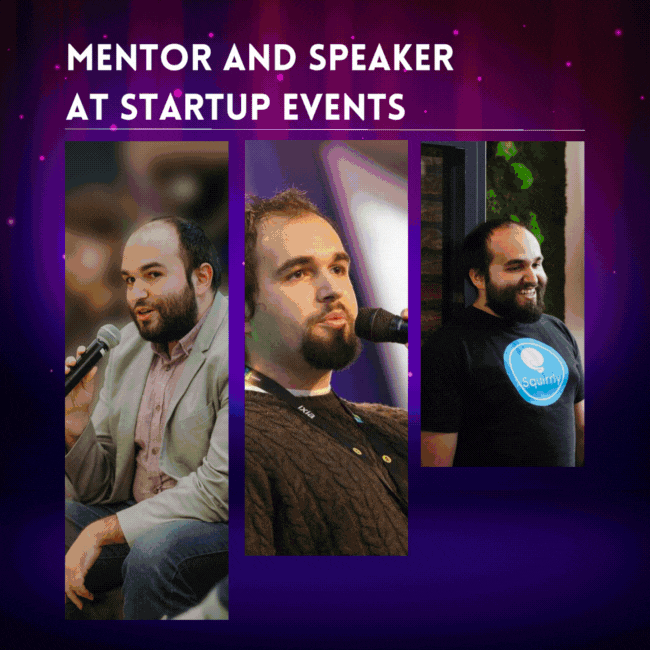Are you tired of the hassle of creating a new admin user every time you need to give someone admin access to your WordPress site?
It can be a real pain, especially if you have to do it quite frequently. Not only that, but it can also expose your site to potential security threats.
The solution? Temporary login accounts.
These are incredibly useful when you need to grant temporary access to a developer, content creator, designer, or any other collaborator who needs to work on your site.
Instead of having to create a new user every time, you can simply set up a temporary, self-expiring login account.
Users will receive a unique URL that will take them directly to the backend.
This not only saves you time, but also makes your site more secure.
Here are some key benefits:
🕒 Temporary login accounts expire automatically after a certain number of hours or days, giving you peace of mind that access is limited to a set timeframe.
🚫 No need to share a username and password combination, reducing the risk of unauthorized access or compromised credentials.
🌐 Unique URLs are generated for each user, making it easy for them to access the admin areas without having to remember a complicated URL.
🔒 You can set custom permissions and restrictions for each user, ensuring they only have access to what they need.
👥 Great for collaboration, as you can give multiple users temporary access without having to worry about managing and then deleting multiple admin accounts.
Whether you need to give a developer access to your site or collaborate with a team on a project, temporary login accounts are a safe way to do so.
So, how can you create a temporary login account?
It’s easy if you use the Temporary Logins feature from Hide My WP Ghost.

With this feature, you can create temporary login URLs with any user role.
The temporary accounts you create with Hide My WP Ghost DON’T require a password to login and are automatically disabled after a specified time period.
This means that you’ll no longer have to worry about forgetting that you’ve given someone privileges that allow them to make changes on your site.
>> Learn how to easily create temporary logins with Hide My WP Ghost.
It’s a quick process that will save you valuable time and help you prevent potential data security issues.