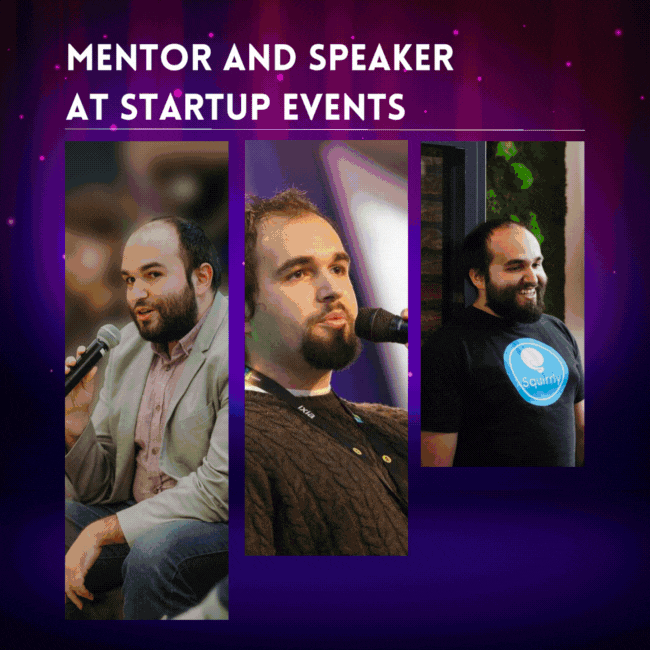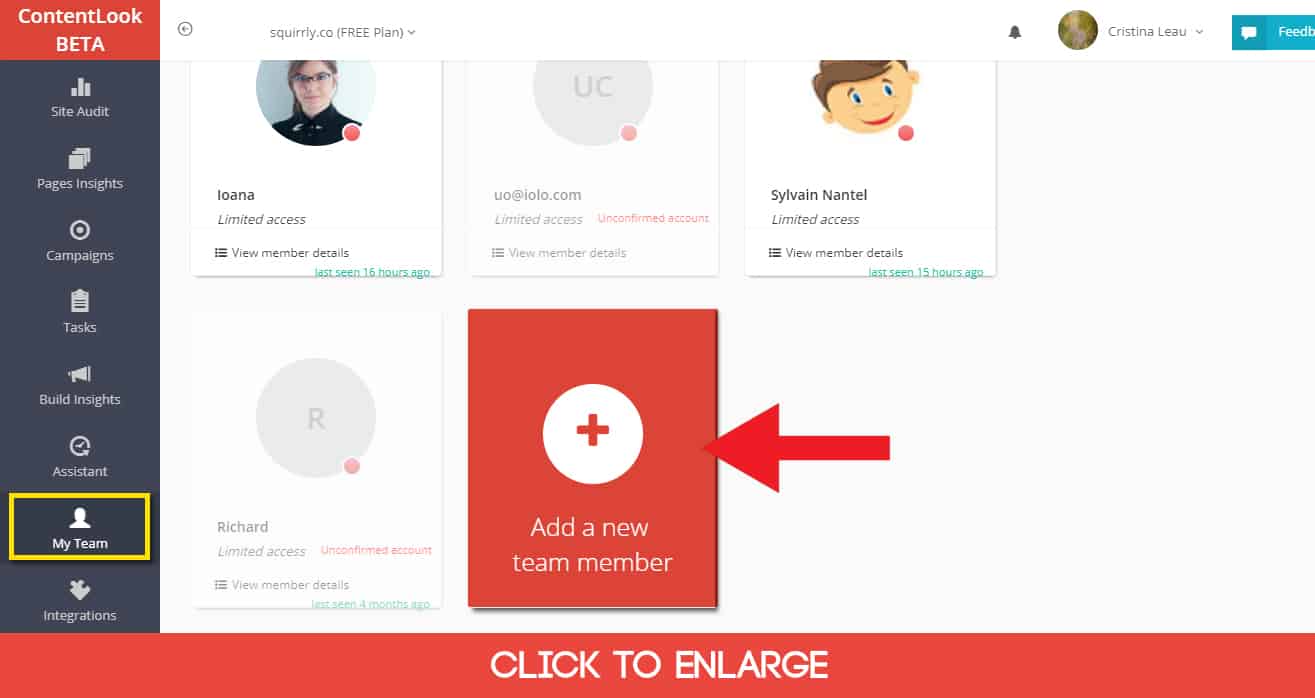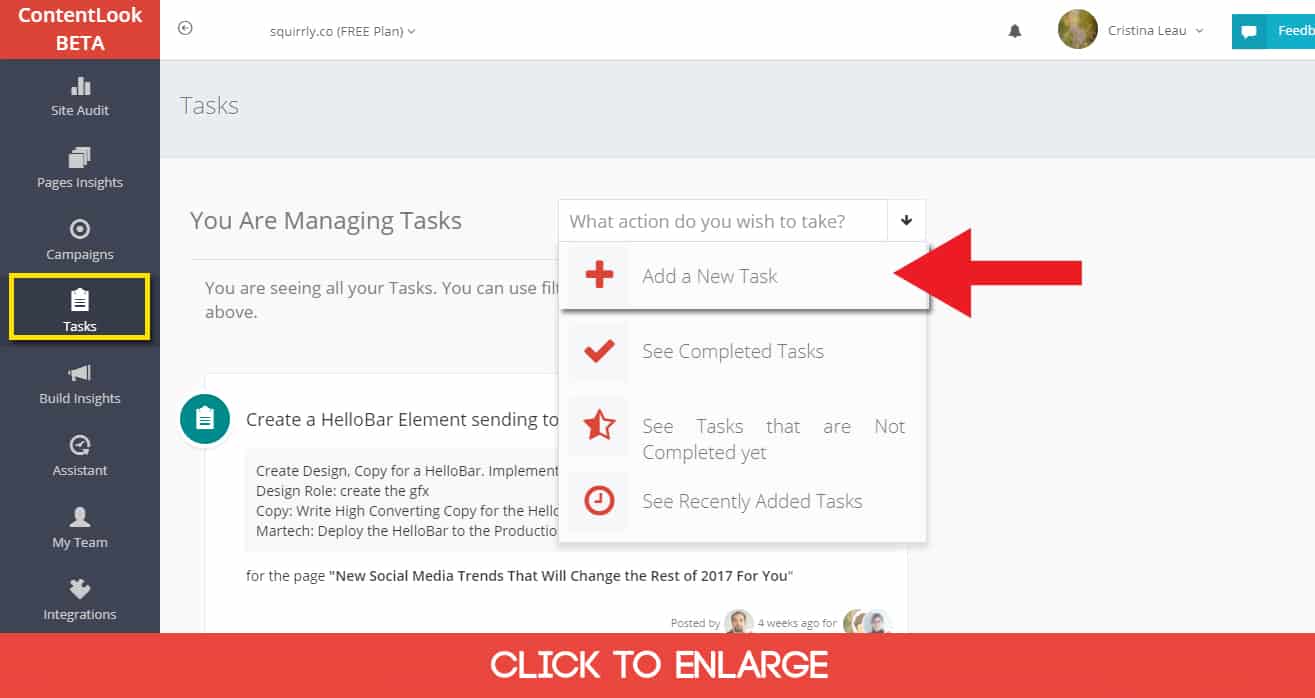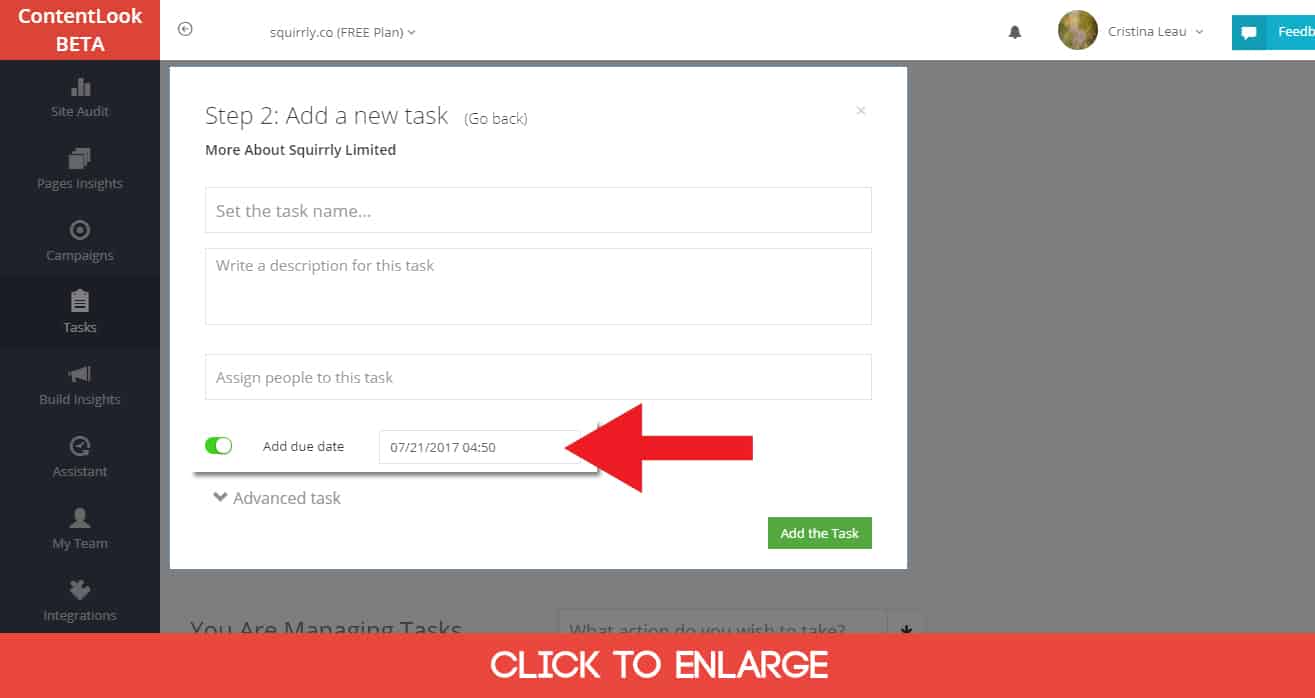Building a powerful marketing strategy is going to define its success. At the same time, you can’t create a strategy without putting together a team.
The dream team, if you will.
Each and every member will have their set of skills which will contribute equally in an environment where you strive to achieve solid results. Rock solid.
Sure, it’s recommended to set goals, but it’s even better when you can actually achieve them by having the right team working with you.
This lesson is going to be a tad bit different. We’ll forget for a few minutes about strategies, tasks, and metrics, and we’ll focus on teamwork and how it can change the workflow within your team.
[sqcta text=”The Importance of Roles in A Marketing Team” type=”header” color=”blue” size=”30px”]
Whether you have 3 or 50 people in your marketing team, having clear roles is going to help all of you collaborate on projects and campaigns. Even if it may not be obvious, there is a difference between working together and collaborating.
Why is there a distinction between them?
Because collaboration is strongly related to roles and skills. So it’s not about Mike working together with John, it’s about the SEO specialist collaborating with the content writer.
[sqcta text=”
Here’s a myth that we’re about to bust: knowing how to achieve goals weighs more than having defined roles within a team.
” type=”lite” color=”blue”]
This research found that team members who had well-defined roles but were uncertain about how to achieve goals were much more creative and were able to come up with more valuable ideas.
That being said, roles will help any marketing team achieve solid results because individuals won’t waste time discussing or arguing over who should do what. Instead, they will focus on finding a creative way to reach the team’s goals.
[sqcta text=”How Roles Changed The Way We Approached New Projects” type=”header” color=”blue” size=”30px”]
Sure, there are tons of collaboration and project management tools out there that help teams track their progress. But ultimately, it all comes down to roles and the skills every team member can put on the table.
A marketing team that wins starts with the people, and not with the projects.
Here’s what we did.
First of all, as you may already know, in ContentLook you have the My Team section, where you can see all the members you work with on a particular website. Each team member has a job title. However, in smaller marketing teams, the job title is not enough because one person can fill several roles.
For example, if your marketing team has 3 members, then you won’t have a dedicated SEO specialist, a social media expert or an online marketer. You will most likely have one person filling all of these roles.
Think about it: when the time comes and you need someone filling the role for doing a keyword research, you won’t start asking everyone in your team “Hey, so who knows how to do this?”. You’ll already have these details in ContentLook.
The current business environment is dynamic and today’s marketers are connaisseurs of many different areas.
So we started thinking: what skills do we have and how can we make everyone aware of how we can contribute to the team?
The solution: we evaluated ourselves. Rares, our happiness officer, made a looooong list with many different skills and each and every one of us rated each skill based on whether we know them perfectly or have no idea what they mean.
At the end of this self-evaluation, we all had access to a document where we could see each others’ skills. It was kind of a breakthrough for us really because from that moment on we knew what every one of us was capable of.
[sqcta text=”The Ideal Framework and Environment for Any Marketing Team” type=”header” color=”blue” size=”30px”]
We know for sure that there’s one thing all marketing teams have in common: the spreadsheet.
Whether it’s to create a Gantt chart or to keep track of KPIs, we’re all guilty of creating (way too many) spreadsheets.
Even though you can organize work quite nicely, it lacks a lot of features that marketers need.
With ContentLook, we want to provide marketing teams with an environment where they’ll feel like they have anything they need – analytics integration, team collaboration, task management, scheduling features and a Full Website Audit.
Prior to launching ContentLook, we did a little bit of research and got in touch with marketing managers. We wanted to know how they collaborate with their team members and whether they use any tools to do so.
The responses were not surprising at all. The majority of them are using tools such as Slack, Asana, Google Docs, Trello, or instant messaging services.
[sqcta text=”
Given their responses, we knew that we had to make integrations with Trello and Slack. It’s actually incredibly easy to integrate these two platforms with ContentLook.
” type=”lite” color=”blue”]
If you didn’t do this already, here are the steps you need to follow.
Go to the Integrations section that is on the panel from the left side. There, you’ll have a button you can press and it will prompt another window where you’ll have to allow Trello to connect with ContentLook. The same goes for the Slack integration.
And just like that, any new task will automatically be sent to Trello/Slack. For Trello, on the team member’s board whom it was assigned to, or in a private message in Slack.
Bottom line: any marketing team needs to work in the same environment where all the team members can have access to all the information they require. This is super-important, especially when developing campaigns.
[sqcta text=”How The Campaign Feature Can Help You and Your Team Achieve Solid Results” type=”header” color=”blue” size=”30px”]
Let’s create a scenario.
You and your team have to work on your/on a client’s website. Granted, a lot of things have to happen in terms of campaign creation and moving things forward.
The real issue here is: how do you make sure that your team is aligned with everything?
You’ll most likely have several campaigns going on at the same time; you’d have to keep track of everything and make sure that you can actually see results.
Then, there’s the fact that it’s time-consuming and overwhelming to check in several places for data that you can have in one place.
Here are the main advantages of using ContentLook’s campaign feature:
- Add team members. When doing an email marketing campaign or a social media campaign, you’re going to need different team members who have certain skills. For email marketing, you’ll need the email expert and for social media, well, you already know. In ContentLook, team members will know exactly what they have to work on and won’t even have to be bothered with what the rest of the team is doing.
- Assign tasks. After the campaign is created, you or whoever is part of a campaign, can go ahead and assign tasks. However, tasks can be assigned even if you haven’t created a campaign, in case there are smaller things that you need to attend. Everyone will be able to see, check and be notified about their tasks. A feature that we really love (as we hope you do too) is the fact that you can add a task wherever you are in the interface. You never know when you’re going to remember about something that you or anyone else has to do.
- Comments section. For each task, you have the comments section, which eliminates the friction caused by entering another platform to chat with your team. I think we can all agree that Slack is a fantastic communication tool, but it can also be a bit too much sometimes. This is due to the fact that we all have a lot of channels created with different purposes and inevitably, vital information or ideas will be lost. By commenting on tasks, you’ll know where to find any discussion related to it.
- Due date. Or as we all know it: the mighty deadline. Let’s be honest now: we all have the tendency to postpone doing certain things. We procrastinate and procrastinate until the deadline knocks on our door. You can choose not to set a due date for tasks in ContentLook, but we most certainly recommend you to do so. That way, you’ll be on track with everything, and your campaigns won’t be delayed.
- Progress. In Google Analytics it’s kind of complicated to measure the progress of a campaign. That is unless you select a certain period of time so you can see what happened then. In ContentLook, you’ll see the exact progress you’re making for your campaigns based on set targets, which is what you actually want to see – whether your campaign has brought the results you’ve aimed for.
- Targets. Or you can call them metrics. Either way, they are extremely important because this is how you will move forward any campaign. If you notice that there isn’t any progress, then you can assign tasks for certain pages so that you’ll achieve your goals.
[sqcta text=”The End of Lesson 5” type=”header” color=”blue” size=”30px”]
We must say that the campaign feature is our favorite one because a team has access to data, can create campaigns, monitor progress and assign tasks from one place.
I don’t know about you, but we find it pretty overwhelming when we have to use many different platforms for a single project.
We hope you found this lesson valuable. If you want to read more about content marketing campaigns, you can check out Lesson 2 (in case you missed it).
In our next lesson, we’re going to focus on email marketing and KPIs, so keep an eye out for that one as well.
In the meantime, let us know how you use ContentLook to improve teamwork, team management and achieve solid results. We’d love to hear your feedback!