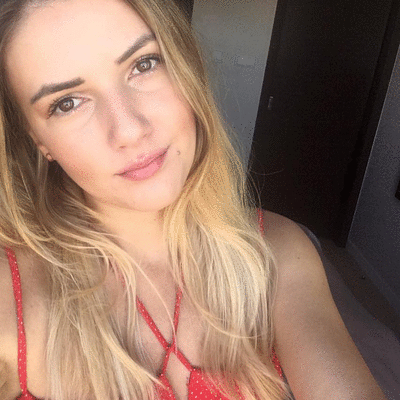There are now over 40 different courses inside the Education Cloud PLUS library.
That’s more than the number of times I hit snooze this morning. 💤🥱
But fear not, that doesn’t mean you have to scroll until your fingers cramp up to find the courses you’re interested in.
You can quickly find the titles you want using the Search Bar.
It’s as easy as pie. Let me show you:
How to search by Course Title inside Education Cloud PLUS:

After you log in to your Education Cloud PLUS account, navigate to the “All Courses” section.
There, you’ll find the Search bar at the top of the page.
Type in the title or a word included in the title of the course you’re looking for, hit SEARCH, and voila!
You’ll be presented with a list of courses that match your search.
So, for example:
If you’re searching for a course that is available with free access in a specific month, you can easily find it by typing its title in the Search bar.
Plus, you can always see ALL the courses for which you have free access by going to All Courses and scrolling to the 📚 Unlocked courses section.
Want to check it out?
🔥 Log in now or sign up for a free account if you don’t already have one here.
Never stop learning!