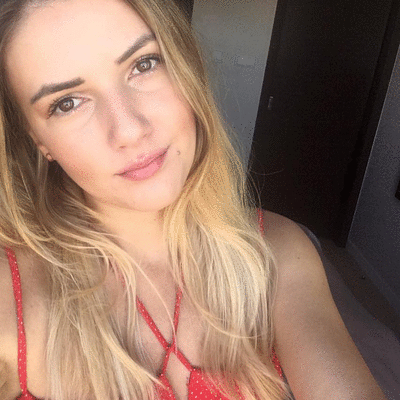Hey there! Excellent job completing the courses you’ve received so far. You’re almost halfway through this PRO tournament coaching session. Hope you’re learning a lot!

Now, talking about learning, the lesson right here will be all about organizing and managing a keyword portfolio so you can strengthen your strategies and better prioritize your work.
So far, most common solutions for managing these lists of keywords included the good old-fashioned spreadsheet. I like a good spreadsheet just as much as the next marketer does and I use it quite a lot as I’m sure you do, as well. But it’s just not an effective platform for managing your lists of keywords.
Luckily, now you have Briefcase, so you can ditch the spreadsheet (finally) and not have to go back and forth to add and delete keywords. And that’s just the tip of the iceberg.
This lesson will help you unleash the full power of Briefcase, so let’s dig in!

Why You Need a Well-Organized Keyword Portfolio
With Squirrly SEO, you get a reserved place to store and group all the keywords you have chosen to target on your site. It beats having your keywords scattered across dozens of files by a long shot. How come?
Well, first of all, this way of working with keywords makes keyword research actionable and provides focus, meaning you can actually use all the info you’ve found doing research. In other words, the work you put into the Keyword Analysis phase won’t go to waste – as you’ll get to implement and keep track of your strategies.
With SEO requiring keyword discovery on a constant basis, chances are you’ll end up overlooking some significant keyword opportunities, especially when dealing with extended lists of keywords.
Having a flexible keyword management solution like Briefcase solves that problem and helps you group vast lists of keywords into tighter, more relevant keyword groups. Also, when you already have a few categories created, it will be much easier to expand those lists with new keywords, as you’ll know the focus of each category.
Secondly, a successful keyword strategy is one which continues to evolve.
Think about it; you’re always trying new tactics, creating new campaigns and content to leverage new keyword opportunities. That’s how you stay relevant and competitive, but it can get pretty hectic, pretty fast – especially if you’re NOT your site’s sole writer.
With Briefcase, you can make sure all your site contributors can access the keyword portfolio and coordinate their efforts for increased accuracy and productivity.
Last but not least, how you organize your keyword portfolio is the foundation of how you organize your content strategy.
When you realize that, you acknowledge how important it is to have a keyword management tool.
That’s – in a nutshell – why you should continuously use Briefcase and:
- store keywords whenever you find a good keyword opportunity
- group keywords using labels to organize your strategies
- use keywords stored in Briefcase to guide your content creation efforts.
Haven’t used the Briefcase feature yet? Make it a goal to save a few keywords to your Briefcase today.
Using Briefcase’s Power to Build Winning SEO Strategies
Regardless of the platform that you use for your site, having a well-categorized keyword portfolio can help tremendously. Let’s quickly go through some of the things you can do with Briefcase and look at some of the best ways you can put its power to great use.
1. Optimization History
In Briefcase, you can find all the posts and pages you optimized for a specific keyword and thus keep track of how much content on your site is optimized for a particular keyword.

In other words, you can see how you’ve mapped your SEO content across your site. This is extremely important, as it helps you:
- notice potential problems or gaps in your content strategy
- having an overview of all the strategies you currently have on your site helps you know when it may be time for a change
- discover where to optimize, what content to build and where you can add new pages to attract more traffic to your website.
2. Optimizing a Post for Multiple Keywords
In your WordPress editor, you can select the keywords you want to optimize your content for from Briefcase.
Once you start writing the article using the SEO Live Assistant, the Briefcase will show you the optimization score for each keyword you decided to use in that piece of content. (how many keywords from Briefcase should you use in each article? – depends on your Strategy and on the Labels you create. More about this at the end of the lesson)
As mentioned in the Keyword Research Course, optimizing a post for multiple keywords within that topic shows Google and visitors that your content is a highly-relevant, in-depth, valuable resource for that topic. So, the content is more likely to achieve high rankings.
3. Research the Keywords You’ve Placed into Briefcase
Now, I know that the whole idea is to place good keywords in Briefcase – hence keywords you’ve already researched. However, know that keyword data is not stagnant; it changes over time.
Make sure to check the evolution of the keywords you’ve stored in Briefcase. Once you added keywords in Squirrly Briefcase, you can do keyword research and see which one is trending and easy to rank for. This can help you spot new opportunities to create content.

What Goes Where? A Few Ideas on How to Organize Your Keywords Using Labels
Ok, so how can you group keywords? There’s really no limit on how you can use labels to organize your strategies.
That said, for this course, we wanted to share some cool ways in which you sort your keywords so you may feel energized to do some brainstorming yourself.
I’ll use an example to better explain all this, so let’s pretend you’re a wedding florist and you have a site where you promote your services and blog about wedding flower stuff.
How could you use Labels?
- Branding. What’s your brand’s most distinctive trait? And do you know what words best reflect your vision and business? Does your team know? And are those ideas consistently communicated across the content you produce? You can use labels for that.
For instance, in the florist example, you could create a label named branding and include words you find the most consistent with the brand, such as the highest level of personal and professional service, flexible, friendly service, customized florist services, custom wedding flowers designed to fit your style and budget.
Using labels this way will help you get your brand messaging right and ensure that what you want people to know about your brand is what’s actually being communicated to them.
Anytime you or someone on your team start creating content, words labeled Branding can serve as a North Star, guiding their content creation efforts. All they have to do is Search in Briefcase from their WordPress editor for those keywords – via their corresponding name or label color.
- Latent Semantic Indexing Keywords. Say you have wedding bouquet as a root keyword. Using a label, you could add related terms to the same batch, such as wedding flowers, bridal flowers, wedding flowers ideas, types of wedding flowers, bridal bouquet, wedding essentials and so on. This way, when someone on your team begins to create content, they’ll know which semantic keywords to include to optimize for a page’s topic, not just its target phrase. As you now know, this shows Google the content you’ve created is a comprehensive resource on the topic and thus it’s likely to rank it higher.
- Indirect targeting. A future bride may not directly look for a wedding florist. She may first look for inspiration and search for bridal floral hacks or best wedding bouquets of all time on Google. These are indirect keywords you can target to bring relevant traffic to your site and create awareness about your brand. Use a label to group them together.
- Conversion Focused. With Labels, you can easily group keywords based on Search Intent and know how much of your content is optimized for conversion. Buy wedding flower bouquet, special price wedding flower bouquet, wedding florist near me, these are all conversion-focused keywords you could target to get people to buy your services (in our florist example).
- Map your customer journey. Use labels to mark keywords based on the different stages in your customer journey.
Sticking with the florist example, a few keywords to target in your content for Awareness Stage could be the best types of wedding bouquets, how to pick wedding bouquet flowers, wedding florist cost. For the purchase stage, you could add keywords such as the buy wedding bouquets, wedding florist near me. If your customer journey also includes a comparison stage, you could also include keywords with alternative or versus in their body.
This way, you’ll know how much effort you put into creating resources for every stage in your customer journey.
- Organize your campaigns. If you have multiple campaigns you’re working on at the same time, you can use labels to group together keywords you’re targeting in each one of your campaigns. For instance, you could have a Valentine’s Day campaign and a special Early Spring Wedding campaign – each one focusing on a different set of keywords.
- Message framework for your campaigns. This way of using labels helps ensure your marketing messaging remains consistent throughout the duration of your campaigns.
For instance, say you do have that Valentine’s Day Campaign and you’ve come up with a memorable motto or unique value proposition for it. Simply create a Label and ensure the marketing message will be emphasized across the content your brand publishes.
- Chance of Ranking. Keywords vary tremendously in terms of their competitiveness – and this is clearly shown by the analytics provided in Squirrly’s Keyword Research. However, just because your site isn’t strong enough to rank for a keyword now doesn’t mean it won’t be in the future – if you work on building its domain authority. So, you could create different labels for:
- keywords your site can rank for now
- keywords within a slight reach
- keywords which will take a significant level of time/effort to rank for
In Briefcase, you can always refresh the keyword analytics and see if a keyword you’ve placed in slight reach category, for instance, can be moved to the keywords your site can rank for now.
These are just a few of the ways we’ve already used labels and it made organizing and managing our campaigns so much easier. I’m sure as you start using this feature, you’ll come up with fresh ways to use Labels which match your needs and goals.

Here’s Your Well-Earned Badge. Great Job!
Don’t hit the brakes on your learning now because the next lesson will be a deep-dive into content creation and on-page SEO. Until then, though, here are your goals for this lesson:
- Add a few keywords to Briefcase
- Create a Label
- Assign the keywords to the Label.

Simple enough, right? See you next time!