As a business owner, your website is a crucial aspect of your online presence.
It’s the digital storefront for your business, and it’s essential to keep it secure and protected. One of the key areas of concern when it comes to website security is user permissions.
In this post, I’ll explain why user permissions are important, and how you can secure them to keep your business’s website safe and secure.

The Role of User Permissions in Ensuring Data Security
First, let’s define what user permissions are.
In the context of a website, user permissions refer to the level of access that a user has to different areas of the site.
For example, an administrator may have full access to the site, while a subscriber may only have access to certain pages or posts.
It’s essential to have a clear understanding of WHO should have access to what, and to set appropriate permissions accordingly.
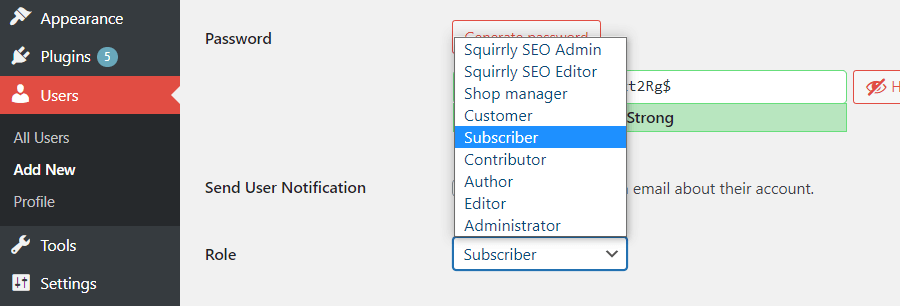

One of the main reasons why user permissions are important is that they help to prevent unauthorized access to sensitive information.
For example, if you have a client portal on your website that contains confidential information, you wouldn’t want just anyone to be able to access it.
By setting appropriate permissions, you can ensure that only the people who need access to the information can get to it.
Another reason why user permissions are important is that they can help to prevent hacking.
Hackers often try to gain access to websites by exploiting vulnerabilities in user accounts. By limiting the level of access that users have to your site, you can reduce the number of potential vulnerabilities that hackers can exploit.
So, how can you secure user permissions on your business’s website?
Here are a few tips to get you started!
1. Limit the Number of Administrator Accounts
The more administrator accounts you have, the more potential vulnerabilities there are.
By limiting the number of administrator accounts, you can reduce the risk of unauthorized access to sensitive information.
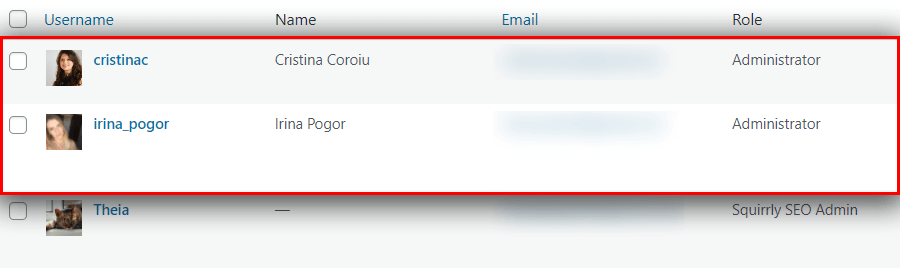
2. Use Strong Passwords
Passwords are the first line of defense when it comes to securing user accounts.
Make sure that all of your user accounts have strong, unique passwords that are difficult to guess.

3. Use Two-Factor Authentication
Two-factor authentication is an additional layer of security that requires users to provide a second form of identification, such as a code sent to their phone, in addition to their password.
This can help to prevent unauthorized access to user accounts.
4. Regularly Review User Accounts
It’s important to regularly review the user accounts on your website to ensure that they are still needed and that they have the appropriate level of access.
If you find an account that is no longer needed, delete it.
5. Monitor Your Site for Suspicious Activity
Keep an eye on your website’s logs and analytics to look for suspicious activity, such as failed login attempts or unusual traffic patterns.
If you notice anything suspicious, take action immediately.

6. Use a Security Plugin
Security plugins can help you to secure user permissions on your website.
They can automatically detect and block suspicious activity, and they can also help you to set appropriate permissions for your users.
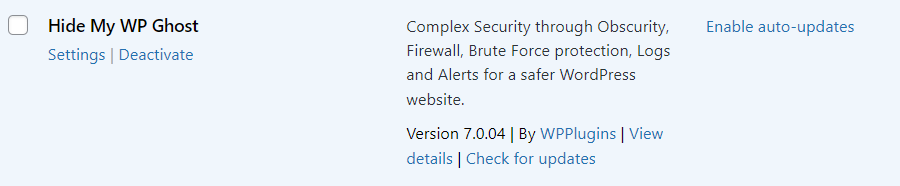
Wrap Up: User Permissions Are Key Components of Website Security
User permissions are an essential aspect of website security for business owners.
By understanding the importance of user permissions, and by taking steps to secure them, you can help to protect your business’s website from unauthorized access and hacking.
Remember to regularly review user accounts, monitor your site for suspicious activity, and use a security plugin to help you secure user permissions.












