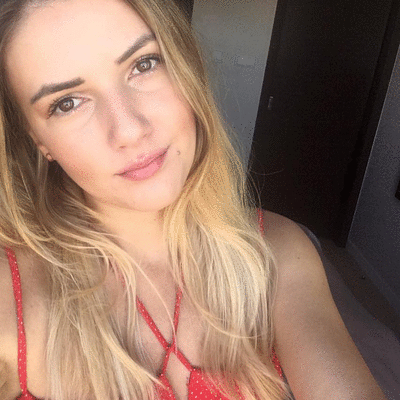This is our 8th Year since Squirrly SEO was launched on the market, and every single feedback we’ve received has contributed to improving Squirrly SEO a lot!
We love learning from our users’ experience. Your feedback and your ideas …they are extremely valuable to us and we’ve already implemented many of them.
The number of updates and fixes we’ve done in April and May now reached over 50, so I decided to highlight them with this article and show you what we’ve been doing for:
- WooCommerce SEO
- Local SEO
- Oxygen Builder SEO
- WP Bakery SEO
- Divi Builder SEO
- SEO Automations
- New Languages
- Web Dev Kit
- Tracking Traffic
- Video Schema
- Upgraded our entire Imports system to take on more from the other SEO Plugins
Below are over 50 updates and fixes you can already get access to by updating the plugin now.
Here they are:
- Update – Added the option to reactivate the ignored success messages
- default setup (user sets an image) for OG and Twitter Cards, in case user doesn’t define anything custom for a page they have.
- Update – Make the Local SEO feature more visible while active
- Update – Add the KML download option in GEO Settings
- Update – Add more infos about the Sitemap XML for each post type
- Fixed – Corrected the KML file for Local SEO
- Update – Added the option to import the WooCommerce SEO from Yoast SEO
- Update – Show Primary Category option in JSON-LD only when there are multiple categories selected for a Post/Page
- Update – Breadcrumbs for WooCommerce Post, Products & Custom Posts to get the primary chosen category
- Update – Load the JSON-LD for each WooCommerce product custom field
- Update – Added Brands select for WooCommerce Products
- Update – Added the Slovenia country in Google Rankings > Settings
- Update – Compatibility with BuddyPress plugin for User Activity page
- Update – Added Patterns support for double and single delimiter like %%title%% and %title% if importing from other SEO Plugins
- Update – Added 2 new patterns for the Products:
- Updated – Open Graph Support for the WooCommerce products
- Update – Compatibility with ACF plugin to add a custom video URL in sitemap by using the field _sq_video
- Update – Added the patterns and for the Custom post Type label
- Update – Added archive for custom post type in SEO Automation
- Update – Add URL identification for German language e.g. für => fuer
- Update – Video Schema in JSON-LD to work with embed video or the ACF _sq_video field
- Update – Added the default redirect URL in SEO Automation > 404 to redirect the broken URLs when no valid permalink is found
- Update – Added import for Profiles & Archives from Yoast SEO plugin
- Update – Added the option to import the WooCommerce SEO from Yoast SEO
- Update – Added the option to import the JSON-LD from Yoast SEO
- Update – Compatibility with ACF plugin to add a custom video URL in sitemap by using the field _sq_video
- Update – Video Schema in JSON-LD to work with embed video or the ACF _sq_video field
- Update – Make Squirrly highlight the text in WP Bakery, Elementor, Block Editor when using Live Assistant
- Updates to the SEO Live Assistant with WP Bakery
- Fixed – Add the product sitemap in robots.txt when Ecommerce is detected
- Fixed – SLA to remain minimized when no keyword is entered yet
- Update – Do not track the traffic for Squirrly crawlers
- Update – Add in Dev Kit the options to hide the Research, All Snippets, Live Assistant menu items
- Update – Integrate Focus Pages with the SEO Links domain exception in the Outbound nofollow links report
- Fix – Add a patch for the Oxygen builder to not show 500 error when editing the templates
- Fix – Web Dev Kit to work with the Wp Mutisite for the custom plugin name
- Fixed – Layouts in Squirrly SEO Settings for tiny windows
- Fixed – Show Custom Company logo and name for Web Dev Kit in Menu and Admin Toolbar
- Fixed – Show Custom Company logo for the Live Assistant and SEO Snippet
- Fixed – Download remote images multiple times into Media File from Squirrly Blogging Assistant
- Fixed – Show correct value format in Rankings for Share Counts
- Fixed – Sitemap pagination limit for custom post type to show all the posts and not only a part of them
- Fixed – Load $wp_filesystem through WordPress function
- Fixed – Don’t call the post save hook if the Live Assistant is not loading for that Post Type
- Fixed – Corrected the JsonLD priceValidUntil markup to reflect the offer price
- Fixed – Keywords backup limit from Briefcase to backup all the Briefcase keywords
- Fixed – current_user_can when an user has multiple roles with different capabilities and limits
- Fixed – Compatibility with Oxygen Builder to not load Squirrly METAs while editing with Oxygen Builder
- Fixed – JSON places markup to not show for the Organization
- Fixed – Markup servesCuisine to include multiple cuisine types when separated with comma in JSON-LD Local SEO
Massive Add-Ons to the Import Features from Yoast to Squirrly SEO
Yoast SEO Import tested and working:
– Posts / Pages / Products – Custom SEO Snippets in Yoast
– Patterns for Posts, Pages, Categories, Tags, Products, Custom Tax
– Custom Post Type – Custom SEO Snippet in Yoast
– Custom Post Type Taxonomy- Custom SEO Snippet in Yoast
– Custom Taxonomy – Custom SEO Snippet in Yoast
– Author Profiles – Custom SEO Snippet in Yoast
– Product Attributes MPN, ISBN, EAN (GTIN-13), UPC (GTIN-12), GTIN from Yoast E-Commerce plugin
– Main Category JSON-LD
– Organization/Personal name and logo for JSON-LD
– Social Media – Facebook Admin ID, Facebook App, Social Media Profiles
– Webmasters – GSC, Bing
301 Redirect option has been created.
This can now be found in All Snippets in the visibility section.
Snippets in All Snippet – Bulk SEO
Snippet when Editing Page
Snippet on the Front-End
It’s a new way of doing re-directs and complements our automatic redirect feature.
You can now decide when to redirect an existing page, custom post type, blog post, product, etc. to a new URL.
Update: SEO Live Assistant Now Works Directly with Divi Builder on the back-end
In the past, the SEO Live Assistant was the only feature from Squirrly SEO that wasn’t fully integrated with Divi and required the workaround of having to create the content on our Cloud App and then copy-paste parts of it into the design of the page.
This is NO longer required and it will be easier to optimize Divi content.
Update – Add compatibility with Oxygen plugin to check the content optimization in backend
woocommerce ++ added more JSON-LD schema features for our available implementation
Improve the WooCommerce Product and Orders JSON-LD Schema with the required data.
Add default data for JSON-LD AggregateRating, Offers, SKU, MPN when they are missing from the product to avoid GSC errors.
Enable Squirrly to include additional metadata fields for WooCommerce Products Inventory Section:
MPN – Manufacturer Part Number (MPN)
ISBN – Global Trade Item Number (GTIN) for books
EAN (GTIN-13)– Global Trade Item Number (GTIN) for the major GTIN used outside of North America
UPC (GTIN-12) – Global Trade Item Number (GTIN) for North America
GTIN – Global Trade Item Number (GTIN)
Squirrly will also include additional metadata fields for product brands in the Product Advanced Section.
To avoid any errors in Google Search Console and Rich Snippet validation, Squirrly SEO will add default data for JSON-LD AggregateRating, Review, Offers, SKU, MPN.
Imports from SEOpress, RankMath, All In One SEO, SEO Framework:
Update – Add the option to import the SEO Snippets from All In One SEO (Patterns, SEO METAs, Open Graph, Twitter Card, Noindex, Nofollow)
Update – Add the option to import the SEO Snippets from SEO FrameWork (SEO METAs, Open Graph, Twitter Card, 301 Redirects, Noindex)
Update – Add the option to import the Settings from Rank Math (Social Media, JSON-LD, Webmasters)
Update – Add the option to import the SEO Snippets from Rank Math (Patterns, SEO METAs, Open Graph, Twitter Card, Noindex)
Update – Add the option to import the Settings from SEO Press (Social Media, JSON-LD, Webmasters)
Update – Add the option to import the SEO Snippets from SEO Press (Patterns, SEO METAs, Open Graph, Twitter Card, 301 Redirects, Noindex)