You already know that having backlinks from authority websites will improve your own site’s authority and help you rank higher in search engine results pages.
There’s an entire section inside Squirrly’s Focus Pages to help you make sure you never overlook this key ranking factor.
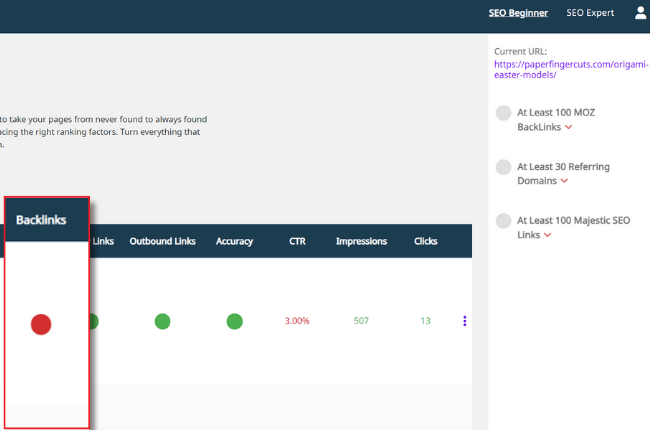
You can build a strong backlink profile by focusing on getting lots of backlinks from multiple domains with a high DA (domain authority).
One way to go about it is by reaching out to other website owners and asking them to link back to your site.
But if you’re reaching out to them with “out-of-the-blue” pitches, your success rate might not be super impressive.
So I want to let you in on another relatively quick and effective link-building strategy you can try.
And that is:
Setting up Google Alerts for Link Building
Every now and then, a webmaster will publish content mentioning your brand name or products without actually linking to your site.
These are “fresh mention” opportunities, and they’re like the low-hanging fruit of link-building.
That’s because you don’t really have to go through all the hassle of explaining yourself to the site owner in order to gain a backlink.
So, the question that naturally follows is:
How do you find these unlinked mentions?
Google Alerts is a free and simple tool you can use for this.
Here’s How to Use it:
Start by heading over to Google Alerts.
Setting up alerts doesn’t require a Gmail account, but I would still recommend having one.
Either way, this is what you’ll see first:

To create an alert for a specific phrase, enter it into the bar at the top.
Let’s use “AI Tools” as an example here.
I’ve intentionally used quotation marks so that I only got results for that EXACT phrase.
After entering the phrase, click on the “Show options” dropdown located next to the Create Alert button.
This will reveal a list of settings that you can customize according to your preferences.
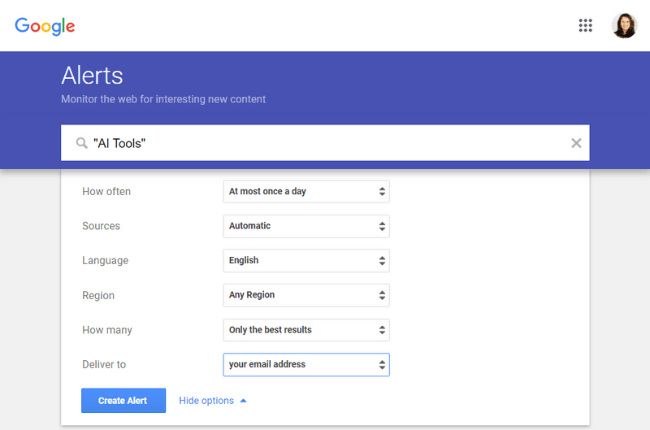
When you’re happy with your settings, click on Create Alert.
Going forward, alerts will be sent directly to your chosen inbox.
When using Google Alerts for link building, consider setting up more than one alert so that you get notified when a webmaster mentions:
- Your name
- Your brand name
- Your products/services
- Your target keywords
- Personalities or events associated with your brand
- You may also want to set up alerts for your top competitors.
This way, you can gain insights into their link-building strategies, which can serve as a valuable learning opportunity.
Plus, you’ll likely uncover new and highly relevant websites that are not yet mentioning you.
Once you come across a great opportunity, reach out to the site owner and kindly ask them to include a link to your website.
Give this a try, especially if you’re struggling to complete the Backlinks-related tasks for your Focus Pages.













