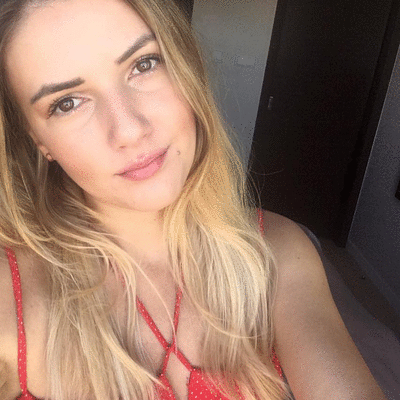January is famous for being the Monday of months – it’s cold, it’s dark, and the holiday cheer is over. But who says it can’t be the start of something exciting?
We’re here to dispel the winter gloom by kicking off the year with some exciting updates to Starbox PRO v2, each thoughtfully designed to elevate your user experience and enhance the way you and your fellow authors shine on your website.
You know, we’re always looking for ways to make Starbox even better, and I think you’re going to love what we’ve cooked up this time.
So, let’s dive in and explore these exciting enhancements together!
1. Customize the Placement of Your Author Bio

Gone are the days of author bios hiding at the bottom of an article. With the new shortcode function in Starbox PRO v2, you gain the flexibility to place your author bio exactly where you want it.
Want your readers to know who’s writing right away? Simply add a shortcode at the beginning of your blog post or page to greet your readers with a great-looking bio.
This guide shows you how to do it >>
2. Teamwork Makes the Dream Work: Showcase Multiple Authors for One Article

Do you have more than one author for one of your articles? You can now showcase all the authors who contributed to that piece of content by displaying multiple Starbox author bios on the same page.
See how simple it is to feature all your authors using shortcodes!
3. Show Off Your Dream Team

Your team deserves the spotlight, and Starbox PRO v2 is handing you the torch.
Whether you’re using Elementor, Oxygen, Divi, or WP Bakery, you can now easily build an amazing-looking ‘Our Team’ page that captures your team’s spirit.
How? All you have to do is use shortcodes for author boxes. This guide explains it in more detail– take a look!
4. LinkedIn Integration: Network Like a Pro

Networking just got easier. Starbox PRO v2 now allows you to seamlessly include a link to your LinkedIn profile in your author bio, helping you expand your professional network.
Leverage the full potential of Starbox PRO v2 by integrating not just your LinkedIn, but also your other social media profiles.
Extend your digital reach by incorporating links to your Facebook, Twitter, GitHub, Instagram, YouTube, Pinterest, Gmail, and even TikTok profiles. Starbox PRO v2 makes it a breeze for your audience to follow your digital footprint across various platforms, fostering a broader and more engaged community.
All this, while maintaining a beautiful and functional bio that’s consistent across devices.
5. Sleek, Functional, and Looking Fabulous Across Devices
December 2023 brought a wave of fixes and improvements to Starbox PRO v2:
- Fixed positioning of pannel inside Highly Visual Themes, when reaching the right border
- Added a much better icon for users who didn’t set up their author boxes
- Cora7 user has been renamed Starbox to avoid confusion
- Made changes to the default theme, which a user sets as general for all authors who don’t customize their author box
- Option to Reset Data at Deactivate Plugin
- Fixed issues with Modern Theme previews
- Option: Don’t Show Starbox for Specific Authors
- Fixed problems with choosing to display Starbox PRO only on certain post types
- Users who choose to reset the plugin and re-make all data inside will have a better overall experience
- UI fixes to fonts and font sizes, across all types of view widths and devices, taking into account the length of content for multiple content boxes
- Created a new style for toggles, to make it easier to understand the level of change when going from All Post Types, to only select a few
- Starbox PRO now gets a list with all the post types from WordPress and displays them for users
- Enhanced mobile compatibility for both Highly Visual and Modern Themes
- Fixes for UI when having too much or too little content
- Fixes to the UI and the logo inside
- Fixed the How to and Support section inside the plugin
👋 Thanks for Joining this Quick Tour of What’s New!
We hope you’re as thrilled as we are about these enhancements. As you’ve seen from this article, these updates were crafted with a few key objectives in mind:
- To elevate your Starbox user experience to new heights
- To provide even more customization options
- To offer greater flexibility in presenting your team on WordPress
- To bridge the gap between you and your audience, connecting you seamlessly across various social media platforms

We’re confident that these changes can play an important role in amplifying your voice and broadening your professional network in the digital world.
But we also want to hear from you.
Got questions?
Curious about how a specific feature works? Or perhaps you have some feedback for us? Don’t hesitate to drop by our product page and ask your questions in the live chat section.
Your input is invaluable in helping us make Starbox PRO v2 even better, and we’d love to hear your thoughts and how these changes are shaping your Starbox experience.
See you in the chat section!