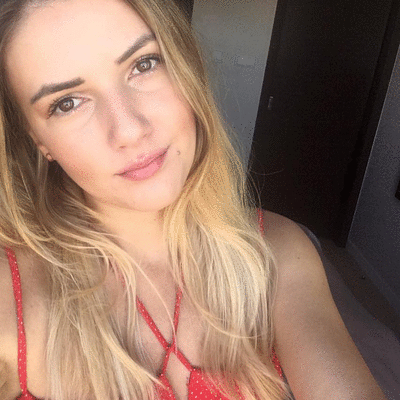How do I rank my content on the first Page of Google? When it comes to SEO, it’s probably the most asked questions out there.
[flexy_breadcrumb]
In an attempt to answer that question, there have been a lot of conversations around technical SEO, black hat tactics, white hat tactics, on-page SEO, algorithm changes – and not enough talk about the importance of adding value and doing what’s best for the audience.
Doing things thoroughly. Doing things right.
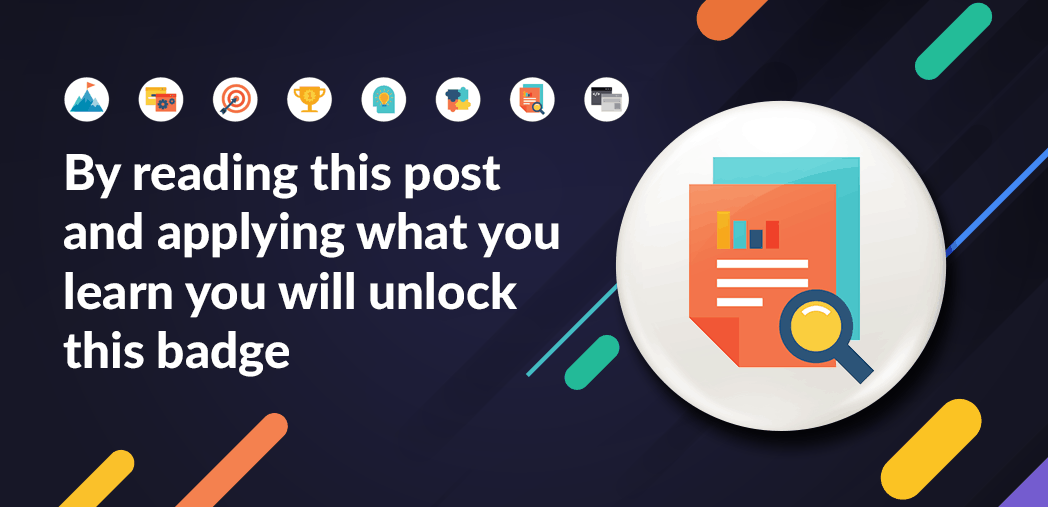
In this lesson, you will come to realize that when you break through all the noise, things are actually quite simple. The answer to going from never found to always found on the first page of Google?
Rank how Google wants you to rank. And that can be summed up in just a few words:
Whatever is best for the user; that’s what Google will place at the top.
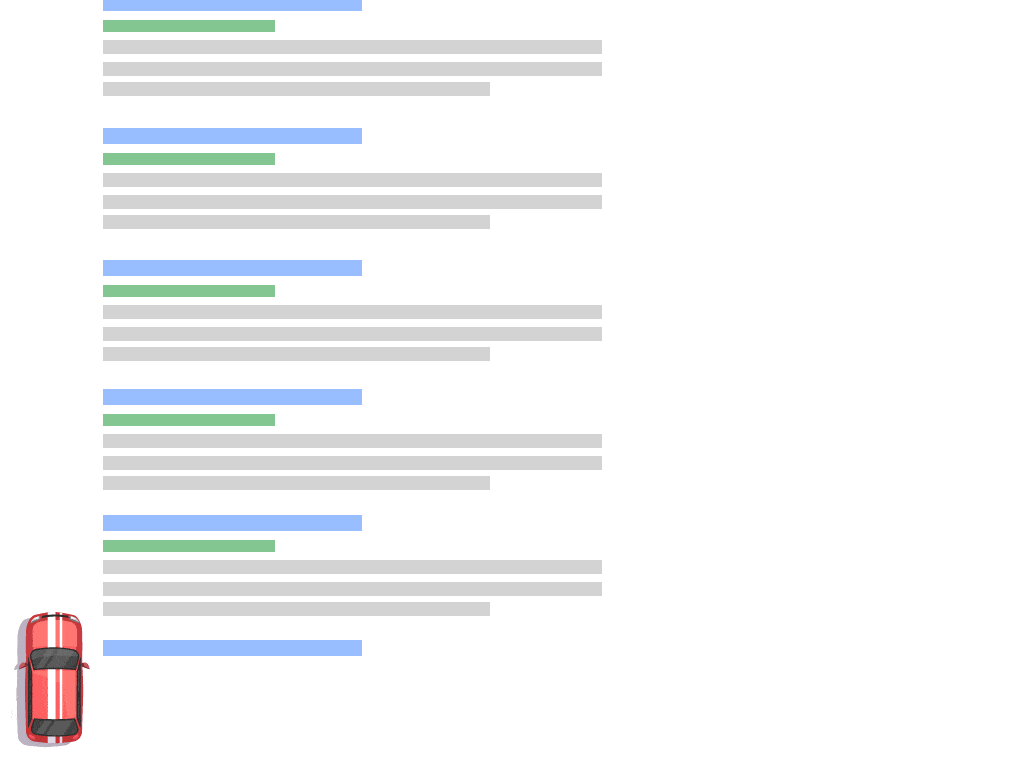
Sure, there are hacks and tactics you can try to trick Google and push a page up on SERPs, but those tactics never last; they are not sustainable and they usually end up doing more harm than good.
Again, whatever is best for the user; that’s what Google will place at the top. This means the key to understanding how to rank your pages is to understand what exactly Google defines as what’s best for their users.
Well, in Google’s book, what’s best is:
- what’s most relevant
- what’s most valuable/insightful
- what’s most comprehensive
- what’s most interesting
- what’s most authoritative.
In this lesson, we’ll go through every single one of these points, break everything down and show you clear solutions on how to create content Google will rank and people will love.
You can think of this course as a detailed scan of a page which has the best chances to be ranked on the first page of Google for its intended keyword. This is going to be fun, so let’s get to it!

What’s Most Relevant
When a user enters a search query, Google wants to deliver the best possible solution or answer to that query. So it will list those pages which are most relevant.
To determine relevancy, Google scrapes a page to look at keywords and how keywords are distributed across the page.
So, if Google sees your page has best cities in Europe in the title, in the body and also has images which are about best cities in Europe, it will reach the common sense conclusion your page is about best cities in Europe.
As a PRO user, you already have a massive advantage because Squirrly Live Assistant checks your writing as you type.
What the assistant focuses on are the most important ranking factors for amazing on-page SEO. In fact, it takes care of all on-page SEO fundamentals for you and checks that:
- the keyword is in the title of the page and in the H1
- the exact keyword is mentioned in the introduction and across your content
- there’s no keyword stuffing or annoying repetitions
- the keyword is in the alt tag of your images
- the keyword is used in the meta description
- and more.
So, by simply using the Squirrly Live Assistant every time you create an article or page, you’re already scoring massive SEO wins Google rewards with the top positions in SERPs.
All you have to think about is getting everything to Green and publishing your content! That’s it!
Another thing to do for improved on-page SEO is to name your images appropriately with keywords in the filenames before uploading them to your Media Library. The reason for this is that Google will look at your images when trying to fetch the best results to its users.
Therefore, you can use your images to give Google one more hint that it should rank your page instead of others’.
Example: if you have a page about Best Food to eat in Rome, save your image as bestfoodtoeatinrome.jpeg.
The whole gist of building relevancy is to give Google as many reasons as possible to determine your page matches a user’s exact search intent – making your page the most relevant for that particular query, therefore worthy of the top positions in SERPs.
Make it a goal to optimize an article you already have in your site using the Live Assistant. Get it to 100% and don’t forget to hit that Update button.

What’s Most Valuable/Insightful
Look, you really have to play the long game here, meaning you have to put in the effort and add value to gain value.
Don’t be short-sighted, don’t just look for immediate gains – it’s one of the biggest, most costly mistakes you can make in SEO.
Value – that’s the key to the kingdom. It’s not a shortcut, but it’s how you build a strong foundation for all your content marketing efforts. And here’s how you do it:
- Create original content which stands out. Make sure you don’t have content you’ve copied from other pages online. Duplicate content is harmful to rankings and could even result in a Google penalty. Do your best to come up with something one-of-a-kind which doesn’t seem copied or overly-inspired from other sources.
- Make it a pleasant read. Over-optimization (stuffing your content full of keywords) will make it difficult for your audience to see the value of your content, which hurts your rankings. Make sure to turn all the areas within the Live Assistant green to ensure your content is not only Google-friendly, but also human-friendly.
- Create resources which answer your audience’s questions and teach them something. We’ve already talked about the importance of optimizing content based on search intent. In case you missed the previous course on Keyword research, make sure to go back and read it. The lesson is full of insight which is going to help you with that.
- Create long-form content; it tends to perform better. That’s long-form usually suggests the topic is treated more in-depth. Thin, 400-words pages which bring nothing new or nothing valuable are very unlikely to rank. According to research conducted by Backlinko, the average page which is listed on page one of Google has 1,890 words. Aim for content which is within 1000-3000 words margin.
- Pay attention to Formatting. Not only does the information provided on your page needs to be insightful and original but it also needs to be easy to scan and peruse. You want a page which is rich and pleasant to read. So, have at least one bullet list on your page and use subheadings (for a 1000 words article, you should have around 4 subheadings).
- For very long articles, I recommend creating a table of content to help users navigate the content on your page more easily. Among other benefits, this pagination trick increases the perceived value of your content. As you can see in the image below, Neil Patel also uses this tactic in his articles, as his content is usually extremely long.

- Add visual interest. Break down the text with images (one image every 300 words). Using Squirrly, you can insert copyright free images relevant for your topic in your WP dashboard. That being said, remember that a picture is NOT worth a thousand words; meaning visual assets should complement your text – not replace it.
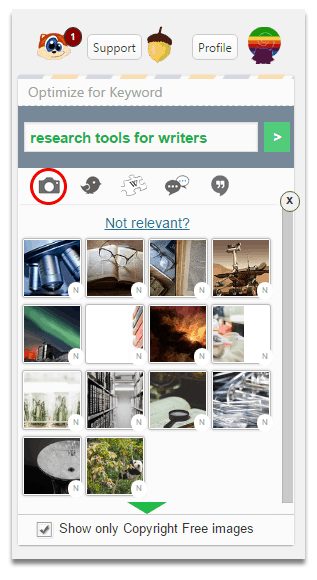
- Include external links: Make sure to link to high-quality, relevant content not low, spammy pages. Do research and try to find quality resources, such as training and studies that offer new, quality information.
- Including external references in your content influences how well your page is going to do and builds credibility. Your arguments are backed up by other sources and this tells Google it should rank your page. For a 1000 word article, try to get in one high-quality external link from a trusted publisher.
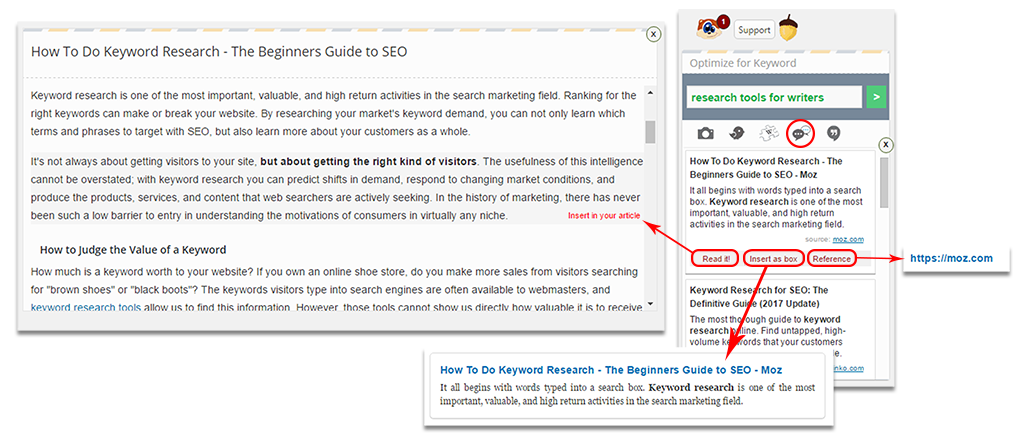
- Add internal links. Link to other articles in your site which make sense and can help the reader round up their knowledge on the topic. You can find articles within your site to link to using the Inspiration Box from Squirrly. For a 1,000 words article, I would suggest going for 2-3 internal links – but only if they are relevant.
- Try to link to your Focus Pages as often as you can. Think about this linking structure when creating your content strategy; it will help you map out your content more effectively.
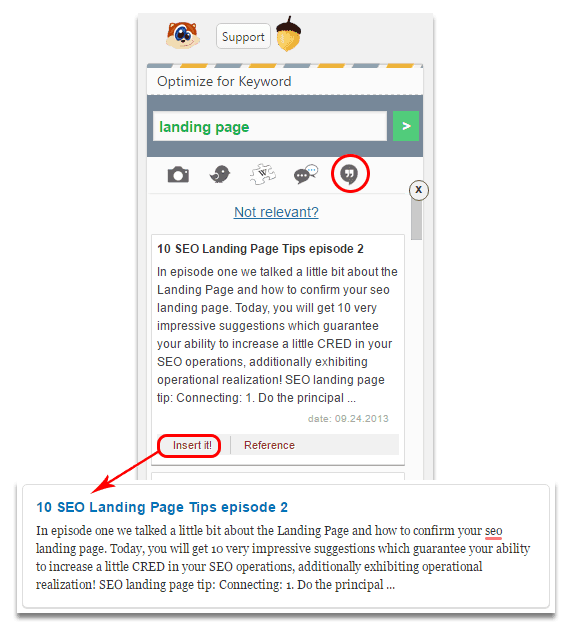
Overall, look at the pages which rank on the top positions on Google and try to create something better. If your content is not even a little bit better, why would Google reward it with a better position in SERPs, right?
What’s Most Comprehensive
This is all about having rich content which shows Google your page covers a topic thoroughly. A tactic you can use in this regard is optimizing for multiple keywords.
You’ll want to use relevant words. Start with synonyms (Google also uses synonyms to determine a page’s relevancy) and related keywords which help you expand on the original topic. So if you’re writing a post about golden retrievers, you could also include details about canine food, or golden retriever training, the breed’s temperament and so on.
Squirrly Live Assistant lets you optimize for multiple keywords. If you’ve already grouped the keywords you’d like to target on the same page using Briefcase, you could just select them from the list and start writing the content.
As you write, Squirrly will show you the level of optimization you’ve reached for each one of the keywords you’ve targeted (as shown below).
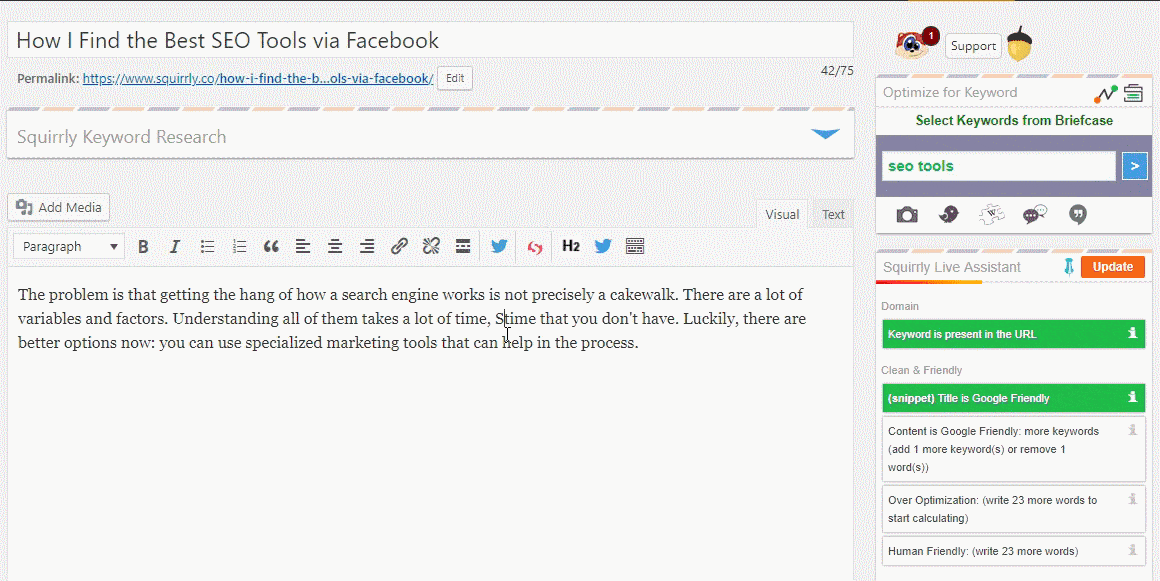
What’s Most Interesting
Having a rich, interesting snippet doesn’t directly influence how well a page will be ranked in Google. However, it does influence click-through-rate, which does significantly impact rankings.
- CTR (click-through-rate) is the number of clicks your listing receives divided by the number of times it is shown. The math looks like this: clicks ÷ impressions = CTR.
For your click-through-rate to go up, people who see your listing on Google have to click on it. Makes sense, right? Well, for people to click on your listing, your snippet needs to be interesting and relevant enough. If that happens, Google will know your page delivers what’s best for its users – for that particular search query.
It’s like getting a vote of confidence from users- and that’s a pretty huge deal. It confirms that your listing is the result that best matches the user’s search intent.
And with that, we’re back to snippets. Here are some things to keep in mind to improve your snippet and get people to click on it.
- Snippet optimization. We’ve already talked about writing your meta description with the keyword in it. This tells Google your page is relevant for that query. Plus, if you have your keyword in the meta description, it will appear in bold, which will help your snippet stand out from the rest.
- Make it descriptive. Make sure people clearly understand what your page is about. Don’t try to trick people into clicking by posting a deceptive meta description. People will immediately bounce off your page if they don’t find what they expect, which has negative, long-term, consequences.
- Include an attractive CTA which encourages people to visit your page and gives them that extra motivation. E.g., learn exclusive details about the new iPhone.
Even a few seemingly small changes can make a world of difference. Make sure to experiment with how you shape your snippet and check your rankings to see if the change you made has brought a change for the better.
If you’ve created a valuable page and optimized with the Live Assistant from Squirrly, you already have a strong foundation.
This is extra fuel to take your page to the top of Google. Use it; there’s no reason not to take this extra step, especially since it’s so easy to edit your meta description in Squirrly SEO.
Find the section pictured here by scrolling down to the bottom of your page/article, in your WordPress editor.
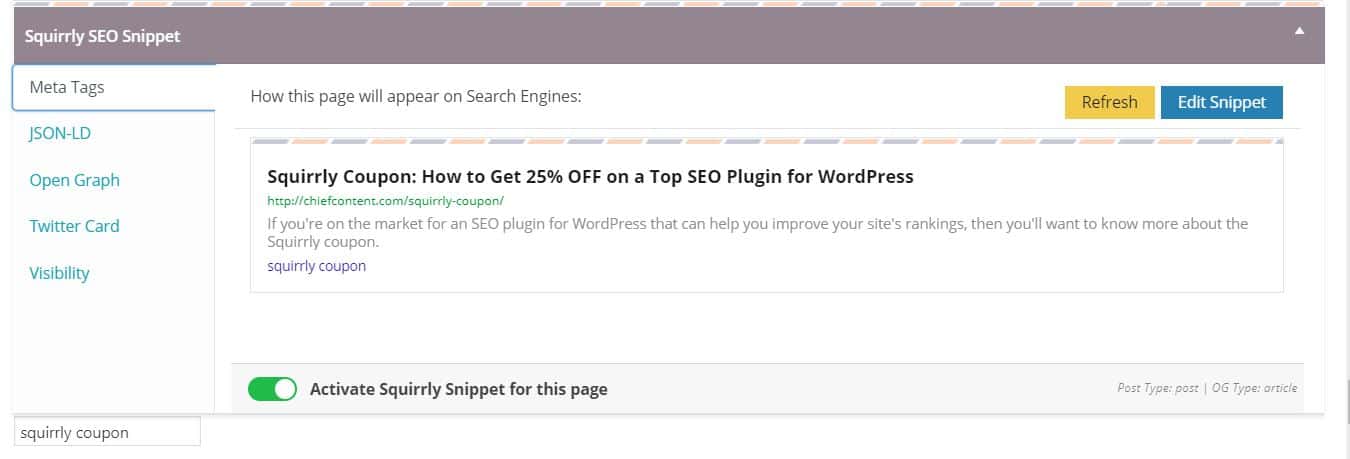
What’s Most Authoritative
You knew this was coming. Yes, this is the part where we talk about backlinks – one aspect of SEO I know both beginner and expert SEOs struggle with. You already know the more sites will link back to you, the higher your authority score will go.
Yes, Google ranks pages, not sites, but it does take overall site considerations into account when deciding how high to rank a page. If you have multiple domains with a high DA linking to you, it will positively influence your site’s authority and thus rankings overall.
However, it’s more important to think about quality over quantity.
Those thin, 400 word pages which provide nothing new or valuable to their audiences are very unlikely to rank high on Google. So what some site owners will try to do is attempt to gain a lot of backlinks for that page and push it up in rankings that way.
However, if it’s a poor page, no one will rush to link back to it. So it makes more sense to invest time in creating a valuable page from the get-go, then put a lot of effort into forcing backlinks to your page from the start.
Funny enough, if a page is truly valuable, others will naturally want to link back to it. And those sites tend to be more relevant and more high-quality.
Once you have a strong base (a quality page), you can start to implement strategies to get backlinks.
Actually, there are way too many things that have changed in Google over the past years.
Nothing remains the same as it used to be, regardless of how many people talk nonsense about backlinks being the only thing required.
With over 200 reasons for Google to rank a page other than yours on search results pages, trust me: Backlinks are no longer the only things you need.
That’s why the FOCUS Pages feature from Squirrly SEO 2019 helps you see Green or Red for every single ranking factor you need to influence.
And actually, until you make good On-Page SEO it’s pretty much pointless nowadays to even build the backlinks (of course, it depends from industry to industry).
Once you have great On-Page SEO and Squirrly SEO tells you that, then go for the backlinks.
The final lesson in this PRO learning Tournament is all about that and features the best tactics you can use to get quality backlinks to your pages.
Make sure you don’t miss it!

The Content Is Part of a Bigger Picture
You should think of the elements in your SEO strategy as being connected. A great page on a spammy site or a site which has technical issues is still likely to be ranked pretty low.
Also, website architecture influences how Google sees your site and how well it can navigate and understand it. Structure-wise, some aspects can help improve your rankings, such as things like:
- having a relevant URL permalink name
- having an appropriate domain name (see an example below)
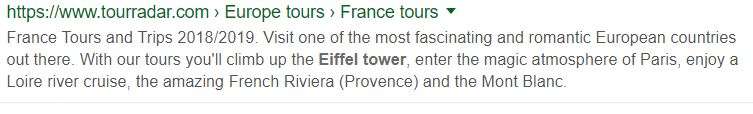
- ensuring content is placed in a related category (in the example below, you can see how well the content on Moz’s site is structured in categories and subcategories)
![]()
- the most important pages in your site are supported by other relevant pages (we talked about this in the course about Focus Pages).
The bigger picture I’m trying to paint here is this: don’t think exclusively about on-page SEO or exclusively about website architecture and so on.
Think about creating an environment for SEO success, where every element is like a brick contributing to building a page up to the first positions of Google.
How fast your site loads, the design, how easy it is to navigate, whether your page is mobile friendly or not; these all impact your rankings, as well.
Think platform + content +snippet.
More or less, in one way or another, everything is connected.
Awesome Job Today! Here’s Your Badge for Stepping up Your On-Page SEO Game
I know this was a lot of information to go through – but I hope it’s created a clearer path for you, one that you can follow to rank on the first page of Google.
Remember your goals for this lesson.
- Optimize a post to 100% using the Live Assistant. Publish it. It can be an entirely new post or a page you already have created in your site and want to re-optimize to target a specific keyword.
- Edit the meta description for at least one of your articles so people won’t be able to resist clicking on it.
- Interlink articles in your site.

This exclusive learning tournament is almost over. Don’t stop now, only one more course to go. But it’s a big one which tackles something I know most site owners struggle with: getting quality Backlinks!