


Beginner
Business Owners, Marketing Managers, WordPress Users interacting with the aspects of SEO for the first time.
Bookmark it using a Bookmarking software like Pocket or through the tools available in your browser. You will need to re-read it every once in a while.


Beginner

Business Owners, Marketing Managers, WordPress Users interacting with the aspects of SEO for the first time.

Bookmark it using a Bookmarking software like Pocket or through the tools available in your browser. You will need to re-read it every once in a while.


🚩 We provide this SEO guide as part of our mission to bridge the Gap of Desolation. Learn more >>

SEO stands for search engine optimization.
Good SEO means Google likes you.
If you ever get to the 1st Page of Google, it means that the ‘ol G has a crush on you.
There are also other search engines like Bing (made by Microsoft). But people don’t really use Bing. At least, this is how it used to be. Due to Siri, Cortana and a couple of other apps that search using Bing, the market share for Bing started increasing lately.
Still, worldwide, Google has 92.7 % search engine market share with all the properties it owns (including the Google Search Engine, YouTube, and Google Images).
The Google Search Engine holds the biggest part of that pie – on its own, Google Search has about 70% market share.
If you’re dominating Google, you’re probably dominating everything out there in search engine optimization.
What this means is that the SEO improvements suggested to you by your Digital Marketing Assistant (the Live Assistant from Squirrly SEO) will make you rank on both Google and Bing. That’s how it’s built.
It’s been our own experience that pages ranking in Bing brought us thousands of visitors.
And don’t forget: YouTube is the second-largest Search Engine on the Web.
It’s the reason we’ve personally started this YouTube channel – Get Growth TV – because we get thousands of visits just by showing up in the first results when people search YouTube. (YouTube is owned by Google).
Google close guards their search algorithm. The search algorithm is how they determine their search results. They say it’s all based on over 200 factors, including:
To discover more about the factors they take into account, check the Site Audit that you’ll receive from Squirrly SEO over the next few days (if you are a Squirrly user).
It will show you tens of items that Google wants to see on your pages to consider your website worthy. The Audit will also let you know if those items were found on your pages (up to 100 pages). If they’re not found, it will show you what you need to do to make them available for Google.
Google’s original algorithm was based on the page rank technique.
Page Rank was a technique named after Google’s founder Larry Page to determine a page’s quality by the number of links that link back to it; with the idea that the more links there are (on the web) pointing to the page, the better the content of the page must be.
Google’s little robots crawl the web 24/7, indexing everything they can get their hands on. They do this to map out the world wide web and make sure they provide results for everything that you would want to search for.
The better the search results Google provides, the more money they make.
This here is the most important thing to keep in mind. It doesn’t matter if you’re a beginner or an expert, this thing right here is what you must always keep in mind when doing Search Engine Optimization:
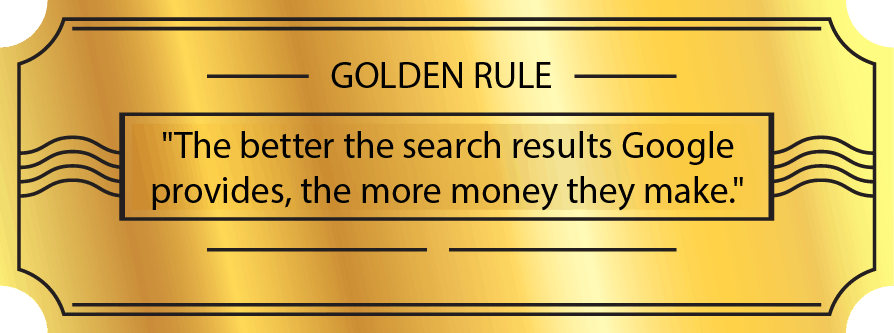
Throughout this Ultimate Guide, this will be called the Google GOLD Rule: “The better the search results Google provides, the more money they make.”
Many times, you’ll hear people say: if the experience is good, then Google will love that page. Yet, very few understand why Google has such a relentless focus on bringing the “best” results forward.
The “best” I’m talking about is a sum of metrics that they care about and which they know will bring them the best retention rate from every user searching via Google.
If they get their users to keep using Google over and over again, they will make lots of money via Ads, which is the main money-maker of the whole Google (or Alphabet) family of products and services.
Therefore, over the many years since it’s been in business, Google has come up with lists of best practices. They know which are the elements they need to find on web pages to make their users be happy with the results of their search.
That’s WHY you optimize for Google. That’s why you do SEO. To make sure that Google will find all that it needs to find on your web pages and ABOUT your web pages to place you higher in the results it displays.
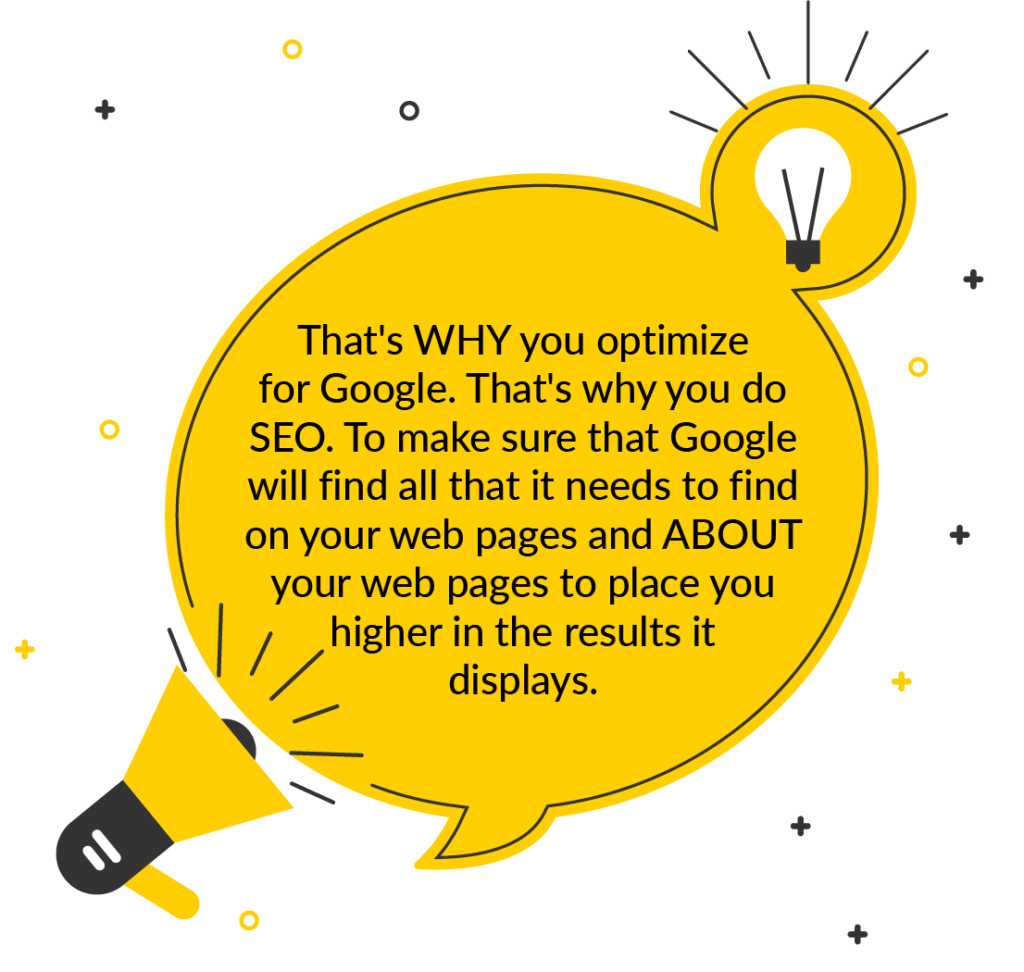
There are other people who say: Google hates SEO because Google makes money via ads, NOT SEO. That’s 100% wrong. Google loves SEO, because if people perform white hat and useful SEO, then Google’s users will keep using Google; they will never migrate towards Bing, Duckduckgo, Yandex, and others.
Let’s take a look at a search page together.
Let’s search for something related to VR headsets. Now, when you see the results on the search results page, you will notice that there are a couple of results that have been paid for. (ads)

The other Bunch is made of organic results, but in order to get on that page without paying for advertising, you actually have to provide amazing quality content on your own website. Which takes time and work. However, as opposed to any type of ads, it offers amazing long-term benefits.
When your ads budget stops, you stop getting any results. With SEO, after you optimize your site and reach a score of over 80 in the SEO Audit, you’ll start getting consistent and constant traffic from search engines – without new investments of money and time needed.
There are a lot of bullshitters who promised amazing results for very little work. Let’s get one thing straight: you will need to work a lot on your SEO.
Squirrly SEO brings you all the tools you need to work on your SEO, but you will have to put in work to make it work. Squirrly eliminates a lot of wasted time for you, but it doesn’t automagically rank you number 1. It offers all that you need so that YOU can rank your website to number 1.
You can use Squirrly PRO to rank a page on the 1st Page of Google in just 1 week. Details Here. However, there are lessons to learn until you get to that level.
This is because nothing actually replaces great content. And Squirrly is not a content farm.
Also, if anyone tells you there are ways to FULLY automate SEO, they are lying. Once you get through all this guide, you will start to understand why.
Now, if your content is already great but nobody is finding it, there are a couple of things you can do to make your website more Google-friendly. This is what we are going to be talking about in this guide.
SEO is all about attention to detail. It’s not hard, but you need to do all the little things right in order to get the results you are hoping for: The First Page of Google.

Let’s look at a couple of details that will make Google love you, consider your website worthy, and rank you higher in the results.
First, Google loves title tags and these titles show up everywhere on a search page. The title tag is located in the head of an HTML page. You don’t see it on the page, but Google sees it.
Google sees everything. (kind of like Sauron in Lord of the Rings).

Google usually uses this title tag in search results as the first line.
Title tags also show up on browser tabs (look up in your browser right now and you will see: “The Ultimate SEO Beginner’s Guide”) and when you bookmark something, the title gets auto-completed into the name of your bookmark.

First, it needs to describe what is actually on the page. (If that’s not the case, Google will find out);

They need to be unique for each page. (As shown to you by the SEO Audit from Squirrly SEO);
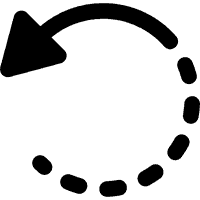
Keep it fresh (update them if you do a massive content change);
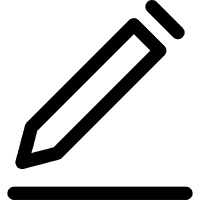
Keep it brief;
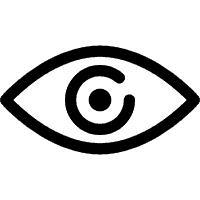
And make it easy to read.
It’s super important to add keywords at the beginning of the title!!
Keywords are phrases you want people who search the web to find your own website for.
We’ll show you how to figure out what phrases to use in the next section of this guide. There’s a whole section dedicated to keywords.
If you hear anyone saying that Google doesn’t care about keywords anymore, then know that they are completely wrong and are talking nonsense. There’s a complete explanation in the next chapter as to why this is nonsense.
This describes what kind of information users will find when they will first see your Google listing inside the Google search engine. I’ve already shown you what search engine listings look like in the title examples above.
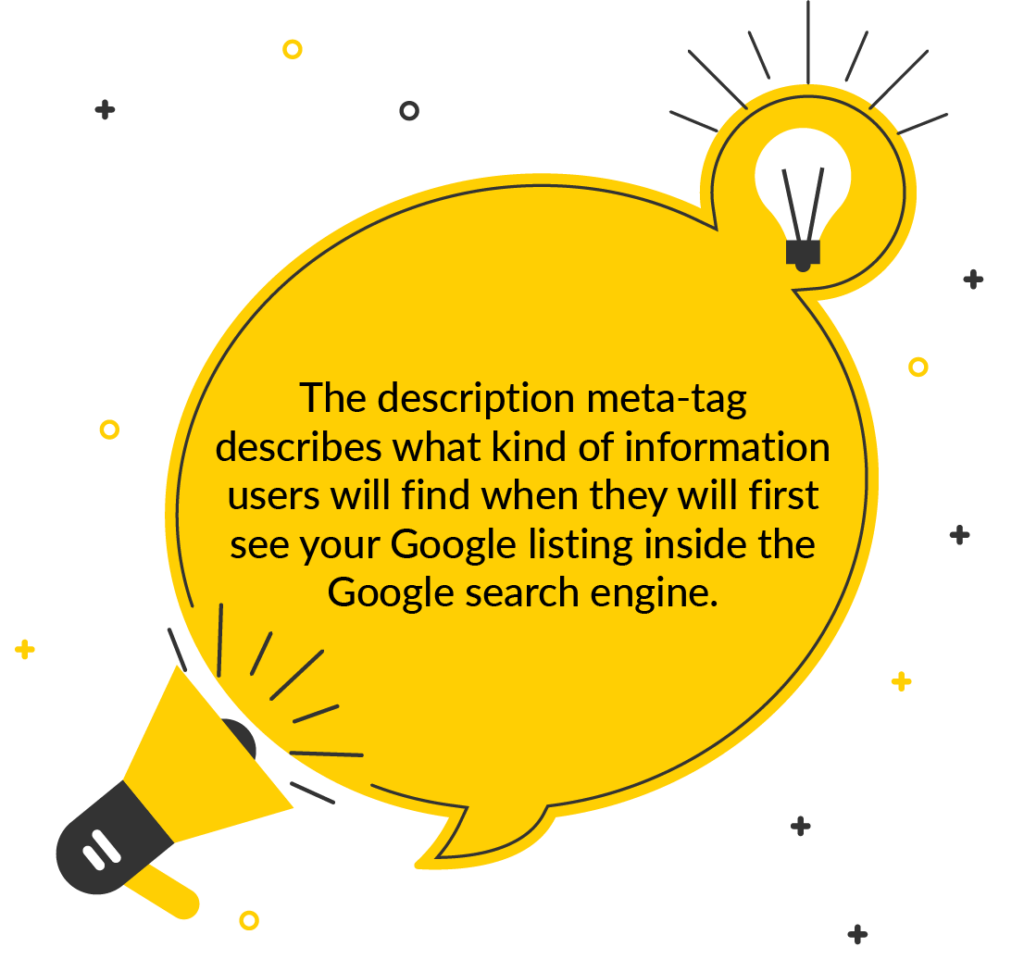
Know that a great description meta tag will make people who search on Google to actually click your own listing and go to your site. (NOT to other sites listed on Google)
You’ll see that the description contains more detailed information than your title tag. Don’t go around writing bla bla’s on it, though.
It needs to contain interesting writing, to make searchers captivated by your text. Also, use it to build up desire within them to click YOUR own listing. You should provide clear calls to action. (CTAs)
Let’s see: what does a result look like when someone searches on Google?

See? This is why you define the title and the meta description when doing SEO. So that Google displays awesome info to the people who find your result.
It’s your job to make them awesome enough so that:
User searching Google finds your listing (let’s say that Google displays you among the first results. Sometimes it does this to experiment and see if you’re worthy).
User decides to click on your listing !!! (Very Important: Google looks for your CTRs (explained below). You basically need to make sure that the user will decide to click on your listing. How can you do that? Through awesome copywriting. Write an awesome title and an awesome description).
User then gets to your page, on your site. Does the page load fast? << Does it? Google will know. It hates pages that load slow, because they drive the user away, which is bad for Google. Remember the Google GOLD rule I told you about?
The user spends a lot of time on that page, scrolls up and down. The user even decides to engage more and further read other pages from your site.
If you manage to get these 4 steps done, you will become a true SEO Superstar and Google will keep recommending pages from your site.
Please remember these elements. They are the most important things in content marketing and SEO.
You’ll hear a lot of people saying you need great content, but none of them know how to define it and break it down into very actionable pieces.
Well, I’ve just broken it down into small pieces for you inside this guide.
Google is not a person who reads your page and judges it based on bias, level of culture and whatnot.
NO! Google is a set of algorithms. It’s a machine. And machines look for measurable and concrete things.
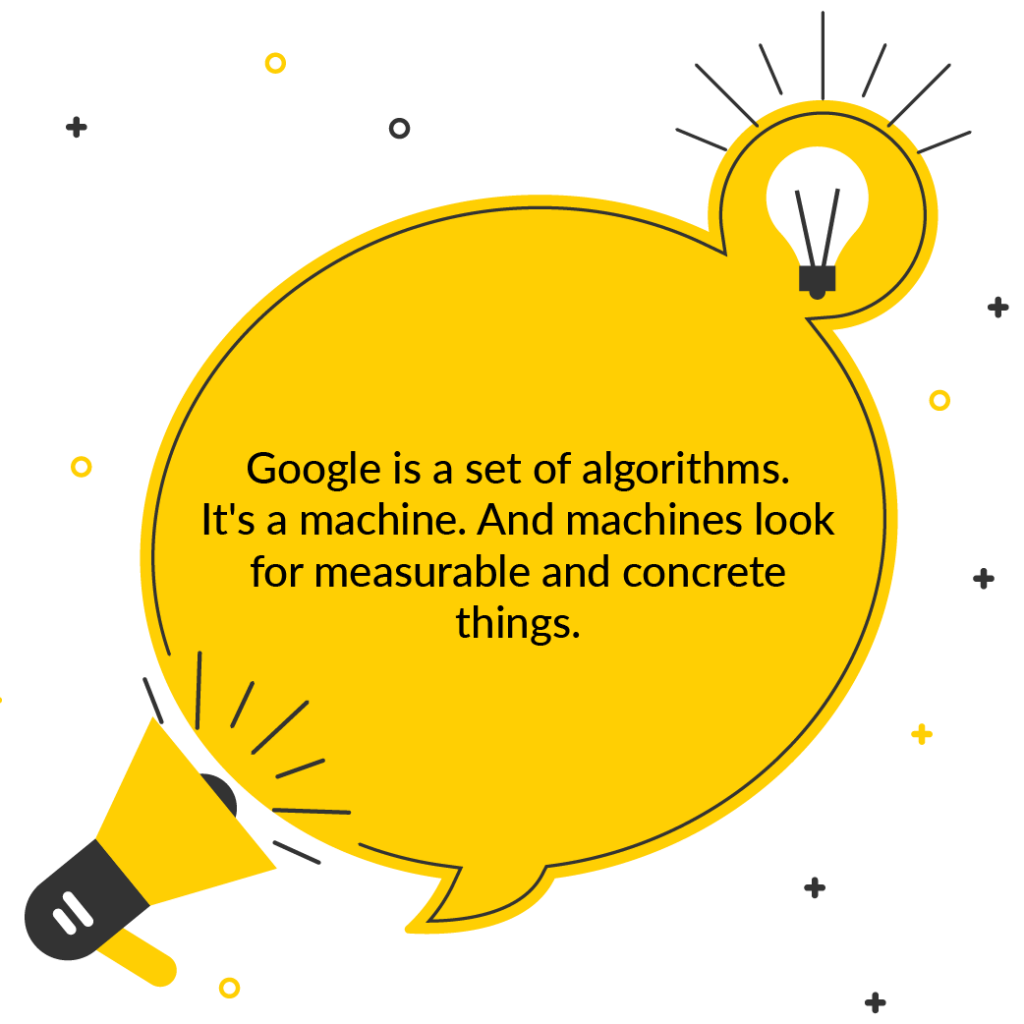
(I’ve uploaded a screenshot of a listing above).
How does Google “decide” to display your listing? Based on over 200 ranking factors, as I’ve mentioned before in this guide.
It’s quite hard to really get all of them straight. Only Focus Pages makes it easy to navigate all those crazy ranking factors.
To display your listing, Google will need your definitions of Title and Description.
But it will NOT always care about your definitions. Sometimes, the algorithm experiments with other ways of writing your title or your description. However, most people don’t know this.
This is where your copywriting skills come into play. Google doesn’t “know” if your title or description looks amazing or if it’s enticing.
Therefore, what it does is start analyzing numbers about it.
If enough users who see your listing (called Impressions) decide to click your listing, then this provides Google with a number called CTR (click-through-rate).
If that number is good (the algorithms know how they “think” a CTR is good based on a number of statistics, across industries, content types, etc.) then your page will get the chance to be displayed again within search results!
If CTR is good, then your page will be displayed again.
If CTR is really bad, then it’s really probable for Google to place your page at the bottom of search results for a very long time.
That’s the reason why writing good Titles and Descriptions is very important.
This is very easy. Google tests the loading speed of the page and can determine if it’s so slow that the user can get annoyed.
In Squirrly – Focus Pages and the Audit both show you your loading times for pages, so make sure you check them out to be 100% safe with Google.
There are many ways in which Google can actually track what I’ve written at number 4. Tracking is done via interpretations of big data, through the Chrome browser, through Google Analytics, and many other ways.
This is not the place to delve into how it does it. What you need to know is that it does.
If you want this 4th step to work in your favor, then you’d better get Google Analytics in your site. Connect it using Squirrly PRO. And place the plugin I give you within our 14 Days Journey to Better Ranking training.
These will ensure that Google gets accurate (real) readings. Otherwise, your WordPress site will be at risk, because sometimes the Google algorithms mistake the time-on-page, the bounce rate, and the number of other pages from your site which the user has visited.
Alright, now you know A LOT MORE about SEO than you did yesterday.
That’s for sure.
When doing SEO, it’s essential to really understand how Google works.
What I’ve just given you in the 4 steps above is the way in which Google determines which content is “quality content”.
And you’ve just received the best explanation in the world as to why Title and Description matter for both Human users searching on Google, and also for the Google search engine itself.
Enter:
The better your site is organized, the better Google will be able to approve that your site is indeed top-notch and super quality.
Plus, if you really spend time to build up a clear hierarchy, then it means you care about the Experience that your users will have on your site, which makes Google love you more (because of the Google GOLD rule).
I go into incredible detail in this VIDEO about gaining an unfair advantage over your competitor.
In the video, I present a framework based on a Squirrly SPY report that you can apply to your own business.
Getting a Squirrly SPY report will make the whole process much easier, but it’s not mandatory to invest in our service in order to apply what I teach you in the video.
Everything shown there is something that you can manually generate when studying your competitors.
It will teach you the most important things there are about building up your website hierarchy and how to think about it.
I also show you many examples from different websites and how they’ve decided to build the Hierarchy of pages from their site.
For some websites, it proves to be GOOD.
For others, it proves to be Incredibly BAD.
Watching the video will make you understand how to make it work for you and bring you the GOOD results.

Google needs to see that it can clearly navigate your site and can browse multiple types of content from your site with ease. That includes:
You will need to optimize the URLs of these types of posts from your WordPress site using Keywords. The URLs need to contain keywords if you want to achieve amazing SEO.
You can see our “social lift alternative” page and the strategy we’ve used on it. It’s based on Hierarchy. We’ve ranked that page using Squirrly PRO in under one week. Read here.

Let’s take things to the next level.
Google makes a bunch of tools to help you track everything about your SEO.
One of the biggest parts of SEO is understanding keywords.
Keywords are what MILLION of users type into the Google search bar every day.
Of course, Google tracks all this information and it’s nice enough to aggregate it and give some insight into all of the searches which happen on a monthly basis.
In one way or another. Over various tools and hidden techniques.
Remember the Google GOLD rule!
We’ve already established that Google wants you to do amazing SEO. So, obviously, it will provide people with ways of doing SEO.
And you can’t do it without keywords, so the big G created ways in which smart people like us at Squirrly can give you relevant information about keywords.
Back in the day (a few years ago) Google used to give direct access to the numbers surrounding search queries. It no longer does that, though people still believe it does.
Even SEO experts mistakenly tell people to go and use the Google Keyword Planner tool for SEO. It’s a horrible choice because of the things described here.
The idea is: if you’re starting a site, you want to incorporate keywords that aren’t competitive but still get a lot of searches.

What does it mean to get a lot of searches?
It means that many people type those exact words in Google search every single month.
Let’s say you’re selling a social media scheduling software.
Maybe the term “social media scheduling” has too much competition and the competitors are too hard to outrank with your website.
That means you’ll have to go for an alternative keyword. There’s no point in foolishly attempting something that is impossible for your site’s current level.
If the term “social media tools for digital marketing” has less competition (and by this I mean: your site has an “easy to rank: status for this keyword) and there are also over 1,000 people searching for such a thing on a monthly basis: then yes! Pick this keyword and start optimizing a page for it.
Otherwise, go back to the drawing board and think of other keywords.
What you’ll need:
^^With those, you’ll start picking the best keywords out there in no time.
One very important aspect to consider: if you have a brand, or if you’re actively developing a brand – use BRANDED keywords.
In our case, at the Squirrly Company (squirrly.co) we build insanely great marketing software.
For us, it’s super important that people get to find the right pricing page for the right product when searching on Google.
Things like “squirrly seo pricing” and “squirrly social pricing” are what people search for on Google, according to the product they have purchased from our company, or intend to purchase.
This is why it’s crucial for us to focus a lot of SEO effort on our branded keywords.
It would be horrible if we left it up to chance.
The result could be someone searching for “squirrly social pricing” and ending up on the Pricing Page of our Squirrly SEO solution.
Also: store owners on Shopify who use our Shopify SEO product will search for “squirrly shopify seo“, or “shopify seo app by squirrly“. We need to make sure we display the proper pages owned and managed by our Brand when people search for these kinds of branded keywords.
Believe it or not, many NASDAQ-listed corporations I have studied do a very poor job at managing their branded keywords and creating content for the people who search for their brand’s products, services, manuals, etc. on Google.

Do you feel ready to go through the rest of this course?
Let’s optimize your webpage.
The best way to do that is to create insanely great stuff that people like.
Remember how? I taught you that in the section of this guide where I talked about Title and Description and gave you Google’s 4 steps to evaluating “quality content”.
Now, other than those metrics I’d outlined there and other than using keywords in URLs and in your content, there’s a bit more you need to know.
The more people share and link to your content, the more Google likes you because it means that your content is relevant to people who find it.
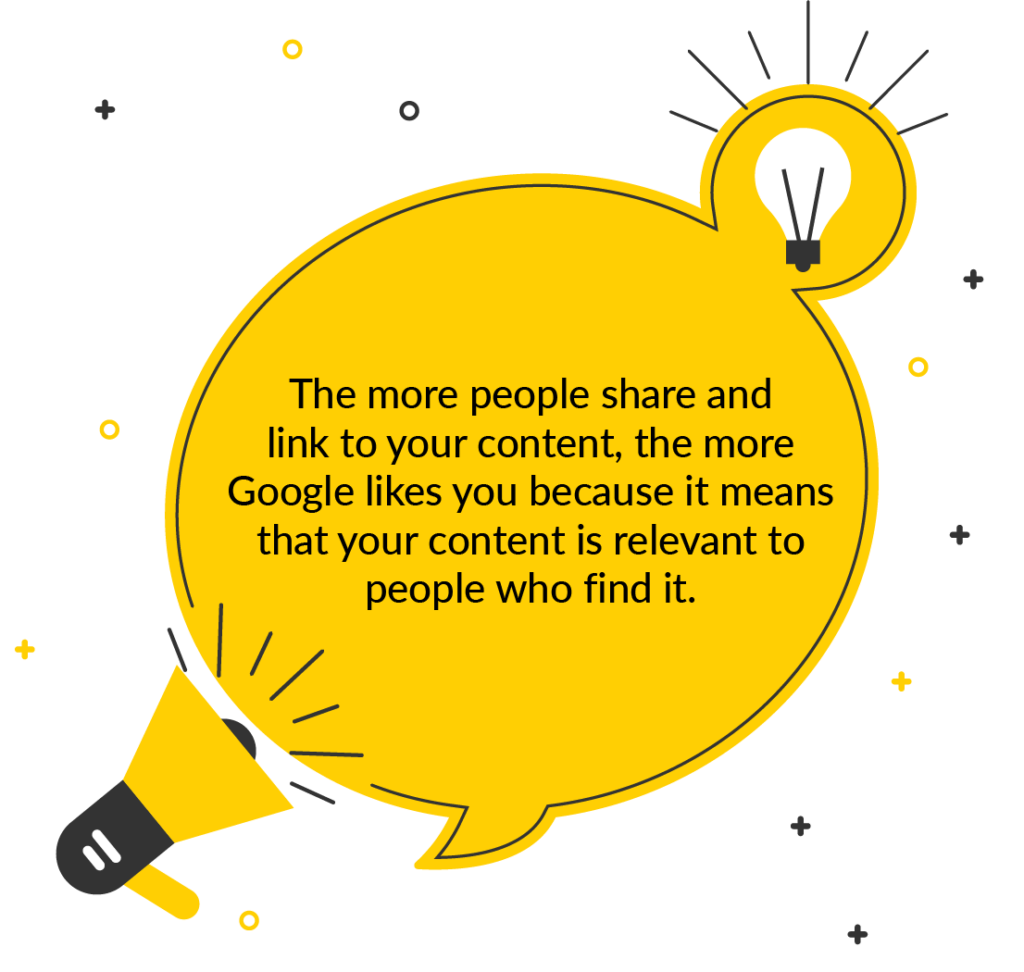
People should be sharing your pages and your content (like blog posts) on social media websites. Why? Because it’s a clear indicator that people like your pages.
If people also link to your pages, that’s also a great signal.
Just imagine:
You saw our Keyword Research Formula from Squirrly, which is pretty amazing. If you love it so much that you would add it to one of your own blog posts about “Digital Marketing Resources for Small Business Owners” and link back to OUR page which is the source of the infographic, then it’s clear to Google that our resource would be super valuable for other people to find on the search engine.
And then it would try to make it visible in search results BECAUSE: the Google GOLD rule. (I mentioned it quite a few times already).
Now, if you’ve signed up for our SEO training programs via FourHourSEO.com, are an email subscriber of the Squirrly Company, or if you’ve registered for Education Cloud, then chances are you’ve seen our “Optimize for Humans” SEO crash course.
Hint: it’s amazing!
Anyway, in that course, I teach students why you should optimize for Humans, not just for search engines.
The SEO Live Assistant from Squirrly PRO has a thing called “Human-Friendly”. As you’re typing your text in your WordPress Editor, it keeps analyzing your text in real-time. When it spots really big problems with your writing, it warns you about it.
Why?
It’s because of this: If users who come to your page from the Google search engine don’t like the way you write, they will close your page and go to search for better pages.
This is bad for Google, because of the GOLD rule.
Also: it directly hurts the 4th step I gave you in Chapter 2 of this guide.
There are ways for a machine to check readability, but the best way to do it is to just use the Human-Friendly check from Squirrly. Elegant Themes also believe this and say this in their blog posts.
SO: you need the content to be Human-Friendly in order for it to be optimized.
What else?
Items which are easily checked by machines like:
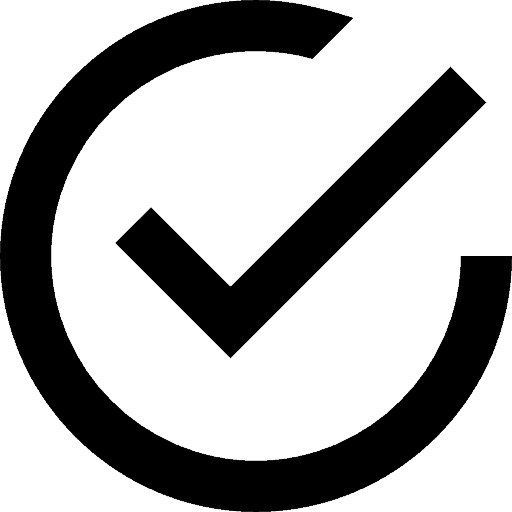
using Bold, using H1, H2, H3, … to H6.
Why?
Everything about optimizing your content is important.
Big publications like TechCrunch and Mashable have some articles which they 100% want to be found by people who search on Google. So, what do they do? They optimize those articles to 100% for a given keyword.
No, not 30%, not 50%. They go all the way to 100% optimization because their data shows them it simply works.
Our data also shows the same thing.
Our research took into account 49,000 website owners who had:
A) pages that were NOT optimized (0% optimization level)
B) pages that were 100% optimized with Squirrly SEO Live Assistant
➽ ➽ ➽ For these 49,000 people, their pages of type B gained a +285% increase in traffic compared to the pages which they left as type A.
Of course, another important part of content optimization is:
Learning that once content is optimized, content is optimized.
I feel silly for having to write this down, but so many people get this wrong because there are so many SEO software tools that lie about these sorts of things and they confuse people.
Okay.
If you use something like the Squirrly SEO Live Assistant to optimize a page to 100%, that means that you can copy and paste all that content somewhere else and it will still be 100% optimized, even though in the other place where you’ve copied it you don’t have access to the Live Assistant feature.
Once your content is optimized, it means that everything about it is optimized.
If the copy + paste process takes your H2s, H3s, bolds, image alt tags from the first place (your WordPress Editor, for example) to the second place (your YouTube Video, your Word Document, or whatever), then the content will still be optimized.
Now, you need to think more about this.
The content is what’s “inside the package”. It’s what’s inside the page.
But to be perfect for Google, you must make sure that the “label on the package” is also Optimized!!!!
That’s the “meta” information about the page.
Yes, that’s where Meta comes from actually.
It’s the extra info about what can be found once a user will open the page.
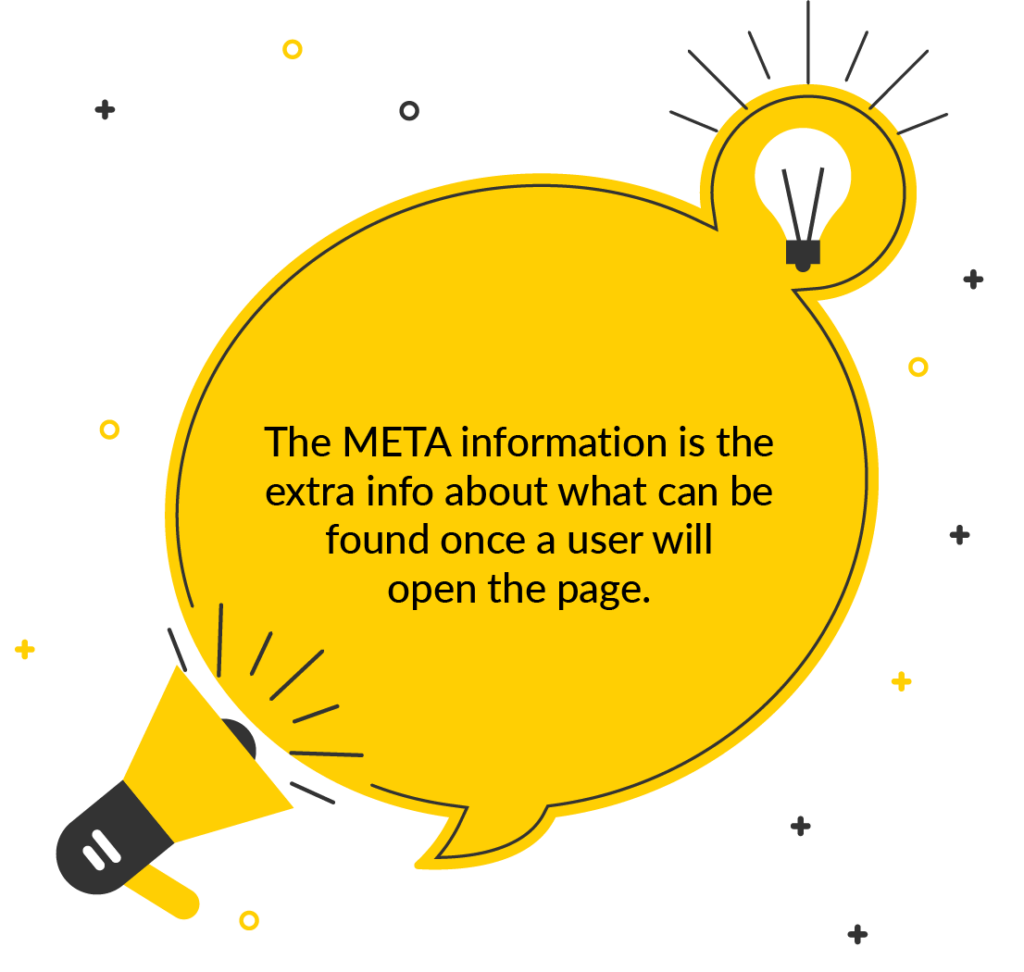
That’s why this is important for Google.
At Squirrly, we’ll only ever tell you that your content is perfectly optimized once you get 100% optimization done for the content and then 100% optimization done for the meta information.
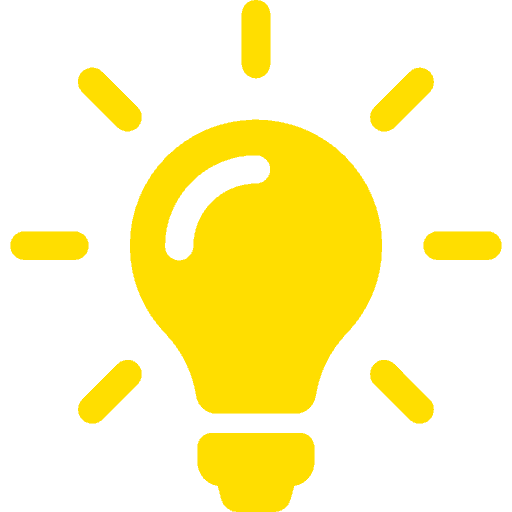
Remember: both what’s in the package (the content) and the label of the package (the META) need to be optimized.
It’s our job to get you to Perfect SEO Content, so this was vital to mention and make you aware of.
Our Blogging Assistant helps you build links (inside the article you’re writing) to other pages from YOUR site.
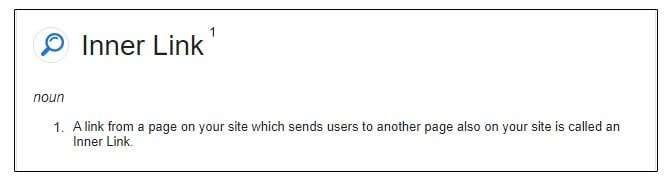
A link from a page on your site which sends users to another page also on your site is called an Inner Link.
The world’s Champion at inner links is, of course, Wikipedia, and as you probably know Wikipedia gets awesome first page rankings on the Google search engine.
One of the best things about inner links is that it will help with the 4th element I described in Chapter 2 of this guide.
Having inner links will greatly improve the chances of a user clicking to read other pages from your site. This will increase that user’s time spent on your site, as well as the number of visited pages. This will reduce your bounce rate.
Even though inner links from places like Menu, sidebar, and footer are a bit useful, the most important inner links (with the Highest SEO Value, and which Google loves the most) are the inner links that you place inside the BODY of your page, of your e-Commerce product or of your blog post.

The blogging assistant from Squirrly PRO also helps you find images that are copyright-free and ready to use. Once you add them to your content, it will automatically place the alt tag based on your main keyword, which is insanely great!
If you blog a lot, this feature will save you lots of time.
AND: it will ensure you have images with ALT tags inside your content, which is also vital for content optimization.
You should try using related keywords in your inner links. Keywords that are related to the main keyword you’re optimizing your page for.
That will also improve the power of your inner links.
Placing inner links on texts like “read more” or “click here” should be done sometimes, so that Google doesn’t “think” you’re trying to cheat their system, but keep in mind that you should also place inner links on texts that have important keywords inside.
Like I did above, where I placed an inner link on the text: “Blogging Assistant helps you build links.”
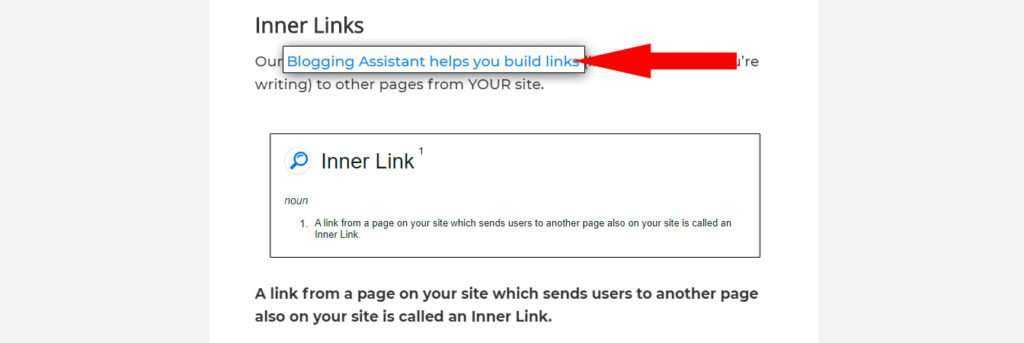
If you have duplicate content on your site, your pages will hardly ever make it to the top of search results.
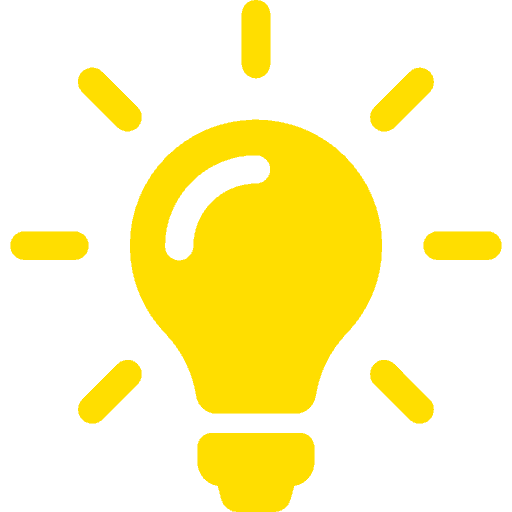
Remember: for every search query a user makes, Google has about 22 Million pages it can display.
You can’t be picky. Google can.
If you want to win, follow the rules!
What nobody ever tells you, nor warns you about is:
There are 3 Types of Duplicate Content!
Did you know that? Did you ever check against all three types?
The 3 types of Duplicate Content:
duplicate content across your pages;
duplicate meta content across your pages;
duplicate code (meta code) inside any one page.
Duplicate content across your pages happens when you have the same page or the same blog article repeated multiple times on many different URLs of your website.
Let’s say you have an article called:
“7 Lessons My Dog Taught Me About Life“
If the URL “site.com/my-dog” AND the URL “site.com/lessons/ teachings” both open the SAME web content, then you have this kind of Duplicate Content and Google will hate your site for it.
I’m not even kidding or anything. At one point, a famous digital marketing expert got TechCrunch a 34% increase in organic search traffic just by fixing this type of duplicate content. It meant hundreds of thousands of extra visits for the Blog.
So, yes, take this seriously.
Do you know what major CMS platform generates TONS of such duplicate content on their customers’ sites?
Shopify!
Shopify creates this. Just Look:
onegeek.shop/collections/overwatch-wallets/products/overwatch-wallet-orisa
onegeek.shop/products/overwatch-wallet-orisa

onegeek.shop/ collections/overwatch- wallets/products/ overwatch-wallet-orisa
onegeek.shop/ products/overwatch-wallet-orisa
Both open up the same – the EXACT same – content.
This is a great example!
Look at the URLs of the two cases.
However, the OneGeek.shop online store built on Shopify is 100% safe from Google penalties because Shopify added a CANONICAL link from the first URL to the second URL.
What does this mean to Google?
It means that the first page tells Google to pay it no mind at all and to kindly go and index (and rank) the second page.
Yes, Shopify has you covered.
Does WordPress have you covered?
NO. That’s one of the reasons why you need the Squirrly plugin on your WP site.
Squirrly adds canonical links by default (via its Marketing Automation features) and even allows you to customize your canonical link.

Only with Squirrly does WP have you covered.
So, I’ve talked to you about the First Type of Duplicate Content.
There’s one more thing I MUST mention here at this type of Duplicate Content!
Sometimes, you might publish the same article to two blogs that you own.
Maybe you publish the “7 Lessons My Dog Taught Me About Life “ blog post I gave as an example above to:
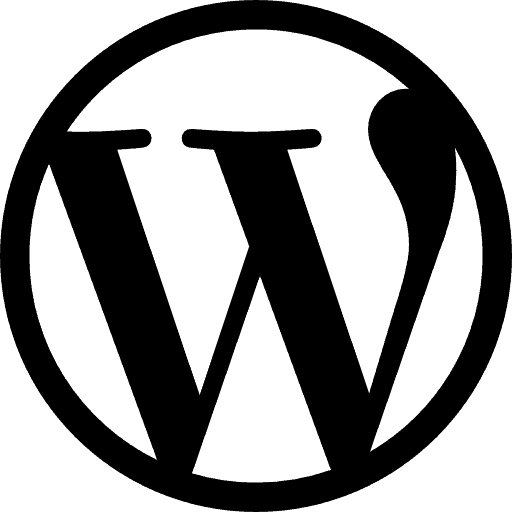
Your website’s blog;

and ALSO to a Medium or a LinkedIn blog.
This will also be Duplicate Content and Google will still hate it.
The way to fix it is also via canonical link.
Sometimes, however, Google will ignore the canonical link. We’ve seen it happen a couple of times, on different domains.
One other way you can publish the same content to different sites you own is by using the methods I show inside my Thin Content blog post.
The method I outline there is important to use in these types of situations, as it guarantees the original will be “unharmed”.
So yeah… I could have easily added this last mention as the 4th type of Duplicate Content, but I need to focus on YOUR site and YOUR SEO in this guide, to be able to teach you the most important details.
This one is also really bad to have.
Almost every website in the world has this. Especially the websites which have over 100 URLs.
Squirrly PRO helps you avoid this in a number of ways:
There can be duplicate META titles across your pages. This will mean that multiple pages on your site have the SAME TITLE. This can be super confusing for both Humans and search engines.
With a report like Squirrly SPY, you’ll easily spot ALL the duplicate META content on your site or the site of your competitor.
I’ve found many duplicate META problems on a lot of big sites when I opened the reports from this video.
There can also be Duplicate META Descriptions across multiple pages.
In this guide, I already taught you what the meta descriptions are. Google doesn’t like it when it sees the same description on multiple pages that you own.
These are things you must correct if you expect great SEO results.
Well, maybe you’ve managed to avoid the other two types of Duplicate Content, but this other one is often found on WordPress sites because you’ll have themes and plugins adding the EXACT SAME codes to your page’s source code.
Now, if you’re an absolute beginner to the Internet, this term (source code) might scare you.
But the source code is the bone structure of each page on your WordPress site. Just like bones are under your beautiful skin, can’t be seen, but are of utmost importance … so is the source code. It’s of utmost importance, yet it’s hidden away.

All you see when you look at your page is what WordPress renders for the page, with a beautiful interface, bells, and whistles.
However, the source code dictates a lot of important things.
Every single setting you make on WordPress to boost your SEO, via SEO Settings, is reflected in the source code:
Now, you need to keep in mind that many plugins and themes from your WordPress will mess up your source code (your bone structure! ouch!).
That’s because each of them will try to add its own code.
We’ve seen sites with 4 different Open Graph definitions on the same page.
Or with 5 Google Analytics tracking codes on the same page!!!
Squirrly does try to protect you against these and it does 90% of the times, through its Duplicate Remover Features.
However, some things are so tricky that we had to add another LAYER of protection to your WordPress site: the scan for SEO Issues feature.
It’s a scanner we’ve added to your Dashboard. It uses a different set of detection algorithms than Squirrly’s Duplicate Remover.
So, whatever the Remover can’t remove, this scanner will show you and tell you how to get it removed.
WordPress is a crazy jungle, I know.
One More Thing:
Don’t do Over Optimization.
Don’t Stuff in keywords.
Avoid such a strategy at all costs.
When trying to get Content optimized to 100%, some people will try to repeat the keyword they’re optimizing for as many times as possible.
That’s a sure way to get your content de-indexed from Google or placed so far below that not even the great wyrm from DUNE can reach it.
And as a sort of #justsaying: Squirrly SEO Live Assistant won’t allow you to do such a horrible thing and it will warn you with a RED light if you’ve over-optimized by mistake for ANY word or keyword inside your text.
With Squirrly, you’re safe.

Now is the time to start getting technical.
First, Google likes it when you write clean, compliant code. You can use W3c validator to test your pages.
The Google bot likes it when you follow the rules. To be honest, it sometimes adds very rigid rules that don’t make perfect sense from a tech point. But if you want to rank high, you’d better follow them.
Secondly, make sure that your website is fast. It’s why we recommend the ultra-special Edition of ShortPixel made just for Squirrly users.
Google likes fast sites because they get the opportunity to give users an optimal experience. Plus, they measured many metrics and found clear relations between loading time and bounce rate plus time-on-page.

You can use Google’s page speed tool to test the speed. Squirrly SEO also does this for you in numerous features (such as Focus Pages and Website Audit).
Then we come to the robots.txt file that lives on your server and tells search engines what’s up with the content. Which content (info from your site) should be indexed and displayed in search results, and which to keep hidden from the world wide web.
If you care at all about SEO, you should care about this file. It allows you to tell the search engine NOT to Cross and Crawl those parts of your site that you think are NOT relevant to users who search on the web. The word “disallow” in the robots.txt file tells the robots to stay out of those pages.
Since an important ranking factor is given by the type of content – whether it’s thin content or not – you should really pay attention to this.
Thin content means pages with very little text. Pages with very little text are NOT pages that Google wants to show in the search result pages.
For one of the best strategies in dealing with Thin Content, read this.
However, even though you define the robots.txt file for all kinds of crawlers out there on the web, you need to know that there are other types of crawlers that will look at your site, and they may NOT follow the specific instructions you wrote.
Of course, for SEO purposes, we only care about Google, Bing, Yahoo and Yandex crawlers which have been known to follow the instructions.
After you finish dealing with the robots file, what you need is a sitemap.
– what the sitemap does is it displays all of your pages in a consistent structure.
It helps both visitors (real Human visitors) and search engines find everything they need on your site.

You should have a version for humans and a special version for robots. That’s the classic advice in SEO.
However, if you create and enhance your site’s sitemap with the Squirrly SEO Plugin, then you will have perfect sitemap versions for both Humans and Search Engines.
You can submit the XML through the Google webmaster tools (the new name is Google Search Console, GSC for short) so that Google can start finding relevant information on your website.
If a user can’t find a certain URL on your side, make sure that you have a 404 page. You know: the one that says Page Not Found.
But also make sure that you place it in your robots txt file so that the crawlers won’t crawl that page.
Also, install Google Analytics right away. And that’s it for the technical side.
🔥 Start your 14 Days Journey to Better Rankings >>
It’s completely free, and many of our users have started seeing better rankings after taking this challenge and implementing all the tips they learned along the way.
During this journey, you’ll receive everything you need to rank one of your most valuable pages on Google – completely free of charge.
We’ll provide all the tools, technology, and guidance necessary to optimize your page for success, so you can sit back and watch your rankings soar.
With our easy-to-follow recipes and expert guidance, you’ll learn how to identify critical SEO technical issues, spot weaknesses in your strategy, and pivot when necessary.
You’ll tweak over 113 ranking factors that Google takes into account when deciding which pages to show in search results, and you’ll see results in just 14 days.
