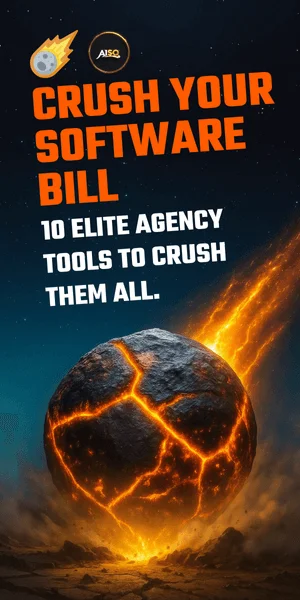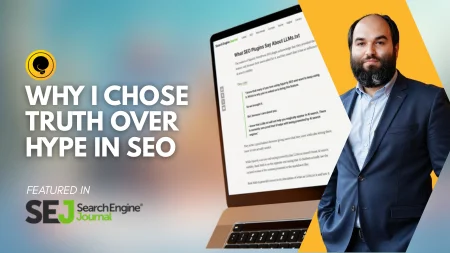While taking care of our sites, we’re all preoccupied about how to improve their overall SEO. We all know the main ingredient in this strategy are keywords.
While taking care of our sites, we’re all preoccupied about how to improve their overall SEO. We all know the main ingredient in this strategy are keywords.
But choosing the right ones is never an easy task. Even when we use keyword generator tools, we can never be confident those are the best ones for our site. That’s why we improved Squirrly SEO because we wanted to focus on offering relevant data which is also personalized to your website.
[sqcta text=”The Difference Between SEO Keywords and AdWords” type=”header” color=”blue” size=”30px”]
If you’ve been in the SEO field for a while, you’ve probably heard of Google’s Keyword Planner. Perhaps even using it. And you’re probably already thinking:
It’s made by Google and it’s free, so if I want to rank on Google it is the best tool to use for my strategy.
You’re not the only one who believes that. But unfortunately, it’s far from being the reality.
Google’s Keyword Planner is, as its description says, a keyword research tool which allows you to find the right keywords to target for display ads, search ads, video ads and app ads.
So if you’re working on an AdWords campaigns, then it is indeed the best keyword generator tool you could find. But if you’re focusing on SEO, then you need to use the Squirrly Keyword Research tool.
[sqcta text=”Focusing on different areas of the Google SERPs” type=”header” color=”blue” size=”30px”]
The Keyword Planner and Squirrly’s Keyword Research focus on two separate aspects of what is shown to people on a Google search results page. To make it clear, I’ll present it in the image bellow:

Google’s Keyword Generator tool will help you find the right keyword for the AdWords section a user sees. As you can notice, there is even a small sign on the left which lets you know you’re looking at an ad.
Ads similar to this one will be displayed in search engine results if a company uses paid advertising, which will make their website visible in SERP for certain keywords.
In the SEO section, you see different resources and websites, where you can find original content. Those pages are displayed as a result of the work which was put into these sites. This means the team behind them took care of on-page and off-page SEO, so that the pages end up on the first page of Google.
[sqcta text=”The Focus Is on Different Data” type=”header” color=”blue” size=”30px”]
Here is what information you can find about a keyword using Google’s tool:
[sqcta text=”
The average monthly searches
The competition
The suggested bid
A list of keywords sorted by relevance for ads.
” type=”lite” color=”blue”]
All these details can help you decide on what you should focus on for your ad campaign, and not your SEO strategy. Moreover, the average monthly search is usually a range and can sometimes be misleading.
The competition focuses on how many people already bid on this keyword. The suggested bid can help your SEO strategy only to estimate a lead’s value on the market. The list of keyphrases is also tailored for ads, so if you were thinking about using this tool for SEO, forget about it.
Now let’s see what Squirrly’s keyword generator tool has to offer:
[sqcta text=”
Recent discussions. It shows you how many people use the keyphrase on social media platforms, which helps you understand if it’s an attractive topic at the moment.
Exact search. It focuses on delivering a value close to the total number of people who searched for exactly that keyword on Google.
Competition. Takes into consideration two aspects: the top ten sites which already rank for that keyword and the content you’ve already created on your site using that exact key phrase (or a similar one).
Trend. It suggests if the searches and discussions are continuing or not.
A generated list of keywords. The list includes a lot of long-tail keywords which can help you rank higher on Google, hence outrank your competition.
” type=”lite” color=”blue”]
All these aspects focus on SEO and ranking on Google, rather than on AdWords campaigns. Plus, two different websites won’t get the same results when it comes to the competition because it’s a personalized and unique information.
That’s why you should use our keyword generator tool when searching for the topic for your next article.
[sqcta text=”How to Use the Squirrly Keyword Research Tool” type=”header” color=”blue” size=”30px”]
Now that you know why you should use our tool when doing keyword research for your articles, it’s time to get into further details and discover together how to use it to its full extent.
If you already have the Squirrly plugin, you will find the Keyword Research tool in your WordPress Dashboard > Squirrly > Keyword Research or when you add a new post/page. If you don’t have the Squirrly plugin yet, now it’s an excellent time to install it.
I recommend doing your keyword research right before you start creating your article. Just input the topic you’d like to write about in the box which is on the right side, just above the live assistant.

Then, click on one of the arrow buttons I highlighted in the image below and let the keyword research process begin.

If you click the right arrow which is above the live assistant, you’re going to see this:

In just a couple of seconds, you will find out the recent discussions, exact search, the competition and the trend for the key phrase you wrote. To get more suggestions for the keyword you added, just click on “Do more research”.
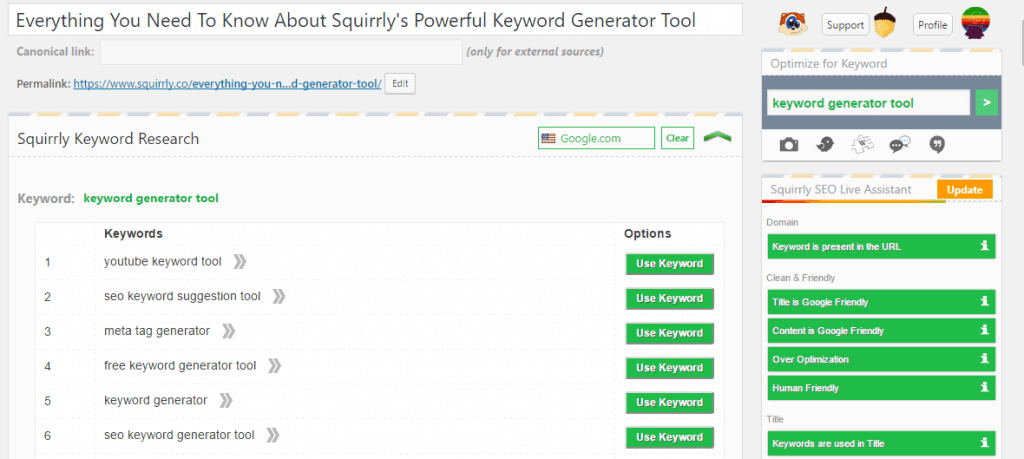
Squirrly’s Keyword Research tool will open up and you’ll see the entire list of keywords you can choose from.
Make sure the country subdomain is the one you want to rank for. You now have 26 countries to choose from (more to come).
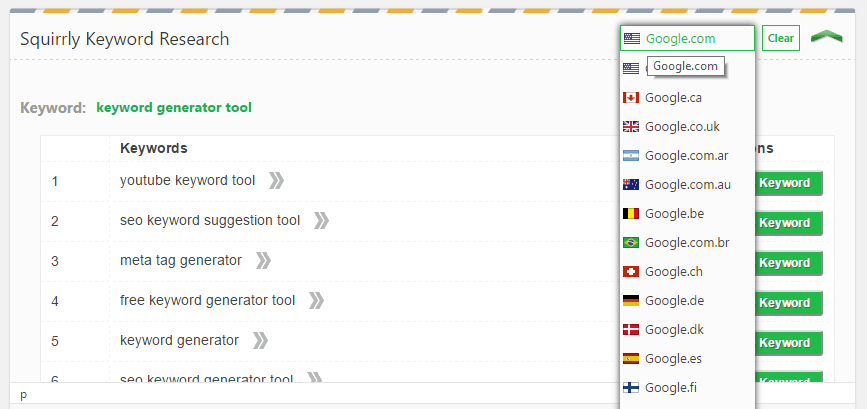
By choosing the country, you can personalize the keyword research results even more, as you can see in the image below. Once I selected the Google.co.uk, the keyword list changed.

You can now check the information about each keyword, by hovering the mouse over “>>”. When you find the ideal key phrase, just click “Use keyword” to use it in your article.

And now, you’re ready to start writing and optimizing your post.
[sqcta text=”Why Choose a Long-Tail Keyword for Your Articles?” type=”header” color=”blue” size=”30px”]
You might have noticed many of the keywords suggested on the list were long-tail keywords.
These are highly specific keyphrases, formed by three or more words. One example is “free keyword generator tool”. These terms are, in most cases, easier to rank for than a simple keyword, formed by only one or two words.
Here are the most significant advantages of focusing your SEO strategy on long-tail keywords:
[sqcta text=”Easier to rank” type=”bullet” color=”blue” cnt=”1″]
It’s so much easier to rank for long-tail keywords, especially when you’re just starting out in the online world. This means you can reach the first page of Google faster if you take care of the on-page and off-page SEO aspects.
[sqcta text=”Better targeted audience” type=”bullet” color=”blue” cnt=”2″]
It’s true long-tail keywords have fewer searches than generic terms, which means the traffic we can get for the keyword “free keyword generator tool” may be less than what we would get for “keyword”.
At the same time, showing up in a search query for a long-tail keyword will help you attract a more targeted audience than the generic term. With the generic keyword, you’re not guaranteed the fact you’ll show up in search results because the competition is way too high. You, and everyone else basically, are competing with sites such as YouTube, Mashable or CNN, which already have high authority.
[sqcta text=”Improving conversions” type=”bullet” color=”blue” cnt=”3″]
People who search for something specific are more likely to make a purchase. If you’re writing a post with CTAs to your services or products, this will help you a lot.
The traffic which comes from long-tail keywords is more likely to convert than the one which originates from a generic keyphrase, such as “women clothing”. The bounce rate is also smaller if the content is updated and relevant for that keyword.
[sqcta text=”You’ll write how they search” type=”bullet” color=”blue” cnt=”4″]
By including these longer phrases, you will write your articles using the same wording your audience uses in Google search. This way, you’ll focus on exactly what they’re searching for and you won’t assume what they want to find out.
Many long-tail keywords can help you even decide on what type of information you should focus on in your article.
The luck’s on you because the Squirrly Keyword Research tool will suggest long-tail keywords in every keyword research you do. No other tool can offer you the best long-tail keywords classified based on these four important factors.
[sqcta text=”Why Squirrly’s Keyword Generator Tool is the only One You Need” type=”header” color=”blue” size=”30px”]
When using any tool which gives you complex data, you want to know it is easy to use and it also gives you the information you can act on.
Squirrly 2018 focuses on giving you full control over your site and marketing strategy. The way you get that with the Keyword Research tool is the personalized information.
Each time you do a keyword research, you get unique details which cater only to your site. You can choose the Google subdomain you want to rank for, in order to get more accurate information on keywords and how they rank in other countries, not just Google.com.
This is vital for local businesses. Most of your customers are probably from your area, which means when they do a search on Google, the search engine automatically takes them to their country’s subdomain. Here you’ll have different competitors and the primary focus might be on different keywords than when targeting a global audience.
Squirrly takes this into account and offers you the ability to choose between 26 different countries to personalize your research.
Second, the information you receive takes into consideration your site. The competition data you receive for each keyword is based partly on your site. If you already optimized articles with Squirrly, the algorithm will analyze how well you already rank for certain keywords and how that is going to influence the other keywords you would want to use.
Let’s say we have two sites. Site number one has a lot of content about “Nike shoes”. Several articles are optimized for this keyword or similar keyphrases. The site even has two pages which rank on the second page of Google.
When doing research for a new article, the Keyword Research tool might suggest “Nike shoes for men”. It will show the competition to be “not hard to rank”.
Now, site number two has content about men’s clothes, but it doesn’t have any articles optimized for “Nike shoes” or “shoes for men” so far. When you’ll do a keyword research on this site, even if “Nike shoes for men” may appear as a suggestion, the competition will be “very hard to rank”.
[sqcta text=”Pricing” type=”header” color=”blue” size=”30px”]
Third, it’s the incredible pricing. The keyword generator tool from Squirrly is just one of the many features our WordPress Plugin offers. The plugin is 20$/month. You get ALL the features for this price.
So besides the great information and resources, the Keyword Research tool also grants you access to:
- On-page optimization
- SEO structure of the site
- Open Graph features
- Google ranking tracking.
You can find out all about the plugin and how to purchase and install it here.
This is how Squirrly tailors the information for your particular site, which makes it easy for you to take action and leave no stone unturned.
[sqcta text=”Conclusions” type=”header” color=”blue” size=”30px”]
In this article we discussed everything you need to know about the Keyword Research tool in the Squirrly Plugin:
[sqcta text=”
What’s the difference between SEO and AdWords keywords
Guide on how to use the Squirrly Keyword Research tool
What are long-tail keywords and why you should use them
How Squirrly personalizes the information for each keyword.
” type=”lite” color=”blue”]
All of these are reasons for you to start using the Squirrly SEO Plugin today.
If you have any question about the Keyword Generator tool, ranking or SEO in general, please post them in the comment section below.