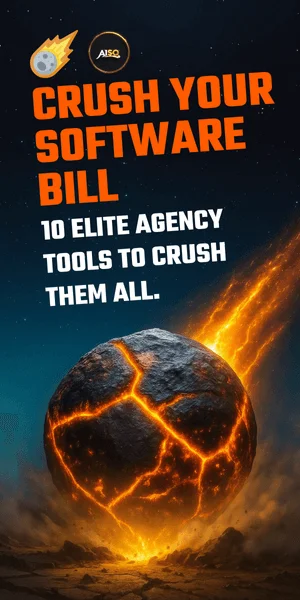Search Engine Optimization (SEO) is the art of acquiring online visibility for your site. After all, if your readers can’t find you, how will they know of your quality articles?
Search Engine Optimization (SEO) is the art of acquiring online visibility for your site. After all, if your readers can’t find you, how will they know of your quality articles?
Many people still have a thing or two to learn about SEO.
Did you know that organic searches drive 51% of all online visitors to business websites?
That comes only with the power of keyword research for SEO. In comparison, Pay-per-Click (PPC) advertising only brings in 10%, while social media comes in third with 5% of the share.
As we’ve mentioned, organic search counts for over half of website traffic. But as you will see, traffic isn’t everything.
[sqcta text=”Traffic Isn’t Everything – Why Keyword Research for SEO Is Important” type=”header” color=”blue” size=”30px”]
Imagine lots of cars racing on the highway to get to Paris, Texas in search of the Eiffel Tower. The city would get lots of traffic just like a regular site. But none of the visitors would find what they are really searching for.
That’s why you need to have the right people coming to your website – the ones who will actually appreciate what your content has to offer.
And how do people look up things on the Internet?
They use a search engine, of course. About 93% of online interactions start with a search engine, according to Forrester Research.
[bctt tweet=” About 93% of online interactions start with a search engine.” username=”SquirrlyHQ”]
When people look anything up on Google, Yahoo, Bing or any other search engine, they use keywords.
Keywords, of course, aren’t just simple words. They can be short phrases, and even complex sentences.
To streamline your keyword research for SEO, you need to know the following:
[sqcta text=”Who your target audience is” type=”bullet” color=”gray” cnt=”1″]
Knowing who you are writing for changes the way you create the content in many ways – from the language you use to the way you present the information and the terms you need to explain.
A helpful tool is to create a buyer persona and to keep it in mind each time you create a new piece of content.
[sqcta text=”What your target audience likes” type=”bullet” color=”gray” cnt=”2″]
Taking a step forward, knowing the interest of your audience will help you answer their questions. This will help create a personal connection with the audience and thus increase engagement.
You can complete this step by following our 6 Guaranteed Ways to Identify Customers Problems.
Focus your content on finding these tactics and your audience will appreciate your content.
[sqcta text=”How they look up what they like on search engines” type=”bullet” color=”gray” cnt=”3″]
Understanding how your audience is searching for content will help you reach them faster. And this can have a large impact on the keywords you choose. Using the exact same terms and phrases has a large impact when it comes to the right people finding you.
We’ll focus on the third point and how Keyword Research can help you with this aspect.
In the following section, we’ll show you how to do it with the help of the Squirrly SEO plugin. To make the most out of this article, open your WordPress Dashboard and use these keyword research steps on keywords that interest you.
If you don’t already have the Squirrly SEO plugin, you can download it today.
[sqcta text=”Keyword Research – The Best Way to Go About It” type=”header” color=”blue” size=”30px”]
Knowing your audience and what their interests are will make the analysis process a lot easier.
To have a better shot at getting your content found, we’ve prepared a few helpful hints:
[sqcta text=”
You will need to optimize each of your subpages on your domain for a different keyword. That will ensure your site ranks up on Google for each of them, increasing your traffic exponentially.
For that, you will have to check out the competition for each of the keywords you want to rank for. You can find this information in your WordPress Dashboard if you have the Squirrly SEO plugin installed.” type=”lite” color=”blue” ]
[sqcta text=”What Does It Mean to Check the Competition on Keywords?” type=”header” color=”blue” size=”30px”]
When you start your research, there are a few aspects you need to know about each keyword. These are:
[sqcta text=”
Volume of searches
Competition
The link competition for that specific keyword
” type=”lite” color=”blue”]
You need keywords with a good amount of searches (a high search volume). That’s how you know audiences are interested in that topic. It is also a good indicator of people actually using that specific keyword when searching on Google.
Second, you need to know that competitors in your niche haven’t already milked the keyword to death.
You will have a really hard time ranking up for keywords with high competition because others are already using them to their full extent in creating content.
[bctt tweet=”You will have a really hard time ranking up for keywords with high competition.” username=”SquirrlyHQ”]
Here is how you can use the Squirrly SEO plugin for your keyword research. You’ll find the Keyword Research tool above the Post Edit Section. Just click on the green arrow on the right to get started.
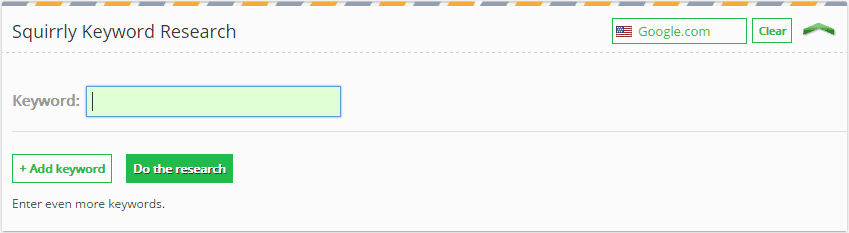 Let’s analyze the keyword “Holiday gifts”.
Let’s analyze the keyword “Holiday gifts”.
You will notice that there’s a “Google.com” icon at the top right. Keyword search volumes are different for each country. Squirrly lets you focus your efforts on the Google region you are most interested in.
That means you can analyze a keyword for “Google.br” or “Google.jp,” for example.
[bctt tweet=”Keyword searches are different for each country, even for each city.” username=”SquirrlyHQ”]
While analyzing the keyword searches, the Squirrly Plugin also takes into account similar phrases.
At the end of the analysis, it will generate a list of related keywords to the one you’ve entered. In our case, the results will look like this.

Besides our example, we’ll feature an extra one, so you get a better idea. Let’s say you look up “how to make apple pie.” Here’s how they look like:

[sqcta text=”Long-Tail Keywords: How To Find Them and Why Do They Help?” type=”header” color=”blue” size=”30px”]
As you can see, some of the suggested keywords are quite long. For example: “how to make apple pie with fresh apples”. This is a long-tail keyword.
The main keyword that you would consider here would be “apple pie”. But there are many pieces of content that are optimized for this keyword.
If you would focus on “how to make apple pie with fresh apples,” the overall volume search would be lower, but highly-targeted audiences would find your content.
[bctt tweet=”Optimizing for long-tail keywords can bring you highly targeted audiences.” username=”SquirrlyHQ”]
They are usually the ones with the lowest competition as well. That makes it much easier to rank higher for them compared to the main keyword.
To find out the specific information for each keyword in the list, you’ll have to click the gray arrows pointing right. They show you a lot of useful information about the particular keyword:
[sqcta text=”
How many recent discussions there were online related to the subject
The exact search volume
The competition of the keyword
The trend of the keyword (i.e. whether or not interest on the subject is rising, falling, or is steady)
” type=”lite” color=”blue”]
You can see this information in the image below for our first example main keyword:

- The holiday season is here, so there are some recent discussions.
- 2,900 searches were still performed, so there is interest in the idea. That means the trend for the keyword is “steady.”
- Finally, the competition is high because everyone who has something to sell for Christmas has used this keyword.
If you have a hard time choosing between two very different keywords, you can analyze them together. That way, you won’t waste time researching the trends and competition for each one individually.

The results for this will combine the “related” keywords into one list and order them based on the information they gather on each keyword.

[sqcta text=”How to Find Out What Are Your Competition’s Keywords and Why?” type=”header” color=”blue” size=”30px”]
I’ve mentioned before that you should focus on keywords that have a low competition first.
In many fields, there are numerous keywords and generic terms that already have a high competition. The reason why your competitors are already using these terms is because there are a lot of people searching for those specific keywords.
So what can you do? Well, you can find out the keywords your competitors are focusing on and try to rank for them too. Here are a few reasons why you should do this:
[sqcta text=”
Steal your competitor’s keywords to compete for rankings in the same search results.
Find and begin targeting keywords that have not yet been targeted by competitors.
Discover broad terms used by your target market that you hadn’t thought of yourself.
Find out why your competitor’s website ranks above yours for broad keywords.
” type=”lite” color=”blue”]
You can find this information through keyword research for SEO with the Keyword Planner from Google AdWords.
After you’ve entered the Dashboard, you need to select “Search for new keywords using a phrase, website or category” as you can see in the image below.

After the form opens, you have to click on the field under “Your landing page” and add there your competitor’s URL. To find out the results, just click “Get ideas”.

Google will crawl the URL you added in the field. Based on that, it will generate a list of related keywords to that particular page and also the whole site.
After the results are displayed, click the “Keyword ideas” tab below the graph to see your list of competitor keywords.

There are other tools that can create a list of PPC keywords your competitors are using. You can try SpyFu (free or premium) or SEMRush (free or premium).
[sqcta text=”What is Link Competition and How to Use It to Your Own Advantage?” type=”header” color=”blue” size=”30px”]
There are numerous aspects that influence the rank position of a site. The most important ones that you need to focus on are:
[sqcta text=”
social signals
how many (and what quality) backlinks point to the page
how many (and what quality) backlinks point to the domain
if I was a user who searched this keyword, would I be fully satisfied with this result?
does it load quickly?
is it mobile-friendly?
” type=”lite” color=”blue”]
Some suggest that even the length of the article plays a role in the ranking of the content.
But what you need to keep in mind is that Google won’t rank low-quality content if it has better content to show.
From this perspective and the fact that backlinks and social signals are generated by great pieces of content, you can’t afford to create low-quality content.
[sqcta text=”One other aspect that many seem to forget about is the importance of Links in SEO.
A page that gets backlinks can rank very well for a specific keyword. But links within the article are also important.
If their Off-page strategy is done well, the page will end up having a high Page Authority and lots of links back to it.” type=”lite” color=”blue”]
Here is the keyword research for SEO you can do to improve this aspect on your site.
First of all, you’ll have to install the Moz SEO toolbar extension on your Chrome browser. Make sure it’s active before you start the keyword research.
Now you will take one of the keywords you’ve researched with Squirrly.

When searching on Google, the SEO toolbar will offer you information about each page you find. You’ll know their PA (Page Authority), DA (Domain Authority) and the number of backlinks the page already has.
The results will look similar to the image below.
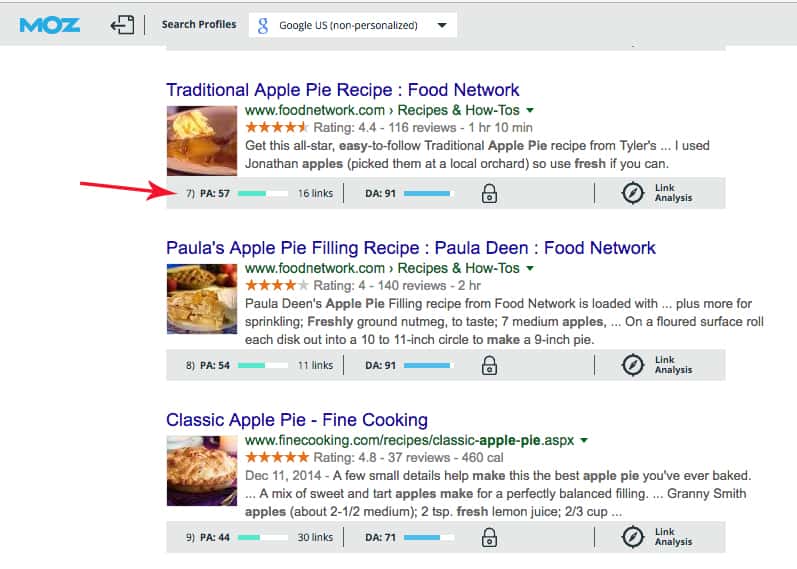
Now you’ll have to take the whole list of related keywords you generated with Squirrly and search each one of them on Google.
Keywords that have the first page full of links that have a small PA authority are the ones you can focus on even if the competition for those keywords is high.
Even if there are a lot of sites that have optimized their content for the same keyword, they didn’t put in the effort to do the off-page work. And this results in low PA that can be easily over-ranked with a consistent strategy.
[sqcta text=”Two Bonus Tools to Help You Out” type=”header” color=”blue” size=”30px”]
There are a couple of other tools you can use when doing keyword research for SEO.
They’re even useful if you want some topic suggestions and you’ve run out of ideas.
The tools are:
- AnswerThePublic. If you’re focusing on long-tail keywords, you can take questions from here. Using whole questions as keywords might be difficult, but it can help you create content that clearly answers to that need.
- ÜberSuggest will take your main keyword and help you build on it to create a long-tail keyword.
I’ve written a bit about both of those tools in these articles:
- 10 Free Content Creation Tools Every Writer Should Use
- Developing a Personal Brand: 8 Powerful Tools We Recommend
Check them out and also test the tools out for yourself and see what you think!
You’ll want to see all the extra spicy details about your chosen keywords.
That’s the only way you’ll get the best results. You’ve seen it in action, now you can download the Squirrly SEO plugin for FREE, right here!