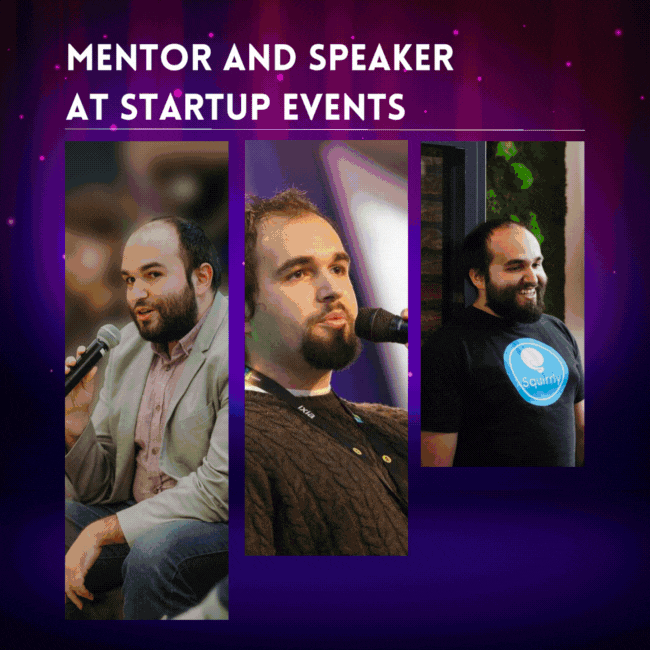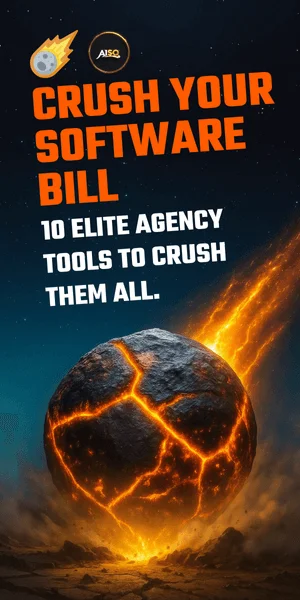Do you have at least one social media profile?
Do you have at least one social media profile?
I will assume you said “Yes.” Otherwise, you wouldn’t have clicked on this article.
Our online presence starts with as little as one social media account, and it can go as high as building and owning a company. This means that your personal brand creation process has already started and you probably haven’t even realized this.
Luckily, now you do.
Naturally, you would want to build a reputable brand for yourself. And I mean, who doesn’t?
In this article, I’m going to walk you through 5 steps that will help you set up your personal brand and start on a clear path.
Let’s dig in.
[sqcta text=”Do a Full Clean Up on Search Engines” type=”header” color=”blue”]
Personal brand creation isn’t like setting up a blog. Your brand is already out there. It is made out of all the pieces of information that exist about you.
So this is one of the most important steps you have to complete. Before you get started on building your brand, do a full research and clean up (if necessary).

This involves evaluating and improving your Google Presence. Here’s what you should do:
[sqcta text=”
Google yourself – use your name, places where you lived, your email address, nicknames
Check at least the first 10 pages of results
Use incognito mode and Google+ logged browsers
Check the All, Images, and Videos tabs” type=”lite” color=”gray”]
Don’t panic if you find negative, false or sensitive personal information about you. Instead, try to fix this situation.
The first thing you can do is contact the website owner where you found that piece of information. Kindly ask them to remove it.
The second option would be to contact Google to remove the information. The problem with this is that it will only delete it from search results, while the page will still exist. So eventually, it can be found again through other search engines or social media.
[bctt tweet=”Personal brand creation isn’t the same as setting up a blog. Your brand is already out there.” username=”SquirrlyHQ”]
[sqcta text=”Set Up A Meta Description” type=”bullet” color=”yellow” cnt=”2″]

An amazing meta description gives power to any brand. At the same time, it’s what will make people click on your page when they search something on Google.
Head to Google to see a few examples for yourself. Type in the search box either of these:
- “Facebook”
- “Twitter”
- “Coca-Cola”
- “Seth Godin”

Do you notice the rich snippet displayed right below the link?
That’s what you’re aiming for. The meta description for any of your pages should make that person who’s reading it click on the link.
It might he hard at first to convey in approximately 150 characters the main topic AND a call to action for a page but if you practice it every day, you’ll be an expert in no time.
For this step of the personal brand creation guide, we’ll look at some plugins for your WordPress blog which can help with your Google presence.

Here are just two examples that work great:
- Squirrly SEO Plugin – It has a great feature that allows you to add the Json-LD meta for Semantic SEO. Then, you can customize the information that will be shown on Google when people search for your name. Here’s a tutorial about this feature.
- Starbox – This is an author box plugin. It enables you to add your Google Publisher link on your site Meta. It helps Google read better the data on your website and pull relevant information for the snippet. Another great aspect is that you don’t need coding skills. Try it out now. It’s free.
Don’t worry if it won’t show up on Google immediately after you set it up. It can take a few ideas for Google to refresh this information.
[sqcta text=”Time to Clean Up Your Social Media Presence” type=”bullet” color=”yellow” cnt=”3″]
If you did a research of yourself on Google, you’ve probably seen that most of the results were from social media networks.
One in three employers reported rejecting candidates because of something they’ve seen on their social media profiles.
Get started by cleaning up your Facebook profile. We all have had embarrassing moments. But they don’t really need to be displayed publicly. Start by removing any photos that might harm your brand. Alternatively, change your privacy settings.

Check your activity log and erase any comments or posts that contain inappropriate language. This can take you a while – Facebook gets over 500 comments per minute, although it depends on how active you are on this social media platform.
If you play any social media games, clean up the activity from your timeline. Many games post your progress on your profile. After you’ve done that, just disable any games-related activity and notifications.
Unlike, unfollow, and leave pages and groups you don’t want your brand to be associated with. If you want to use groups, make sure you’re using the ones that showcase your brand.
Last but not least, unfriend people who constantly have a negative attitude. Do the same for the ones who are no longer active. And the ones you didn’t interact with in over a year.
[bctt tweet=”If you want to use groups, make sure you’re using the ones that showcase your brand.” username=”SquirrlyHQ”]
[sqcta text=”With a Clean Slate, Personal Brand Creation Can Begin” type=”bullet” color=”yellow” cnt=”4″]
Now that everything is clean, it is time to get going on creation.
It is time to tailor everything the way you want it. Our advice is to strive for a professional presence everywhere. That includes social media networks.

Here are a few guidelines:
- Always use professional photos of yourself – dress nicely and put a smile on your face.
- Add some general personal information – your age, the city you live in.
- Don’t overlook your bio page – read on to learn more about this.
The “rules” mentioned above apply not only to your website but to social media networks as well. As stated before, your image needs to be professional everywhere.
[sqcta text=”How to Create a Professional Bio Page for Your Website” type=”bullet” color=”yellow” cnt=”5″]
Before you get started, go to Google Analytics. What are the most viewed pages on your blog? Chances are the “About me” page is in the top three. This happens because people want to know more about the person behind a website.

Therefore, having a professional bio page is a must. Here are a few rules:
- Name of the page – always use “Your Name Bio”
- Make sure “your name bio” is included in the link of the page as well
- Add a professional photo of yourself
- Answer these questions for a great bio page:
- What are my values?
- How did I get here?
- How can I help my audience?
- How I helped others? You can even get testimonials.
- Point them in the right direction – add a call-to-action (e.g. ask them to subscribe to your blog or contact you)
Conclusion
The personal brand creation process takes time. You need to start with a full clean up. Then it’s time to get going. Do your best because this is how people will “see” you. Be sure to practice what you preach.
Your work isn’t complete after everything is set up. You need to constantly take care of your personal brand.
Following the pointers mentioned above will give you a head start. If you want to learn about how to efficiently market your personal brand, we got you covered.
Here’s our straightforward guide for fool-proof branding you can get for free.

Your turn: how did you start your personal brand creation? What were the mistakes you made and what solutions did you come up with? Do you have any personal tips?