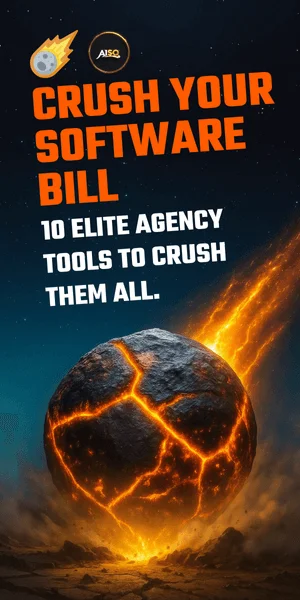Some might say that creating amazing content isn’t an exact science. That it just “takes talent” to write something that will catch the eye of netizens.
Some might say that creating amazing content isn’t an exact science. That it just “takes talent” to write something that will catch the eye of netizens.
Squirrly respectfully disagrees with that statement. The tools we’ll present today will drive our point home. And improve your writing, no doubt.
Without further ado, here are 8 tools that will supercharge your writing skills.
[sqcta text=”Squirrly SEO Plugin” type=”bullet” color=”yellow” cnt=”1″]
You could, in theory, optimize your content for SEO without the help of a plugin. We even have a handy guide on how to do so.

But why waste so much time reading guides when you could be doing all of that with the help of Squirrly’s live assistant? By using Squirrly’s SEO plugin, you can write your articles on WordPress and have the green lights tell you whenever you do something right:

- The tool warns you when you’ve over-optimized your article. Unfortunately (or not?), Google punishes websites who use a keyword too many times in their content. Squirrly helps you use the right number of keywords so that you avoid being marked as spammy.

- The plugin tells you when your content is not human-friendly. You need to have a structured intro for your articles. Not to mention that you need to avoid repetitions. After all, humans are not emotionless search bots. 🙂
- The app gives you some helpful SEO tips that will help Google index your articles better. Increase your traffic and help others find your well-written content.
These features are just at the base of the app. There are over 108 features in Squirrly, including:



- A handy keyword research tool
- A way to find relevant copyright-free images for your selected keyword
- An engine to find Tweets relevant to your content
- Many others, which you can find at this convenient how-to page we’ve set up

Now, this helps you optimize your content for search engines and humans. But what about going into the finer details? Sometimes authors forget about the outside world and just type out everything that comes to mind.
That is no way to engage your readers – especially if your writing is hard to follow. For that purpose, we present the Hemingway App.
[sqcta text=”Hemingway App” type=”bullet” color=”yellow” cnt=”2″]
What a great name to choose for an app. If you’ve read any of Hemingway’s work, you know a few aspects that make his writing great.

Namely, that his writing is terse. That he writes short, punchy sentences. That he doesn’t use verbosity and complex language to achieve something you can do with simpler words.
He even said so himself. Here is a quote from a piece about him, in a 1950 edition of The New Yorker:
[sqcta text=”I know the ten-dollar words. There are older and better words which if you arrange then in the proper combination you make it stick. Remember, anybody who pulls his erudition or education on you hasn’t any.” type=”blockquote” ]
I’ve already broken those rules, but no matter. What matters is that Hemingway App can help your writing in a way no English professor can. Here’s how:

- It highlights difficult to read sentences so you can chop into them and ease the reader’s job

- It suggests simpler synonyms for complex phrases and words

- It counts adverbs and tells you when you’ve used one too many

- It marks sentences written in the passive voice so you can write them in the active voice. Or, if they’re unavoidable, to prevent your text from being too passive.

- It grades your writing according to how easy it is for someone to read the text.
- E.g. Readability: your text can be easily read by a fifth grader.
The app is by no means perfect. Nothing is, really. But using it on a constant basis allows you to form invaluable writing habits.
Soon enough, you won’t even need to use the tool to get the effect you want. It will just come to you naturally.
What might not change is the fact that we all make grammatical mistakes once in a while. That’s why you have tools such as Grammarly to help you out.
[sqcta text=”Grammarly” type=”bullet” color=”yellow” cnt=”3″]
What is the use in creating amazing content if it has dreaded spelling or grammatical mistakes? If you want to write for a living, or at least at a higher level than it just being a hobby, that is simply unacceptable.

It shows your writing is sloppy, or that you simply don’t care enough about your work or readers. In the end, it shows unprofessionalism, which will only hurt you in the long run.
At the moment, there isn’t a better grammar checking software out there. Microsoft Word’s algorithms have fallen far behind the requirements of current-day writers. Other alternatives (such as Ginger Grammar Checker) don’t have as many features.
Here’s what you can do with this useful software:

- First off, correcting writing mistakes – According to the Grammarly website, it fixes “over 250 types of writing mistakes.”
- That includes aspects such as subject-verb agreement, or incorrect modifier use.
- Acting as a vocabulary thesaurus – We all have moments when our minds let us down and our vocabulary fails us. Luckily, Grammarly can suggest synonyms and alternative phrases wherever there is repetitive language.
- Having a rich vocabulary is a must if readability is to be improved.

- It’s not only a tool for use in WordPress. You can correct your grammar on any site on the Internet, even while writing your emails. An exception (for the moment) would be Google Docs.

- Used a word in the wrong context? Grammarly notifies you of this. After all, spelling mistakes are not the only errors that can occur.
Now, if the Grammarly site is to be believed, we have this statement to go by:
[sqcta text=”Grammarly’s powerful grammar checking algorithms are developed by the world’s leading authorities on linguistic technology.” type=”lite” color=”gray”]
This makes it an excellent tool to use by anyone from students to bloggers – from business people to book writers. No matter what your profession is, Grammarly is there to assist you.
It has a premium model subscription, but luckily you can try it out for free before making a financial decision. That should be the mark of any trustworthy software.

Now for the bad parts. As with anything, there are also some mistakes to be fixed within the software itself.
One thing I should mention is that sometimes the synonyms for a particular word could be limited. Or, the software doesn’t recognize that the context in which the word is used changes its meaning.
That makes for some often humorous situations, such as Grammarly suggesting “childbirth” as a synonym for “delivery.” Unfortunately, the context itself was about delivery teams, not the former.
In any case, you will not be disappointed by the features it offers.
Now that I go over what I’ve written so far I notice that something is missing. I’ve talked at length about tools that help your writing process. With the thought in mind that you’re full of ideas for great content.
But what if you run out of ideas? What if you don’t know what your readers would be interested in next? BuzzSumo is great for such occasions.
[sqcta text=”BuzzSumo” type=”bullet” color=”yellow” cnt=”4″]
BuzzSumo is a content research app. As the name suggests, it helps you get an idea of what the buzz is about at the moment.

For example, let’s say your keyword is “powerful content.” By inserting the keyword into the tool, you would get a list of articles related to that subject.
It also shows how many shares it has across social media platforms. That helps you create a social media strategy around your content, and lets you know what is shareable.

Of course, that’s not the only thing the app can do. By using the “Influencers” option, you can find out what industry thought leaders are saying regarding your subject.
If you’ve gotten to a point where your content is shared a lot, you might like the “Monitoring” option. As the site describes, you can:
[sqcta text=”Track your brand mentions, the impact of your competitors’ content, who is linking to you and monitor your progress over time with beautiful charts.” type=”blockquote”]
All in all, BuzzSumo is a very competitive app, to say the least. If you want to stay trendy and get your content out there, give it a try.
One qualm you might have with it is that you only get 14 free tries per day. Unless you go Pro. So make use of them wisely!
And while we’re on the subject of shareability, I feel I should mention something. What makes a headline catchy like the ones you’ve seen on BuzzSumo? CoSchedule’s Headline Analyzer might have the answer.
[sqcta text=”CoSchedule’s Headline Analyzer” type=”bullet” color=”yellow” cnt=”5″]
Here’s another tool that is worth your time. Some would say that automatic headline analyzers shouldn’t be trusted.

Well, this one is different from the rest. Just a disclaimer: That doesn’t mean you won’t have to put any work into your headlines – far from it.
But the tool offers you valuable insight into what works and what doesn’t work in a headline.
For example, the tool offers something called the Word Balance Chart. It tells you whether your headline contains enough:
- Common words
- Uncommon words
- Emotional words
- Power words

What do those mean? Well, according to CoSchedule themselves:
- Common words are basic words, such as: I, have, no, how, to. They make up the skeleton of the headline.
- Uncommon word examples include awesome, beautiful, social, world, year. They offer meaning to your headline.
- Emotional words are those such as: Worry, wonderful, attractive, danger, confessions. As their name would suggest, they are used to trigger emotional responses from your audience. They are not to be confused with the following category.
- Power words. They should be called “power phrases,” in truth. I call them “clickbait ingredients,” but that’s beside the point. If it works, it works! Examples include:
- For the first time
- You need to know
- No questions asked
- In the world
Using a mix of these “ingredients” as I’ve called them, you can create great headlines that command attention.
Some nice additions to the software are the character and word counters. Nobody reads lengthy headlines anymore.

The solution is simple. The lower the word and character count, the higher the chance your title will be read.
[bctt tweet=”The lower the word and character count, the better the #headline. #CoSchedule” username=”SquirrlyHQ”]
You also have a (in my opinion) fairly inaccurate “Sentiment” feature. This ascribes what sort of feeling your headline stirs in the reader. But without a proper contextualizing algorithm, that is left up to you to decide whether it’s accurate or not.
In the end, CoSchedule’s tool is more of a guideline through which you can tweak your own titles – a very good one, at that.
[sqcta text=”SEMRush” type=”bullet” color=”yellow” cnt=”6″]
We’re assuming that by “creating amazing content” you mean “crushing the competition.” And that’s exactly what SEMRush was built for.

It’s a site audit tool that also helps out with your SEO techniques by doing all of the following:

- Finding your competition’s keywords. Have a friendly rivalry with someone in the industry? See what they’re doing right with their keywords, then do it yourself!

- It also acts as a keyword research tool. Find out what keywords have less competition on search engines.

- Learn your competitors’ link building strategies for your own purposes. The tool performs deep backlink analyses to help you with that.

- It also finds out what kind of ad strategies they’re using. Nobody wants to waste money on ads without knowing they work first!
I almost forgot about the Site Audit component. When your website is not fully optimized, SEMRush warns you with some helpful tips.
It’s shown as a sort of “health bar” for the overall performance of your website. Use it to its fullest extent!
Just like the following tool.
[sqcta text=”AnswerThePublic (AtP)” type=”bullet” color=”yellow” cnt=”7″]
BuzzSumo was great at offering you what the latest buzz was regarding your chosen subject. The problem arises when you need to actually write something yourself.

What sits on the minds of your readers? What are they searching for, regarding a chosen subject?
AtP’s tool can assist you with the above questions:
- Insert your keyword(s);
- Choose the country (out of a possible 12) to get more targeted results;
- Press “Get Questions”
- Voila!

You get a schematic including all the possible combinations of searches related to your keyword. They’re taken straight from Google’s suggestions algorithms.
If you don’t like the format of the “word cloud” AtP puts forward, you can also view the results as a list.
I personally prefer the list variant. Trying to read the “cloud” as it is would have you sitting in some very weird positions on your desk chair.

You can also download a .png image of the schematic, but that’s up to you to decide.
Now you have some semblance of an idea about what your readers might be thinking. If you need even more details or ideas for blog posts, you might want to check out the next tool.
[sqcta text=”Squirrly Social – social media scheduling platform” type=”bullet” color=”yellow” cnt=”8″]
You need to master the art of social media management. If you have a handful of social profiles, one of a few things could happen:
- You’re active on all of them and that eats up a lot of your time;
- You’re active on some of them, but feel sad you can’t contribute to the others;
- You quit ahead of the game because you have a dozen social accounts and no way to manage them all;
To avoid a headache or twelve, consider a platform such as Squirrly Social to manage all of your accounts in one place. It supports all the big ones (Twitter, Facebook, Google+, LinkedIn).
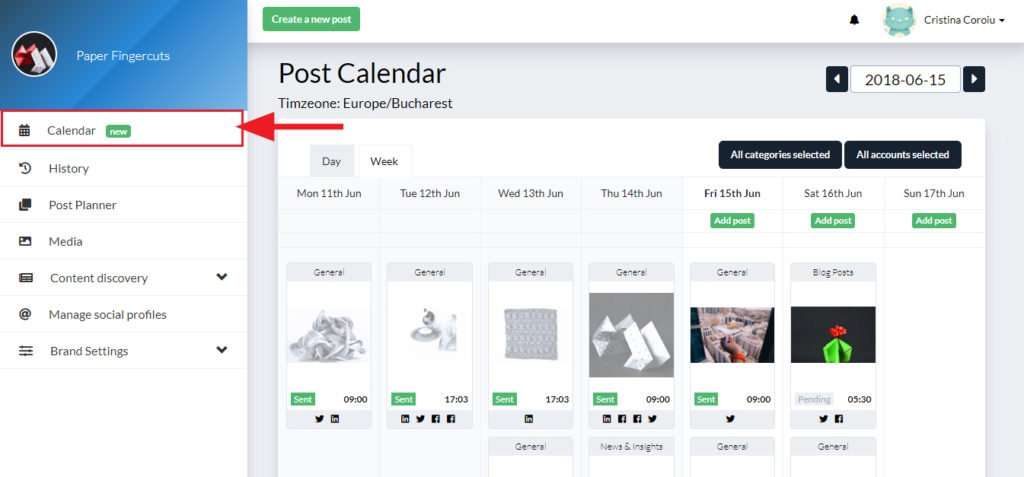
But we did mention a handful. So by using the Squirrly Social connections, you can use a free Buffer account that allows you to extend your control to other platforms, including:
- Facebook Groups
- And more

If you’ve set up a content calendar, you’re going to have a lot of work on your hands, scheduling posts on social media.
Squirrly Social allows you to schedule everything from one place. You can even create categories and repeat each post several times.
On the other hand, you can also let Squirrly Social help you write the best posts for you. It can even automatically add hashtags and emojis to your posts.
[bctt tweet=”#SquirrlySocial can automatically find the best hashtags for your posts.” username=”SquirrlyHQ”]
You can even use their Social Media Assistant feature to find a list of posts according to what you are searching for, that you can share with your followers. Or you can set it to post things from your RSS feeds as soon as they’re published.
That is very useful if you’re publishing very often and would like your audience to know as soon as you have something fresh out.
If you don’t feel like doing it yourself, you can delegate some social media tasks to your team. You didn’t think you were in this alone, did you? The tool has some excellent team management options.
All in all, Squirrly Social seems like a lifesaver to anyone that focuses on creating amazing content.
Am I on the Way to Creating Amazing Content yet?
Using the above eight tools should definitely change the way you see, feel, and write content. Now you’re able to:
- Optimize your content for SEO without much of a fuss.
- Write like a veritable Hemingway – short, terse, punchy.
- Write correctly under tight deadlines, or just in general.
- Stay ahead of the competition and see what generates buzz.
- Hone your headline writing skills by seeing what’s actionable.
- See what your competitors are doing and leverage their tactics.
- Find out what people are looking for on search engines.
- Schedule blog topics for a week (or a year!)
That’s quite the bullet list of new talents. But hey, you wanted powerful content, didn’t you? If you want to go into more detail, you can always check out the rest of our blog.
Let me know down in the comments what tools you use for content creation.