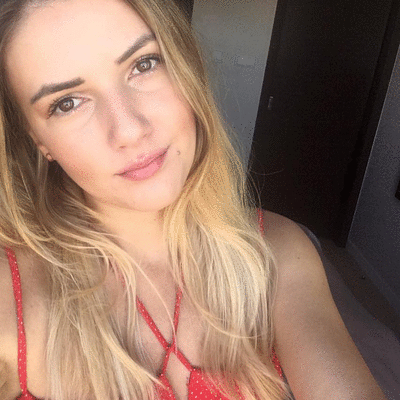Like good wine, good writing often takes time.
Like good wine, good writing often takes time.
Ideas need time to settle down, morph into their ideal form and ultimately reach their full potential.
Between looking for writing inspiration, researching for the best resources, the best images, the best quotes and so on, the entire process can take hours and even days.
But let’s get real now, ain’t nobody got time for that, right?
In this day and age when everybody is going a mile-a-minute, time comes in short supply.
And usually, one of two things happens:
- The frequency with which we post new content decreases.
- The quality of the content we put out there takes a hit.
Either way, it’s a problem.
But if you truly want to be successful as a content creator, you need to find a way to solve this issue. In other words, figure out how to have your cake and eat it too.
So in this article, I am going to share with you a powerful resource that is going to help you post new content more often – without compromising quality.

No, there’s no sorcery involved, just one very special tool: the Blogging Assistant, an essential part of the Squirrly SEO Plugin for WordPress that will help you work smarter!
I’ll show you how, so stick around!
[sqcta text=”Do Research without Losing Focus” type=”header” color=”blue” size=”30px”]
Readers nowadays have shorter attention spans than a goldfish. A 2015 Microsoft study revealed that we now have an attention span of eight seconds (the goldfish has an attention span of nine).
This means it’s a lot harder for content creators to keep readers on the page.
Posting quality, well-researched content that includes trending information and expert input all increase the likelihood of readers reading all the way down to the bottom of the page.
Also, it keeps them up to date on the latest news in the industry. In turn, this helps your brand build credibility and increase readers’ loyalty.
In addition to that, you’ll have a better chance of readers responding to your content. This way you’ll get:
[sqcta text=”
More shares
More comments
” type=”lite” color=”blue”]
Professional writers know that research is essential for writing quality blog content readers will love. No doubt about that.
But as you know, research can be pretty time-consuming. Not only that but looking for information in the middle of your writing is annoyingly distracting.
Opening a new tab and then another and then another to search for information or resources you can link to in your articles is likely to make you forget the point you were trying to make in the first place.
That’s one of the many problems that Squirrly’s Blogging Assistant solves.
It allows you to improve your content without losing your train of thoughts. Here are some things it helps you with.

[sqcta text=”Validate Your Ideas” type=”bullet” color=”blue” cnt=”1″]
Squirrly’s Blogging Assistant helps you find what others are saying on Twitter about the subject you are writing about. This can help you discover additional resources that consolidate your ideas or point of view.
What’s more, you can reference experts who have shared content that support your approach on the topics you write about. This increases the likelihood of people engaging with your content.
Click on the Twitter Icon, and check the results. Saw a Tweet that makes your post better? Hit Insert It!
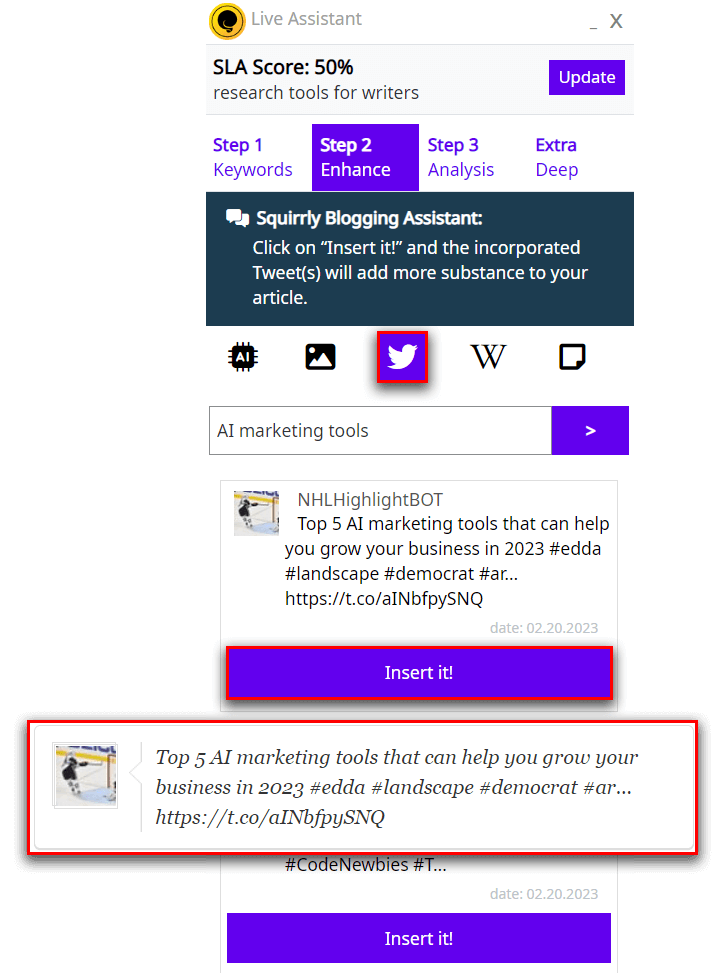
Using this process, you can also find posts that touch on the same topic or related topics. This way, you can do research like a journalist – only faster.
Including relevant facts, stats, and new ideas from authority sources shows that you know your stuff and helps you increase readership.
What’s more, in case you discover that your competitors have already written blogs on the same subject, you could improve on the content they’ve already written.
Want to give it a try now? Go ahead and Download the Squirrly SEO Plugin and practice using all the cool features the Blogging Assistant offers!
[sqcta text=”Keep Readers on Your Site for Longer” type=”bullet” color=”blue” cnt=”2″]
One of the hardest things to do is to make readers check out other cool stuff on your website in a way that seems organic – not pushy.
That’s another important aspect that makes the Blogging Assistant be such a useful resource for content creators.
By clicking on the quotation icon inside the Blogging Assistant, you can find articles connected to the same topic within your site.
Then, all you have to do is insert the links.
Easy peasy.
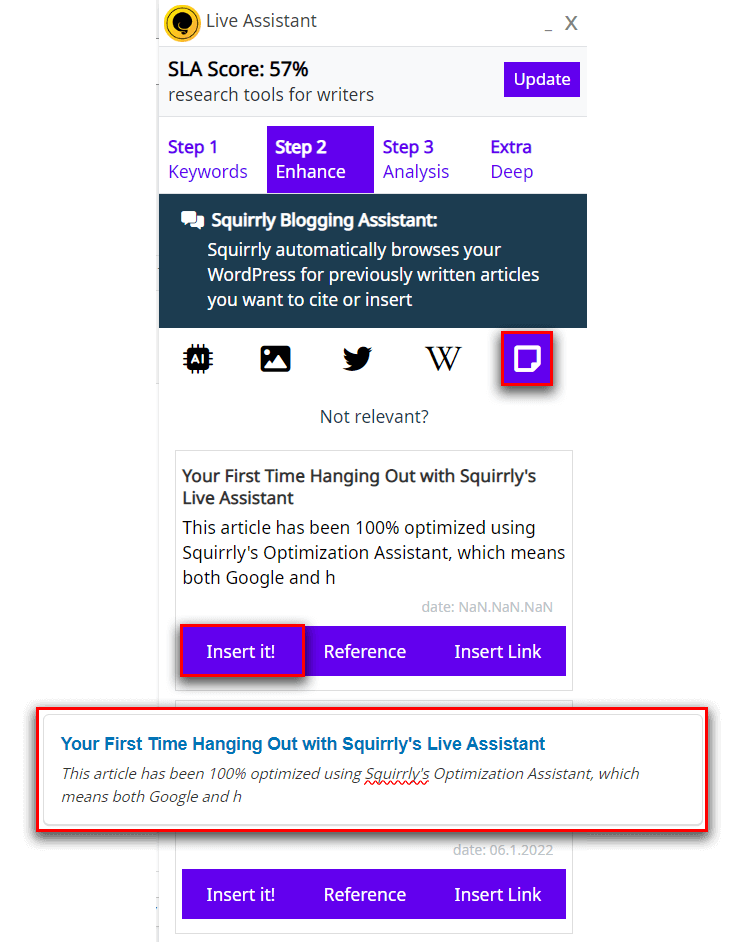
[sqcta text=”Learn as You Write” type=”bullet” color=”blue” cnt=”3″]
When writing about a subject that’s relatively unknown to you, you’ll need to do some research. The best writers always do.
Even if you are familiar with the topic, chances are you’ll come across concepts, places, people, even words you know nothing about.
Because here’s the deal: Nobody knows everything about everything – except Wikipedia, right?
But having to leave WordPress to search for the information you need on Wikipedia is distracting and time-consuming.
If you decide to give Squirrly a try and download the plugin, that will no longer be an issue.
With a single click, you can find all the information you need and read it right inside the Add New Post interface from WordPress. That’s great because learning new things typically stimulates new ideas that you don’t want to lose.
You also have the option to include it in your post by clicking on the Insert It button. The information will be showcased inside a beautiful frame with a link to the original article.

[sqcta text=”Find the Best Images for The Topic You Are Writing about without Leaving Your WordPress Editor” type=”header” color=”blue” size=”30px”]
The ongoing peril of copyright infringement penalties is as scary as seeing a shark fin while you are in the water. No joke.
If you use an image that is protected by copyrights, you risk getting sued for thousands of dollars and get in a lot of mess. Ouch.
It’s not something you can afford to take lightly because it can lead some pretty serious consequences.
You may be surprised to find out that you are likely to be held financially liable for posting copyrighted images, even if:
[sqcta text=”
You’ve made an honest mistake and posted the picture because you were unaware of the fact that it wasn’t free.
You removed the image from your site immediately after being notified you’re in violation of the law
You posted a disclaimer on your website saying the images aren’t yours.
You resized the original image, added filters, graphics, or did any other modifications to it.
” type=”lite” color=”blue”]
What’s even scarier is that image copyright lawsuits are more common than you think.
However, images are paramount when it comes to creating content readers will enjoy.
- Using images in your posts significantly increases the chances of them being shared on social media.
- People retain 65% of the information they read three days later if a relevant image is paired with it. For text-only content, the percentage drops to 10%. Source
- Images make your content look more visually appealing and more detailed.
The recommended ratio is using an image every 200 words. That means a lot of time dedicated to finding just the right images, right?
Well, not necessarily.
The Blogging Assistant helps you find relevant, copyright-free images you can use for every blog post you create.
Squirrly automatically displays relevant images based on your keyword. So if your keyword is “birthday party”, the suggested selection of images will look something like this:

If the pictures are not appropriate to the content you are trying to illustrate, or if you simply want more options, you can simply do another search!
Click on Not Relevant, and enter different keywords in the text field that appears.

Once you’ve found your perfect images, you can Insert them by simply clicking on them!
To make sure all the suggested images are copyright-free, tick the box that reads Show Only Copyright Free Images.
Also, you have the option to save images directly into your WordPress Media Library. This way, you can continue using them in other WordPress features, plugins or themes.
How awesome is that?
[sqcta text=”Improve Your Workflow and Save Time” type=”header” color=”blue” size=”30px”]
Let’s put it this way:
If saving time and working faster is a goal for you, you need Squirrly’s Blogging Assistant to make your work more efficient and create a better writing process.
I’ve shown you that you can do all the work inside your WordPress Admin dashboard using the Blogging Assistant.
It’s really that simple!
No more distractions. No more losing valuable ideas and writing inspiration. No more wasting time switching between tabs.
From finding the best research sources to adding the best images for your topic, you can do everything without leaving the WordPress interface.
From the first time using the Blogging Assistant you’ll see that it seemingly integrates into your workflow. Because it’s so intuitive, using it will come naturally.

[sqcta text=”Start Living Your Best Life as a Writer! Start using Squirrly’s Blogging Assistant Today” type=”header” color=”blue” size=”30px”]
I’ve told you all you needed to know about how you can use the Blogging Assistant. You know exactly how it empowers you to become a stronger, more efficient content creator. Take that knowledge and apply it to transform your writing.
The ball is in your court now. If you want to live your best life as a writer, the Blogging Assistant is an asset that most definitely deserves a place in your writing closet.
Stop fearing the infamous Blank Page! Download the Squirrly SEO Plugin today and start using the Blogging Assistant to write smarter.